Images are a vital part of a website and blog for two reasons. Firstly, they add a visual element to your site or blog to go along with the content. Which makes the page more appealing to the eyes and ensures that the content doesn’t seem boring, with just words. Secondly, images, when optimized correctly, can contribute to your SEO.
But not everyone has the time or the skills to take beautiful pics for use on their site. Thankfully, you don’t have to. There are platforms online that provide free images for websites and blogs in the form of stock photography for virtually any subject you want.
Did I mention that the best part is that they are completely free pics?
How I use free blog images
Below are the free sites I have used to get stock photos and illustrations for social media, advertising, and content marketing on my sites for quite some time, but I have recently found RelayThat which is pretty much a game-changer!
It lets me create one image for a website and I get the same style images to fit all of my different social media channels. A massive time saver! Well, that’s actually not quite true…
I just didn’t do it on most of my sites before because it was so much work, but this was like moving from a typewriter to a Macbook pro laptop. If you have an SEO plugins that let you add an image with specific dimensions for each social channel then this might be your dream come true, check out what it can do in just the first minute of this video
This is where to get royalty free images for blogs and websites

Get Stencil
Design Wizard
Unsplash
Pixabay
Morguefile
Flickr
Pexels
Stocksnap.io
Burst
Reshot
Freestocks.org
FoodiesFeed
Gratisography
Picography
Kaboom Pics
Life of Pix
ISO Republic
StyledStock
Picjumbo
Skitterphoto
ImageFinder.co
Pikwizard
Rawpixel
Negative Space
Barnimages
- Get Stencil (Free images for websites plus editor
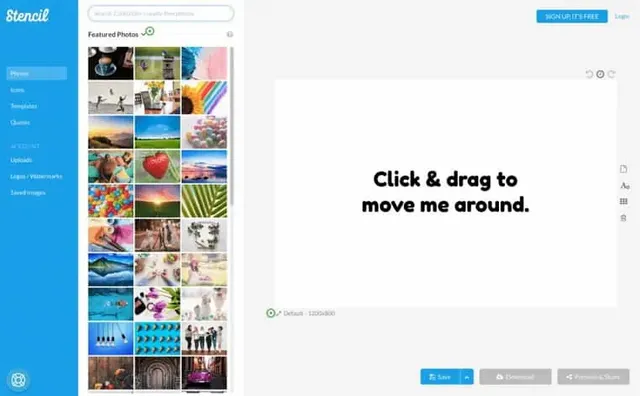
Get Stencil makes it easier for you to not just use but create free images for websites and blogs. The platform has two types of use. Free and paid subscription.
Under free Stencil, you have the option to search from hundreds of images that fall under the creative commons (CC) license. You even have the option of using multiple pictures together with a template so you can organize them as you please. On top of that, you can even add text to the image. Making this platform more than just a free stock image source.
With the free option, you get a limit to save up to 10 images in a month with limited photos and icons to search from. The Pro option which costs $9 per month lets you create and save up to 50 images in a month, from a library of over 2 million images and icons. The final option, Unlimited, costs $12 per month and gives you unlimited access to the platform.
Free
Pro ($9.00/month)
Unlimited ($12.00/month)
- Design Wizard (1.2 million royalty free images)
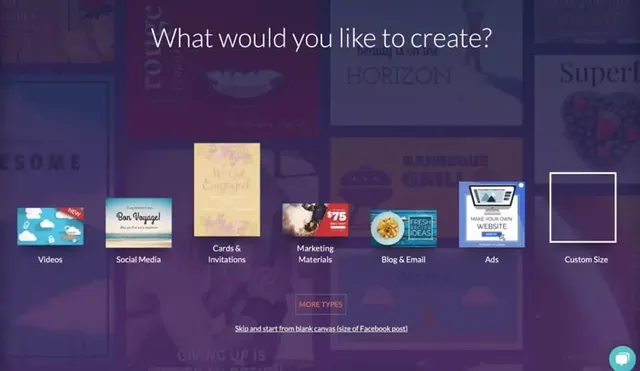
With over 1.2 million images and 15 thousand templates to choose from Design Wizard is a comprehensive platform for you to browse through and select high-resolution images for your site. You can even resize and optimize the image to ensure it doesn’t bulk up the size of the page. You can find pictures for every industry on this platform which makes it great for any type of business to use.
Like Get Stencil, Design Wizard also has three packages for users to choose from (although more expensive):
Apprentice (Free)
Pro ($9.99/month)
Expert ($16.95/month)
The main difference between the different packages is the number of images you can store and use.
Unsplash
Unsplash logoWith a library with over 550,000 high-resolution pictures, for free, Unsplash makes it easy for businesses to find the exact picture they need.

Unsplash
Unsplash logoWith a library with over 550,000 high-resolution pictures, for free, Unsplash makes it easy for businesses to find the exact picture they need.
It has the pictures sorted in categories, so you can even browse categories if you aren’t sure of the exact picture you want. From nature, architecture, to current events, you can find free images for websites that make it look more captivating for your audience.
4. Pixabay.

The unique aspect of Pixabay is that not only does it have free stock photos but also videos, vectors, and illustrations. The library of the platform consists of over 1.6 million pictures and videos for you to choose from.
All you need to do is join their community which of course is free. All content on the site is CC0 license which means you can use it without the written consent or permission of the photographer.
This is a one-time notice from SCHOOL OF MINNOWS, a free value added service on steem.
Getting started on steem can be super hard on these social platforms 😪 but luckily there is some communities that help support the little guy 😊, you might like school of minnows, we join forces with lots of other small accounts to help each other grow!
Finally a good curation trail that helps its users achieve rapid growth, its fun on a bun! check it out. https://plug.sh/somlanding/
Downvoting a post can decrease pending rewards and make it less visible. Common reasons:
Submit