An Easy method to export NSF file to PST format or Lotus Notes to Outlook will help you to transfer IBM notes data to outlook data in few clicks.
Best Way to Export NSF File to PST format
NSF file stands for Notes Storage Format and PST stands for Personal Storage Table File. NSF works with Lotus Notes and PST works with MS Outlook. Lotus Notes is developed by IBM and outlook is developed by Microsoft. Both of them are different platforms so NSF file can’t directly operate from Outlook. IBM Lotus Notes is the most using suit in the IT industry. Now there is a query occur why there is a need for conversion and How to Export NSF file to PST format. Initially, if you are using Lotus Notes and now you are switching in Outlook then it is difficult to use any NSF data in Outlook’s server because Outlook or Lotus Notes doesn’t provide any utility to do any conversion or migration.
Why is NSF to PST Conversion compulsory?
Now, these days’ lots of users are switching from Lotus Notes to Outlook and searching about best and professional solution for the NSF to PST Converter Tool. The biggest reason for this is NSF save their mailbox data in a different format with NoSQL technology so this data can’t be accessible on other platform or server.
Reasons behind the Conversion IBM Notes Data to Outlook data:
- NSF file can’t be open in Outlook directly.
- NSF works on different client-server than Outlook.
- A user can operate more than one account from Outlook but can’t from Lotus Notes.
- MS Outlook is cost-effective as compared to Lotus Notes.
- Outlook provides a user-friendly interface as compare to Lotus Notes.
- The updates of Outlook are easy to get as compare to Lotus Notes.
- The maintenance cost is Lotus Notes is higher than Outlook.
- Job Switching may be the reason for conversion.
- The data maintenance of Outlook is easy and better than Lotus Notes.
- The Data security structure of Lotus Notes is complex to understand.
- For e-mails, search Outlook is more reliable as compared to Lotus Notes.
How to do a Conversion of NSF to PST?
As we know Outlook and Lotus Notes doesn’t provide any utility for conversion so the user can do it manually or by using third party tool.
Manual Method to migrate NSF to PST:
A user can migrate NSF data in Outlook PST in two ways.
- Export NSF to .csv format.
- Import CSV in Outlook PST.
Export NSF to .csv format:
Here are some steps listed below.
- Open NSF file in Lotus Notes Program.
- Open the mailbox and click on file menu click on Export.
- From the next dialog box select, the Comma Separated Value and assign a name to the file.
- Select the options as per your need.
- The data will save at given saving location after the export process has been completed.
Import CSV in Outlook PST:
- Open MS Outlook and click on File Menu.
- Click on open and export and select the Import/Export option.
- From the opened dialog box select the Export from another program or file option.
- Select Comma Separated Value and click on next.
- Click on Browse button to select a CSV file and select an option from the options block then click on next.
- Provide a saving location to the file and click on next.
- From the next opened dialog box check the checkbox and click on finish.
Using Free Tool to convert NSF file data to PST file:
When a user migrates Lotus Notes NSF file data in Outlook PST using manual method then there are more chances to do mistakes and result will be very harmful. The user can lose their NSF file data or the file may be corrupt. The manual method is a very time-consuming, lengthy and the user must be technically strong for the migration process. Both the platform should be installed in the machine for the manual process. In the other hand when we use a third party tool then the migration becomes very simple and time-saving. Using free tool has some properties like there is no need to install Outlook in the machine and it provides some facilities for the migration process, a user can save their file in MSG or PST format as per their requirement.
Third party software MailsDaddy NSF to PST Converter is the best for conversion of Notes data to Outlook data. Using this tool user can split their exported PST file according to the size requirement. The data structure of PST file will be the same as in the NSF file before the exportation.
How does it work?
Here is the process of the tool:
1. Open the software.
2. Click on Add files.
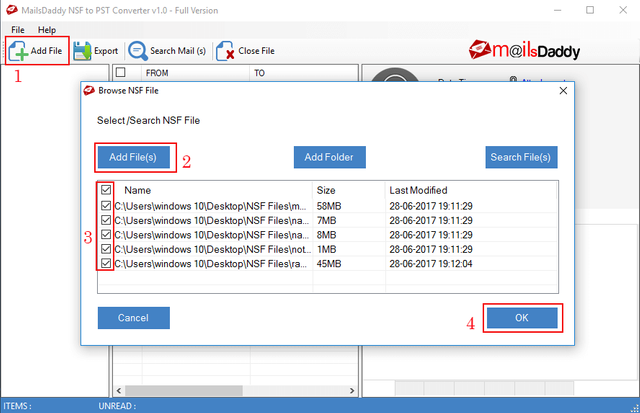
3. Select any NSF file which you want to migrate.
4. Click on Export Button.
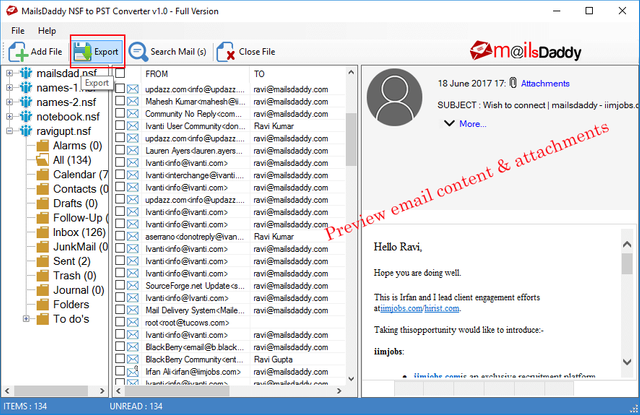
5. Select the options from each section from the opened dialog box as you need.
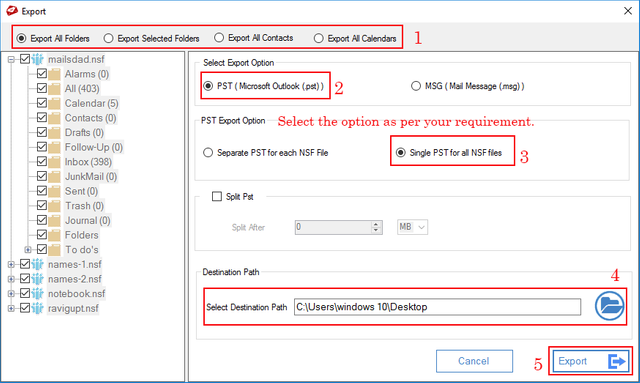
6. Click on Export button to start the export process.
7. Check the process from the process bar after completion of the process you are able to access the NSF file data in the form of PST.
To explore all steps visit: https://www.mailsdaddy.com/nsf-to-pst-converter/
Conclusion:
In the article, I discussed the causes responsible for the process and explained How to Export NSF file to PST format. As I described the manual process which is very lengthy so it may not be suitable for a bulk data exportation in this case you should use third party tool which can do the bulk migration very easily and fast. Here I talked about all the process in very simple words but if you have any suggestion related to the process please give your good comment in the comment box and if you have a query then contact to developer’s support team.
✅ @ravigupta, I gave you an upvote on your post! Please give me a follow and I will give you a follow in return and possible future votes!
Thank you in advance!
Downvoting a post can decrease pending rewards and make it less visible. Common reasons:
Submit
The most suitable way to export NSF file to PST and migrate Lotus Notes to Outlook is by using software like eSoftTools NSF to PST converter software. This lets the user convert NSF file into many different file formats such as EML, EMLX, HTML, MSG, Outlook PST, etc. Even the user has the authority to select any folder for NSF file conversion in one batch. Every variant of Lotus Notes, MS Outlook, and Windows OS is workable with this NSF to PST tool.
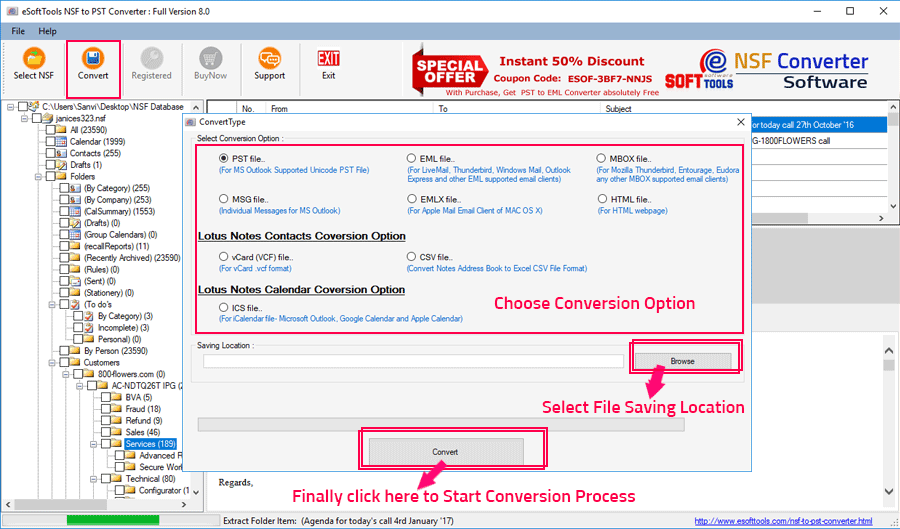
Explore more here: https://www.esofttools.com/nsf-to-pst-converter.html
Downvoting a post can decrease pending rewards and make it less visible. Common reasons:
Submit
Congratulations @ravigupta! You received a personal award!
Click here to view your Board of Honor
Do not miss the last post from @steemitboard:
Downvoting a post can decrease pending rewards and make it less visible. Common reasons:
Submit
One can easily export NSF file into PST or can migrate Lotus Notes to Outlook with SysInspire NSF to PST converter software. It allows the user to choose as much as one likes for NSF to PST conversion in one go. Also, user can recover email along with all meta properties. A free version is available for all user and supports all versions of Lotus Notes server and Outlook.
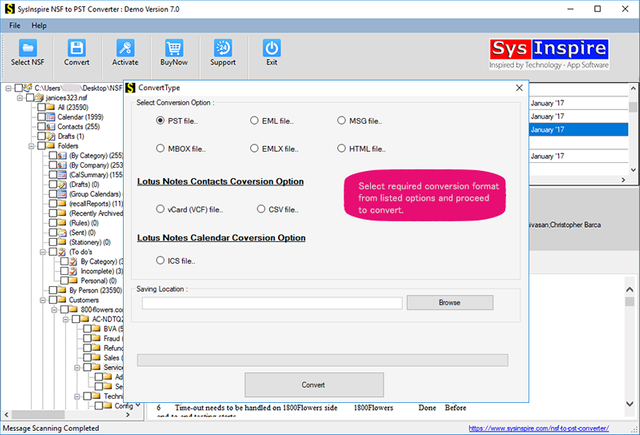
Know more here about Lotus Notes to Outlook
Downvoting a post can decrease pending rewards and make it less visible. Common reasons:
Submit
vote
Downvoting a post can decrease pending rewards and make it less visible. Common reasons:
Submit
Congratulations @ravigupta! You received a personal award!
You can view your badges on your Steem Board and compare to others on the Steem Ranking
Vote for @Steemitboard as a witness to get one more award and increased upvotes!
Downvoting a post can decrease pending rewards and make it less visible. Common reasons:
Submit
With the help of Shoviv NSF to PST converter tool, it can converts the multiple NSF data to Outlook PST at the same time without any data loss and also save data into EML and MSG formats. The tool supports all versions of Lotus Notes, Outlook , Domino Server, and Windows OS. Download its free trial version and test the quality of the tool, also convert the first 25 data items per folder.
More details, visit:- https://www.shoviv.com/nsf-to-pst-converter.html
Downvoting a post can decrease pending rewards and make it less visible. Common reasons:
Submit
On your computer, download the Softaken NSF to PST Conversion Tool to easily convert Lotus Notes NSF files to PST file formats. The NSF file is quickly exported into an Outlook PST file. The tool enables the direct and secure migration of data from Lotus Notes to PST files for Outlook. You must have Lotus Notes installed on your computer in order to use this program. All Lotus Notes versions are supported by this utility. Users will be able to access Lotus Notes data in Outlook 2021, 2019, 2016, 2013, 2010, 2007, and others.
https://www.softaken.com/nsf-to-pst-converter
Downvoting a post can decrease pending rewards and make it less visible. Common reasons:
Submit
To migrate Lotus Notes nsf to Outlook pst files by just downloading DataVare NSF to PST Converter to improve the quality of your work. You can export emails, contacts, journals, events, tasks, and more from IBM Notes to Outlook PST with this tool. For the migration of NSF files to PST, no further MS Outlook installation is required. However, before conversion, this software allows you to preview and scan your data. Files that have been exported are immediately stored where you specify. It supported all versions of MS Outlook 2021 as well as Outlook 2019, 2016, 2013, and 2010. As a result, it works with IBM Lotus Notes 10, 9, 0, 8.5, 8, 2, 7.0, and 6.5. This program is a user-friendly tool, so even non-technical individuals may use it.
Visit Here - https://www.datavare.com/software/nsf-to-pst-converter-expert.html
Downvoting a post can decrease pending rewards and make it less visible. Common reasons:
Submit
If you want to Export NSF files to PST Format, so, you can try the TrustVare NSF to PST Converter because it is simple and risk-free and also easily installed and runs on all Windows OS versions 11, 10, 8.1, 8, 7, and XP. Their interfaces are user-friendly, so the user can readily move their NSF files to PST format with just a few clicks and no modification to actual NSF file data. It provides a preview and a pick data facility before conversion. It works on all Lotus Notes server versions like 11.0, 10.0, 9.0, 8.5, 8.0, 7.0, and others. It is compulsory to install IBM Notes for conversion. This software widely supports MS Outlook, Lotus Notes, and Windows versions. The software quickly generates log files. It provides 24x7 technical support for its users. It also provides a free trial version where you can convert the first few NSF files to PST Format.
Downvoting a post can decrease pending rewards and make it less visible. Common reasons:
Submit