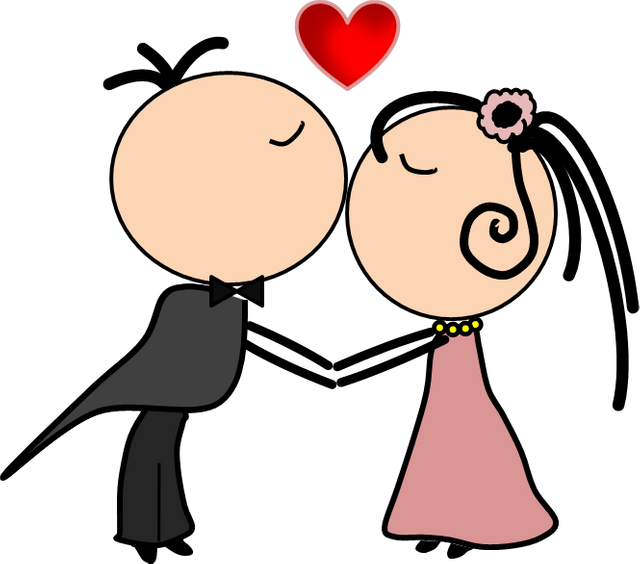

EASY DRAWING WITH POWERPOINT! TUTORIAL STEP BY STEP
By @nachomolina

Hello dear friends of Steemit.com!
I send you a warm greeting and a huge hug in honor of love and friendship.
Today, I want to dedicate this publication, where I will explain step by step how to make a drawing alluding to the "Valentine's Day", using a very simple application that we all have installed on our computer.
I mean "PowerPoint", a Microsoft Office tool, ideal for working with templates, colors and shapes, very quickly, where any of us can test the limits of creativity, with just a little dedication...
The drawing will be made using the basic (pre-designed) forms, such as:
- Ellipse
- Curve
- Arc
- Line
- Free form
- Cloud
- Heart and Interleaved
For this occasion, the drawing of a lovers couple holding hands, expressing their love gesture with a sweet kiss, was taken as a reference...
(The reference image is in google, you can see it here)


Without further details, you can open your document 'PWPT'
and
Let's start the trip!

Go to the start button and start Microsoft PowerPoint



Create a new document and select "Design": Blank template

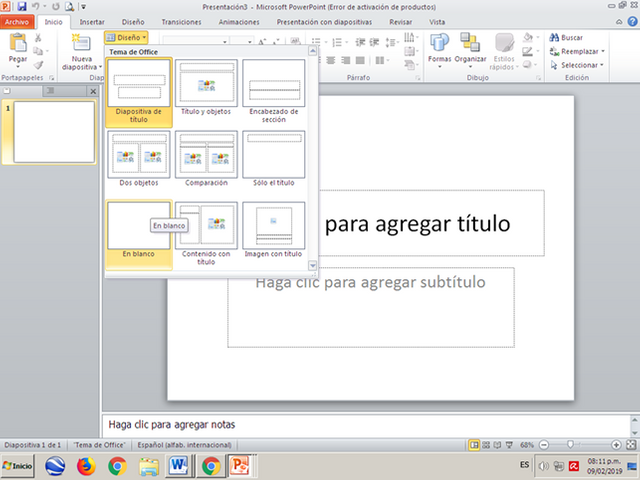

We are going to create the head of the dolls. For this in "Forms" click: Elipse
(if you wish you can also use another existing form called "Connector")

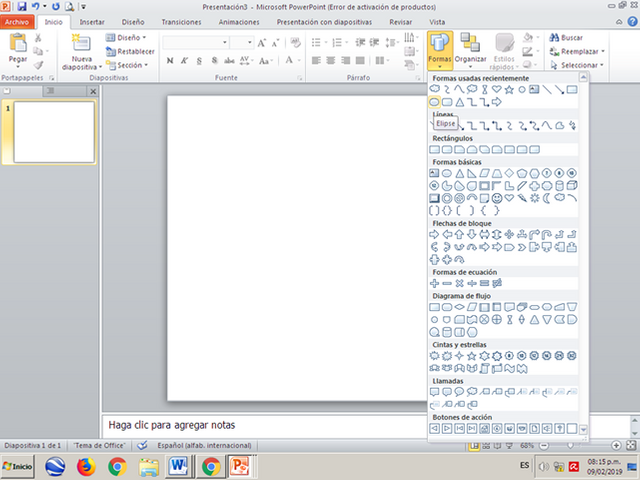

You can adjust the figure in the most convenient way,
(in this case we will make the two heads with face and hair)

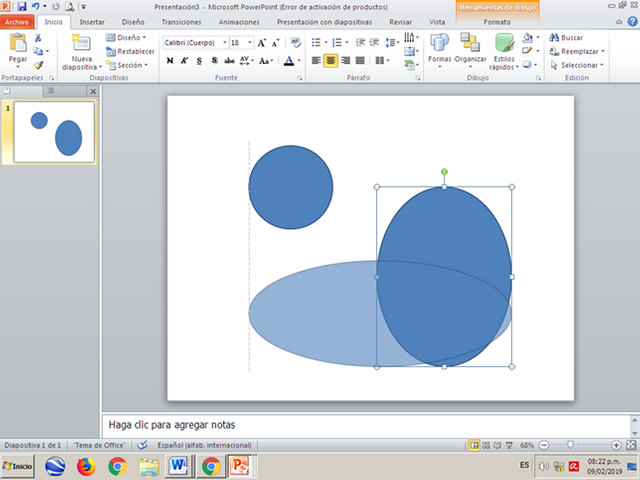

We will use the "Curve" for eyes and hair,

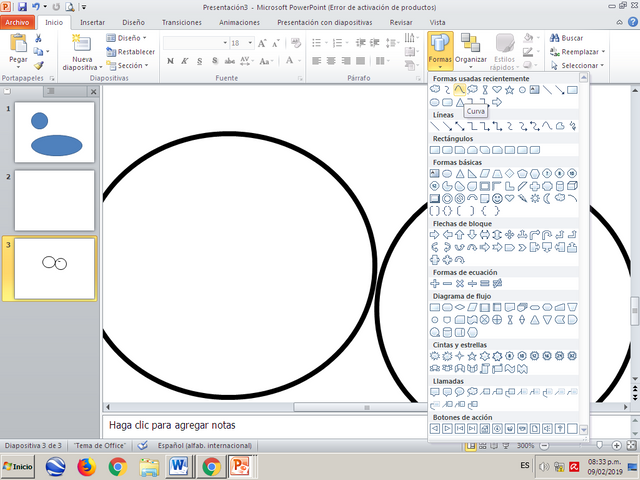

Let's draw little by little the way we want to give each feature...

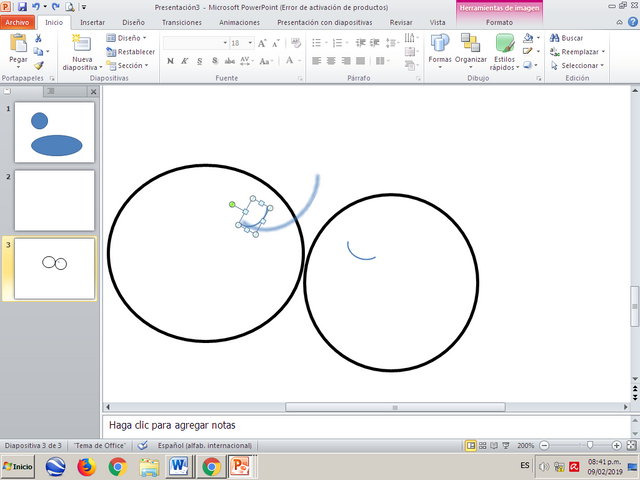

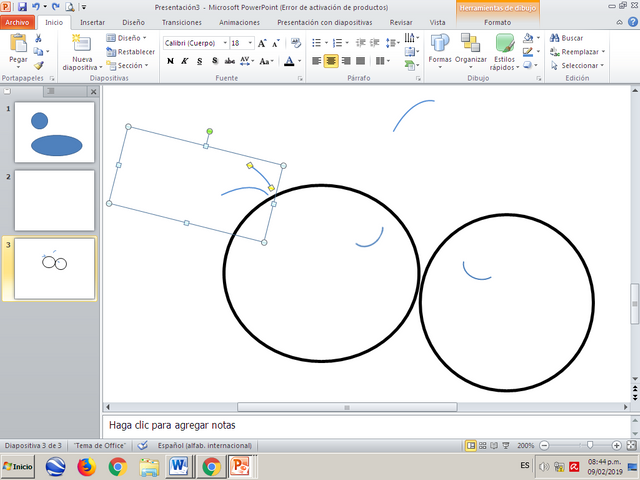

You can change the color and thickness of the lines at the time you want,
Let all your creativity fly!

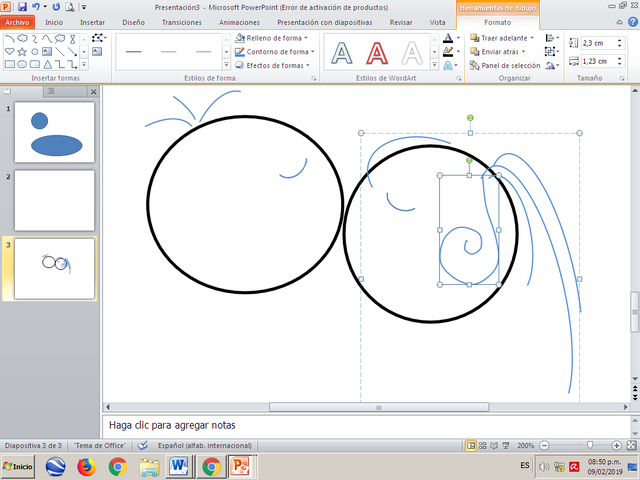

... Come on! Let's finish the faces and some outstanding accessories at once

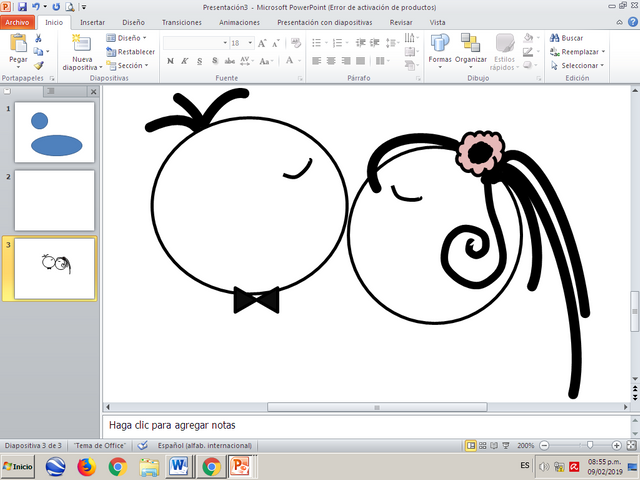

So far we have used the forms:
Ellipse
Curve
Cloud
Interleaved

HEY, LISTEN THIS VERY WELL!
Doing click with the right button of the mouse or entering through the document panel,
Accede to
"Form Format",
then,
Line style/Type of auction/Round.

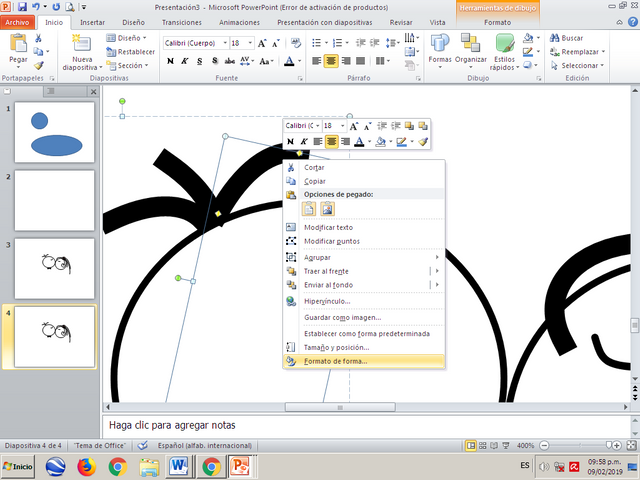

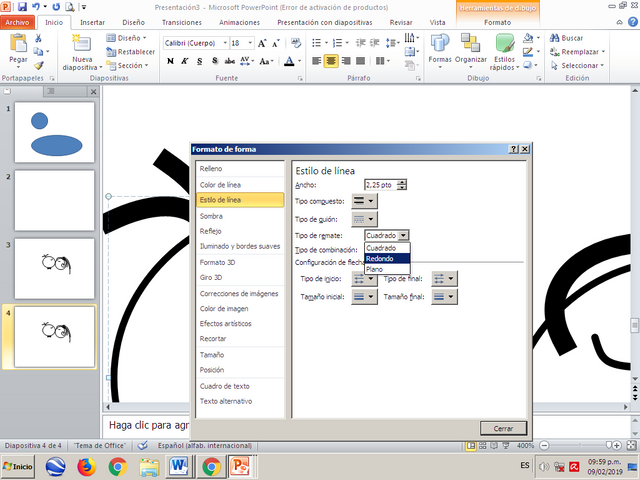

In this way the effect of the line finish will take on a more versatile aspect for the different details of your drawing (eyes, hair, arms, attire, etc.), just like the time on the slide.

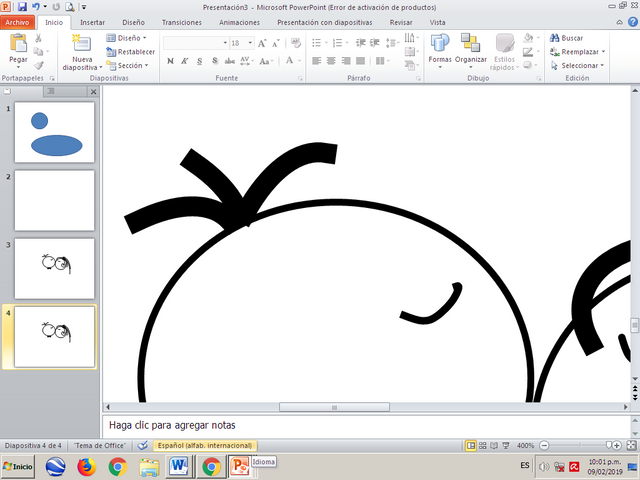

Have you noticed the difference?,
OK, LET'S CONTINUE...

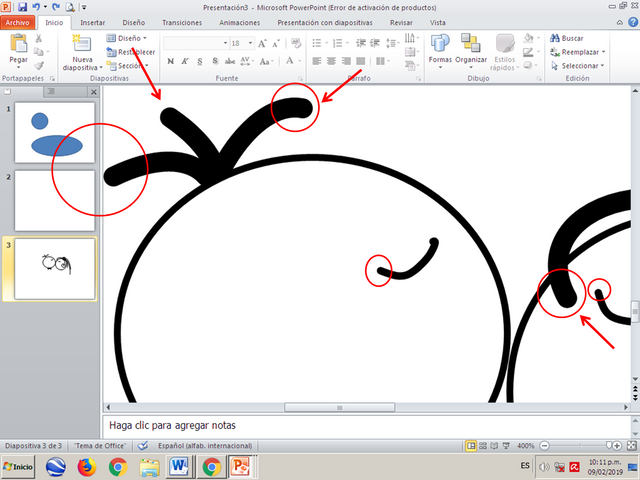

Now let's continue with the rest of the drawing, under the same modality that we have been applying.
Take out all your ingenuity and remember to use the most convenient forms!

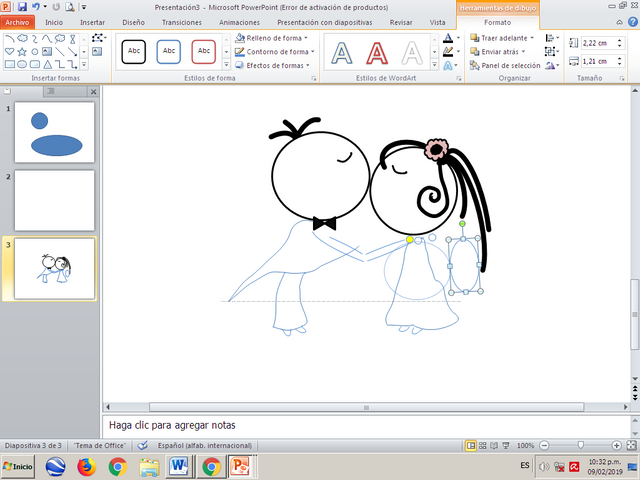

Using "Circles" we make a necklace for the drawing of the 'Lady' trying that all are of the same diameter (you can make an initial circle and copy/paste the rest)

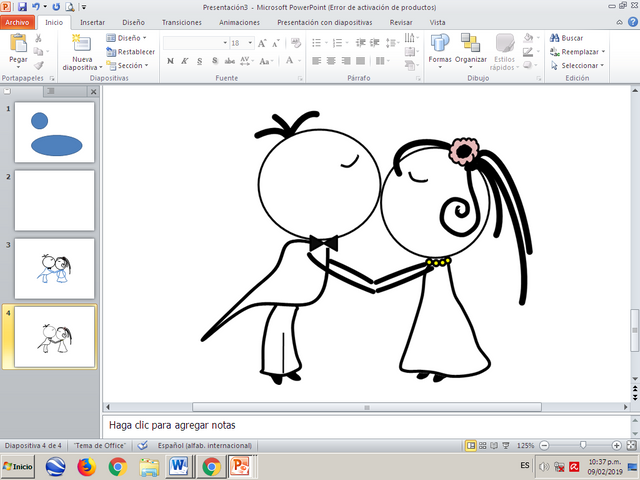

Again, we configure the properties of the shapes to obtain the appropriate color, thickness and type of finishing...
And our drawing is almost finished!

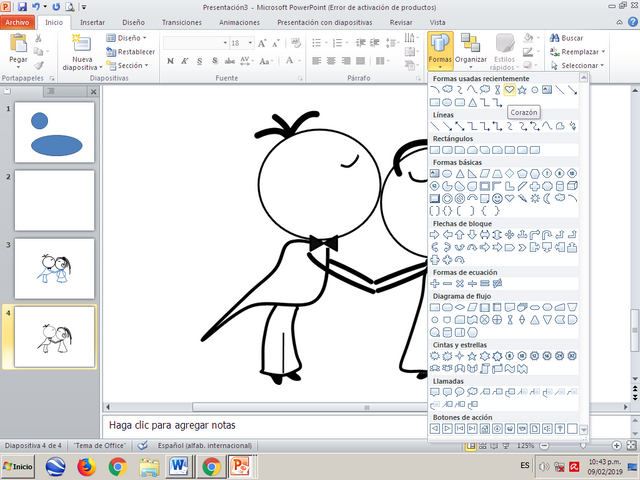

All that's missing is the symbol that unites our 'model couple' in their deep and true love.



Of course, it is not more than "A Heart" of red color, which should be centered in the middle of the two figures!

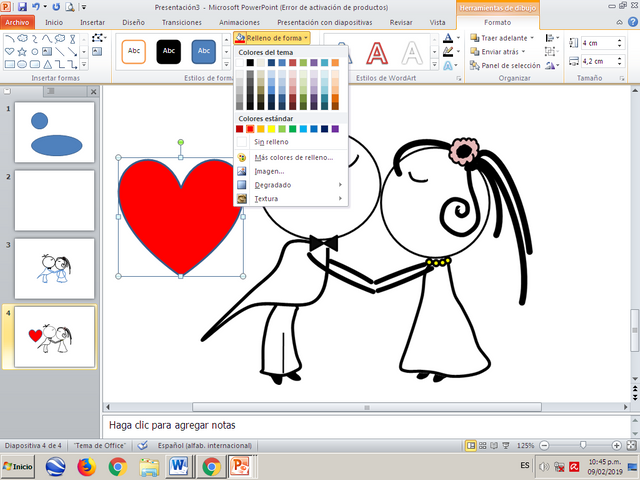

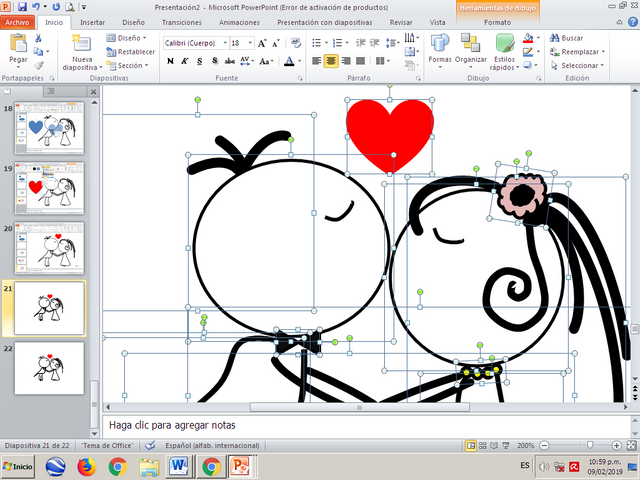

Finally the drawing you can color it according to your taste, Using the different styles of form, where you will find:
- Fill colors
- Contour colors
- Effects of shapes

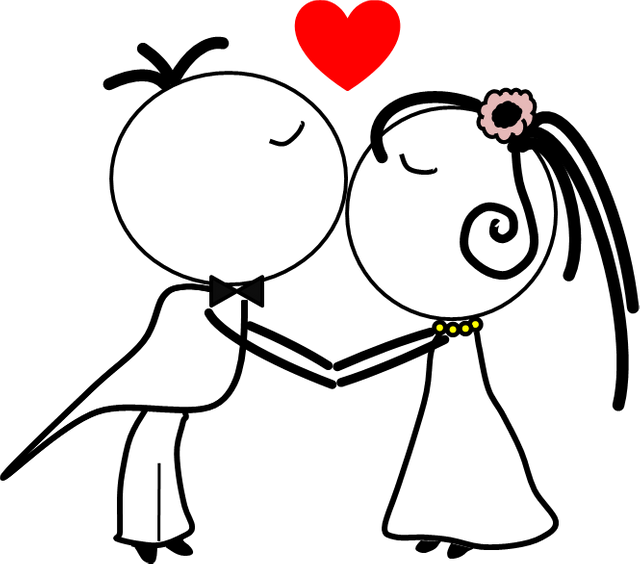

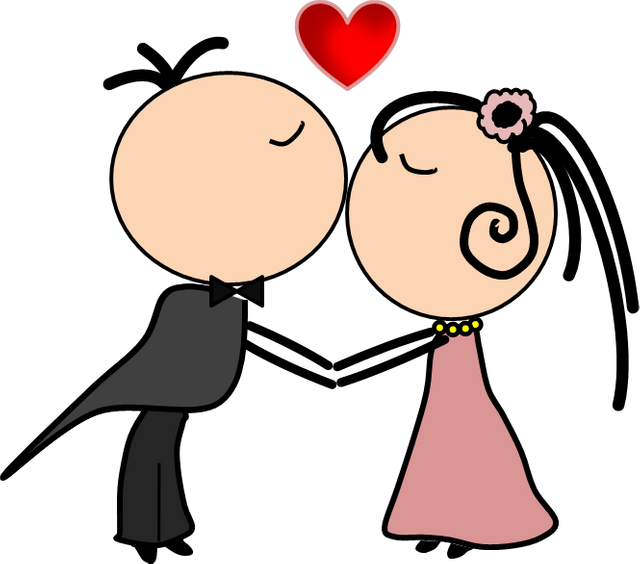

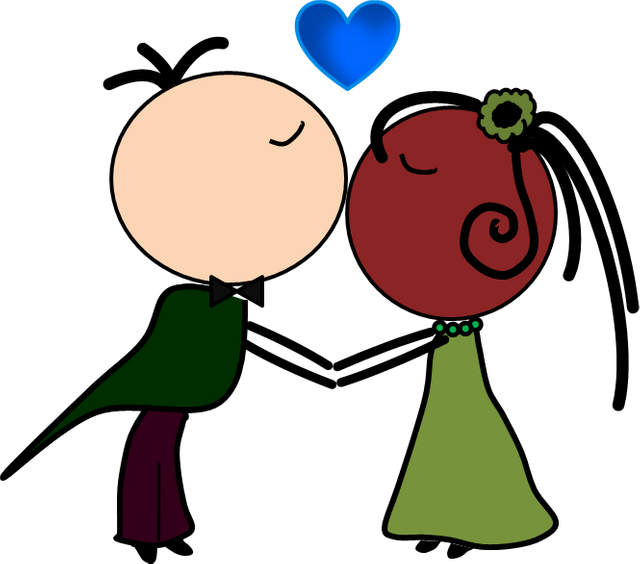

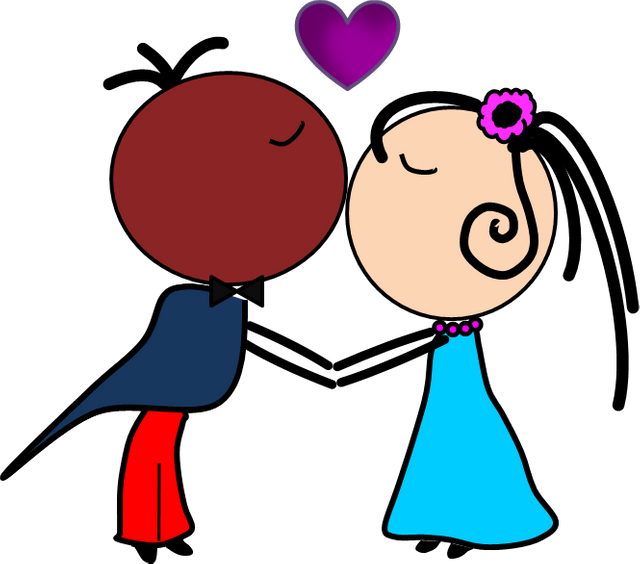

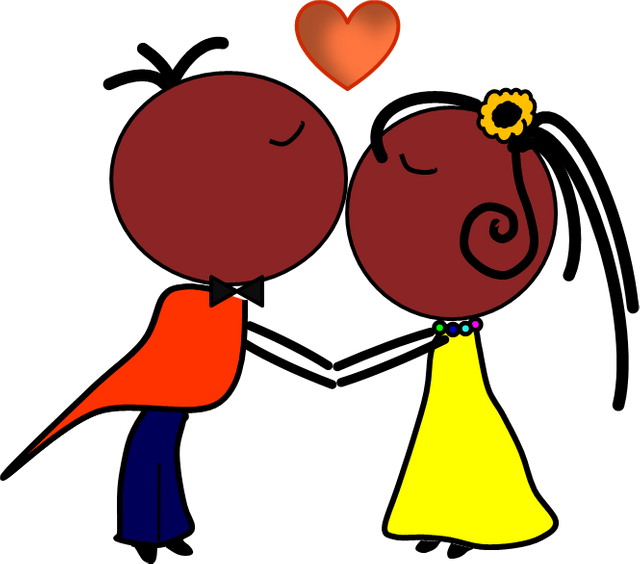

It was a pleasure to have shared this original creation with each one of you, I hope you have been to your liking and have contributed to their knowledge.
Thanks for your kind attention,
Attentively
@nachomolina

"All images are originals of the author"

excelente tutorial de dibujo amigo, saludos
Downvoting a post can decrease pending rewards and make it less visible. Common reasons:
Submit
Greetings @betzaelcorvo!
Thanks for your support...
Downvoting a post can decrease pending rewards and make it less visible. Common reasons:
Submit
Amazing Tutorials and Cute anime
Keep it up
Downvoting a post can decrease pending rewards and make it less visible. Common reasons:
Submit
Thanks for your support and your kind comment !!!
Downvoting a post can decrease pending rewards and make it less visible. Common reasons:
Submit
Downvoting a post can decrease pending rewards and make it less visible. Common reasons:
Submit
Gracias amigos!
Downvoting a post can decrease pending rewards and make it less visible. Common reasons:
Submit
Nice to see a new face posting in the platform. I do suggest also consider the black background as the default background for showcasing images on the platform. It looks different on the steemit frontend but on ntopaz, some colors are difficult to appreciate. It's good to see some creativity on your part by creating art from a program that isn't design for it. I do hope you continue creating more art and perhaps explore other mediums that may expand your creativity.
Downvoting a post can decrease pending rewards and make it less visible. Common reasons:
Submit
OK THANKS FOR YOUR ADVICE!
Downvoting a post can decrease pending rewards and make it less visible. Common reasons:
Submit