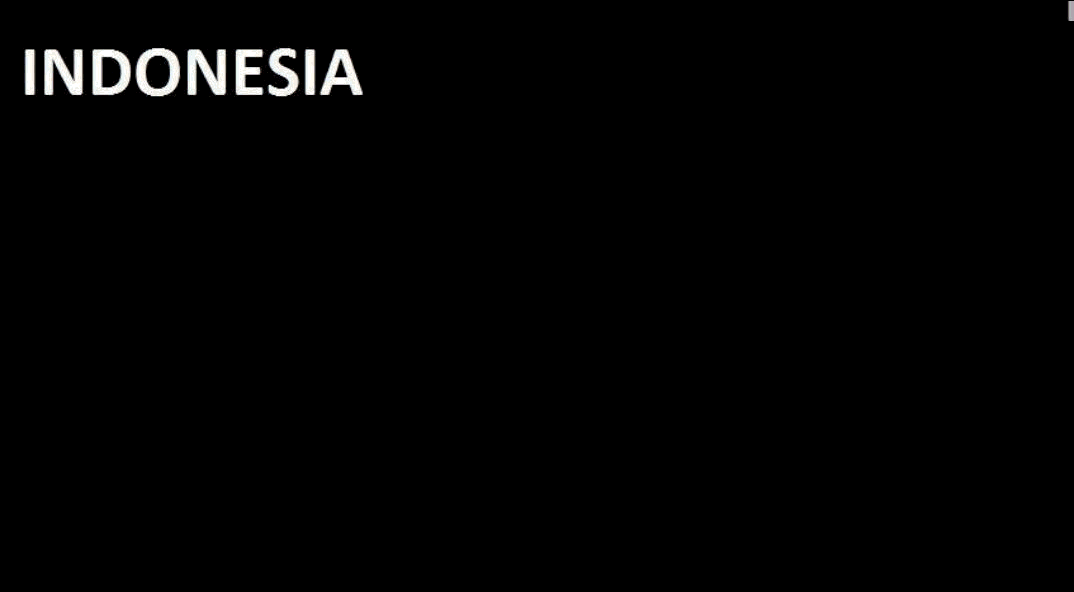Good morning, evening or night of the stemians all wherever you are.
Hopefully in good health and in his protection.
In starting the recording of course we will set up the quality of our recording for good. Starting from vidio and audio.
In this short tutorial I will share some useful knowledge on how to set up OBS for screen recording and how to use its features to the fullest. Immediately aja we start the tutorial.
- Open the OBS program
- right click on sources => Add => select display capture (to record your windows screen) and game capture (to record your game while you play). For more details see the picture below.
.png)
3.click the settings button on the bottom right of your laptop or computer screen.
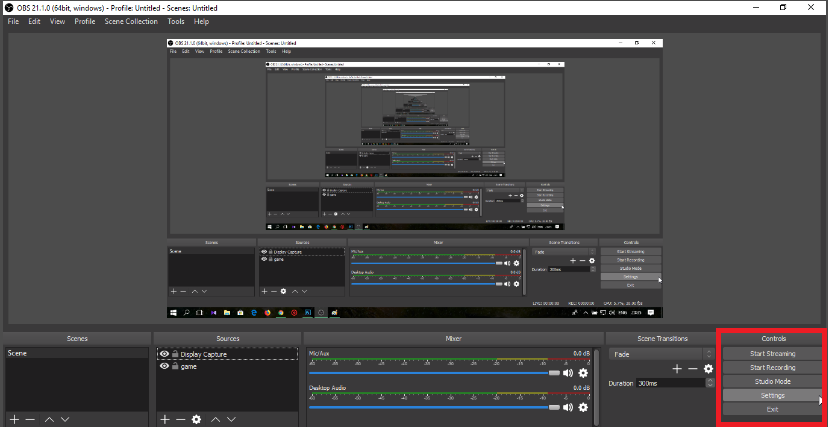.png)
- In the Output section select the recording path to set the storage location of the video after recording.
.png) .
. - Save and start recording it.
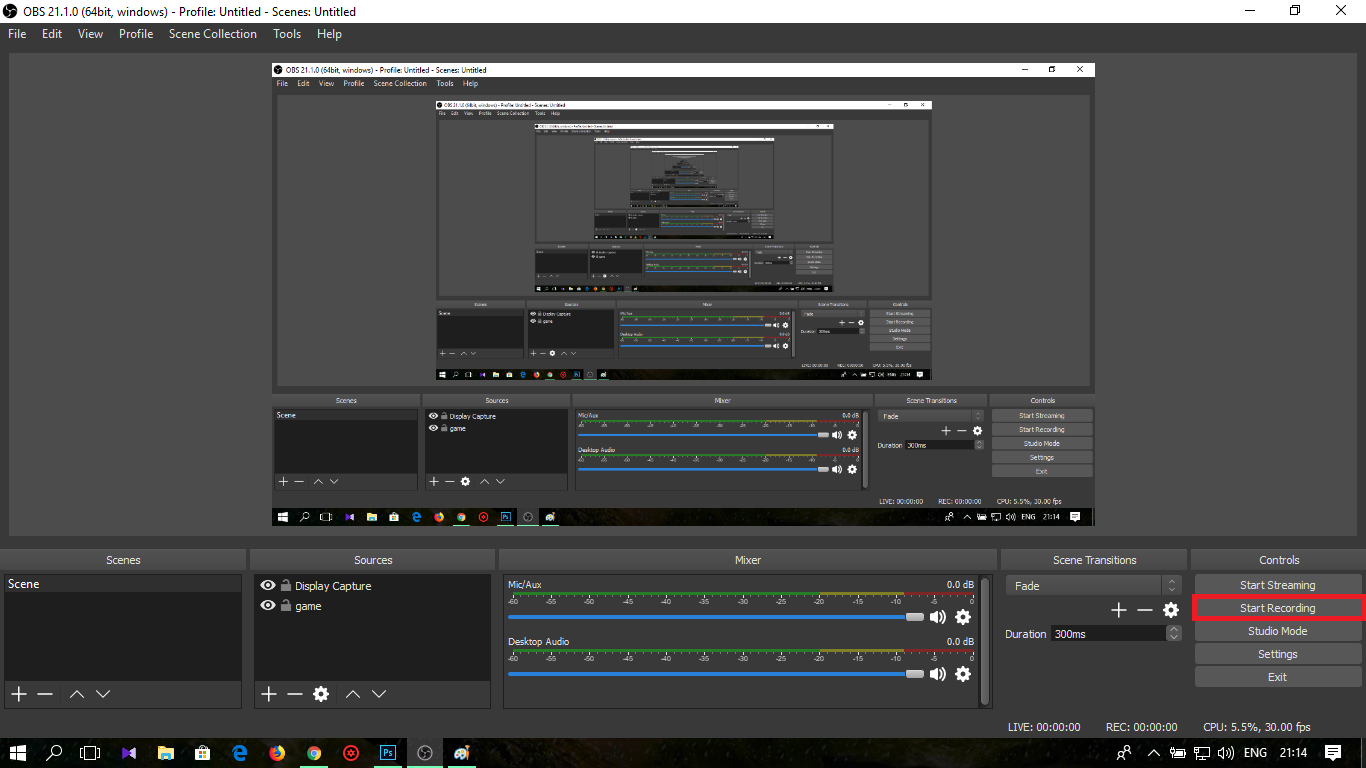.png)
- good luck
All of me may be useful and helpful in recording using OBS (Open Broadcaster Software) program.
thank you

Regards stemit Indonesia.