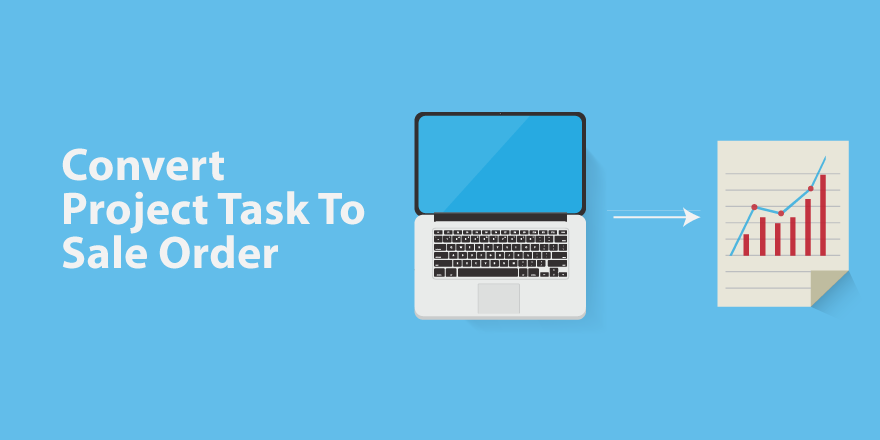
Hi,
I just would like to introduce you to my new app.
With this module you can easily convert a ProjectTask to a SaleOrder.
To activated this function you need to check the option "Allow convert Task to quoation" in the Project-Stage and the Project itself. So the button "create order" only appears when you are in the correct stage and the correct project.
In the task you now have a new page called "Order Info". Under that you can find the fields "Products" (=all products you want to add in the order) and "Reference to Sale Order".
If you now click on "create order", it creates the order with the products in the task and adds the reference to the task. Also it opens the SaleOrder. Now you have the button "open order" to go to the order.
To create another order you have to delete the reference.
Download link: https://apps.odoo.com/apps/modules/11.0/project_task_to_sale_order/
Lets give it a try. Please report me bugs.
Best regards,
Andy
tasty app. Are you full-time Odoo-ying?:)
Downvoting a post can decrease pending rewards and make it less visible. Common reasons:
Submit