Github Reposity: https://github.com/metamask

As apart of @oracle-d 's Wallet Dapps Review Task. Today I am going to Review "MetaMask" which is listed on #stateofthedapps.
MetaMask:
is like a bridge that allows you to visit the distributed web of tomorrow in your browser today. It will allows you to run Ethereum dApps right in your browser without running a full Ethereum node.
MetaMask includes a secure identity vault, providing a user interface to manage your identities on different sites and sign blockchain transactions.
You can install the MetaMask add-on in
- Chrome
- Firefox
- Opera
- Brave browser (Newly Launch)
StateoftheDapps:
MetaMask is one of the Decentralized Dapp listed on the State of The Dapps Platform. In Among the List of the other dapps the ranking of MetaMask is at # 754 on the State of the Dapps.
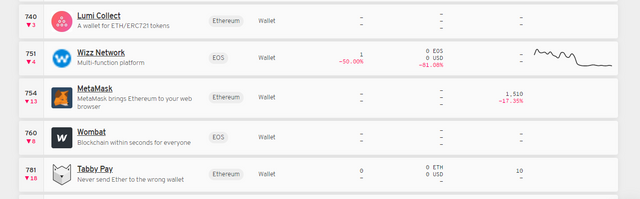
In State of the dapps MetaMask's Stats are also available which shows its
Status: Live
Author: Aaron Davis & Dan Finlay
Software License: MIT
Last updated: Oct 5th,2018
Submitted: Dec 09th, 2015
Development Activities: 1510 events -17.35% (30d)
5468 events (90d)
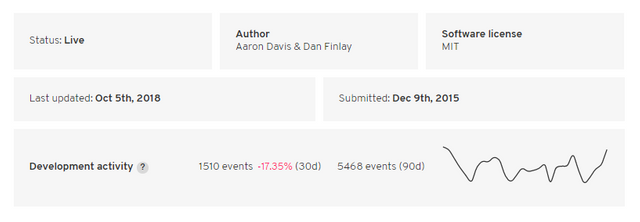
Features:
These are the Fetures which I think makes MetaMask more Perfect.
Open source
This means that all the MetaMask code is online and free to access.Open-source software can be reviewed and updated by the community, meaning that it can be continuously improved.HD settings
Which help users backup their accounts. They do this by giving the user a list of words called seed phrases. Seed phrases can be used to reset lost account information.Built-in coin purchasing
MetaMask links directly with two exchanges where users can buy cryptocurrency. Users can select Coinbase to purchase Ether and ShapeShift to buy Ether or ERC20 tokens.
Customer support: MetaMask wants to get as many people involved with the Ethereum network as it can. It has a video introduction on its homepage, and a detailed support page.Simple interface
Once it is set up, MetaMask is very simple to use. All of its features are laid out clearly so sending and receiving currency is easy, even for beginners!
How to Use MetaMask
1- First of all Download it From their Official Website:
https://metamask.io
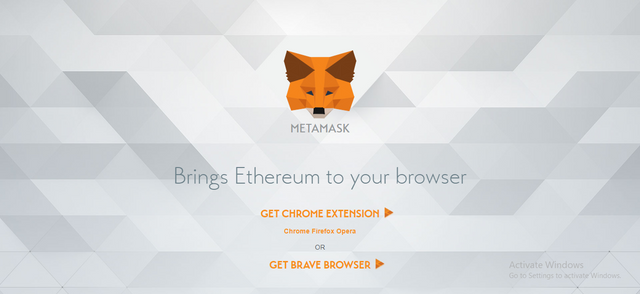
I and most of Members are Using Chrome So
2- Choose the Option to get Chrome Extension. A New Tab will be open and it takes you to the Chrome.Store where you can Add it on your Browser.
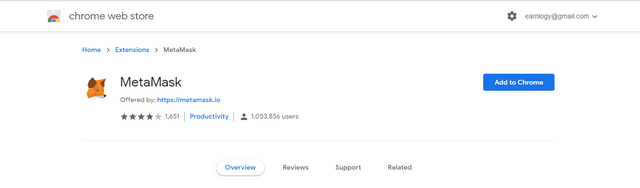
After Adding to your browser a Tab will open with "Get Started" Option,
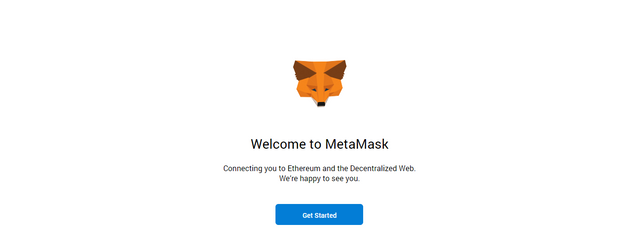
3- Click on Get Started and then click on Create Wallet If you are Using it First Time and don't have your Account.
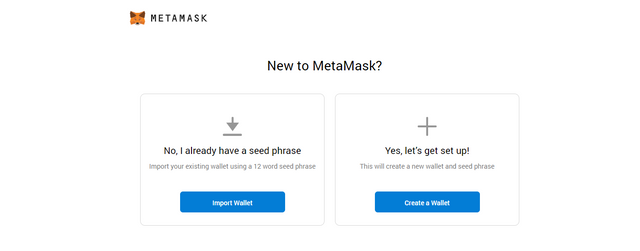
A Page will Show their Term and Condition. Press Agree If You Are Agree with Them Otherwise TATATATA...!
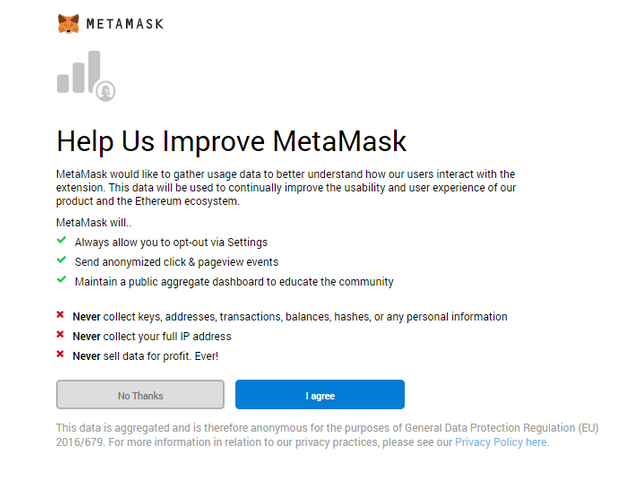
4- Choose your Password as it is like Pin and will used when you open MetaMask. Check the box and Click Create
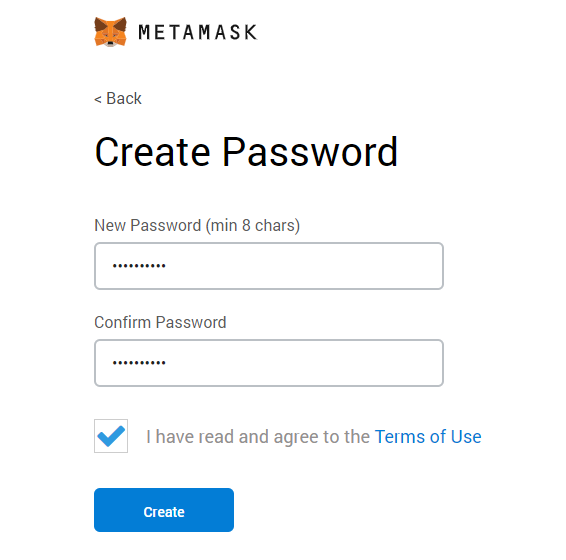
Now it Takes you to the Secret BackUp Phrase to Secure your your Recovery Option.
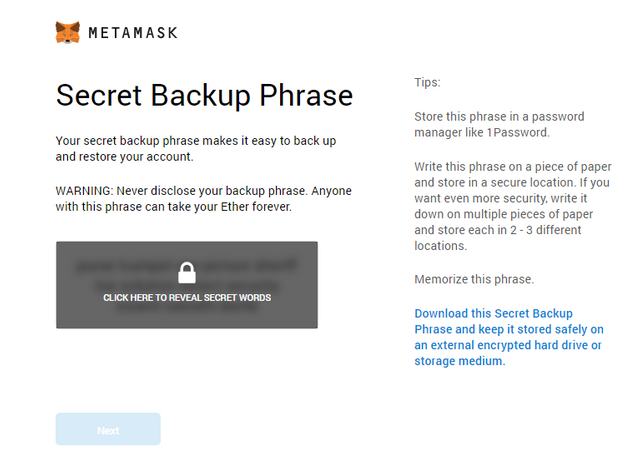
5- Save the Security Line and Put it on the Next Step then Click Done
Hury! Your Account is Ready and It will take you to Account DashBoard Page Which Looks Like That
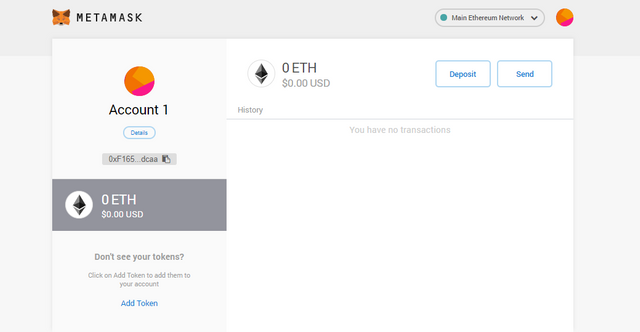
What I Like in This dapp:
The whole App is Perfect but what I liked in the is the feature of Add-On which Allow us ONE TOUCH ACCESS to our account. It save our time and We don't need to sign in again and again.
What Need to be Improved
As I found the whole App very Perfect but If there is an Option of Receiving Funds from QR Code Scanning would be a Great Option whic Help Users for Fast Transactions.
Conclusion - Star Rating
As I found it a very Good App because it is a Fast,Secure and Reliable App. We can save our time by just Click on the browser's Add-On Extension.
I Would Like to Give it a 4.5 / 5 Rating


Hey @oracle-d , @dapplovers
I haven't get any of your Response on my this post...!
Downvoting a post can decrease pending rewards and make it less visible. Common reasons:
Submit