Office workstation design plays a crucial role in creating a productive and engaging work environment. A well-designed workstation goes beyond aesthetics; it focuses on optimizing functionality, fostering collaboration, and promoting employee well-being.
In this comprehensive guide, we'll explore the key elements of office workstation design, from layout considerations to ergonomic solutions and aesthetic choices.
Layout and Space Planning
Efficient space planning is the foundation of a well-designed office workstation. Consider these factors:
● Open vs. Private
Determine the balance between open workspaces and private areas based on your company's culture and the nature of tasks performed.
● Traffic Flow
Arrange office furniture to facilitate smooth traffic flow, reducing congestion and interruptions.
● Collaborative Zones
Designate areas for collaboration, such as breakout spaces, meeting rooms, and informal seating, to encourage teamwork and idea sharing.
Ergonomics and Comfort
Prioritizing employee well-being is crucial in workstation design. Create a comfortable and ergonomic workspace:
● Adjustable Furniture
Invest in adjustable desks and chairs to allow employees to customize their workstations based on their individual preferences and needs.
● Proper Lighting
Incorporate natural light whenever possible, supplemented by task lighting to reduce eye strain and increase alertness.
● Monitor Placement
Position monitors at eye level to maintain a neutral neck posture and reduce the risk of strain-related discomfort.
Technology Integration
In today's digital age, seamless technology integration is essential for efficient office table:
● Cable Management
Provide cable management solutions to keep workstations tidy and reduce clutter caused by wires and cords.
● Charging Stations
Integrate charging stations for devices like smartphones and laptops, ensuring employees stay connected without disrupting their workflow.
Aesthetic Choices
A well-designed workstation is visually appealing and aligns with your company's brand and culture:
● Color Scheme
Choose a color palette that reflects your company's identity and promotes a positive atmosphere. Consider incorporating colors that boost creativity and focus.
● Branding Elements:
Incorporate company logos, mission statements, and graphics to create a sense of belonging and reinforce company values.
Storage Solutions
Efficient storage solutions are essential to keep workstations organized and clutter-free:
● Personal Storage:
Provide lockable drawers or shelves for employees to store personal items, reducing desk clutter.
● Shared Storage:
Implement shared storage solutions like shelves, cabinets, or cubbies for easy access to shared resources and documents.
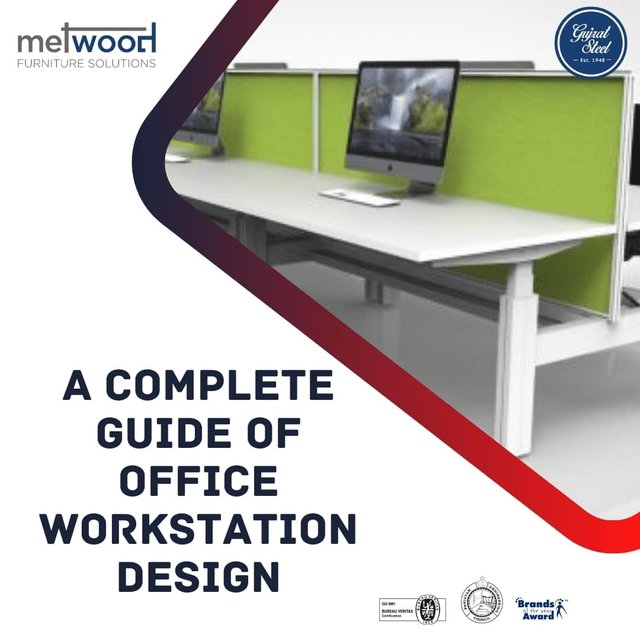
Privacy and Acoustics
Balancing open collaboration with the need for privacy is critical in workstation design:
● Privacy Screens:
Use privacy screens or dividers to create individual work zones, reducing distractions and enhancing concentration.
● Acoustic Panels:
Integrate acoustic panels and materials to mitigate noise levels and create a more focused environment.
Flexibility and Adaptability
An office workstation design should be flexible to accommodate evolving needs of the user:
● Modular Furniture:
Invest in modular furniture that can be easily reconfigured as team sizes or tasks change.
● Future Expansion:
Leave room for growth and expansion within the workstation layout to avoid the need for drastic redesigns in the future.
Conclusion
Designing an effective office workstation requires a holistic approach that considers layout, comfort, technology, aesthetics, storage, and flexibility. By focusing on creating a workspace that prioritizes employee well-being, fosters collaboration, and aligns with your company's culture, you can create an environment that enhances productivity and creativity. Remember, a thoughtfully designed office workstation isn't just a physical space—it's a foundation for success and innovation within your organization.