
OpenOcean is a full aggregation protocol that sources liquidity on both Central finance and decentralized finance platforms,it allows users to trade with the best prices and with the lowest slippage.
The OpenOcean aggregator supports Binance smart chain, Ethereum blockchain, Ontology,TRON,Solana including major Centralised and decentralized exchanges across all blockchains. The OpenOcean aggregator platform also supports cross chain transactions which enables user to transfer assets seamlessly across different blockchains with little to no fuss.
In this piece I'll be helping to put you through how to use the OpenOcean aggregator platform.
First you type in the OpenOcean website (https://openocean.finance/) into your browser of either your computer,smart phone or device.
You'll now have an option to use between the Classic terminal or the Pro terminal.
First you'll have to register your details on the OpenOcean platform and then login ,and then the next step is to connect your wallet.
In this piece we will focus on how to use the OpenOcean aggregator platform Classic terminal.
USING THE CLASSIC TERMINAL
After selecting the classic terminal option your interface should look like this (the screenshot below)
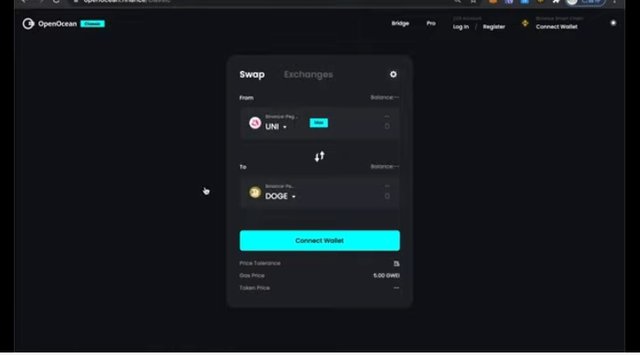
There are options for selecting the preferred public chain to be used,there's also a section for selecting trading coin to be swapped and the trading pair,after this is done.
The user can now use the price query option where the algorithm will now automatically go on and search for the different liquidity pools in different decentralized exchanges within the selected block chain, it then also optimises the trades, and goes on to further split routes and gives you the best rates with the lowest possible slippage.
After this is completed you should now go to the exchange section ,you are to be seeing the various prices at the respective exchanges where you then select the best possible price.
Then you go back to the swap section,you adjust the price tolerance/slippage.
Then Select the exchange you want to use. Next is that
You allow the OpenOcean protocol to swap the assets.
Then allow to unlock specific amounts (for beginners) there is also an infinite unlock option.
The protocol will now prompt you into Metamask application and ask you to confirm the transaction,you will then proceed to approve the transaction,after the transaction is approved, the protocol will instruct you to swap.
You'll then be shown the price for which you'll be swapping the tokens and the amount of tokens you'll be receiving and also the price tolerance/ slippage to be expected.
You'll then go ahead and approve the swap if you're satisfied.
You'll get another prompt from Metamask showing you the gas fees and amounts of tokens to be swapped.
You will then confirm the transaction and you are done.
You could check your transaction progress in the transaction history section or you could check out the transaction history in the blockchain scan that the transaction was performed.
The OpenOcean aggregator platform is the trading platform for today and for tomorrow,you should be joining us and trading with the best information possible.
for more information visit our website
https://openocean.finance/
Join our communities
Telegram
https://t.me/OOFinance
Discord
https://discord.gg/cxK6CCYcGp
Twitter
https://twitter.com/OpenOceanGlobal
Read our blogs