“I feel annoying for that I need to encrypt and decrypt the USB drive. It is a waste of time! On my work computer in company, it is required to encrypt the USB drive with BitLocker. But on my home computer MacBook, I cannot open it and use it. My manager told me that BitLocker is not supported on macOS and Mac OSX. I do not want to turn off the BitLocker every day off the office. Is there any easy way for me to open and use a BitLocker encrypted USB on MacBook?”
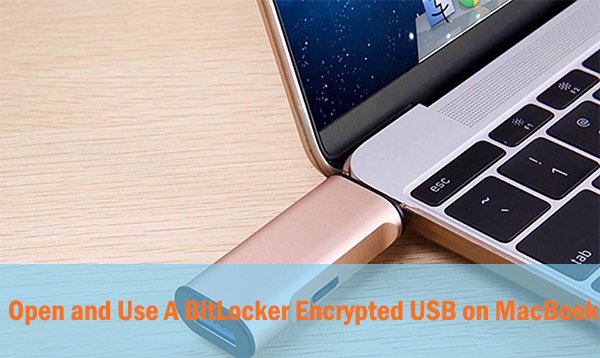
Yes, BitLocker is the distinctive feature in Windows Vista and Windows 10/8/7. If you want to open BitLocker drive on Mac, you need to use the third-party tool. BitLocker Genius is one of the most popular BitLocker readers for macOS and Mac OSX, and most Mac users loved this tool.
**Open and use BitLocker encrypted USB on macOS/Mac OSX **
BitLocker Genius offers the time-saving methods to unlock a BitLocker encrypted drive on any Mac computer. You can turn off the BitLocker on Mac with the password or recovery key. As a result, you can get the BitLocker USB shown as same as the normal USB and make good use of it.
After the USB is unlocked on Mac, you can directly open and transfers files between the drive and Mac computer. In addition to that, it is free to copy, paste, and delete the USB data on Mac computer. This software also supports to decrypt the external hard drive, flash drive, memory disk, SD card and etc. on Mac operating system.
Step 1: Download BitLocker Genius on your MacBook. Meanwhile, insert the USB into the computer and ignore the unreadable message.
Step2: Install the software and launch it immediately. Get registered if needed.
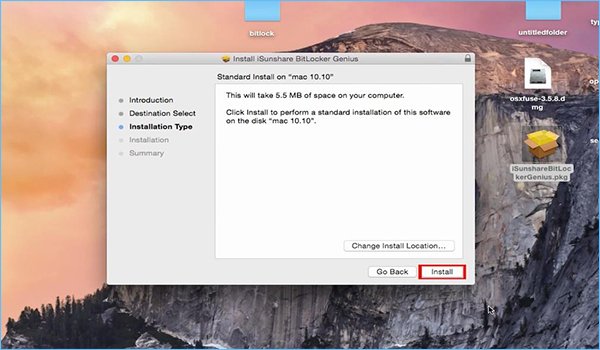
Step 3: Choose your USB drive on the computer and click “Unlock”.
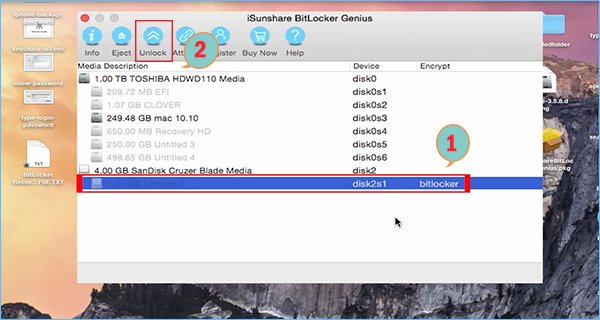
Step 4: Enter the password or open the recovery key file to unlock the BitLocker encrypted USB drive. Next, click “Mount”.
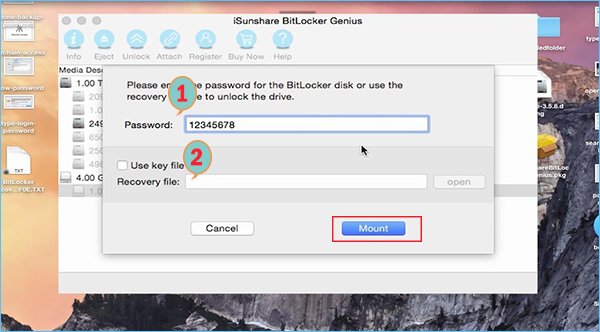
Step 5: After that, your USB drive appears on Mac computer and you can use it like your Mac’s native drive.
Step 6: When you finished the data management in the USB, you need to click “Eject” on the software navigation to remove the USB from your Mac securely without data loss.
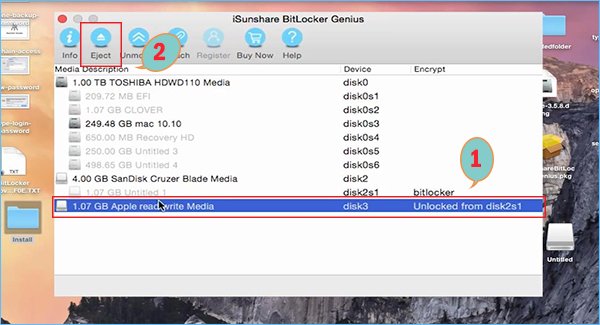
Next time, when you want to access the data in BitLocker encrypted USB on this MacBook, you just need to launch the software and repeat the continuing steps.
One disadvantage of this tool is that the free version does not support to unlock the drive. Only you get registered, you can use the software to unlock the BitLocker drive on Mac with password/recovery key for a lifetime. I think, it worth $19.95 and you will benefit from it.
Congratulations @surana! You received a personal award!
You can view your badges on your Steem Board and compare to others on the Steem Ranking
Vote for @Steemitboard as a witness to get one more award and increased upvotes!
Downvoting a post can decrease pending rewards and make it less visible. Common reasons:
Submit