Español
Tenía mucho tiempo sin hacer un tema original, ya tenía unas semanas descuidando a mi público pues estuve subiendo puros covers , así que les tengo una excelente noticia: ¡He vuelto con los performance originales!
¡ILAZRA está de vuelta al Steemit Open Mic by @luzcypher en la semana número 91, si muchachos, ¡EL STEEMIT OPEN MIC TIENE 91 SEMANAS EN VIGENCIA!
Es un éxito rotundo ser parte de esta familia, una de las mejores maneras de hacer comunidad como lo es mostrando el amor incondicional que se le tiene a la música, la pasión para crear, y las ganas de tocar los corazones de nuestros oyentes, eso se resume en dos palabras: Open Mic
Por acá les dejo el vídeo de Youtube:
English
I had a lot of time without making an original song, I already had a few weeks of neglecting my audience because I was uploading pure covers, so I have great news: I'm back with the original performance !
ILAZRA is back to Steemit Open Mic by @luzcypher in week number 91!, yes guys, THE STEEMIT OPEN MIC HAS 91 WEEKS OF AGE!
It is an honor and a success to be part of this family, one of the best ways to make community is showing the unconditional love that you have to music, the passion to create, and the desire to touch the hearts of our listeners, that is summarized in two words: Open Mic
Here I leave the Youtube video:
La canción
Para esta semana traje una versión acústica de un tema de mi autoría titulado Mía, el cuál es un tema de reggae con algo de rap con un estilo bastante interesante ya que no podría considerarlo una canción sino un poema musicalizado porque la estructura de la letra es sin coro y con una sola estrofa larga.

Imagen obtenida de Pixabay, link fuente
La historia detrás de la canción es algo larga, en resumen podría decirse que fue un encuentro íntimo con una chica la cual desapareció de mi vida luego del suceso. Es un tema bastante sexual pero sin rallar en lo vulgar, de hecho, busqué la manera más poética y delicada de narrar el hecho que me vinculó carnalmente a aquella chica.
Para conocer la historia completa del tema pueden pasarse por acá ---> Mía by ILAZRA (Original Song)
¿Cómo hice esta presentación?
Como en cada performance en los que me desenvuelvo en el Steemit Open Mic siempre suelo explicar de una manera bastante sencilla y simple los procesos que me llevaron a crear cada paso de esta presentación, desde la grabación de los instrumentos hasta la mezcla de los vídeos. Todo esto con el fin de que las personas que lean mis post aprendan un poco sobre producción musical y así puedan hacer presentaciones como esta (o mejores).
Voy a explicar paso a paso qué hice para este performance:
Grabación y ecualización de los instrumentos
Esta semana volví a utilizar varios instrumentos para crear el sonido acústico requerido, esta semana traigo una sorpresa especial, me compré una guitarra eléctrica y qué mejor manera de estrenarla que así, con una participación en el Open Mic. Los instrumentos utilizados fueron: guitarra acústica (guitarra principal), guitarra eléctrica (guitarra de fondo y bajo) y beatbox para el ritmo.
Para la grabación de los instrumentos primero utilicé el programa de la empresa Steinberg llamado Cubase 5.

En primer lugar, coloqué 8 canales para la grabación de los instrumentos, los cuales los ecualicé con el plug-in HQ-EQ Mono y les quité el ruido de fondo con el plug-in C1 Gate-Mono el cuál es un Gate, es decir, una puerta que filtra las frecuencias que no se requieren en la grabación.
Utilicé el mismo tempo del tema grabado en su versión de estudio, eso me ayudó a llevar una dinámica con los instrumentos bastante parecida a la que se aprecia en el tema grabado.

Luego de esta grabación cruda procedí a exportar cada sonido en Stereo para realizar el trabajo posterior a la mezcla en el programa FL Studio 12, en donde realicé un trabajo que voy a explicar detalladamente.
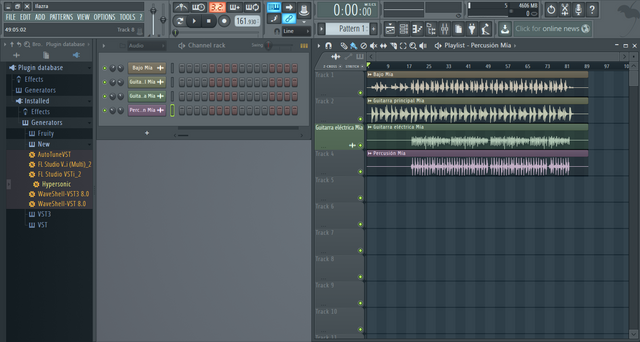

Para la reverberación utilicé un plug-in conocido como Fruity Reverb 2, no hay mucha dificultad en su uso ya que viene con unos buenos presets y ya solamente habría que jugar con el Dry (Profundidad), ER (aún verdaderamente no sé qué uso tiene así que lo dejo así) y Wet (una especie de efecto de "Humedad"), de resto, el pre-set se encarga del resto.

Para la limitación, utilizo un plug-in que se llama Fruity Limiter, el cual se encarga de mantener las frecuencias del espectro de sonido equilibradas para suprimir los picos de saturación y aumentar las frecuencias que estén muy por debajo del nivel requerido (ajá, ¿y eso es...?).
Simplemente es una manera de mantener los volúmenes de los diferentes momentos de grabación al mismo nivel así se toque con una fuerza diferente, se mantiene la dinámica en equilibrio.
En este no entraré en tanto detalle porque hay que explicar varios conceptos teóricos sobre la dinámica, pronto estaré hablando sobre eso.
Para la ecualización utilicé un plug-in llamado Fruity Parameters EQ 2 el cual es un excelente ecualizador en el que se pueden aplicar las técnicas de ecualización (Low Pass, High Pass) de una manera bastante cómoda y gráfica.
- Guitarra Eléctrica (Bajo): Como no tengo un bajo en mi casa, tuve que buscar una manera de hacer que la guitarra sonara lo más parecido a un bajo eléctrico, por lo que apliqué la siguiente ecualización con el plug-in mencionado anteriormente de esta manera:
Cabe destacar que la ecualización no tiene una guía prediseñada, la ecualización funciona mucho a oído, todo depende de cómo quieras que suene lo que estás ecualizando
Con esos números, vamos a explicar algo rápido; en donde está el número 1 se encuentran las frecuencias más bajas del espectro. Por analogía, el número 7 es donde se encuentran las frecuencias más altas o brillantes del espectro.

Al aplicar el ecualizador de esta manera particular lo que hice fue realzar un poco las frecuencias bajas por razones obvias, bajarle un poco a las frecuencias medias para que la cuerda no suene tan brillante y realzar bastante las frecuencias altas para que las cuerdas suenen bastante metálicas.
- Guitarra Acústica (Guitarra Base): Para la guitarra acústica que sirve como base apliqué estas especificaciones en el ecualizador.

En esta ecualización decidí no realzar tanto los bajos porque ya la Guitarra Eléctrica (Bajo) estaba haciendo ese trabajo, por lo que realcé bastante el brillo de la Guitarra Acústica para que se escuche muy notoriamente las cuerdas de Nilon, sobretodo por el hecho de que la Guitarra Acústica fue grabada con el micrófono y no con una línea de entrada, eso le quita algo de calidad y dinamismo al sonido grabado.
- Guitarra Eléctrica (Fondo): Para esta ecualización utilicé la siguiente especificación:

Decidí quitar muchas frecuencias bajas (apliqué un ligero Low Pass) ya que lo que quería era capturar un poco el brillo de las cuerdas pero sin que sonaran chirriantes, por lo que decidí realzar las frecuencias medias y no darle tanto protagonismo a las frecuencias altas.
- Beatbox: Para el beatbox fue un tema bastante complicado porque como no separé la grabación hecha en el beatbox, tenía que ecualizar el "bombo", el "platillo" y el "snare" hechos con mi boca en un mismo espectro, por lo que utilicé dos veces el plug-in con las siguientes especificaciones:

En esta primera especificación realcé mucho las frecuencias bajas porque quería darle un efecto de profundidad e intensidad al sonido hecho con mi boca para que se pareciera un poco más al golpe del bombo de una batería y le di un poco de protagonismo al snare, pero tuve que tener cuidado de no realzar mucho las frecuencias agudas ya que podía terminar saturando el sonido del platillo.

Para el segundo ecualizador que utilicé busqué de realzar hasta el máximo punto que pudiera el sonido del platillo sin saturar, además, enfaticé un poco en algunas frecuencias bajas para darle más profundidad al golpe ecualizado anteriormente.
Grabación de las voces
Para la grabación de las voces volví a utilizar Cubase 5, exporté la instrumental que había creado en FL Studio y procedí a grabar encima las voces.
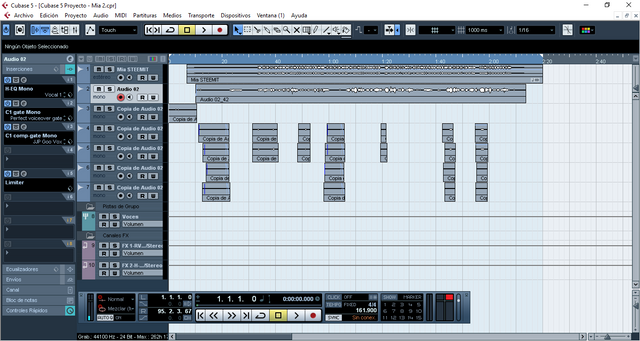
En este caso particular utilicé un canal en Stereo para la instrumental, un canal (paneado hacia el centro) para la voz principal y 4 canales para dividir las dos voces de apoyo en canales paneados hacia la izquierda y hacia la derecha.
El paneo es la manera de distribuir la salida de audio a través de los canales, cuando se panean dos canales (uno a la izquierda y uno a la derecha) generalmente se crea un efecto de salida en Stereo del sonido grabado.
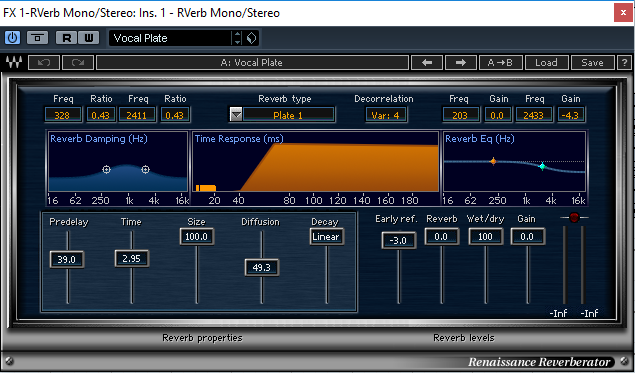
Para la reverberación de las voces utilicé un plug-in llamado RVerb Mono/Stereo de la gama de los WAVES, utilizando un pre-set denominado Vocal Plate el cual es un reverb especializado para darle profundidad a las voces.

Para el delay utilicé un plug-in llamado H-Delay Mono/Stereo, el cuál trae bastantes pre-set pero que esta vez decidí modificarlo todo manualmente, utilicé la opción BPM lo cual permite que el delay se adapte al tempo de la canción y sea más fácil aplicarlo, además del efecto Ping-Pong que hace que se escuche el eco en "rebote" entre los audífonos/cornetas.
Grabación, mezcla y edición de Vídeo
Para la grabación del vídeo me ayudó mi compañera de crímenes, la señorita @emcz31 con mi celular marca Blu HD R2.
Para la mezcla y edición del vídeo multicapas utilicé el programa de la empresa TechSmith llamado Camtasia Studio 8, un programa bastante sencillo para el trabajo de edición audiovisual.
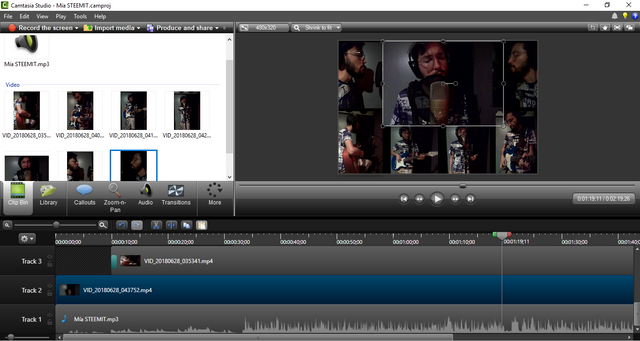
Al momento de la exportación del vídeo el volumen estaba algo saturado por lo que utilicé la pestaña de Audio para reducir un poco la saturación.
Por acá les dejo el tema en versión de estudio:
The song
For this week I brought an acoustic version of a song of my authorship titled Mia (Mine), which is a reggae song with some rap with a very interesting style since it could I wouldn't consider it a song but a musicalized poem because the structure of the lyrics is without chorus and with a single long verse.

Image obtained from Pixabay, source link
The story behind the song is really long, in short it could be said that it was an intimate encounter with a girl who disappeared from my life after the event. It is a very sexual topic but without step in the vulgar or taboo, in fact, I looked for the most poetic and delicate way of narrating the fact that linked me carnally to that girl.
To know the full story of the subject, you can go here ---> Mia by ILAZRA (Original Song)
How did I make this presentation?
As in every performance in which I work in the Steemit Open Mic, I always explain in a simple way the processes that led me to create each step of this presentation, from the recording of the instruments until the mix of the videos. All this in order that people who read my post learn a little about music production and so can make presentations like this (or better).
I will explain step by step what I did for this performance:
Recording and equalization of instruments
This week I went back to using several instruments to create the required acoustic sound, this week I bring a special surprise, I bought an electric guitar and what better way to open it than this?, with a participation in the Open Mic!. The instruments used were: acoustic guitar (main guitar), electric guitar (background and bass guitar) and beatbox for rhythm.
For the recording of the instruments I first used the program called Cubase 5 from the Steinberg company.

First of all, I placed 8 channels for the recording of the instruments, which I equalized with the HQ-EQ Mono plug-in and removed the background noise with the C1 plug-in Gate-Mono which is a Gate, that is (in music production), a filters that erase the frequencies that are not required in the recording.
I used the same tempo of the recorded song in its studio version, that helped me to bring a dynamic with the instruments quite similar to what is hearded in the recorded song.

After this raw recording I proceeded to export each sound in Stereo to do the post-mixing work in the FL Studio 12 program, where I did a job that I will explain in detail.
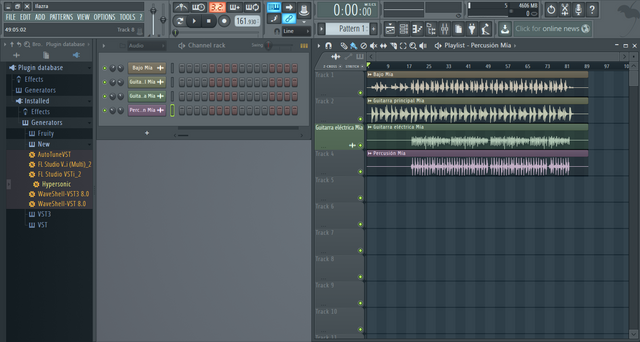

For the reverb I used a plug-in known as Fruity Reverb 2, there is not much difficulty in its use since it comes with good presets and you only have to play with the Dry (Depth) , ER (I still do not really know what use it has so I leave it that way) and Wet (a kind of "Moisture") effect , for the rest, the pre-set takes care of the rest.

For the limitation, I use a plug-in called Fruity Limiter, which is responsible for keeping the frequencies of the sound spectrum balanced to suppress saturation peaks and increase frequencies that are well below of the required level (mmm, and that is ...?).
It is simply a way to keep the volumes of the different recording moments at the same level even if you play with a different force, the dynamics are kept in balance.
In this I will not go into so much detail because I would have to explain several theoretical concepts about the dynamics, soon I'll be talking about that.
For the equalization I used a plug-in called Fruity Parameters EQ 2 which is an excellent equalizer in which you can apply the techniques of equalization (Low Pass, High Pass) in a comfortable and graphical way .
- Electric Guitar (Bass): Since I don't have a bass in my house, I had to find a way to make the guitar sound like an electric bass, so I applied the following equalization with the plug-in mentioned above in this way:
It should be noted that the equalization does not have a predesigned guide, the equalization works very much by ear, everything depends on how you want it to sound what you are equalizing
With those numbers, let's explain something fast; where number 1 is, the lowest frequencies of the spectrum are found. By analogy, the number 7 is where the highest or brightest frequencies of the spectrum are found.

When applying the equalizer in this particular way what I did was enhance the low frequencies a bit for obvious reasons, lower it a little to the mid frequencies so that the string does not sound so bright and highlight the high frequencies enough so that the strings sound quite metallic .
- Acoustic Guitar (Base Guitar): For the acoustic guitar that serves as a base, I applied these specifications to the equalizer.

In this equalization I decided not to enhance the bass so much because the Electric Guitar (Bass) was already doing that work, so I enhanced the brightness of the Acoustic Guitar so that the Nilon strings become very noticeable, especially due to the fact that Acoustic Guitar was recorded with the microphone and not with an input line, that takes away some quality and dynamism to the recorded sound.
- Electric Guitar (Background): For this equalization I used the following specification:

I decided to remove many low frequencies (I applied a light Low Pass) since what I wanted was to capture a bit the strings brightness but without sounding creaking, so I decided to enhance the mid frequencies and not give it so much prominence at high frequencies.
- Beatbox: For the beatbox it was a very complicated issue because as I didn't separate the recording in the beatbox, I had to equalize the "hype", the "cymbal " and "snare" made with my mouth in the same spectrum, so I used the plug-in twice with the following specifications:

In this first specification I greatly enhanced the low frequencies because I wanted to give an effect of depth and intensity to the sound made with my mouth so that it looked a bit more like the beat of a drum and I gave a bit of prominence to the snare, but I had to be careful not to enhance the high frequencies very much as I could end up saturating the sound of the cymbal.

For the second equalizer that I used, I tried to enhance the sound of the cymbal without saturating to the maximum extent, and I also emphasized a little on some low frequencies to give more depth to the hit previously equalized.
Voices recording
For the voice recording I used Cubase 5 again, exported the instruments I had created in FL Studio and proceeded to make the record and mixing.
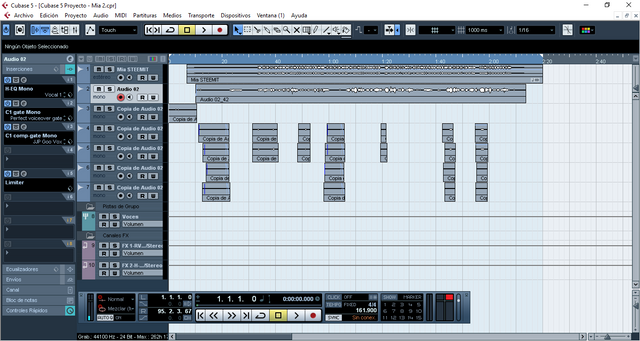
In this particular case I used a Stereo channel for the instrumental, a channel (panned towards the center) for the main voice and 4 channels to divide the two support voices into channels panned to the left and towards the right.
The panning is the way to distribute the audio output through the channels, when two channels are panned (one on the left and one on the right), an Stereo output effect is created in the recorded sound.
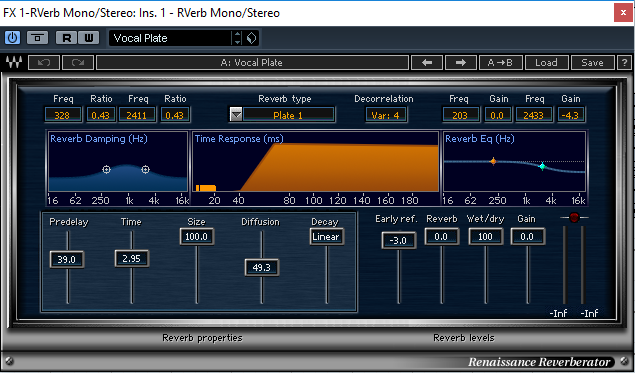
For the reverberation of the voices I used a plug-in called RVerb Mono/Stereo from the WAVES, using a pre-set called Vocal Plate which is a specialized reverb to give depth to the voices.

For the delay I used a plug-in called H-Delay Mono/Stereo , which brings a lot of pre-set but this time I decided to manually modify everything, I used the BPM button which allows the delay to adapt to the song's tempo and make it easier to apply, in addition to the Ping-Pong effect button that makes to the echo listen in "bounce" between the headphones.
Video recording, mixing and editing
For the video recording I was helped by my crime partner, My lady and true love @emcz31 with my Blu HD R2 cell phone.
For the mixing and editing of the multilayer video I used the TechSmith company¿s program called Camtasia Studio 8, a quite simple program for the audiovisual editing work.
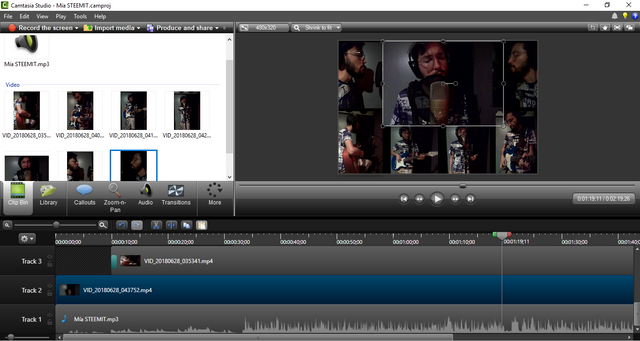
At the time of the video's export the volume was a little saturated so I used the Audio tab to reduce the saturation a bit.
Here I leave the song in the study recorded version:
Ilazra - Mía (Mine)
Letra
Para darme cuenta y sentir que no estaba soñando,
Y que el paladar estaba saboreando,
Una escultura totalmente definida como arte,
De tu pecho de manera tan sutil pero,
No pude mirar más de dos segundos mi musa,
Pues si miraba tres, te juro ya no iba a vivir,
Caminaste todo mi ser con la piel tan fría y descalza,
Y ya no quedaba más nada, que una noche donde te venías,
Amor, y todo era una ironía, pues mientras muchos te perdían,
Mi sueño se hacia realidad tan solo con llamarte...
Lyrics
To realize and feel that I was not dreaming,
And that the palate was savoring,
A sculpture totally defined as art,
From your chest so subtly but,
I could not look at you more than two seconds, my muse,
Cuz' if I looked three, I swear I was not going to live,
You walked all my being with skin so cold and barefoot,
And there was nothing left, that one night where you came,
Love, and everything was an irony, because while many lost you,
My dream became reality just by calling you...
I want to thank you so much to the openmic team that bring us this amazing window to show our talent: @pfunk, @luzcypher, @meno, @soundlegion, @verbal-d, @passion-ground and @krystle, you're really awesome!!

¡Sigamos haciendo que la rueda gire!
Recuerden seguir a las comunidades en las que hago vida (para entrar en los servidores de Discord den click en los logos):
Mi familia de Engranaje (@engranaje)
Proyecto "El Arca" (@elarca)
Comunidad Mosqueteros (@mosqueteros)
Proyecto "CELF" (@celfmagazine)
Comunidad "Proyecto Venezuela" (@provenezuela) 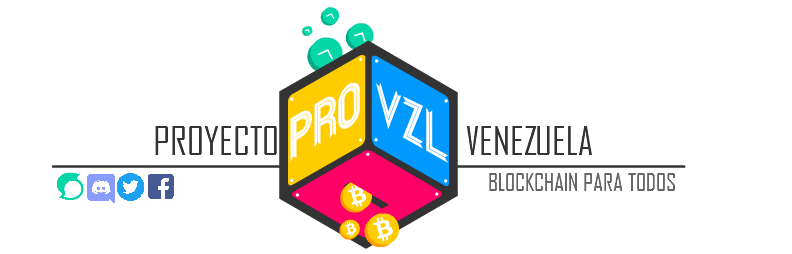
La Ruta Blockchain (@rutablockchain)
Comunidad "Familia Romana" (@cincinato) 
Comunidad "Reveur" (@reveur)
Comunidad de talento de calidad "The Talent Club" (@talentclub) 
Comunidad "One Love DTube" (@onelovedtube) 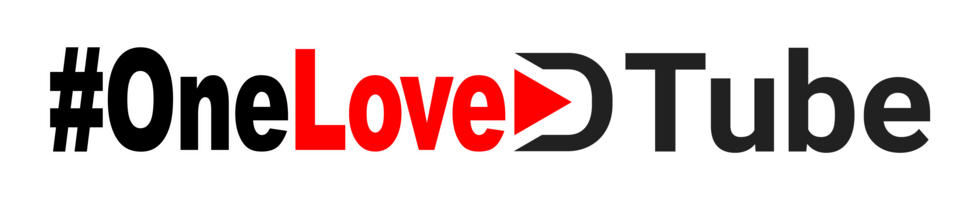
Y hoy quiero invitarlos al nuevo proyecto en el que estoy incursionando como Curador, un proyecto que apoyará al talento de calidad de habla hispana, simplemente mi gran familia...
Comunidad La Colmena (@la-colmena) 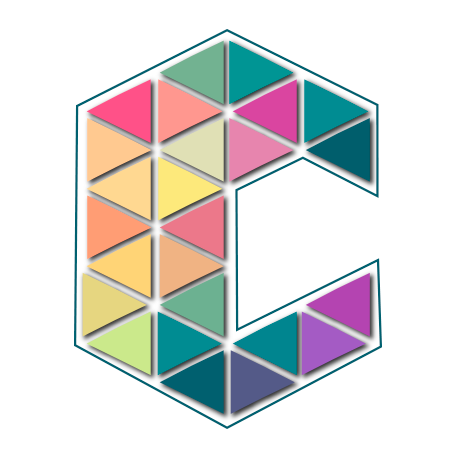
Para más información pueden leer su introduceyourself dando click acá ---> Introduceyourself La Colmena
▶️ DTube
▶️ IPFS





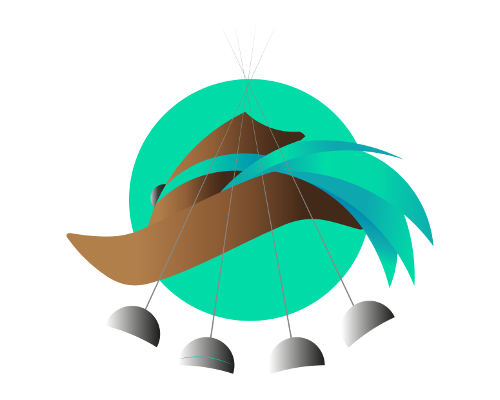

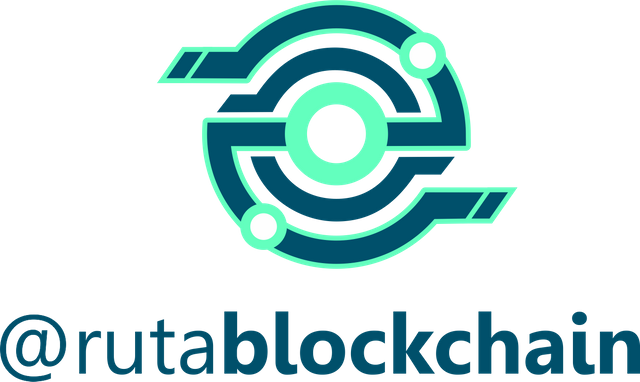



Muy bueno! felicitaciones
Downvoting a post can decrease pending rewards and make it less visible. Common reasons:
Submit
Muchisimas gracias hermano, de verdad, el trabajo que se hace con el corazón llena de felicidad cuando lo valoran
Downvoting a post can decrease pending rewards and make it less visible. Common reasons:
Submit
wow! me encantó! tu no lo escuchas pero grite de la emoción, esas palabras que sabes usar para llegar a quienes te escuchan, sigue asi! :D
Downvoting a post can decrease pending rewards and make it less visible. Common reasons:
Submit
Muchisimas gracias por este comentario, este tipo de cosas son las que verdaderamente lo hacen feliz a uno y lo motivan a crear cosas mucho mejores ❤️
Downvoting a post can decrease pending rewards and make it less visible. Common reasons:
Submit
Llegué tarde, pero con gusto, para escuchar...al final, es lo que importa, disfrutar de buena y relajante música...¡Ovación de pie..!
Downvoting a post can decrease pending rewards and make it less visible. Common reasons:
Submit
Pronto subiré aún más el nivel jajaja, siempre innovando mister, muchas gracias por escucharme siempre.
Downvoting a post can decrease pending rewards and make it less visible. Common reasons:
Submit
Que bella canción Ilaz... Sigue así. Oír tu voz siempre es un placer.
Downvoting a post can decrease pending rewards and make it less visible. Common reasons:
Submit
Muchísimas gracias @magdalilith, cuando tengo un apoyo tan hermoso como el tuyo, crear es demasiado fácil, gracias en serio.
Downvoting a post can decrease pending rewards and make it less visible. Common reasons:
Submit
Bien hermanito!! Felicidades por la constancia que le has puesto a la comunidad, saludos
Downvoting a post can decrease pending rewards and make it less visible. Common reasons:
Submit
Gracias papi, tú sabes cómo es todo.
Downvoting a post can decrease pending rewards and make it less visible. Common reasons:
Submit
Qué buena melodía y arreglos! Bastante pegajosa la cosa! También participé esta semana, llégate! Saludos man!
Downvoting a post can decrease pending rewards and make it less visible. Common reasons:
Submit
¡Muchísimas gracias hermano, claro que me voy a llegar vale! Siempre me encanta descubrir música nueva, vamos a ver qué tal, saludos y bendiciones.
Downvoting a post can decrease pending rewards and make it less visible. Common reasons:
Submit
Downvoting a post can decrease pending rewards and make it less visible. Common reasons:
Submit
¡Gracias familia! ¡uno para todos y todos para uno! gracias por este apoyo tan incondicional que ustedes le brindan a los talentos que hacen vida en su hermosa comunidad, se les aprecia mucho.
Downvoting a post can decrease pending rewards and make it less visible. Common reasons:
Submit
Downvoting a post can decrease pending rewards and make it less visible. Common reasons:
Submit
Thank you so much @luzcypher, YOU are awesome!
Downvoting a post can decrease pending rewards and make it less visible. Common reasons:
Submit
Awesome composition, performance, and production, brother! Nice!
Downvoting a post can decrease pending rewards and make it less visible. Common reasons:
Submit
Thank you so much my brother @passion-ground, you always come to my works and bring a beautiful feedback that makes me really happy, you are awesome!
I'll be really happy to be part of your team for the amazing openmic song, in a few days I'll be sending my audition
Downvoting a post can decrease pending rewards and make it less visible. Common reasons:
Submit
Hola @ilazramusic me encanto! <3 jaja pásate por mi blog y ve mi publicacion para el openmic la gente esta proponiendo un dueto contigo :D
Downvoting a post can decrease pending rewards and make it less visible. Common reasons:
Submit
Hi ilazramusic,
LEARN MORE: Join Curie on Discord chat and check the pinned notes (pushpin icon, upper right) for Curie Whitepaper, FAQ and most recent guidelines.
Downvoting a post can decrease pending rewards and make it less visible. Common reasons:
Submit
Wow excelente trabajo, desde la composición musical, la letra (me gustó mucho la lírica) y el proceso de grabación, es admirable.
Downvoting a post can decrease pending rewards and make it less visible. Common reasons:
Submit
Muchísimas gracias por comentar mi publicación, esas cosas me motivan muchisimo, saludos y bendiciones.
Downvoting a post can decrease pending rewards and make it less visible. Common reasons:
Submit
Nunca dejas de sosprenderme!!!! BRA-VÍ-SI-MO!
Downvoting a post can decrease pending rewards and make it less visible. Common reasons:
Submit
El mejor talento para la mejor oyente ❤️
Downvoting a post can decrease pending rewards and make it less visible. Common reasons:
Submit
Nicely done! We love finding remarkable video on DTube and bringing attention to it. This post definitely caught our eye, and our community found it noteworthy. We publish a nice little list of our favorite videos and dropped by today to let you know that you're on OneLoveDTube Video Picks of the day!
You can view all of our picks from June 29 here: OneLoveDTube Picks
If you want to know more about how we support and encourage creators on the platform, please join us on the OneLoveDTube discord server and help share the love!
Downvoting a post can decrease pending rewards and make it less visible. Common reasons:
Submit
Another great laid back hit @ilazramusic
I have added you to my Judge's List for Open Mic Week 91
Please check the full review in the link provided below.
https://steemit.com/openmic/@verbal-d/steemit-s-official-open-mic-judge-verbal-d-s-top-5-entries-for-week-91-original-blog
Downvoting a post can decrease pending rewards and make it less visible. Common reasons:
Submit
Thank you so much!!! It's a huge honor to be part of your top again!! You're awesome!
Downvoting a post can decrease pending rewards and make it less visible. Common reasons:
Submit
You’re very welcome bro, you make it easy to judge and you always bring great music! You’re just as awesome, would definitely collab over one of your beats
Downvoting a post can decrease pending rewards and make it less visible. Common reasons:
Submit
Of courseeee, I would like to have some lyrics from you on one of my songs!
Downvoting a post can decrease pending rewards and make it less visible. Common reasons:
Submit
brillante
Downvoting a post can decrease pending rewards and make it less visible. Common reasons:
Submit
Congrats maestro! I love that groove ;9)
Downvoting a post can decrease pending rewards and make it less visible. Common reasons:
Submit
Thank you so much my brother! I'm glad that you enjoy my work, It is an honor and a total pleasure, good vibes and blessings from here.
Downvoting a post can decrease pending rewards and make it less visible. Common reasons:
Submit
You won some Steem which you'll find in your wallet and also a 5-card packet of SteemMonster cards with your name on it you can find on SteemMonsters.com
Click here to see who won Open Mic this week:
Steemit Open Mic Week 91 Winners See Who Won Open Mic And Join Us This Week --- by @luzcypher
Downvoting a post can decrease pending rewards and make it less visible. Common reasons:
Submit
Whaaaaat???!! Thank you so muuuuch!!! Oh my god, this is an awesome new for me, really, I feel really glad about It!
You're awesome @luzcypher, also @pfunk and the whole Open Mic team!
Downvoting a post can decrease pending rewards and make it less visible. Common reasons:
Submit
Congrats once again. You are awesome!
Downvoting a post can decrease pending rewards and make it less visible. Common reasons:
Submit
Felicidades amigo, de verdad que haces un excelente trabajo, me encanto tu canción.
Downvoting a post can decrease pending rewards and make it less visible. Common reasons:
Submit
Hermano, como siempre: B R U T A L.
Downvoting a post can decrease pending rewards and make it less visible. Common reasons:
Submit
wujuuu i really love it, i follow you <3
Downvoting a post can decrease pending rewards and make it less visible. Common reasons:
Submit
@ilazramusic, tu canción fue seleccionada para formar parte del conjunto inicial de cartas coleccionables para el álbum de Steemit OpenMic.
Felicitaciones !!
lee más sobre:
Downvoting a post can decrease pending rewards and make it less visible. Common reasons:
Submit
Oye, me encantan tus dos canciones. Disfruté mucho haciendo tus cartas. Espero verte de vuelta entre los ganadores de Steemit openmic !
Saludos desde Uruguay !
Downvoting a post can decrease pending rewards and make it less visible. Common reasons:
Submit