If you did not hear the OpenSCAD, just go to it home page.
Now I will introduce how to use CJK font in OpenSCAD. it only load ANSI font by default.
Suppose I key in "你好,World", it will show something like below picture, the first three guys are Chinese, it can't be display correctly. so how to fix this? there are 2 ways.
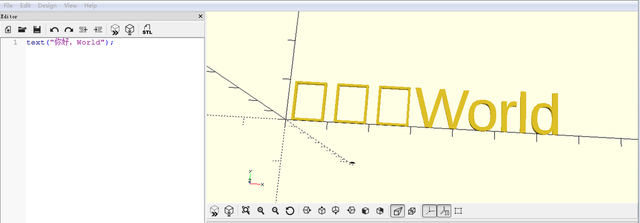
1) use OpenSCAD's "use" command.
For above example, just put the "use <C:/WINDOWS/Fonts/simkai.ttf>" in the first line, then using it in text function, everything will fine. Enjoy 3d print!

2) if a font you always use it, just put the font file (.ttf) into the font folder of OpenSCAD.
Great post!
Downvoting a post can decrease pending rewards and make it less visible. Common reasons:
Submit
Thank you for support!
Downvoting a post can decrease pending rewards and make it less visible. Common reasons:
Submit
I am amazed at the number of new fonts that have appeared. I want to create a list of my favorite fonts. Recently a friend of mine showed me a roblox font, and I fell in love. I can't explain why I like it so much. In the future, if I get a chance to choose a font on my passport, I will take Roblox. I think a lot of people would like to choose a font in official documents. Of course, it would cost extra money, but I wouldn't regret it even if they asked for 200 bucks.
Downvoting a post can decrease pending rewards and make it less visible. Common reasons:
Submit
Is there a module somewhere for doing vertical text? I'm using macOS.
Downvoting a post can decrease pending rewards and make it less visible. Common reasons:
Submit