A Cron Job is a program that updates or repeats the given tasks at a fixed interval. This automatic job scheduler is not visible as it runs in the background of the Magento store. It makes manual tasks automatic and straightforward that would otherwise take many hours and effort to complete.
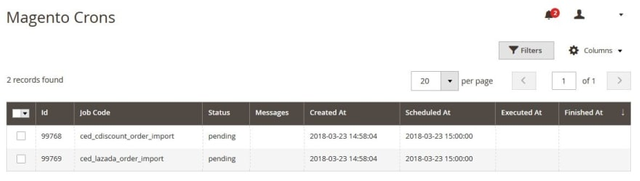
List of Crons and their Use:
- Order Cron – to fetch orders based on those three configurations ( equivalent to Fetch Orders button of manage Orders grid )
- Sync and Cancel Order Cron – this cron will get the Cancelled Order from the marketplace seller panel and create a credit memo for those orders in Magento
- Inventory Price Cron – Sync Inventory/Price for those products whose inventory or price are recently changed in Magento ( equivalent to Sync Inv Price mass action of manage product grid )
- Status Synchronization Cron – Syncs the status from the marketplace seller panel to Magento to set Uploaded/Ended based on the marketplace you are selling
- Shipment Cron – Sync Shipment/Tracking details to the marketplace seller panel for those orders which are completed in Sales Order but exists as Acknowledge status in the marketplace’s order
- Clean Feeds Cron – Delete the Product Feed that is existing in the Product Feeds section which is created for every product related action
- Product Update Cron – Sync Product details for those products whose any attribute values are recently updated in Magento ( equivalent to Revise Items mass action of manage product grid )
- Product Upload Cron – This will upload all those products which don’t have Item Id in the product and assigned them to any profile
- Status Difference Log Cron – this cron will log those products whose status attribute value of Magento does not match with the status of the marketplace’s product
- End Relist Item Cron – this cron will end/relist those products which are logged in the product change log table /grid as relist/endlist
Let’s take a real-time scenario to understand the importance of Cron job in Magento better
Suppose a merchant has his own eCommerce website and is also using eBay and Amazon for business. This seller has ten products in stock and a customer has recently placed an order for two of them on Amazon. Let’s see how the merchant deals with it without the Magento 2 Cron scheduler
At first, the merchant visits his online store and then on eBay and Amazon seller panels one by one to check if there is a new order. Take a note here that the seller will sign in and out of each seller panel to visit another.
As he opens the Amazon seller panel, he notices that he has received a new order. Because the stock information on the eBay seller panel and his website is also ten, he has to first visit both seller accounts (one by one) again to update the stock information manually (from ten to eight). After updating stock information on each platform, he can now sign in to the Amazon seller panel again and proceed with the new order.
Consider another scenario…
The seller needs to update the price of one of his products. The seller will visit his website and change the product price there. Then, he will visit his seller panels on Amazon and eBay one by one to change the product price manually.
What if the seller needs to add a new product?
He will visit his website, add all the product details and make it available for his customers. Then, he needs to visit his seller panels on Amazon and eBay and add a new product manually one by one.
Complicated enough?
Imagine the efforts, confusion, and hours you have to spend if you have more than ten products SKU and more than two marketplaces to sell. The process will not only tire you but the chances of errors are also high. And, when there is an error, you have to deal with it manually, again!
How Magento 2 Cron Job helps in Overcoming these Challenges?
As you have understood the importance of selling on multiple marketplaces, cron jobs will further make your selling process more efficient. In simple words, you will no longer face issues of overselling or miss a notification!
Here are some benefits offered by Magento 2 Cron Job –
Automated selling
The primary role of a Cron job in Magento is to make manual tasks (that takes a lot of time and effort) automatic. The seller can utilize this time in performing other tasks that need more attention.
Inventory sync
The sellers no longer need to update inventory information manually on each marketplace. Instead, they can update it on their Magento store, and the same will be done on all the other seller panels in real-time.
Price Sync
Some products have ever-changing prices, and it becomes challenging to manage them when you are selling on multiple marketplaces. But the seller can easily manage it with Cron Job in Magento.
Order Sync (Order Import)
If your orders are not automated in the Magento store, you will not be notified about the new order on other seller panels. The Magento 2 Cron Job automatically acknowledges the new order when it arrives on the marketplace and imports it back to the Magento store.
Shipment Sync
Magento 2 Cron scheduler helps sellers track all the shipment-related activities and update the information across all the marketplaces. The process is automatic and starts when the shipment is created.
New product creation
When the sellers add a new product to their Magento store, the Cron Scheduler will automatically sync the new addition across all the marketplace seller panels. As a result, the sellers don’t need to do the same manually.
Cron job in Magento looks like a simple solution for all the challenges that the sellers face while selling on multiple platforms. But how to access this feature, or how can you implement it in your Magento store?
The answer is simple – Magento Marketplace Integration!