Project information
- REPOSTORY : https://github.com/citiususc/calendula
- Project Name : calendula.
- Publisher {if applicable} :
Expected behaviour
When i installed the app from f_droid,
Then i think i shoud keep a pasword,the i went to privacy section, after creating a pasword in privacy section, when we open the app it should be able to take the password in landscape mode also.
Actual behavior.
After launching the app, i created a pasword in privacy section to lock n unlock the app, but the app was not able to take the password in landscape mode , password contains maximum 4 digits but in landscape mode it provided me only 3 digits {1 2 3}.
# How to reproduce.
- install the app.
- Go to options and then to settings, after that go to privacy.
- Click on app lock option and create password.
- Then open the app again, rotate your phone to landscape mode and put your password.
#Browser : Calendula.
operating system: 7.0
Version : 2.5.5
Recoding of the bug
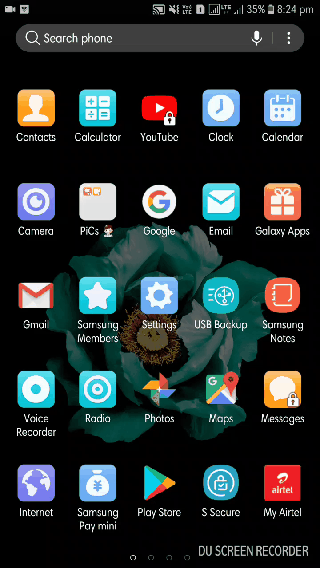
✅ @safaan, I gave you an upvote on your first post! Please give me a follow and I will give you a follow in return!
Please also take a moment to read this post regarding bad behavior on Steemit.
Downvoting a post can decrease pending rewards and make it less visible. Common reasons:
Submit