https://next.steem-engine.com/
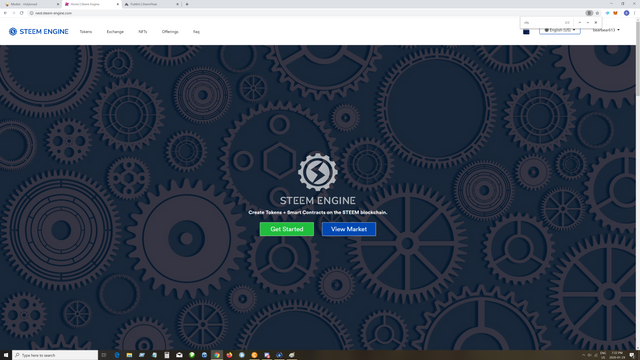
It's hard to understand what NFT (non-fungible tokens) are if a bunch of crypto-nerds are speaking a different language than you. So let's take a look at the new engine to buy and sell NFT's. NFT's if you haven't heard are basically a way to buy and sell products or even 'services' packaged up as your own personal market. I'm sure there's a little more to it, but I'm trying to explain my best in laymen's terms.
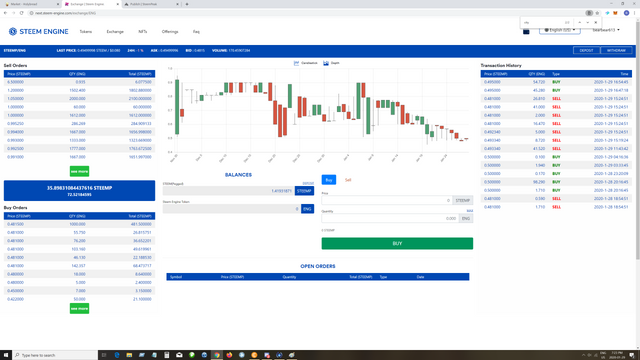
Circled in RED is the NFT market. Click there and you will see all those wonderful tokens. Simply find the one you are looking for. In this instance I'll be looking at Steem City in order to purchase more properties.
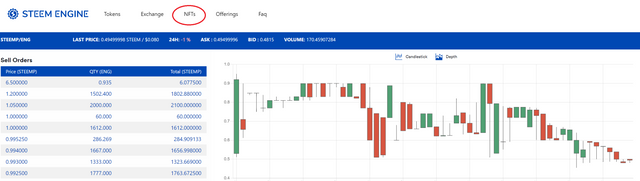
Choose the market place option:
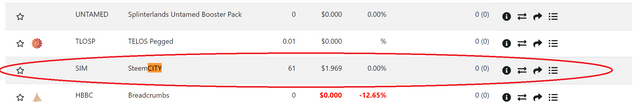
and VOILA:
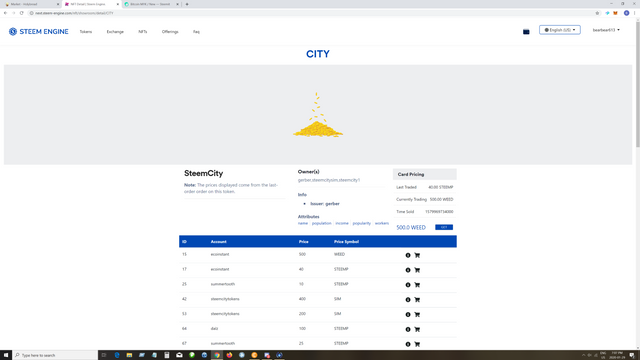
Buying is simple. Look up the item you want that are packaged up from users to be sold. The information button will tell you what you are buying, and the shopping cart is to check-out. Simply pay the required Scot-Token / STEEMP. Make sure you have the required token on Steem-Engine. I also recommend Keychain for quick and easy transactions. To be honest I use nothing else and have no idea what would happen without my keychain DaPP.

Selling took a little more navigation; so much so that I had to ask in Discord what exactly to look for. Nothing is clear cut and it's easy to get frustrated if you don't know where to go. Simply click the TINY wallet sign in the top right-hand corner circled in read.

You will then be taken to your wallet. If you wish to sell something that is packaged as a non-fungible token, you will see what you currently own. Click on the info button to know exactly what you have been issued / own.
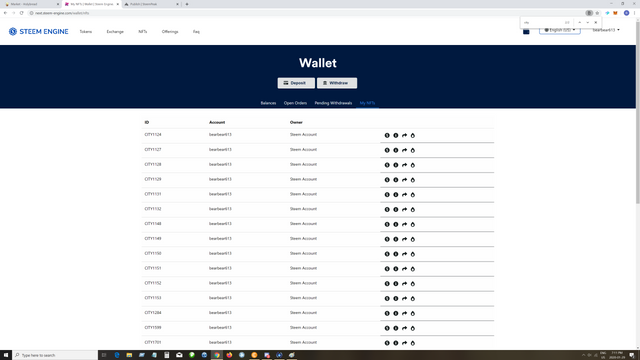
As you can see there are 4 categories. Sell NFT, Information on what you own, send NFT, and BURN NFT. I don't recommend burning unless you have a specific purpose to do so.
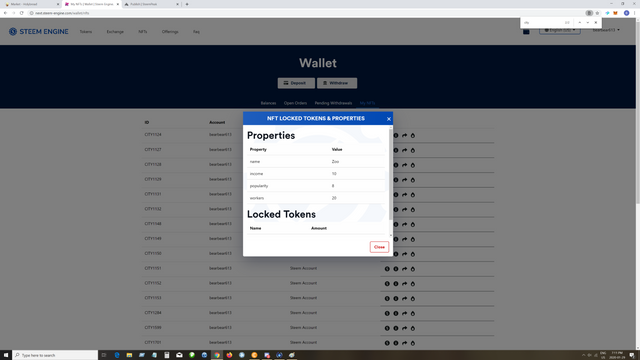
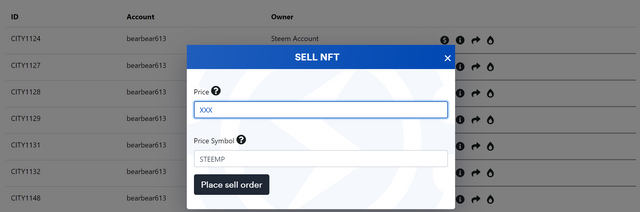
Selling your NFT is simple. You set the price, and which SCOT Token. Take note it should be capitalized or according to how it is listed in Steem-Engine.
Once you place order to Sell, you should see it listed on the index.
I hope this guide was helpful to you. I was having a very hard time finding one like this. Steem-City gave me a good reason to dive in and understand.
I hope the interface improves. Clicking on the little "i" just to see what you're buying is not optimal.
Posted via neoxian.city | The City of Neoxian
Downvoting a post can decrease pending rewards and make it less visible. Common reasons:
Submit
Well I'm trying to help at least but you are right.
Downvoting a post can decrease pending rewards and make it less visible. Common reasons:
Submit