How to create a Blog?

The following are steps that will help you create a blog for a short time ...
1.Go to Chrome Browser Sign in on your Google account. If you don't have google account then sign up to get google account.
www.chrome browser.com

2.After it appears in Google menu then select Blogger button Then you will be sent to the sign up page.
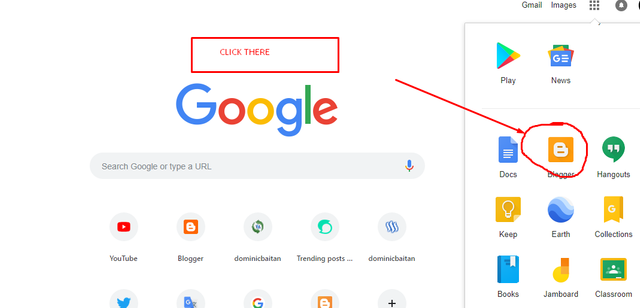
3.Create Account By entering all the information you will be asked ....
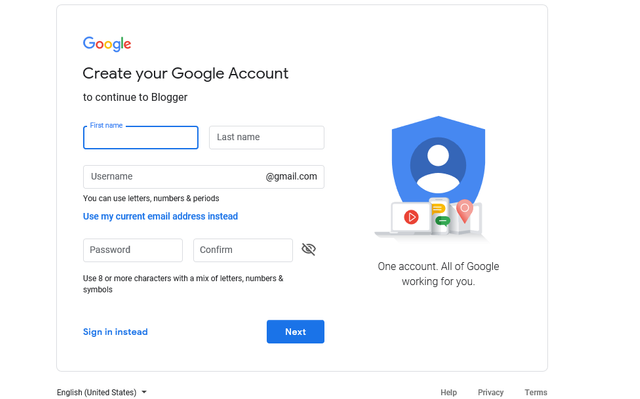
- On the left, click the Down arrow.
5.Click New blog.
6.Enter a name for your blog.
7.Choose a blog, or URL.
8.Choose a template.
9.Click Create blog.
Posted using Partiko Android
Congratulations @dominicbaitan! You have completed the following achievement on the Steem blockchain and have been rewarded with new badge(s) :
Click here to view your Board
If you no longer want to receive notifications, reply to this comment with the word
STOPDownvoting a post can decrease pending rewards and make it less visible. Common reasons:
Submit