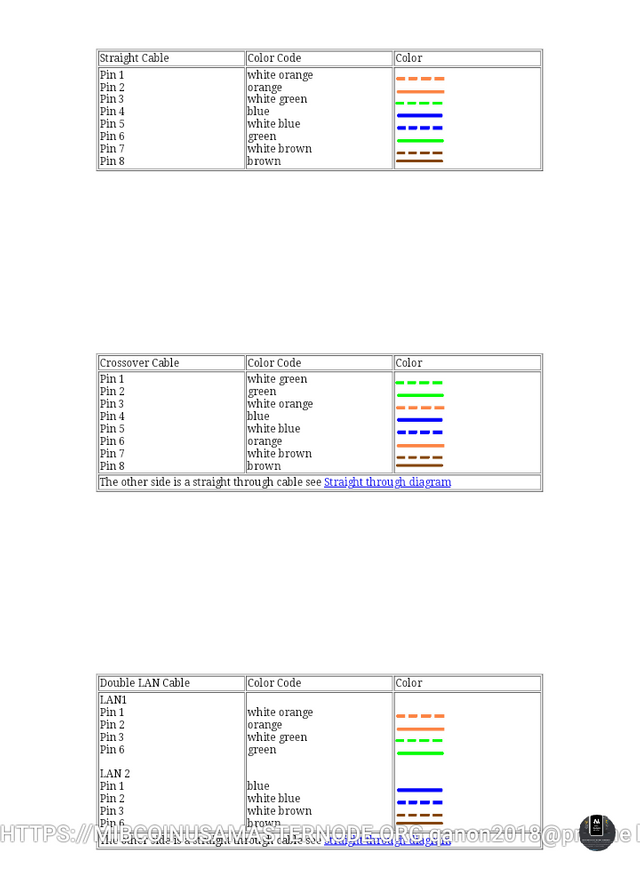
Wiring Standards
Telephone and Data Wire Color Codes
Telephone Cabling with Station Wire
Phone cable generally contains two pairs of wires, for two phone lines. In station wire, the first pair is green (tip) and red (ring); the second is black (tip) and yellow (ring). The way you remember this is that there are two holidays: Christmas and Halloween.
RJ-11 Plug Wiring
This is the wiring for the plug side of an RJ-11 connector. Can you say "BuRGundY"? (Think about cheap red wine; I know I do.) The diagram is shown with the "hook" - the little thing you press on to get the plug out - underneath. RJ-11 sockets always have the colors indicated on the terminals.
Note that the connector on the other end of an RJ-11 connector is wired in reverse order. That is, if you stretch the cable out flat, the black wire stays on the left all the way to the other end, including through the connector with the hook oriented down also. Also note that the RJ-11 connector has six terminals on it. Only the middle 4 are normally used. Line 1 is the center pair: red and green, as in Christmas.
Some premade phone cables only have the center two wires. These cables will be absolutely useless for two line devices.
Telephone Cabling using Cat5 or UTP
Nowadays, Cat5 cable is commonly used instead of station wire for telephony. In which case, start with the blue pairs and use the orange pairs for the second line.
Pair 1White with BlueTip BlueRingPair 2White with OrangeTip OrangeRingPair 3White with GreenTip GreenRingPair 4White with BrownTip BrownRing
Nowadays, Cat5 cable is commonly used instead of station wire for telephony. In which case, start with the blue pairs and use the orange pairs for the second line.
You may find that wires with both color schemes have been used in your installation. Use the table below to translate between the two schemes.
White with BlueGreenTipBlue with WhiteRedRingWhite with OrangeBlackTipOrange with WhiteYellowRing
Telephone Cabling with 25-pair to a 66 or 110 Block
The primary color order is blue, orange, green, brown, and slate.
The secondary color order is white, red, black, yellow, and violet.
Tip is the secondary color, with marks of the primary color (i.e., white with blue marks).
Ring is the primary color, with marks of the secondary color (i.e., blue with white marks).
Group 1Pairs 1-5Group 2Pairs 5-10Group 3Pairs 11-15Group 4Pairs 16-20Group 5Pairs 21-25
T-568B Color Code for RJ-45 Plug
Eight-conductor data cable contains 4 pairs of wires. Each pair consists of a solid colored wire and a white wire with a stripe of the same color. The pairs are twisted together. To maintain reliability on Ethernet, you should not untwist them any more than necessary (like about 1 cm).
I strip about 1" of jacket off, then separate the wires in order, pinching firmly between thumb and finger, while bending back and forth and mashing. Then I snip off to a length of 5/8", +/- 1/16" using very sharp scissors. Ensure that the jacket is in the RJ45 plug far enough that the keeper will crimp down on it.
There are two wiring standards for these cables, called "T-568A" and T-568B" They differ only in connection sequence, not in use of the various colors. The illustration shown is for T-568B. The pairs designated for 10BaseT Ethernet are Orange and Green. The other two pairs, Brown and Blue, can be used for a second Ethernet line or for phone connections.
Note that the Blue pair is on the center pins and conveniently corresponds to the Red and Green pair in a normal phone line. The connections shown are specifically for an RJ45 plug (the thing on the end of the wire). The wall jack may be wired in a different sequence because the wires are actually crossed inside the jack. The jack should either come with a wiring diagram or at least designate pin numbers that you can match up to the color code below.
Pin Number Designations
There are pin number designations for each color in T568B as well. The pin designations are as follows:
PinColorPairName 1White with Orange2TX+2Orange2TX-3White with Green3RX+4Blue1 5White with Blue1 6Green3RX-7White with Brown4 8Brown4 Note that the odd pin numbers are always the white with stripe color.
Wiring Diagrams for Straight, Crossover & Double LAN Cables
Note: The hook is underneath in all cases and Pin one is always on the Left
Straight CableColor CodeColorPin 1
Pin 2
Pin 3
Pin 4
Pin 5
Pin 6
Pin 7
Pin 8white orange
orange
white green
blue
white blue
green
white brown
brown
Crossover CableColor CodeColorPin 1
Pin 2
Pin 3
Pin 4
Pin 5
Pin 6
Pin 7
Pin 8white green
green
white orange
blue
white blue
orange
white brown
brown
The other side is a straight through cable see Straight through diagram
Double LAN CableColor CodeColorLAN1
Pin 1
Pin 2
Pin 3
Pin 6
LAN 2
Pin 1
Pin 2
Pin 3
Pin 6
white orange
orange
white green
green
blue
white blue
white brown
brown
The other side is a straight through cable see Straight through diagram
Construction Notes from Poge Smit
Ensure that enough outside jacket is trimmed back to wiggle the pairs around for a nice and straight parallel alignment, then trim the extra with enough left to slide the connector onto the pairs without getting hung up on the jacket, but not so long that the jacket can't be snuck right into the strain relief as you sneak the pairs all the way to the front of the connector for the crimp.
Make certain the connector blades all bottom out through the pairs after the crimp.
There are also two basic types of RJ-45's. One is for solid pair, the other is for stranded. The correct connector for solid is a simple notch that pinches through the jacket for contact. The one for stranded is a bayonet type which just slices into the stranded type CAT5, but can bend without proper contact when used with solid strand CAT5.
Use good quality and properly adjusted crimpers.
Ya get what ya pay for.
HOME
© WesterNet 2004
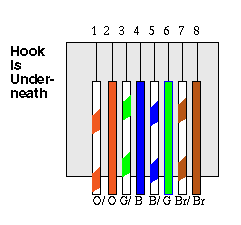
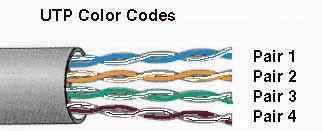
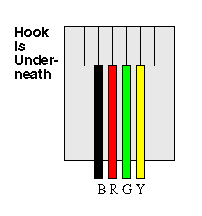

Posted using Partiko Android
Source
Plagiarism is the copying & pasting of others work without giving credit to the original author or artist. Plagiarized posts are considered spam.
Spam is discouraged by the community, and may result in action from the cheetah bot.
More information and tips on sharing content.
If you believe this comment is in error, please contact us in #disputes on Discord
Downvoting a post can decrease pending rewards and make it less visible. Common reasons:
Submit
Hi! I am a robot. I just upvoted you! I found similar content that readers might be interested in:
http://www.westernet.net/Help/RJ45.htm
Downvoting a post can decrease pending rewards and make it less visible. Common reasons:
Submit