Windows + R key combo to start Run.
Type “msinfo32” and hit Enter.
Go to Components > Storage > Disks and look for your SSD and check the Partition Starting Offset. It needs to be divisible by 4096; otherwise the SSD block is not alignment correct.
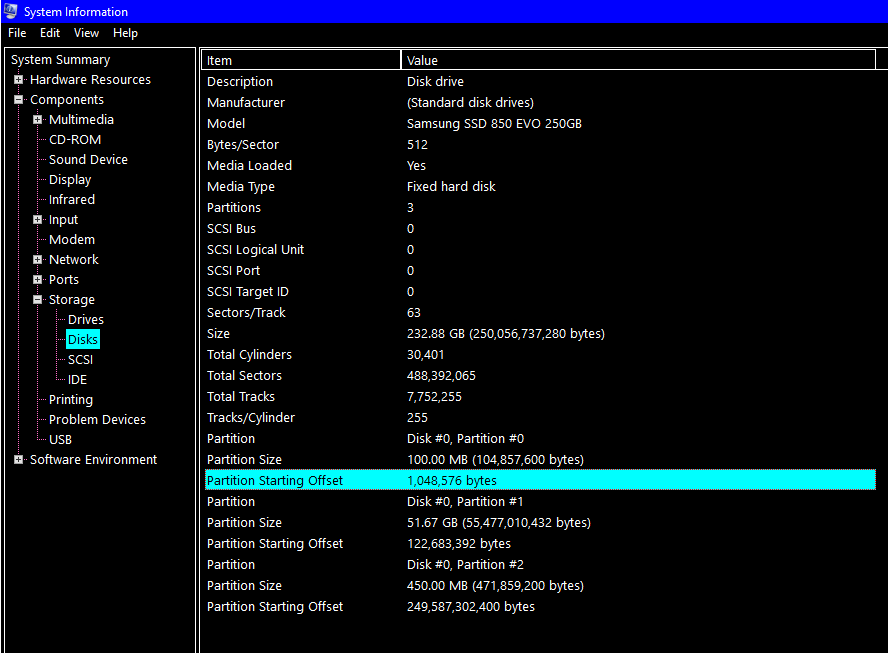
Windows + R key combo to start Run.
Type “msinfo32” and hit Enter.
Go to Components > Storage > Disks and look for your SSD and check the Partition Starting Offset. It needs to be divisible by 4096; otherwise the SSD block is not alignment correct.
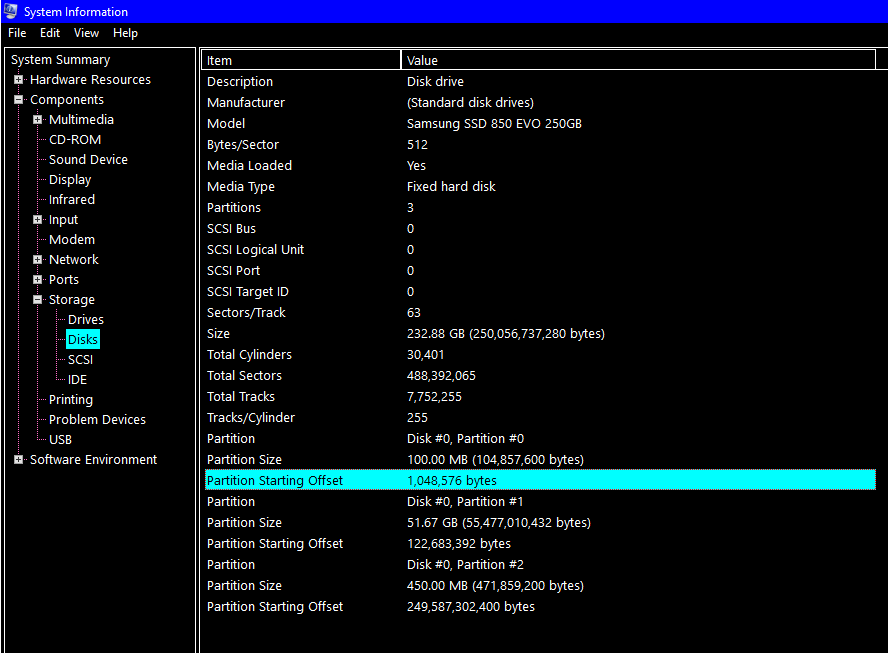
Windows is a really great system. Especially the Windows 11 system. If someone is looking for a license, I recommend this store: https://royalcdkeys.com/products/call-of-duty-modern-warfare-2-2022-cross-gen-edition-us-ps4-5-cd-key
Downvoting a post can decrease pending rewards and make it less visible. Common reasons:
Submit