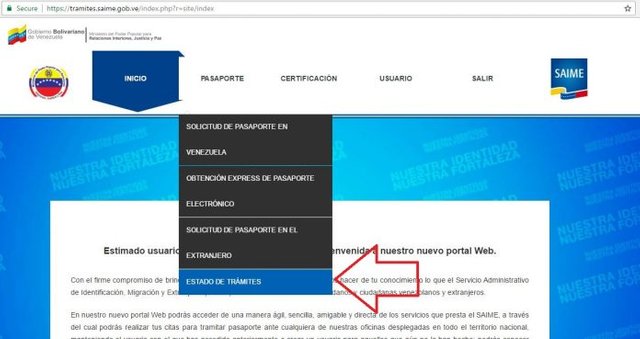Hello Friends If you want to help your family or your Venezuelan friends to obtain your Venezuelan passport I invite you to follow the following steps that I indicate below. Which I describe to you very easily.
Steps:
1.-
You must Register in the system to click on the option "User Registration" and then "Next"
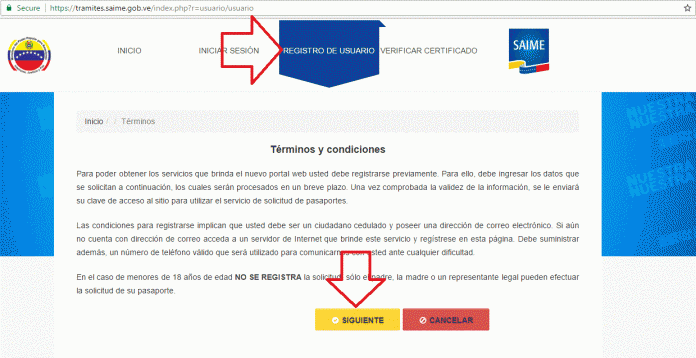
2.-
The form that you should fill out with your personal information will be opened. You should create security questions and place the validation code to finally register
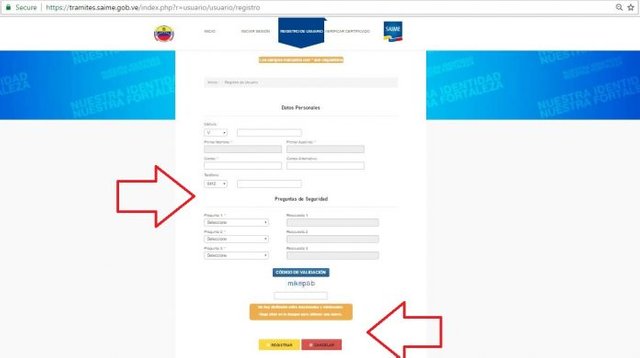
3.-
If your registration was successful, the system will send you a password with your mail with which you can access the saime portal
4.-
To login to the portal you must enter with your email and password that previously sent the saime to your email
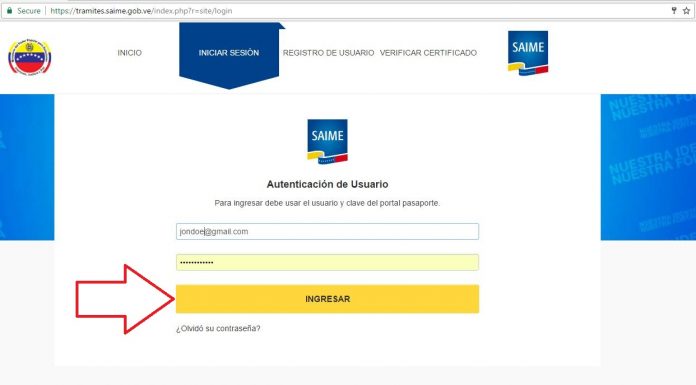
5.-
By entering the portal with your credentials you can request your appointment. Clicking on the "PASSPORT" option and again clicking on "PASSPORT REQUEST IN VENEZUELA".
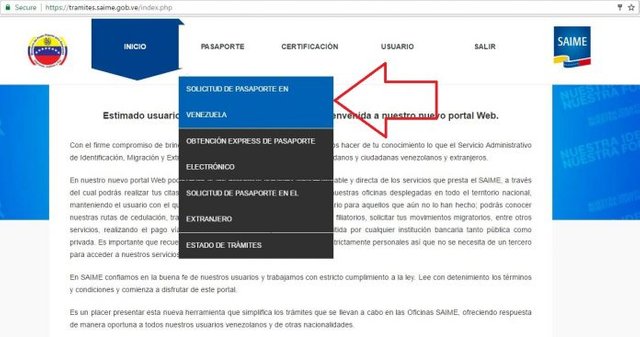
6.-
Click on "REQUEST APPOINTMENT" and fill out the form with your information.
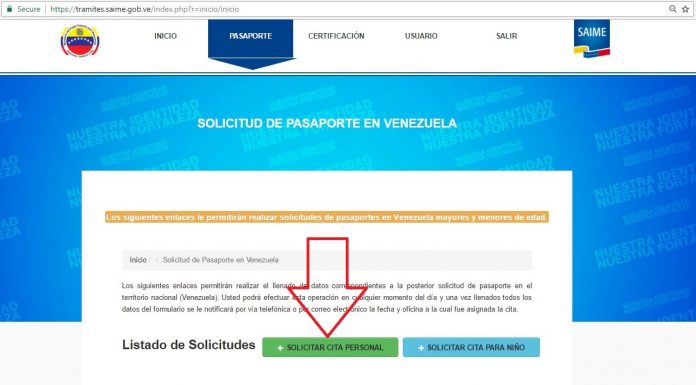
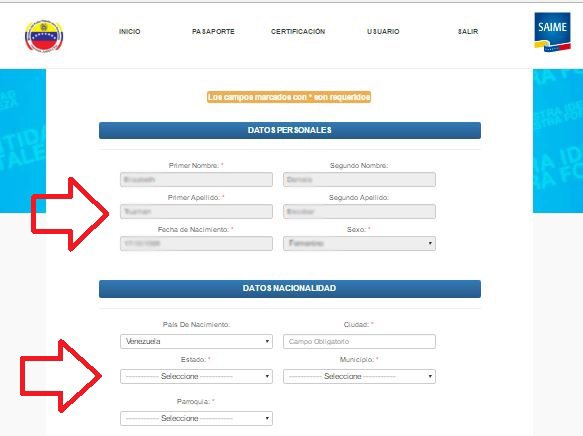
7.- By entering your personal information in the form you can make the payment. Clicking on the icon that appears next to your data
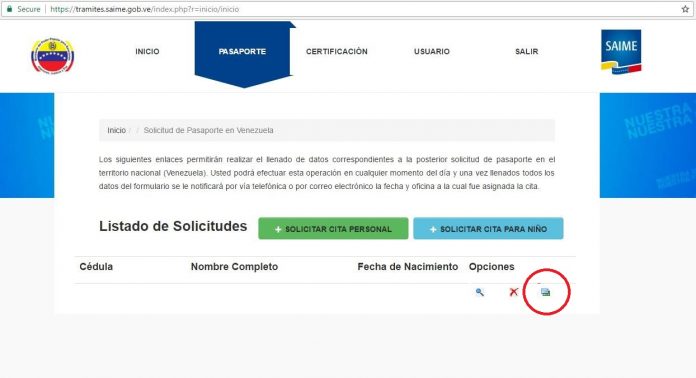
8.-
You can pay the appointment with your credit card or another person. When you cancel the system, you will receive the voucher corresponding to your payment to your email
9.-
In a few hours the system will send you to your mail the place and the date corresponding to your appointment.
You must make sure before going to the appointment to have at hand the following data: APPOINTMENT FORM, CURRENT IDENTITY CEDULA, Voucher of the bank deposit. (The amount of the deposit varies according to the value of the tax unit at the moment you are processing the appointment).
10.-
So you can print the passport appointment form You must place the cursor on the option "PASSPORT" and then click on "STATE OF TRAMITES".
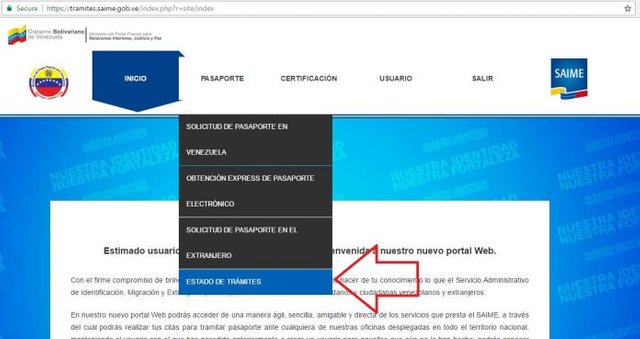
11.-
Click on the "SEE" option next to your data "and then download PDF
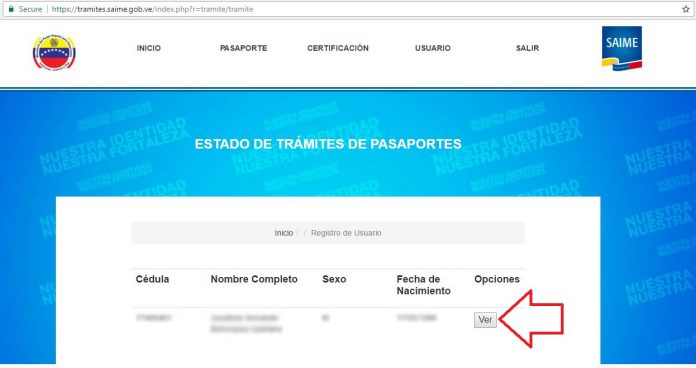
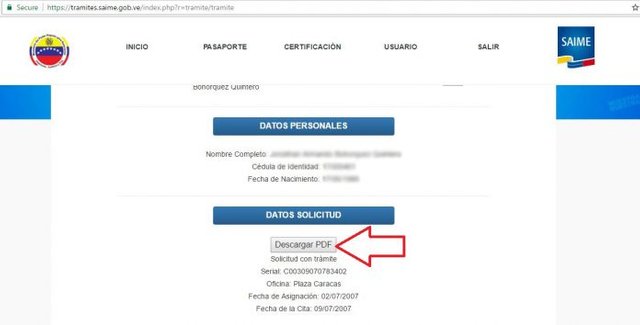
12.-
After having gone to the appointment with all your data you can already make the payment of the passport streamlining
(The Variant Amount According To The Tax Unit Of The Moment Of Which You Are Making The Appointment) Locating The Cursor Where It Says "EXPRESS OBTAINING OF ELECTRONIC PASSPORT"
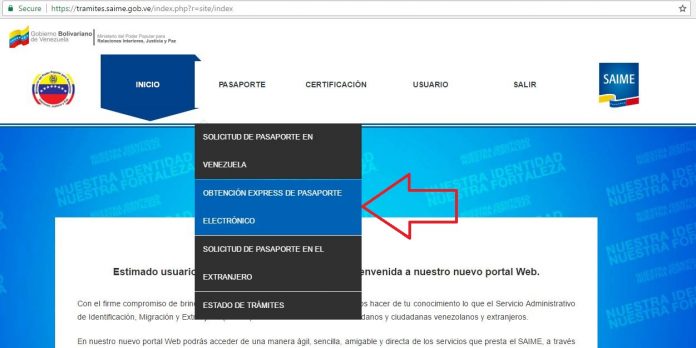
13.-
Wait for a confirmation email with respective invoice
Now you have to be aware of your procedure