In my excitement to be part of this awesome community, I was not able to backup my password because when I created this account, I was also taking care of my little one (but I don't blame her of course haha). Perhaps my mind was preoccupied with something else. I can't remember exactly what I did after, where I wrote the details and where I put that piece of paper; or maybe, I didn't notice I threw it away.
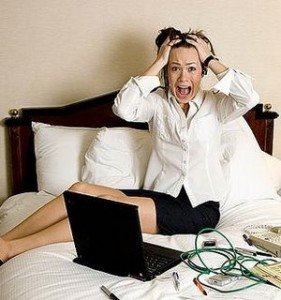
Image Source
I know, NO EXCUSES when it comes to securing your sensitive information. I was terribly mad at myself more than you all do now. Haha! ✌ I was in fact too close to considering in creating a new account. Nevertheless, I did not give up. It was because I was still logged on so I had the gut feeling that I will be able to retrieve my password.
The first thing I did was to check all the possibilities that it could be saved somewhere else on my phone's settings or on my gmail account. Next, I tried harder and read all the blogs here about the same issue who used an Internet browser but I haven't found any.
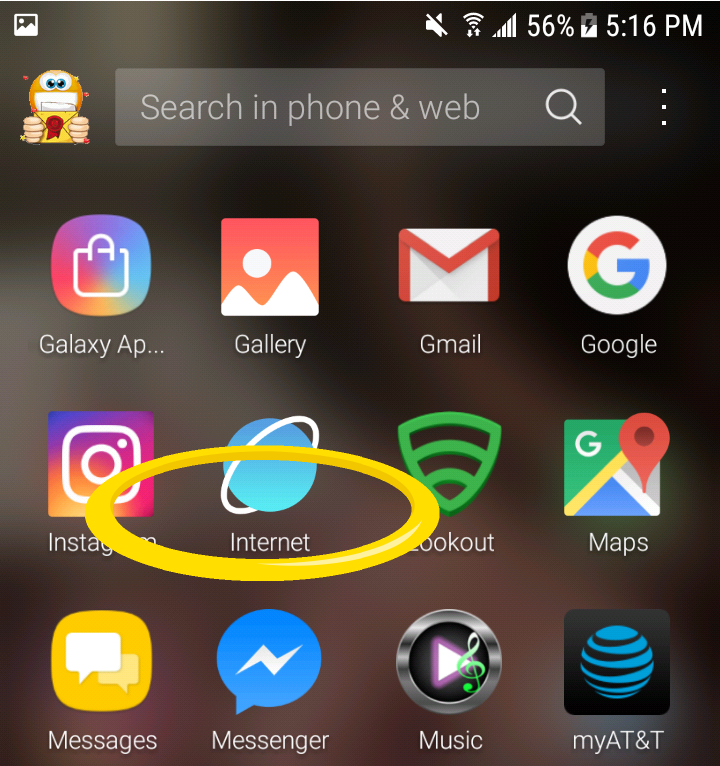
My phone only remembers but won't show the password itself. There's no other way it will be shown or even backedup with any email account. Maybe, it depends on which operating system your phone has. Mine don't display passwords.
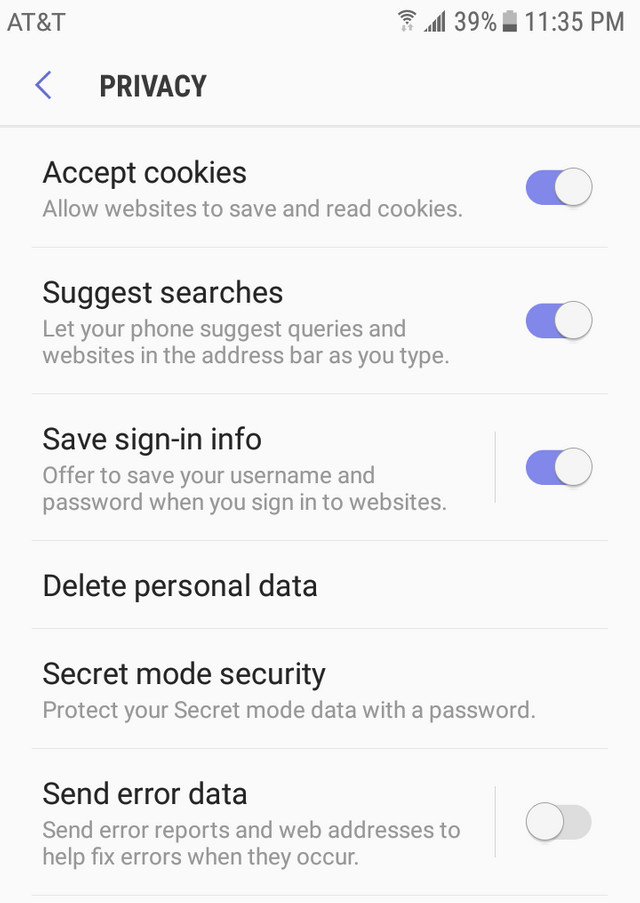
When I lost hope, I emailed SteemIt's security department directly.
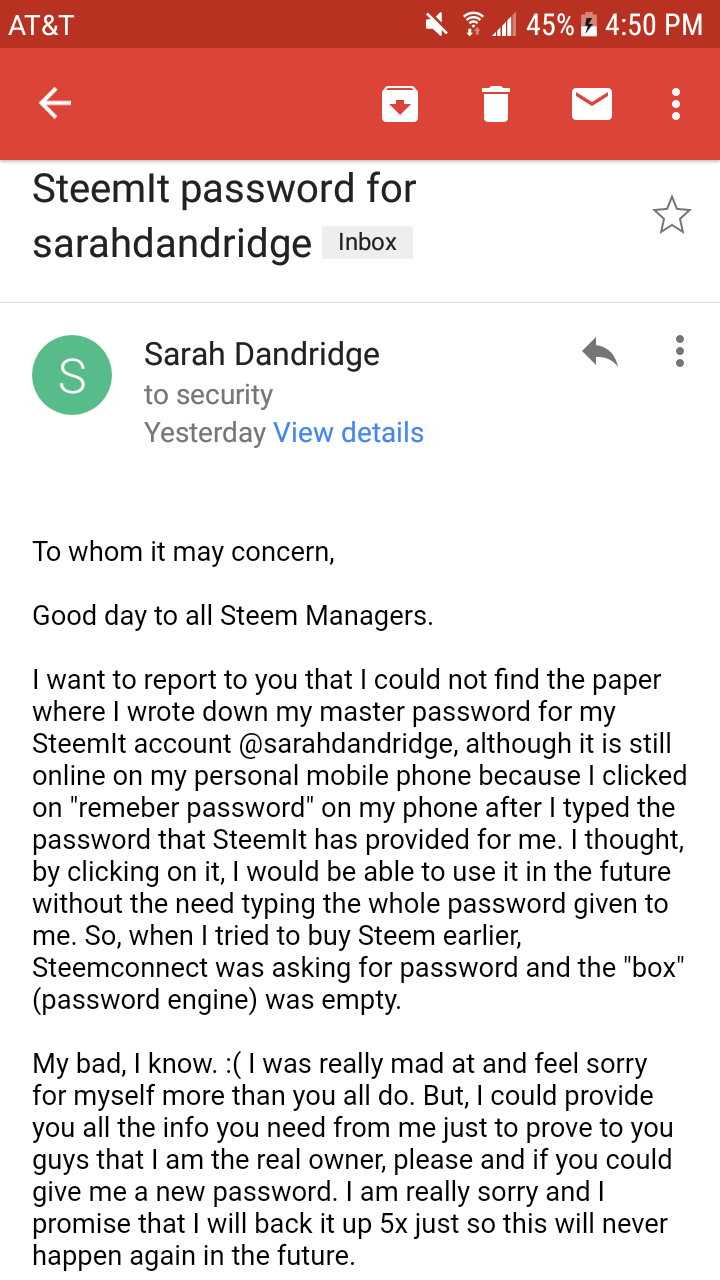
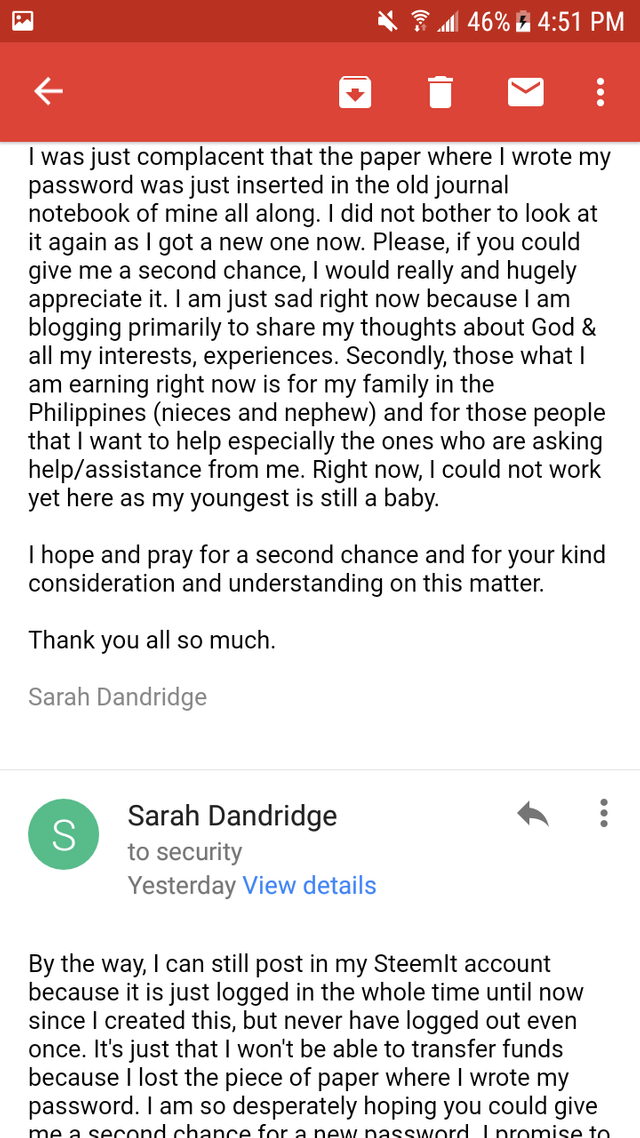
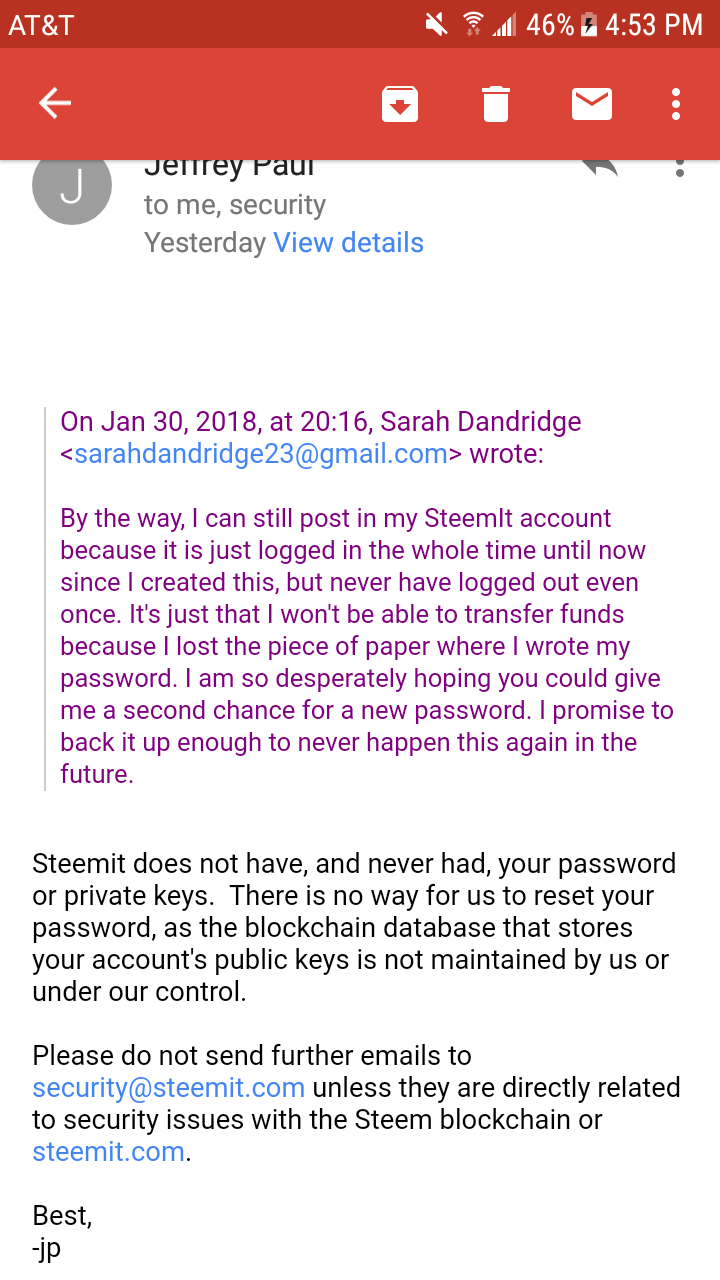
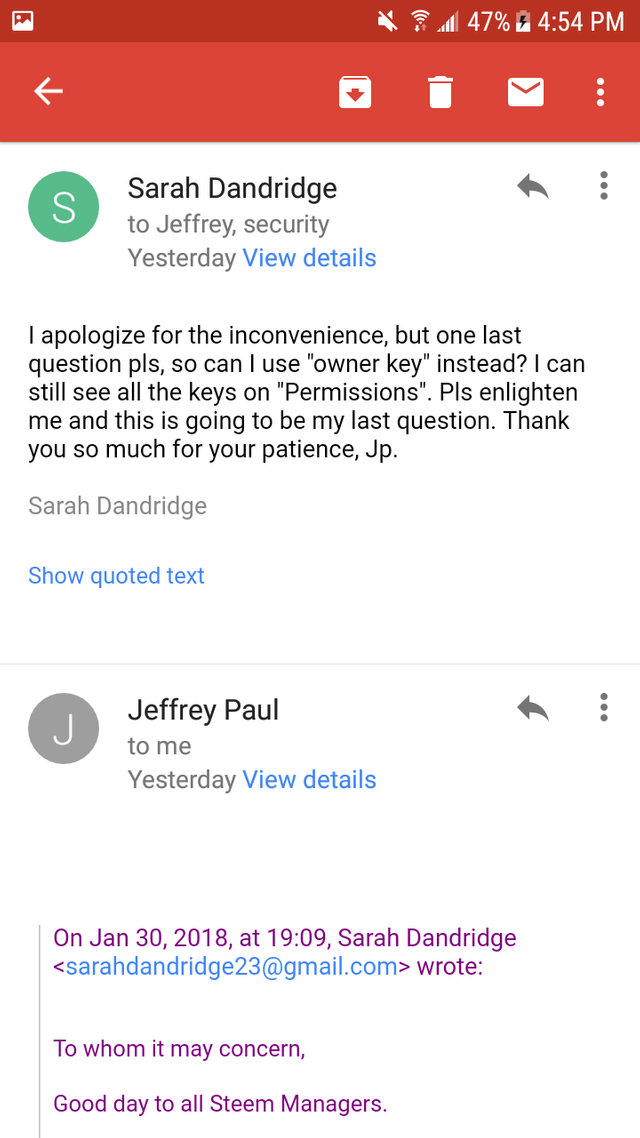
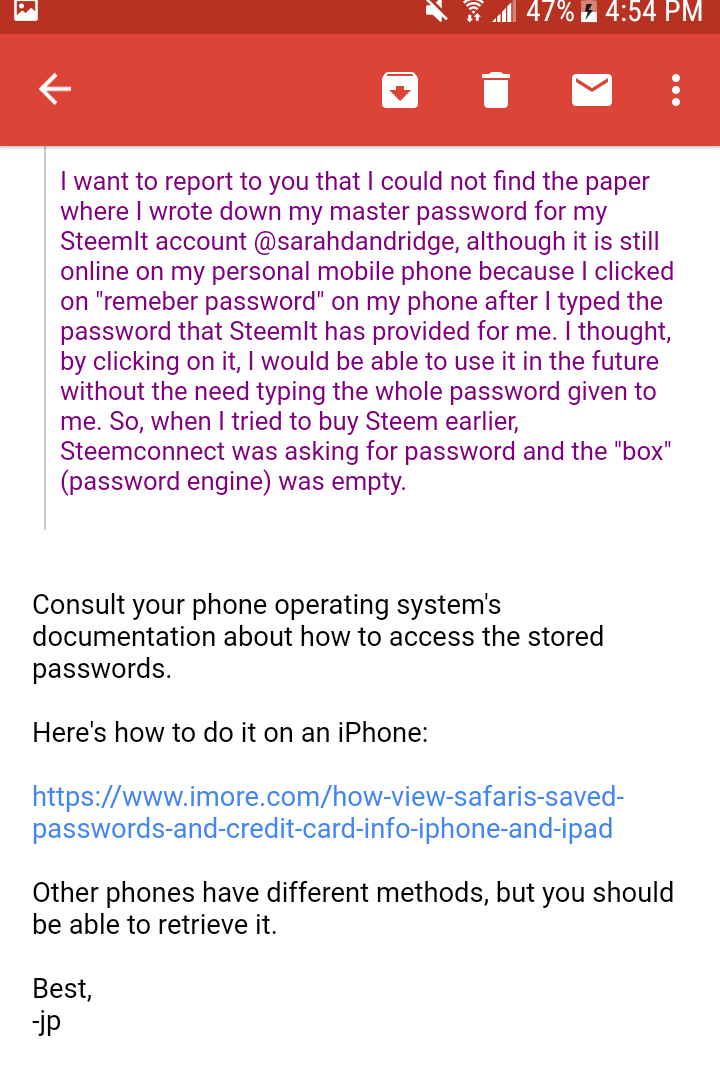
In short, it still didn't work and the unit I own isn't an iphone as what he suggested.
You are lucky if you have used google chrome or safari because it's easy to retrieve passwords as shown below:
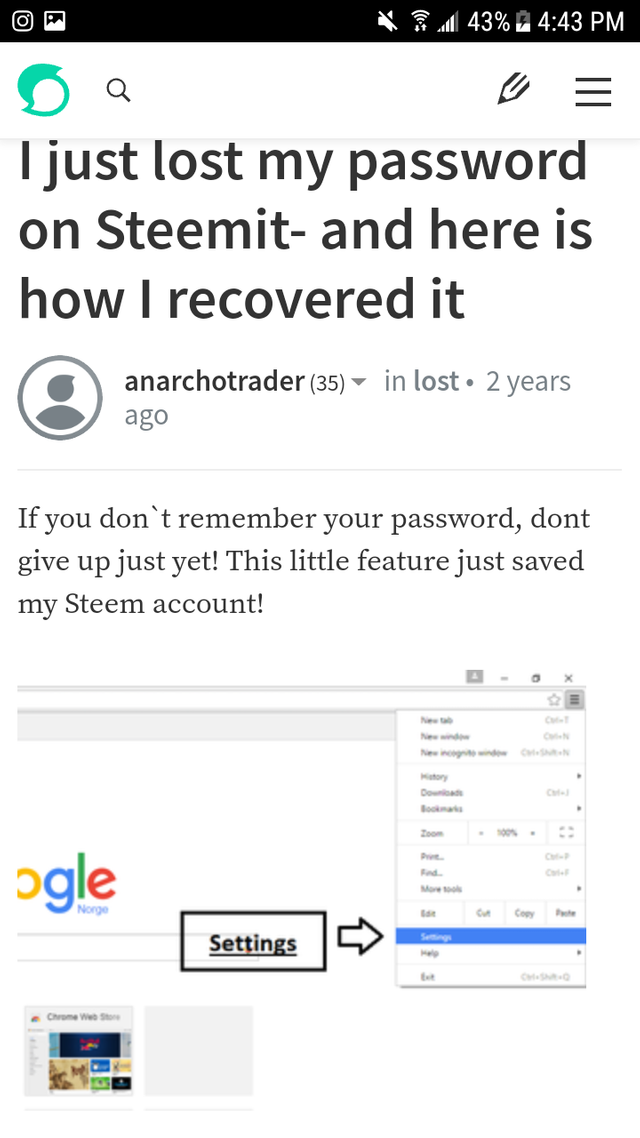
https://steemit.com/lost/@anarchotrader/i-just-lost-my-password-on-steemit-and-here-is-how-i-recovered-it
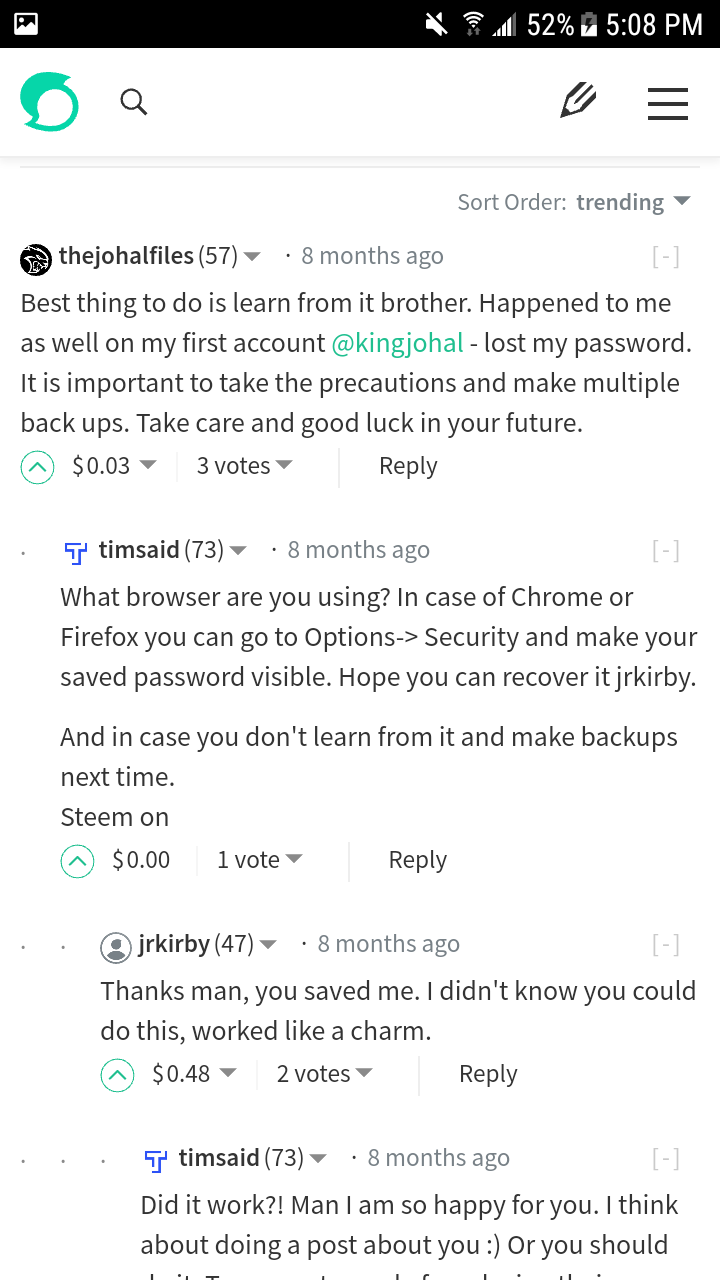
https://steemit.com/steem/@jrkirby/i-lost-my-steem-password
CONGRATULATIONS TO ME! I NOW HAVE FOREVER! LOL
Since I am still logged on to my SteemIt account and never have logged out even once ever since I created this, I would still be able to do everything here including transferring funds, EXCEPT from using SteemConnect. I tried using it and blocktrades (via Manual Transfer) and only latter did work (see below). With SteemConnect, it will prompt you to type in your master password but I didn't have it so I'll use Manual Transfer each time I transfer funds from now on.
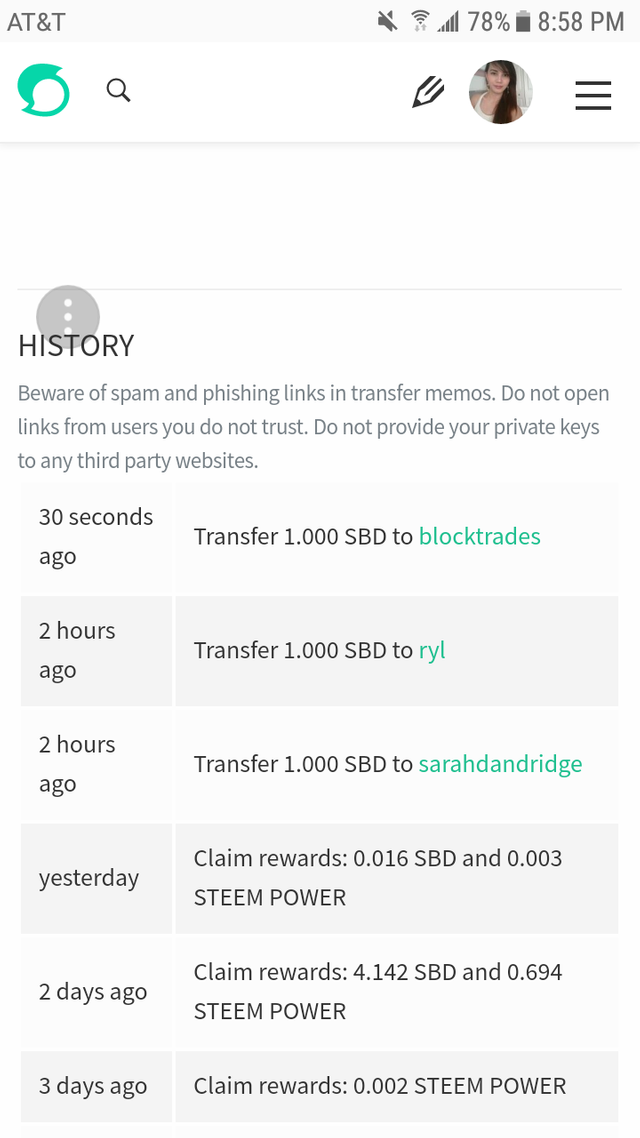
However, I should never dare try to log out from this browser that I'm using right now. Otherwise, I won't be able to log in again.
I clearly found my FOREVER. Lol.
Anyways, thanks to my friend @ryl for her patience. Because of her, I learned a lot on how to transfer funds. All people who are new in crypto world like me, we really need someone like her. She won't ever give up on you. Thanks ulit Dha. 😊 It was my first time to use Dogecoin and Blocktrades.
My opinions and suggestions
To all newbies and to those who aren't net-savvy, I recommend to never use Samsung's Internet browser, though I'm not sure if it applies to all its unit models. Much better to use Google Chrome or Safari as your browser instead, because you will be able to retrieve your password from your gmail account.
And lastly, don't be lazy, and make backups right away no matter how busy you are or whatnot. You don't want to go through from all these stress, time and hassle like what happened to me. It's just a matter of reading and learning everything what you're getting yourself into, including the rules and policies.
Lesson learned. 😊
I painstakingly read this post. Hahaha!!! You know what I do? Every time I sign up on any website, I write the name of the site, username and password (coded password that only I will be able to understand) on a mini-notepad, where pages are labelled alphabetically. So if I want to know my username and password for Steemit, I will just flick through my notepad, and go to S. This notepad is my most treasured possession!!!
Downvoting a post can decrease pending rewards and make it less visible. Common reasons:
Submit
Hahaha I agree with you, Ate @evlachsblog. I also told myself about that and blaming myself like "you have lots of notebooks, why did you even just write it on a single, piece of paper!" and "why didnt you copy and paste on your email add, you have 4 right?!" Haha and a lot more things that I could say to myself, I already have said it. Now, I need to really take care of my phone as well. lol
Downvoting a post can decrease pending rewards and make it less visible. Common reasons:
Submit
Print and Keep Steemit password in a safety vault. Only use POSTING key to login at Steemit and ACTIVE key for wallet transactions and SteemConnect. :)
Downvoting a post can decrease pending rewards and make it less visible. Common reasons:
Submit
Hahahaha Thank sa 1sbd transfer test 😂
And Congrats again for your finding your forever!
Downvoting a post can decrease pending rewards and make it less visible. Common reasons:
Submit
Haha..thanks and you're welcome @ryl You're my hero and savior here 🙌😄
Downvoting a post can decrease pending rewards and make it less visible. Common reasons:
Submit
Losing your password especially here in steem is stressful. Save it now in a secure place.
Downvoting a post can decrease pending rewards and make it less visible. Common reasons:
Submit
I agree. Though I still haven't found my master password, the reason why I could not log out. I'll be here forever 😂
Downvoting a post can decrease pending rewards and make it less visible. Common reasons:
Submit
Let me research about it when I get to my workplace today if it could ever be recovered.
This is a challenge for me... and challenge accepted.
Downvoting a post can decrease pending rewards and make it less visible. Common reasons:
Submit
Are you logged-in into your samsung account in that browser?
Downvoting a post can decrease pending rewards and make it less visible. Common reasons:
Submit
Yes that's the one I currently am using.
Downvoting a post can decrease pending rewards and make it less visible. Common reasons:
Submit
Good, there's a chance that your steemit password is saved on your samsung account.
I'll update you later if we can retrieve it.
Downvoting a post can decrease pending rewards and make it less visible. Common reasons:
Submit
Downvoting a post can decrease pending rewards and make it less visible. Common reasons:
Submit
Downvoting a post can decrease pending rewards and make it less visible. Common reasons:
Submit
Downvoting a post can decrease pending rewards and make it less visible. Common reasons:
Submit
Downvoting a post can decrease pending rewards and make it less visible. Common reasons:
Submit
This is the only one appears after I double tap "save sign-in info"
Downvoting a post can decrease pending rewards and make it less visible. Common reasons:
Submit
I am pretty confident that your steemit password is saved in your samsung account if you logged-in your samsung account in that browser and in the Galaxy Apps application on your device.
With that said, if you are going to log-in your samsung account on another samsung device and in the Internet app of another samsung device your password will also be there automatically. The challenge now is how we can view the password.
Downvoting a post can decrease pending rewards and make it less visible. Common reasons:
Submit
I have samsung account and I tried if it has the option to view my saved passwords but there's none. :(
Downvoting a post can decrease pending rewards and make it less visible. Common reasons:
Submit
I appreciate your help and time @afterglow :)
Downvoting a post can decrease pending rewards and make it less visible. Common reasons:
Submit
I thinks it is a security feature of samsung browser if it is not offered to view your password. If you want to verify if your password is saved to your samsung account try to use another samsung device then login your samsung account first, then try to login to steem, see if it is automatically insert your password.
Downvoting a post can decrease pending rewards and make it less visible. Common reasons:
Submit