Can't seem to log into this account anymore - still logged in here, but says my password is wrong when I try to login. Any advice - I guess my account has been hacked. I'm do a video tomorrow on youtube on this.
When I try recover account, all I get is this -
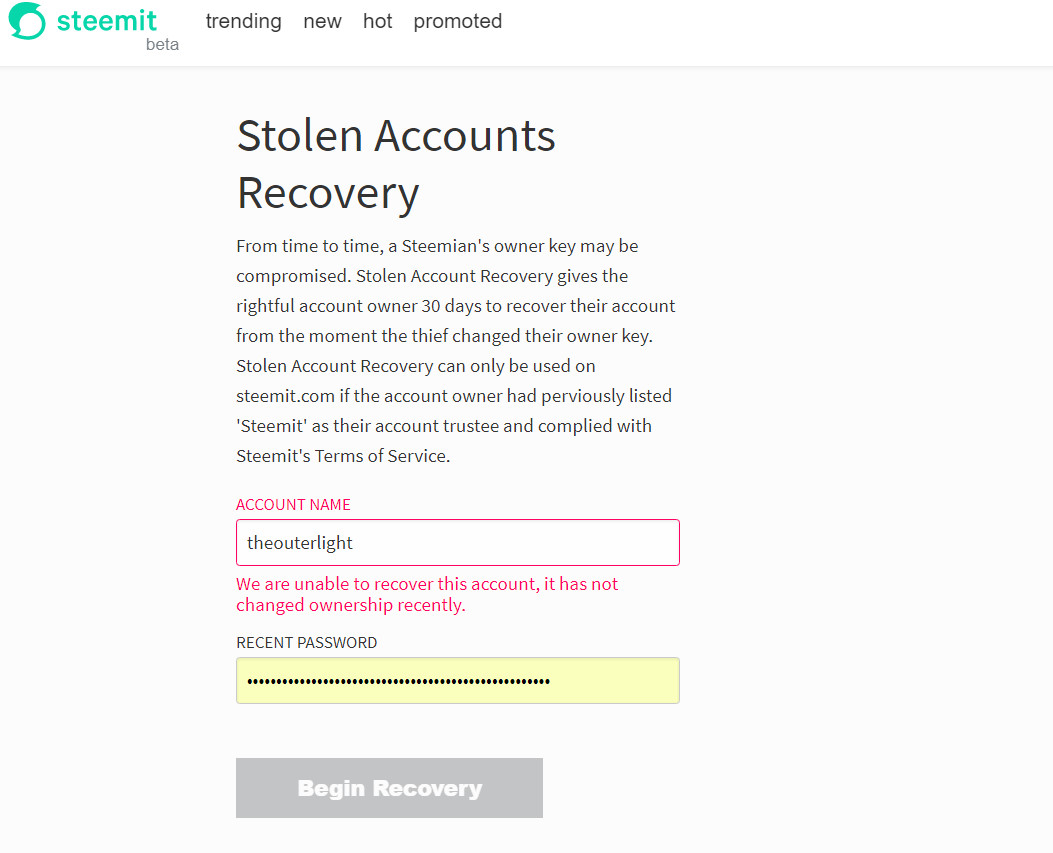
Any advice would be great. I have not changed my password and have not been on Steemit in awhile - but the other day I logged in and everything was working. Now I come back and I can not longer use the password I logged in with two days or so ago.
Weird.
Try the help channel in steemit.chat. There are usually lots of users there, maybe someone can help. Also, you might try emailing the Steemit team itself for support. I'm not sure if it is still active but
Good luck! Hope you can get it sorted out.
Downvoting a post can decrease pending rewards and make it less visible. Common reasons:
Submit
okay, will try that now - thanks heaps!
Downvoting a post can decrease pending rewards and make it less visible. Common reasons:
Submit
This is probably the best advice as there are some more technically minded people there that could walk you through the process.
I know that @samstonehill had his account hacked a few weeks back and with help from the community was able to recover his account.
check out the posts he created after regaining his account
https://steemit.com/news/@samstonehill/thank-you-steemit-for-finding-a-way-to-retrieve-my-samstonehill-account-from-hackers-together-we-are-stronger
https://steemit.com/steemit/@samstonehill/a-conversation-with-steemit-hacker-accounttransfers-and-important-security-suggestion-for-everyone
Downvoting a post can decrease pending rewards and make it less visible. Common reasons:
Submit
okays thanks heaps! I will have a look now :)
Downvoting a post can decrease pending rewards and make it less visible. Common reasons:
Submit
No worries, best of luck!
Downvoting a post can decrease pending rewards and make it less visible. Common reasons:
Submit
I read through, but the problem is, I don't get the email prompt - like a chance to enter my email address I regged under- it really just says for me, that to enter user name and password - i'm going get off for now but back later thanks will read more of it!
Downvoting a post can decrease pending rewards and make it less visible. Common reasons:
Submit
Hhmm, have you tried logging on to steemit.chat using the link in the upper right corner of your steemit home page?
There's a direct link in the drop down menu, once selected it should prompt you to enter your email + password.
Downvoting a post can decrease pending rewards and make it less visible. Common reasons:
Submit
Hi, yeah, just tried it again - used the email I signed up with - checked in my inbox to make sure "welcome to steem" - but when I try to sign in, it just says "incorrect password" :/ I am going to get off the computer will come back later on - thanks for your help though, I will keep trying - I did send an email to: Contact@Steem etc., but will see if they reply :/ I have my password that was working a day or so ago, master password/key plus my email - but there is nowhere to recover it with them for me anyway - I just get the words under account recovery: " "We are unable to recover this account, it has not changed ownership recently." - and there is nowhere to enter my email or anything
Downvoting a post can decrease pending rewards and make it less visible. Common reasons:
Submit
Your account has not changed ownership is steemit's way of saying that the password was not changed. https://steemd.com/@theouterlight says owner key history (0) , it means that your password was not changed in the last 30 days, so if you have a problem login in it means you are using a wrong password, maybe there is a typo. Try copy/pasting it in clear see if its correct, idk...but your password has definetely not changed so you havn't been hacked or anything, which is why you can login with your posting key.
It looks like you havn't been on steemit for 2 months, when was the last time you logged in with your master password?
Downvoting a post can decrease pending rewards and make it less visible. Common reasons:
Submit
I could not loggin to the chat because I don't have the password - only my posting key - but I sent them an email, so hopefully they might reply to me - but I guess will see idk - thanks for your help though!
Downvoting a post can decrease pending rewards and make it less visible. Common reasons:
Submit
Did you try to delete all cookie's for steemit.com & remove temp. internet files?
Could help..
Downvoting a post can decrease pending rewards and make it less visible. Common reasons:
Submit
no, that that I aware of :/ however, I am formatting another computer with a new OS, with a clean install - so hopefully that might work, I don't know :/
Downvoting a post can decrease pending rewards and make it less visible. Common reasons:
Submit
Hope you get your pw back Ed! An FYI to get more exposure to your post is to add more trending tags, such as: steemit, steem, blockchain, cryptocurrency, crypto, etc.
Downvoting a post can decrease pending rewards and make it less visible. Common reasons:
Submit
thanks trying at the moment - still have my posting key :) but password is gone :/
Downvoting a post can decrease pending rewards and make it less visible. Common reasons:
Submit
I had this happen last week - and recovered.
I use Firefox and Chrome browsers, for different functions and for common ones - on two computers. That's 4 browsers. I have various indispensable addons like Session Managers, Password Managers and syncing set up so that I only have to be concerned one set of data, or 2 if it won't sync between Firefox and Chrome.
I'd never had to recover a password so I Googled how to look it up under my password manager. It told me where to look. I found it and copied it over to the other browser.
Easy peezy - IF you have a password manager and haven't saved over it with an "updated" incorrect password.
I really hope this helps you. I love your YouTube work.
Downvoting a post can decrease pending rewards and make it less visible. Common reasons:
Submit
Thanks heaps will try this out - but I had my password written down so have used it in the past and it worked. But will have a look into this - thanks for your info though! I will try this out :)
Downvoting a post can decrease pending rewards and make it less visible. Common reasons:
Submit
I had the exact same thing happen to me a year ago.
Never recovered it.
Had to start a new account (PIA)
Downvoting a post can decrease pending rewards and make it less visible. Common reasons:
Submit
oh okay, well that is not good news :/ thanks for!
Downvoting a post can decrease pending rewards and make it less visible. Common reasons:
Submit
Hello Ed,
I don't know exactly what happened here but have you tried using other private keys such as your Posting Private Key to log in?
If you're inside your account you can change your keys by going to your 'wallet' then 'permissions' and you can view and change your permission keys there.
You will need to use your 'active private key' or 'master/owner key' to gain access.
Just a question, so people can better help you out. How are you able to make this post? Did you login remembered from your browser?
Downvoting a post can decrease pending rewards and make it less visible. Common reasons:
Submit
Hi, I loggin with my posting key - so thanks for that - but my master key/password has changed - so can't really do much else :/ let me know if you have any ideas?
Downvoting a post can decrease pending rewards and make it less visible. Common reasons:
Submit
Hey mate, the private key (Password) that you use to log into the account can be manipulated by the browser or OS when sending across the environment. Meaning that when it's received it's not received in the right format and thus rejected.
Worth trying on a different and updated device.
If the feed back from the Steemit system is that the account hasn't changed then I would think that there is an error in the data being paraphrased. Otherwise I would ask the Steemit team if the password has been changed recently, if it has, then you have your answer and the account is gone.
If it hasn't then it is simply a matter of getting the private key through the verification process correctly.
Big fan, hope you get back in.
Downvoting a post can decrease pending rewards and make it less visible. Common reasons:
Submit
Hi, thanks heaps - I tried this - however I am reformatting a computer so will try it from there as well. Maybe the cut and paste got corrupted I don't know. As for the Steemit team, I emailed them - can't get into the chat to tell them, as won't let me without a password - I used my email etc., still would not let me in. I will update if something happens.
Downvoting a post can decrease pending rewards and make it less visible. Common reasons:
Submit
Hi Ed, I do hope you recover it as we need you more than ever posting. This doesn't have to do with the password issue you are having but I did want to inform you about this issue while you are here.
It involves deception related to both Syria and Las Vegas, I thought you might find this of interest.
Snope's Deceptive Reporter On The White Helmets Terrorist Ruse In Syria Used By ABC 20/20 As Source For Las Vegas Mass Shooting Timeline Inconsistencies
https://steemit.com/news/@clarityofsignal/snope-s-deceptive-reporter-on-the-white-helmets-terrorist-ruse-in-syria-used-by-abc-20-20-as-source-for-las-vegas-mass-shooting
Downvoting a post can decrease pending rewards and make it less visible. Common reasons:
Submit
Cool, thanks heaps I will check it out - will take a look tonight. I hope I recover it as well
Downvoting a post can decrease pending rewards and make it less visible. Common reasons:
Submit