How To get Payoneer Master Card:
(Verified Link in the post, you can use it to open an account)

Payonea pre-paid master card is a card through which you can bring the currency of any country to your account and withdraw money with this card from any ATM booth in Bangladesh.
How to create a Payoner Account
Today, I will discuss how to get a pre-paid card from your country easily:
What things will you need before starting?
- Your National ID or driving license or passport (any one of them).*
2. There should be an account in any bank.
3 A Verifier Mobile Number.
- Your National ID or driving license or passport (any one of them).*
Now we have made everything around our hands, let's get started.
- Click this "Verified Link" of the Payoneer website: https://share.payoneer.com/nav/MYqi3tFKp0RwemsbpLe3vzh3MC5QOzMqog5aNHN9GX1tj8thEwvTsAYmAoiSQkyGJe3U_6VgEFXOdBrp4pEMEQ2
Payoneer Master Card Step 2:
A screen like this Picture will appear, from here you should click Sign Up.

Payoneer Application Form 3 Steps:Please fill out this form now. Remember, you are "opening an account as a person, not as a company."
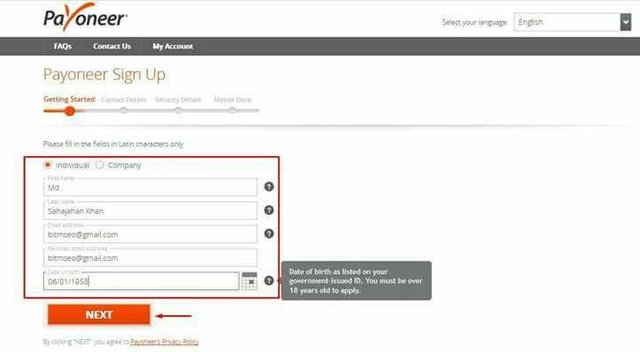
Your name and date of birth must be in line with your National ID or driving license or passport (any one).
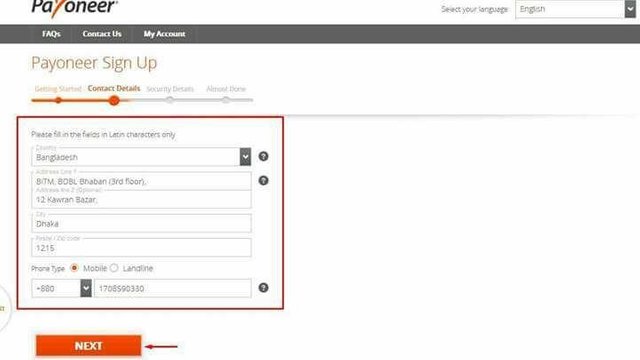
Payoneer Application Form 2, Step 4:
- Here you will use an address where the letters will be correctly reached. Because, this card will get your card.
"Use your own mobile number here."
Payoneer Card Step 5:
- Here you set the account password and a security question. Then enter the number of your voter ID or driving license or passport (any one) and the name of the country it applies to.
** Payoneer Card Application 6th Step:**
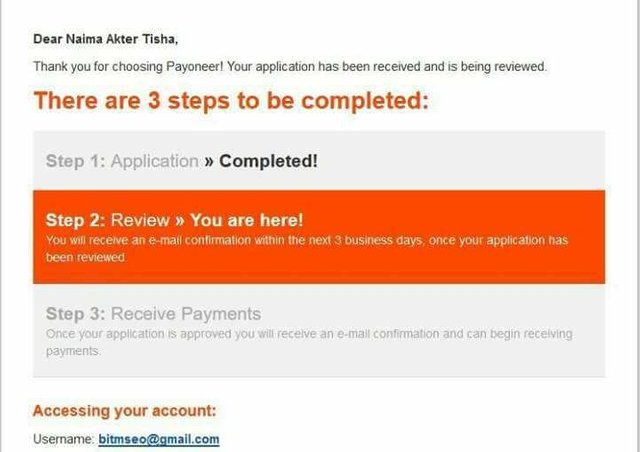
- Congratulations! You have completed the application for Payoneer card correctly.
"Now your application will review the peonier team and you will receive an email with approval shortly."
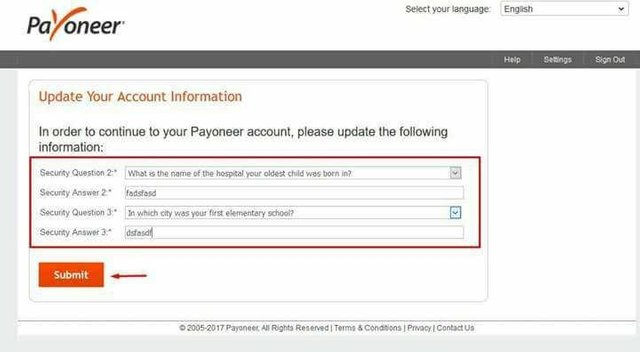
Payoneer Account:
You will receive an email from Payoneer, if the account is complete.
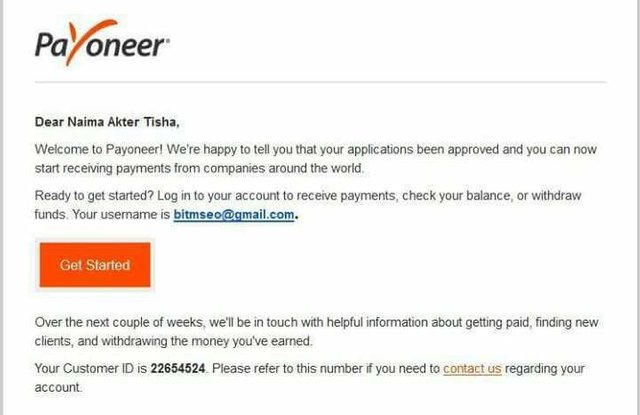
Tips: Many times Payaner's emails do not come in the inbox, so if you do not receive the email, check spam.
Let us enter the account we created for the first time.
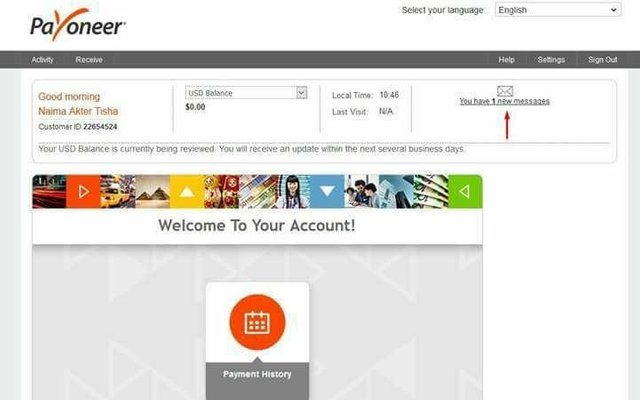
Payoneer Login:
To log in to your account, visit the Payoneer website directly.
Here you login with your exact email and password.
Payoneer Security Question:
Now you have to set two more security questions to increase your account security. Remember, you have to remember the correct answer to this question.
Payoneer Account:
This is your peonier's account, which is initially reviewed.
Thus, after 4-5 business days, you will receive an email for an Approval. You will then understand that your account has approved PayPal.
Payoneer Account Approval:
Before you approved an account from Bangladesh, a master card was sent to you. But now you will not get this facility.
There is nothing to worry about. The reason for bringing the card is still free.
But the rule changed, but I really liked the new rule. Because earlier, card issuers were required from Bangladesh, if needed or unnecessarily or through socks, at least they would now be reduced.
After getting approval of your Payoneer account, you have to deposit 30 dollars (30 $) into your account. You can take this money from any other Payoneer account.
Then there will be an option for you to apply for card in your account, from which you can apply for the card like free.
If you deposit your first 100 dollars into your account, you will get 25 dollars bonus!
For those who are working on the popular freelance marketplace, including Upwork, Fiveer. It is a good idea to withdraw money with Payoneer.
Hopefully, you Upvote the post, resteem it.