What Is GodMode?
GodMode is usually a hidden developer shortcut in windows which gives a more direct access to functions and features of the operating system. GodMode actually do not add any additional functionality , but acheter du cialis en ligne it helps administrators work more efficiently by collecting all the controls and tweak in one place.
How to access GodMode.
Follow the following steps to access G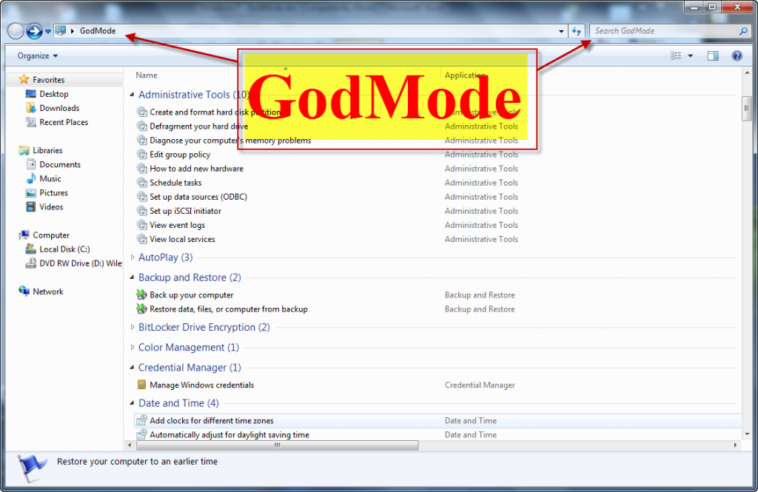 odMode:
odMode:
- Create a new folder where you want the GodMode folder to be. To create a folder Right-click in Windows , select New and then click Folder.
- Next, rename the folder. You can name the folder anything you like provided you add a full-stop followed by this exact text ‘{ED7BA470-8E54-465E-825C-99712043E01C}’
(Note: Remove quotation mark) - The folder icon will replaced by the Control Panel icon, and the folder should now be filled with a variety of tweaks and tools.
From this folder you can control whatever you want to control in the PC.