
(Image via NewsBTC)
The @peerplays blockchain is up and running. Witnesses have been chosen and are producing blocks. It's time to claim your tokens, vote for witnesses and get ready to participate in the newest member of the Graphene Blockchain crew.
Here is an illustrative look at how to download the PeerPlays Core Wallet and claim your tokens. The following tutorial is for those that participated in the Crowdfund. If you participated via BTS, please use the official Peerplays documentation.
First you need to download the Core Wallet software from this link. After downloading, run the .exe/.dmg file and start the application. You'll be greeted by this screen.
Select the sign-up button (shown by the red arrow). Start by choosing a username and carefully storing and backing up your password. PeerPlays will not be able to reset your password in the case of you losing it.
Once you've logged in, click on the settings button, shown by the red arrow below.
Now select the Balance Claims tab shown in the following picture.
You'll now need to locate the Private Key given to you when you purchased your PPY tokens. Read below to find your specific directions.
Purchases made before April 24
Your Private Redemption Key is the bitcoin private key that corresponds to the bitcoin address
from which you sent your bitcoin to the Peerplays Crowdfund. If you donated from one of the
recommended wallets shown on the crowdfund webpage, instructions for how to find this
Private Redemption Key are located in the section 5 of this document.
Purchases made between April 24 and May 14
During the Crowdfund you were required to download a unique Redemption Key pair (Private
and Public Redemption keys), which was located inside a file called keypair.txt.
Find the keypair.txt file on your hard drive, or wherever you have saved it. Open the file and
locate the Private Key. This private key is the Private Redemption Key you will need in order to
complete Step 3.5 as outlined above. You can simply copy and paste this Private Redemption
Key into “Settings/Balance Claims” in your Peerplays core wallet to claim your PPY tokens.
Once you've entered your Private Key, click lookup balances and then claim the amount that is shown. You're all set!
Now go vote for witnesses like @jesta @bacchist @pfunk @joseph @tyler-fletcher @theprophet0 @ausbitbank @billbutler @taconator @bhuz @anyx and others!
Let me know if you have any questions or if something is unclear.
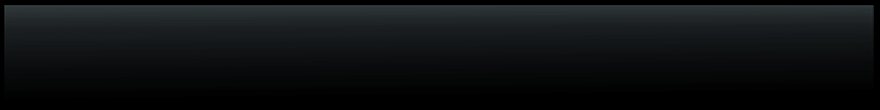
Thanks for your sharing! So, may I know is it some kind like the ico of alt coin? Or just simply taken that used in that platform? And any suggestion for those who had not invested for that? Should wait or join? XD
Downvoting a post can decrease pending rewards and make it less visible. Common reasons:
Submit
Token holders receive commissions/fees from the PeerPlays platform. There will be sports bettings, lottery, etc...
Downvoting a post can decrease pending rewards and make it less visible. Common reasons:
Submit
Damn not that easy
Downvoting a post can decrease pending rewards and make it less visible. Common reasons:
Submit
Will need to do this, Have a couple coins I think
Downvoting a post can decrease pending rewards and make it less visible. Common reasons:
Submit
This is sick @nepd im doing DApp roundups and Peerplays could be a real game changer.
Downvoting a post can decrease pending rewards and make it less visible. Common reasons:
Submit
What's DApp?
Downvoting a post can decrease pending rewards and make it less visible. Common reasons:
Submit
decentralized apps
Downvoting a post can decrease pending rewards and make it less visible. Common reasons:
Submit
I got mine! Voted for @jesta and @theprophet0
Downvoting a post can decrease pending rewards and make it less visible. Common reasons:
Submit
Thanks for this...
Downvoting a post can decrease pending rewards and make it less visible. Common reasons:
Submit
In the Wallet -- I hit Create Account & nothing happens! Also, what does Step 3.5 refer to?
Downvoting a post can decrease pending rewards and make it less visible. Common reasons:
Submit