Having a bank account here in the Philippines is not all that easy. The requirements sometimes is outrageous.
However, if you are a foreigner like me or you know anyone who is a foreigner and needs on how to bank his money, below are the platforms he/she could easily use.
This platforms comes in website based and has mobile Apps for smartphone users as well. They are safe and secure to use.
.jpg)
GCash is a mobile money service that lets users buy load, purchase items, send and receive money, pay bills.
To set up Gacsh account go to Google play store or iTunes and download the app. After downloading the app, enter your mobile number in the landing page then click next to proceed. Click “Register” once you get the prompt message.
Fill in your details to complete your registration. You will also set up a 4-digit MPIN that you will use to confirm your GCash transactions.
How to save money or cash in with Gcash:
Walk in to any 7-Eleven store.
Select E-money, then click Gcash
Enter the amount you wish to fund or save and your mobile number used in registration.
The kiosk machine will issue a receipt. Present the receipt to the 7-Eleven cashier together with the load up amount in cash.
Wait for an sms text confirmation showing the transaction details.
To withdraw or cash out from Gcash:
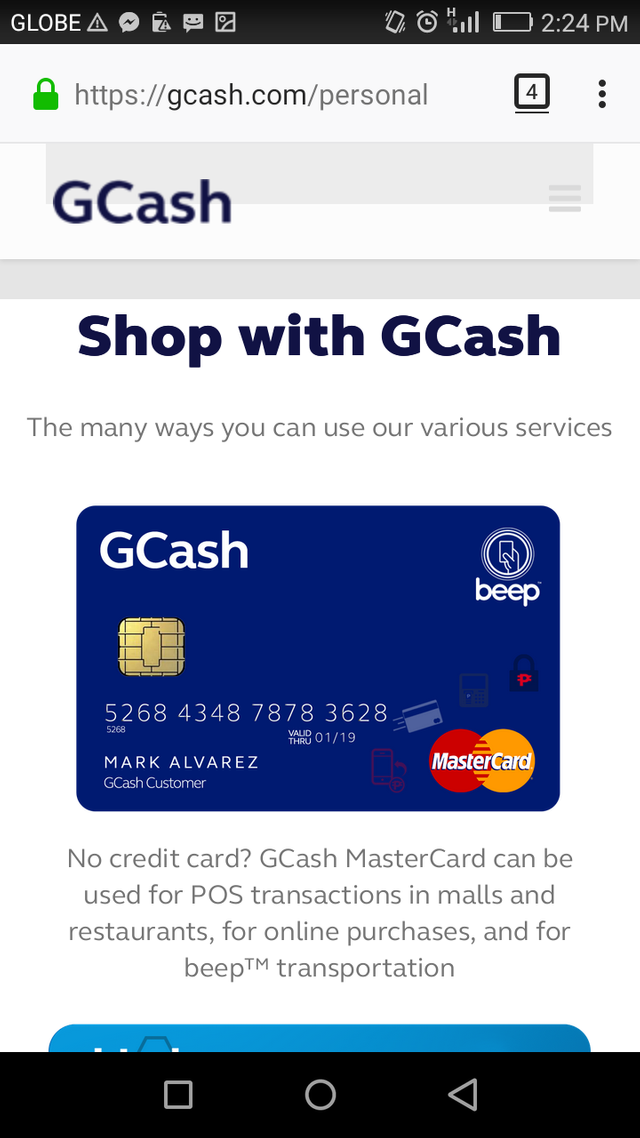
You need to activate your Gcash card through text or the app.
Below are the steps:
Go Google play store or iTunes
Click on Registration.
Click on create account or sign up.
Click upgrade account.
Wait for a confirmation text. Open the app and set up your ATM pin.
The card is ready and can be used to withdraw funds anytime.
.jpg)
Coins.ph is a digital wallet that Filipinos and none Filipinos in the Philippines can use to make payments or receive payments. With Coins.ph, users can do the below listed even without bank account!
Pay Bills:
With the Coins.ph App, foreigners can skip going to the companys office and instantly pay their bills.
Send or Receive Money:
Foreigners using coins.ph can Skip the bank queues and use Coins.ph to send money to friends and family anytime, anywhere! All they need is their email address, Facebook name, or bank account details of the receipient.
How to save or cash in on coins.ph:
Cash In is exactly what it says: it means putting money into your peso wallet. It's just as depositing your money on a bank.
Cashing in to your Coins.ph account is super easy and very fast.
Step 1: Tap the “Cash In” icon on the app.
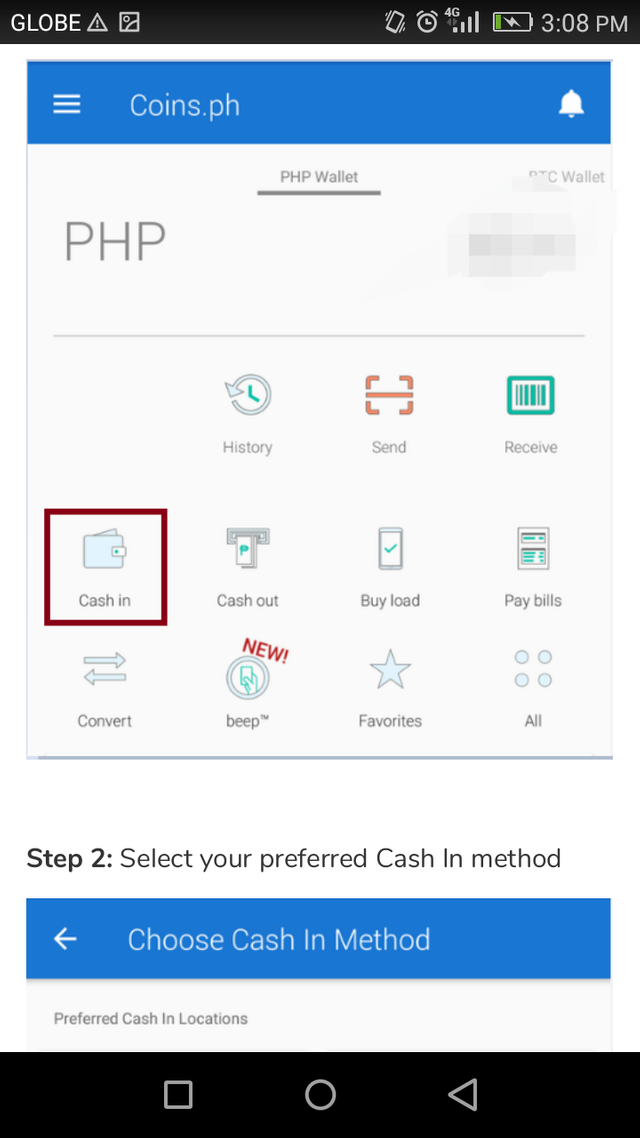
Select your cash in option below
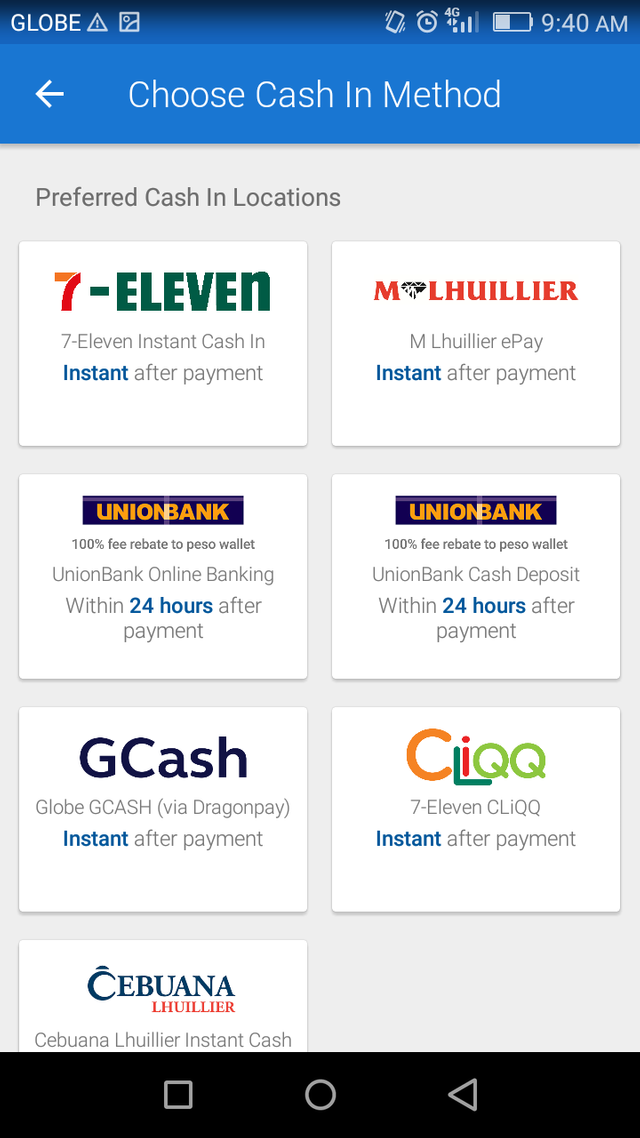
Follow the instructions carefully to complete your cash in.
Cash In can be done instantly at the following locations:
M Lhuillier ePay
Cebuana Lhuillier
Gcash via DragonPay
7-Eleven -
Union Bank -
How to withdraw funds or Cash out from coins.ph:
Cashing out through Coins.ph lets users to directly claim funds out of your wallet or send money to anyone in the Philippines via bank remittance centers, mobile money, transfer, or door-to-door delivery.
Here are the steps on how to cash out:
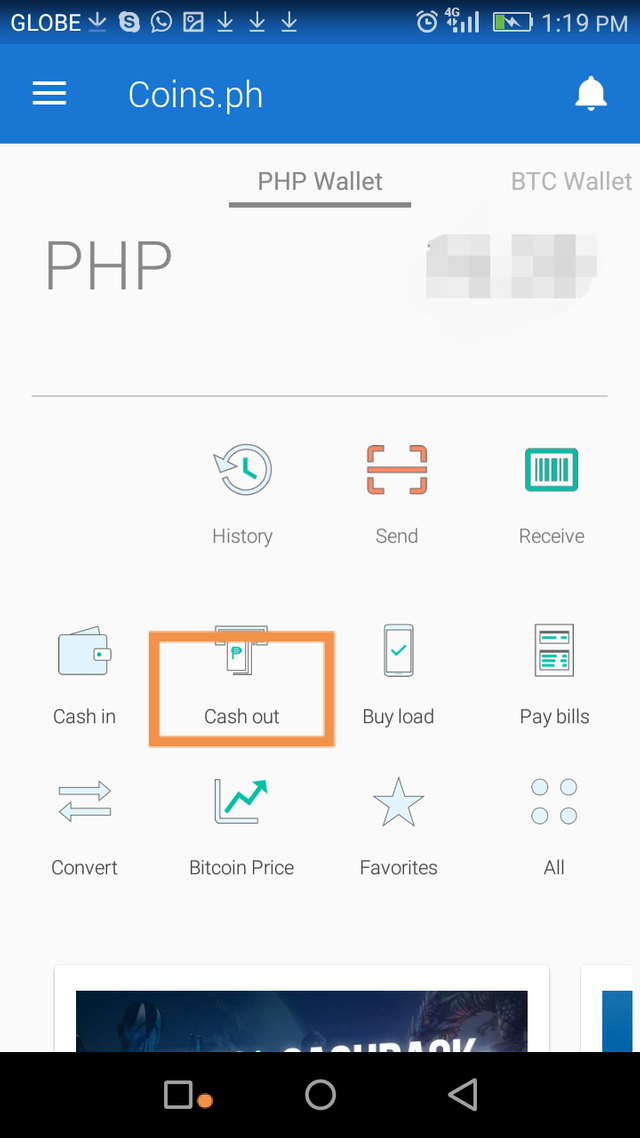
log in to your coins.ph, Choose the cash-out option that is most convenient for you.
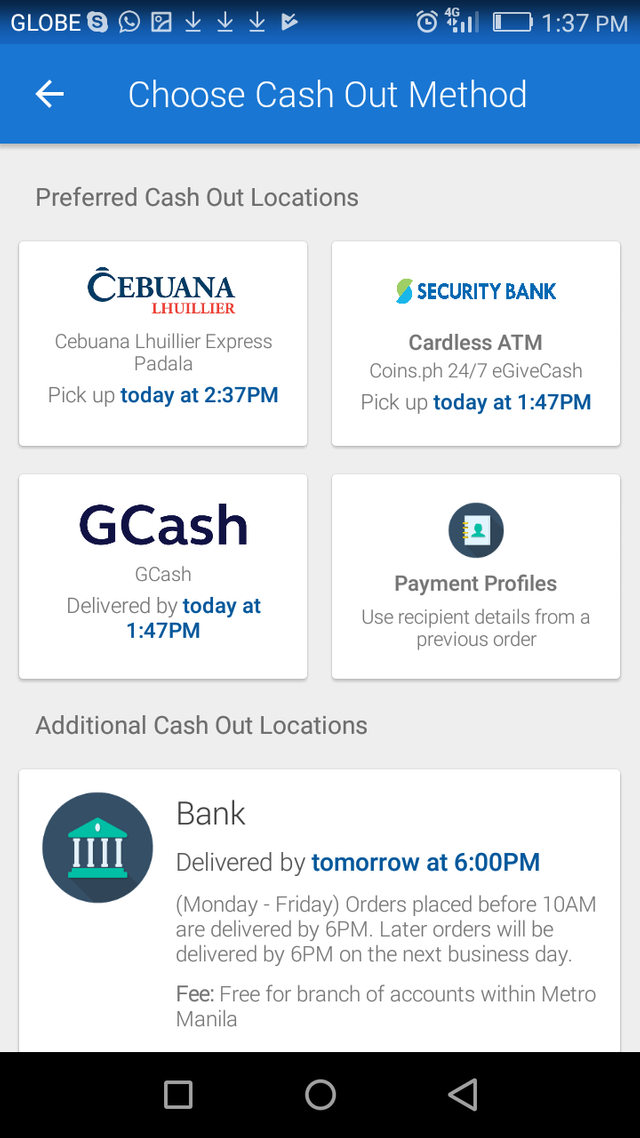
Within each option, you can select the specific amount you want to cash out or send to someone.
Enter the amount that you want to Send or cash out.
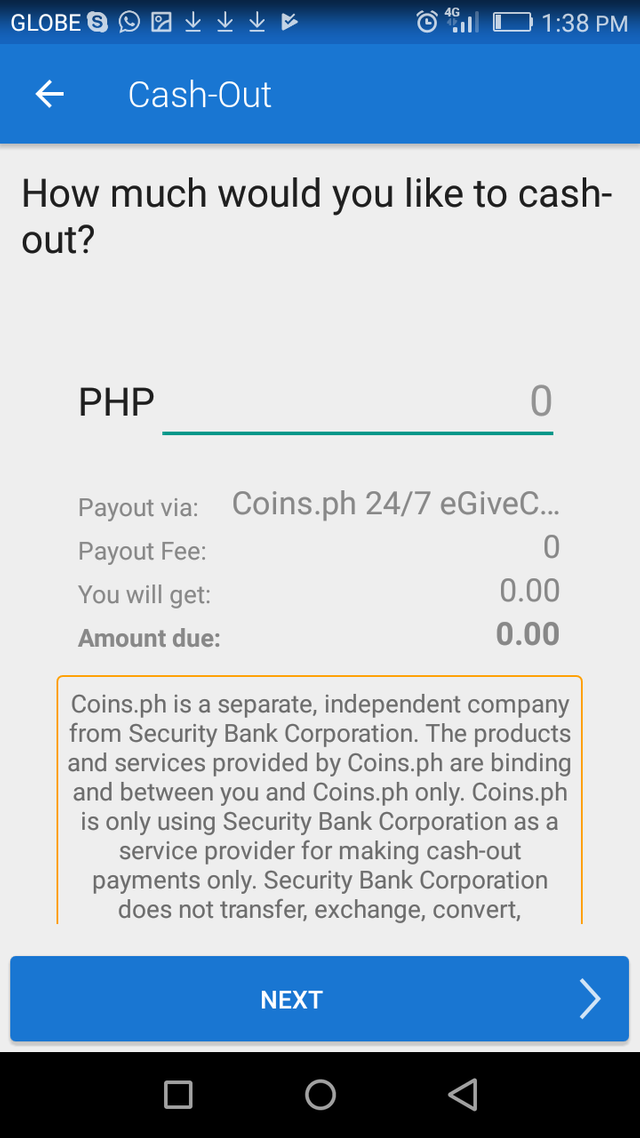
Enter recipient details and the banking details or your cash out choice as well. After that, then click 'Complete payment.' The funds will be transferred from your wallet to the chosen account or sent to the chosen cash out platform.
Lastly, choose the wallet from which you would want use to fund your transaction.
.jpg)
For a foreigner using pamaya, there are many ways to use to transfer your funds into your pamaya account.
Walk in to any 7-Eleven store.
.jpg)
Select E-money, then click Paymaya.
Enter the amount you wish to fund or save and your mobile number used in registration.
The kiosk machine will issue a receipt. Present the receipt to the 7-Eleven cashier together with the load up amount in cash.
Wait for an sms text confirmation showing the transaction details.
To withdraw or cash out from paymaya:
You need to activate your paymaya card through text or the app.
Below are the steps.
Go Google play store or iTunes
Click on Registration.
Click on create account or sign up.
Click upgrade account.
Wait for a confirmation text. Open the app and set up your ATM pin.
.jpg)
You can use the cabbc.con to withdraw funds from your paymaya account.
So from the above mentioned, a foreigner can easily save his funds securely and can also withdraw without the hassles of banks.
THANK YOU SO MUCH FOR STOPPING BY
All images are from my phone screenshot.
Please continue to support @surpassinggoogle and @steemgigs
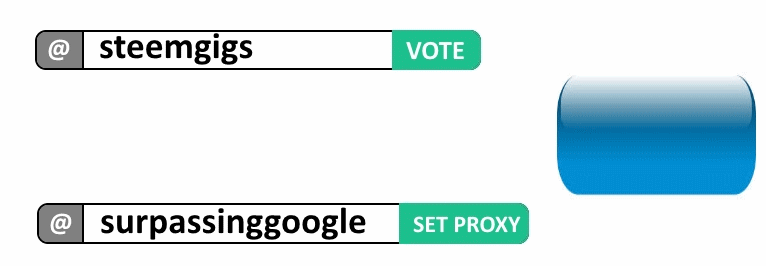
Nice info, i know nothing about all these.. Lmao. And being in business, most people ask me for Gcash and iv never taken it serious. Will definitely try it out. Thank you. 😃
Downvoting a post can decrease pending rewards and make it less visible. Common reasons:
Submit
You really need to have cash or any of them in your business.
It helps
Thanks for the kind words
How are you ma'am?
Downvoting a post can decrease pending rewards and make it less visible. Common reasons:
Submit
It seems that you have lots of money my friend... seems like you're on head ache as to where will you deposit those😅... By the way this post is of great help...thanks for this..
Downvoting a post can decrease pending rewards and make it less visible. Common reasons:
Submit
Hehe.
Ate
Wala pera ngayon Pero in God's willing
Hahaha
Downvoting a post can decrease pending rewards and make it less visible. Common reasons:
Submit
Good job, @mrposyble !!!
I'm using all those you mentioned above too :D
Downvoting a post can decrease pending rewards and make it less visible. Common reasons:
Submit
Thanks ate.
Appreciated
Downvoting a post can decrease pending rewards and make it less visible. Common reasons:
Submit