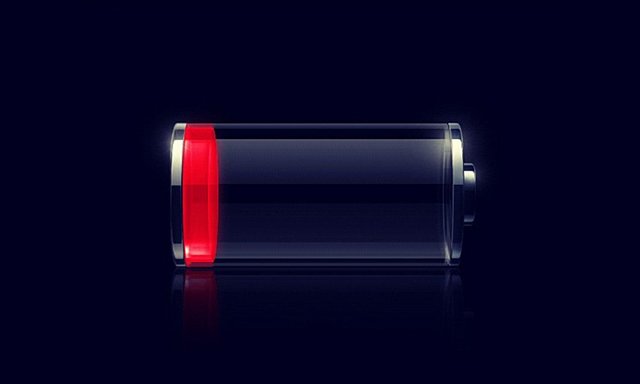
Now that you know how battery charging works, it’s time to look at what might be slowing down your older phone while charging. Most likely, it’s because of one of the following reasons:
- Bad Accessories
The most straightforward reason your cell phone might be charging slower than before might have nothing to do with the phone itself. Instead, you could have a bad cord or adapter, or weak power source.
USB cables get put through a lot, especially in homes with multiple users and devices. These cables are often dropped, bent, kept in locations where temperatures can vary significantly, and even stepped on. Therefore, before anything else, change the cable and see if that eliminates the problem.
You should also switch out the adapter and see if that makes a difference. In your household, do you continue to use the same adapter even after buying a new phone? You should probably use the newer one.
Many like to charge their mobile devices using a port on their computer. This isn’t always an ideal solution, depending on your computer’s age and whether other ports on your machine are in use at the same time.
Everything else being equal, you should use a direct source to charge your phone. In other words: use a wall charger whenever possible.
- Port Issues
Your cable isn’t the only element that could have problems from daily charging. Your phone’s charging port could also suffer some damage. Look at the port for corrosion or an obstruction. While this probably isn’t the reason it’s taking more time to charge your device, you should at least rule it out.
phone charging slow - check iPhone Charging Port
To find the latter, use a flashlight and magnification to look around inside your phone’s port. Try to remove any object (lint, dust, etc.) that doesn’t belong, being very careful not to cause damage to the port’s components.
My advice? Use a plastic toothpick to remove any objects. Using a small, soft brush inside the port is also recommended.
- Background Apps
Phones that take forever to charge can also have a hard time keeping a charge when in use. A rogue app, or background apps in general, could be the reason for this.
Both Android and iOS now have tools for you to find out what apps are running in the background. For Android-based devices, check out the battery usage menu located at Settings > Battery. On your iPhone, select Battery in the Settings app to see which apps are using the most battery.
phone charging slow - Android Oreo Battery Usage
When you think you’ve located the nasty app, delete it and see if your battery life and charging speed improves.
- Aging Battery
If you’ve exhausted the other tips on this list and the battery still seems to take forever to charge, you might think about having the battery replaced.
At the end of 2017, Apple was criticized for how the company handled batteries in aging iPhones. It did so for a reason, though.
Apple Slows Down Old iPhones: How to Check Yours, and Everything Else You Need to Know
Apple Slows Down Old iPhones: How to Check Yours, and Everything Else You Need to Know
Apple has finally confirmed what more and more people are thinking: It is deliberately slowing down the processors of older iPhones. Read on to find out the full story -- and whether you're affected.
READ MORE
The little industry secret is that lithium-ion batteries don’t last forever and can only be recharged a limited number of times. Therefore, it could be that the battery itself is what’s causing the slow recharging. Take your phone to an authorized dealer for more information on replacing the battery in your device.
- The Problem Is You
Are you the type of person that has to use your smartphone even when it’s charging? Perhaps you’re the reason the device takes so long to recharge.
Apps such as Facebook are notorious for sapping battery life on phones. Nowhere is this more apparent than when you’re attempting to recharge your device while also leaving posts on your social network.
Instead of doing this, take a break. Make a rule that you won’t use your phone while it’s charging.
When in Doubt, Get It Fixed:
It shouldn’t take a long time to recharge the battery on your phone. If you’ve noticed it slowing down significantly, there’s probably an issue that’s easy to resolve. If the tips found in this article haven’t helped, consider taking your device to the nearest authorized service center to have an expert take a look.
is it true...??
Downvoting a post can decrease pending rewards and make it less visible. Common reasons:
Submit
yeah bro
Downvoting a post can decrease pending rewards and make it less visible. Common reasons:
Submit
nice....
pls follow and upvote me.........
Downvoting a post can decrease pending rewards and make it less visible. Common reasons:
Submit
i upvote all ur post and i also followed u
Downvoting a post can decrease pending rewards and make it less visible. Common reasons:
Submit
Very nice!
Downvoting a post can decrease pending rewards and make it less visible. Common reasons:
Submit