Whether you are a newbie for android and eager to try out every available option you see on the screen, or familiar with the system, including the annoyances that plague you on a daily basis, tips and tricks to get around a system is always helpful. I am here to help you with that.

In this post, I will be featuring 10 Awesome and uses of android tips and trick that may improve your experience while using your Android device. Do note that the steps may vary a little from one Android phone to another due to the differences in the build and the OS version and also sometimes from mobile-to-mobile, but if you play around with it, the next step isn't too far off.
- Disable App Notifications
If you are tired up by annoying app notifications that just keep coming and If you don’t know already, these app notifications also drain your phone’s battery. If you want to turn them off, and you are on Jelly Bean 4.1 and above, here’s how you can do it:
On any of your unwanted notifications in your notification bar, long press on the notification for a message box to appear.
Tap on App Info > Untick Show Notifications > OK.
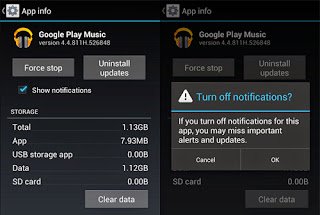
Disable Mobile Data
Whenever you don’t need to stay connected with internet, disabling the Mobile Data can help you keep your smartphone battery from draining too quickly and can also increase your battery life. Turning off mobile data is as easy as:
Going to Settings > Data Usage.
Disable Mobile data by toggling the setting from ON to OFF.
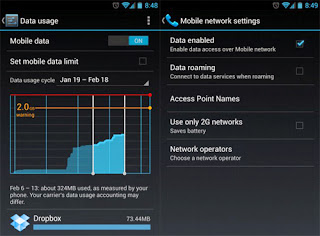
Set Mobile Data Limit
If you want to keep track of how far your usage is from your monthly mobile data limit? If you have ICS and above, there is a feature which lets you keep track of how much of the quota you have left. Its easy , just follow the steps below :
Head over to Settings > Data Usage.
Set your data limit by dragging the orange line to reflect your monthly quota.
Set your data usage cycle based on when your "month" starts and ends, and you’re done.
You will be alerted once you hit the limit you have set. Note that the tracked data usage of your phone may vary slightly than your carrier’s tracking.
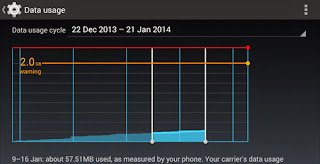
Add Multiple Google Accounts
You need a Google account to use an Android phone but did you know you can choose to run more than one Google account on your Android device. This is convenient if you use more than one account for several of your Google services. To add multiple Google accounts follow these steps:
Go to Settings > Add account.
Select Google and setup your New or Existing Google account.
Once added, choose what you want to sync with the account.
Repeat all the steps above if you want to add more accounts.
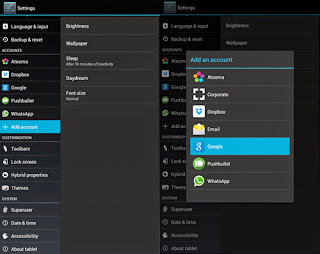
Read more from the link below
http://osasinfo.blogspot.com.ng/2014/12/ten-useful-android-tips-and-trick.html
Pls don't forget to upvote and comment, on this post even re-esteem it
👍
Downvoting a post can decrease pending rewards and make it less visible. Common reasons:
Submit
Very helpful. Thanks
Downvoting a post can decrease pending rewards and make it less visible. Common reasons:
Submit
👍
Downvoting a post can decrease pending rewards and make it less visible. Common reasons:
Submit
Thanks bro
Downvoting a post can decrease pending rewards and make it less visible. Common reasons:
Submit
Thanks for the info
Downvoting a post can decrease pending rewards and make it less visible. Common reasons:
Submit
nice one.
Downvoting a post can decrease pending rewards and make it less visible. Common reasons:
Submit
Nice
Downvoting a post can decrease pending rewards and make it less visible. Common reasons:
Submit
Nice
Downvoting a post can decrease pending rewards and make it less visible. Common reasons:
Submit
Nice one
Downvoting a post can decrease pending rewards and make it less visible. Common reasons:
Submit
Nice one bro, this was really helpful..
Downvoting a post can decrease pending rewards and make it less visible. Common reasons:
Submit
u get level
Downvoting a post can decrease pending rewards and make it less visible. Common reasons:
Submit
That phone Guru
Downvoting a post can decrease pending rewards and make it less visible. Common reasons:
Submit
Cool!
Downvoting a post can decrease pending rewards and make it less visible. Common reasons:
Submit
👍
Downvoting a post can decrease pending rewards and make it less visible. Common reasons:
Submit
👍
Downvoting a post can decrease pending rewards and make it less visible. Common reasons:
Submit
Hi! I am a robot. I just upvoted you! I found similar content that readers might be interested in:
http://www.hongkiat.com/blog/android-tips-and-tricks/
Downvoting a post can decrease pending rewards and make it less visible. Common reasons:
Submit
Congratulations @osasinfo! You have completed some achievement on Steemit and have been rewarded with new badge(s) :
Click on any badge to view your own Board of Honor on SteemitBoard.
For more information about SteemitBoard, click here
If you no longer want to receive notifications, reply to this comment with the word
STOPDownvoting a post can decrease pending rewards and make it less visible. Common reasons:
Submit
Thanks for the info!
Downvoting a post can decrease pending rewards and make it less visible. Common reasons:
Submit