Many new users weren't around when you had to upload your photos to an outside website and and then copy and paste the link to steemit! Now You can up-load you photos right to your posts and that's made it a whole lot simpler!

But the same does not apply in steemit comments, or at least not yet. But try this simple go around, and let me know if it works for you?
Comment Photo Hack!
Simply go as you were going to make a new post. When there up-load a photo like you were making a post. After it up-loads, simply copy and then paste it to the comment of choice!
Pretty simple, but I think after the photos uploaded, it's on the Block Chain, and you're now free to post it wherever you like. Just copy and paste! I been using this hack for a while and have not seen it fail yet.
It's nice to find something when it works, let me know if this works for you or if there's an easier way?
Please use these free gif. files on your post or how ever! Click Link Here⤵️
Hope this was helpful!
@dylanhobalart
June 19/2017
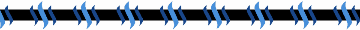

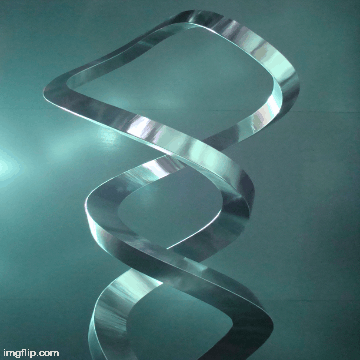

You can drag and drop photos from files into comments. Just another option too. Whichever is easier.
Downvoting a post can decrease pending rewards and make it less visible. Common reasons:
Submit
Good ponit, maybe this hack is most useful from mobile or tablet.
Downvoting a post can decrease pending rewards and make it less visible. Common reasons:
Submit
I didn't consider that. Cant drag and drop on the cell phone yet. Maybe one day.
Downvoting a post can decrease pending rewards and make it less visible. Common reasons:
Submit
Well you can, but usually it ends up with an expensive screen repair;)
Downvoting a post can decrease pending rewards and make it less visible. Common reasons:
Submit
ROFL!!! Drag and Drop's off the table.
Downvoting a post can decrease pending rewards and make it less visible. Common reasons:
Submit
good to know thanx
Downvoting a post can decrease pending rewards and make it less visible. Common reasons:
Submit
Thanks for the tip!
Downvoting a post can decrease pending rewards and make it less visible. Common reasons:
Submit
Congratulations @dylanhobalart! You have completed some achievement on Steemit and have been rewarded with new badge(s) :
Click on any badge to view your own Board of Honnor on SteemitBoard.
For more information about SteemitBoard, click here
If you no longer want to receive notifications, reply to this comment with the word
STOPBy upvoting this notification, you can help all Steemit users. Learn how here!
Downvoting a post can decrease pending rewards and make it less visible. Common reasons:
Submit
I did the same way but dont write it out. Pls write more tip everyday :)
Downvoting a post can decrease pending rewards and make it less visible. Common reasons:
Submit
Thanks for sharing.
Downvoting a post can decrease pending rewards and make it less visible. Common reasons:
Submit