Helloo guys, i am a image editor as well as a software engineering and would like to share with you guys a simple method of bluring someones face in photoshop.
as you can see in the image bellow the face is show:

here is the final result after blur is in place

These can be a extremelly good thing to know specially when you want to blur someones face for copy rights or anonymously show something on the back ground but bluring everyone else off the image.
This process is quite simple as detailed bellow
open adobe photoshop and open the picture you want to blur
use the select tool and set the FATHER as required , usually 13 to 20 is a good value
proceed to select the spot of the photo you want to blur
here is where the magic happens, onces you have selected the area you want to blue, go to the filter menu up on top then select FILTER -> BLUR -> GAUSSIAN BLUR. From here you can set the intencity of the blur by moving the RADIUX pixels to increase or decrease the blur
as seen in this image bellow:
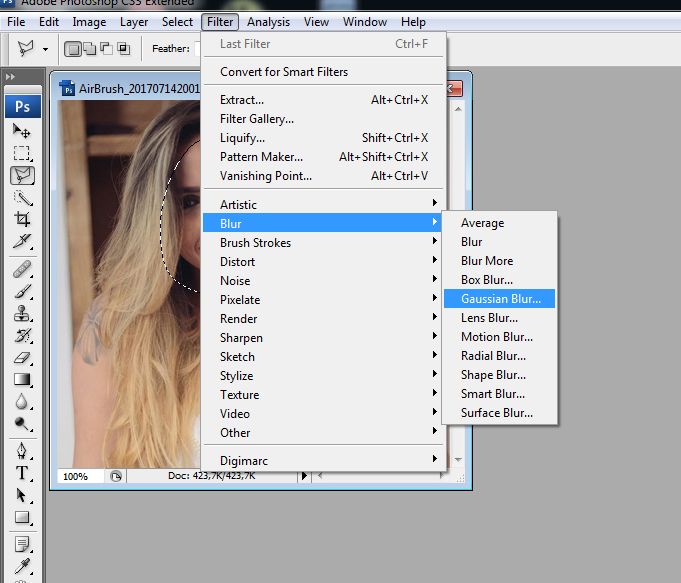
I hope you found this tutorial usefull!
Follow me for some more photoshop leassons as well as software codes and samples
Thanks everyone
Rafael
@rafaelbonventi Maybe i can try it
Downvoting a post can decrease pending rewards and make it less visible. Common reasons:
Submit
yes you sure could, if you need any help please let me know and i will be glad to help you out! =D
Downvoting a post can decrease pending rewards and make it less visible. Common reasons:
Submit