Hello! All steemains, Today i want told about manipulation in photoshop.


First, i opened above image in photoshop by using open menu from file menu.
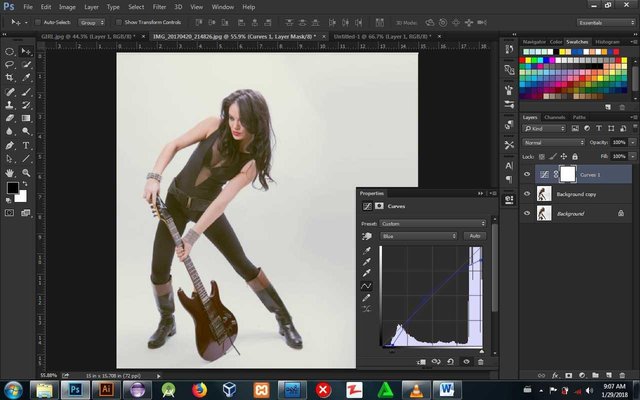
I was duplicate that layer. Then i opened curves menu for adjustment color from image/ adjustment / curves menu.
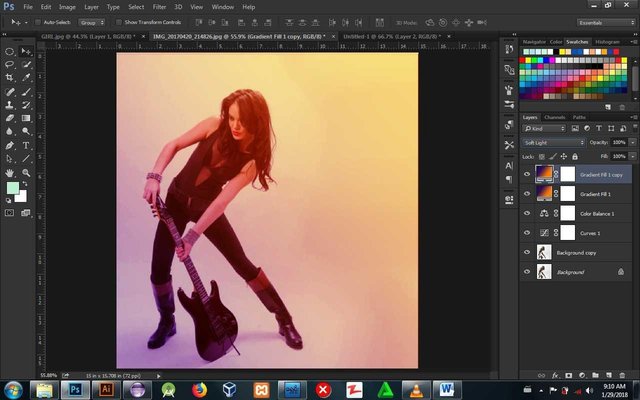
I filled gradient colour and change soft light menu.
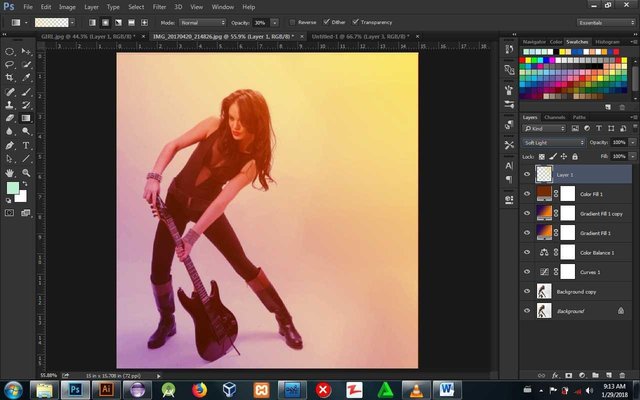
I took new layer and fill orange color, change soft light menu.
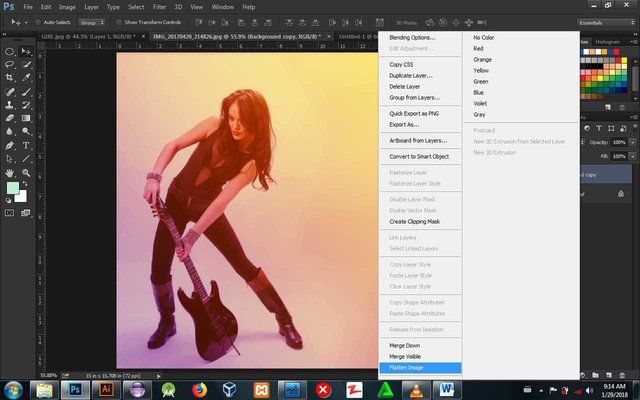
I added all layers to one layer by using flatten image menu.
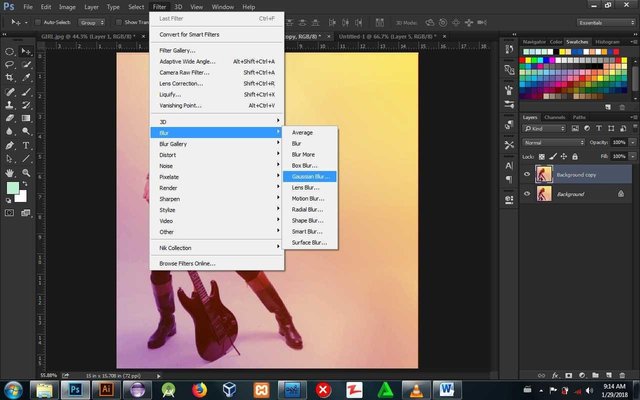
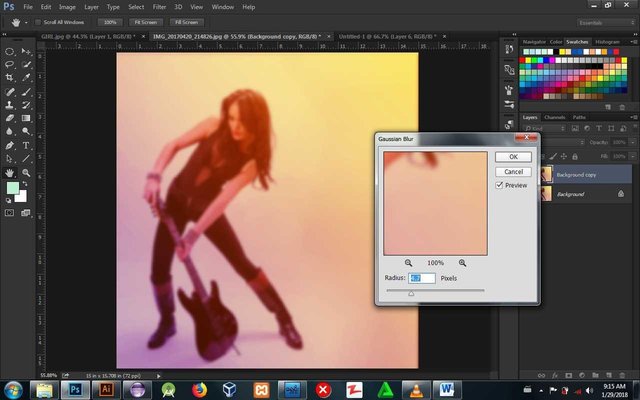
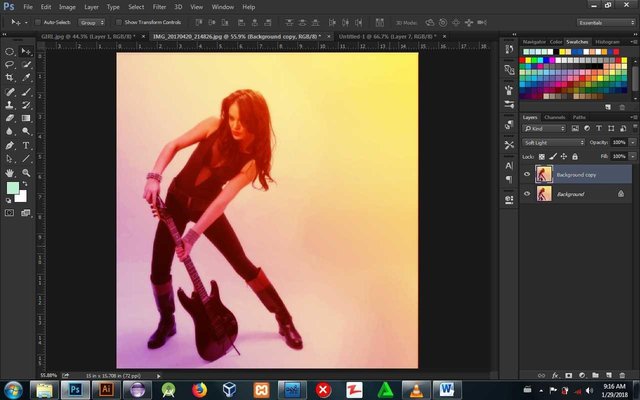
I was duplicate that layer and used filter / blur/ gaussian blur menu for blurting. Then i put radius 4.7 pixels and change soft light menu for screen.
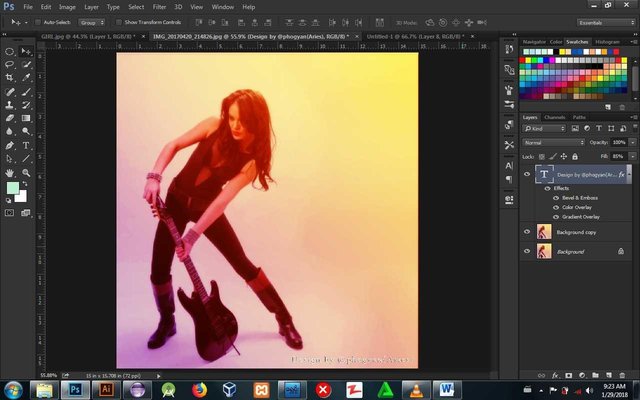

Finally, i got above image. You can see above.
Thanks for visiting to my post.

!originalworks
Design by @phogyan(Aries)

simple but get the job, very good colleague explanation ... success in the network
Downvoting a post can decrease pending rewards and make it less visible. Common reasons:
Submit
A lot thanks....
Downvoting a post can decrease pending rewards and make it less visible. Common reasons:
Submit
Good job !
Downvoting a post can decrease pending rewards and make it less visible. Common reasons:
Submit
Thanks... for support.
Downvoting a post can decrease pending rewards and make it less visible. Common reasons:
Submit