2 SBD Prize from each Photo Game Star’s post! - edit my photo!
Rules for today's Fix It Friday game below.
But first... You still have most of today to play "Where Is It Wednesday"
Use #photogames or go straight to the Blogs of this week's Photo Stars:
@caseygrimley @derekkind @gabyoraa @sjarvie5 @bil.prag @vtravels @jpphotography
30mm, f7.1, 1/50; Click on image to view fullscreen
ABOUT THE PHOTO
I took this photo in Morocco some weeks ago in the beautiful oasis valley Tinghir. I loved the lush green gardens with the mud-brick houses and the Atlas mountains in the background, but unfortunately, the light was not the best, so I put all my hopes in your post-processing magic!
Link to RAW file
Link to large JPEG
RULES & HOW TO PLAY
For Fix It Friday we would like you to share an EDIT of our picture
- Download the RAW file or the FULL SIZE JPG
- Edit the picture
- Post your version in the comments
- Remember that you’re appealing to the Photo Star who posted the photo
THEN... - The “Photo Star” will select their favorite edit
(They may choose even more than one to show off or award, it is up to them) - Deadline is Sunday at 6PM EST / 11PM UTC
- Only one entry per person, per post
THE PRIZE = 2 SBD from each Photo Game Star’s post
PHOTO STARS THIS WEEK
Visit these profiles to play #FixItFriday:
@caseygrimley
@derekkind
@gabyoraa
@sjarvie5
@bil.prag
@vtravels
@jpphotography
NEW TO THE PHOTOGAMES??
Introduction to The Photo Games Post.
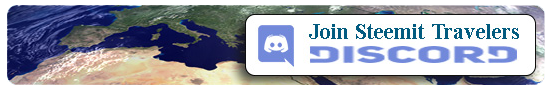
This is my entry :)

I really wanted to emphasize those people walking as well
Downvoting a post can decrease pending rewards and make it less visible. Common reasons:
Submit
I love the colour of the houses!
Downvoting a post can decrease pending rewards and make it less visible. Common reasons:
Submit
thanks :)
Downvoting a post can decrease pending rewards and make it less visible. Common reasons:
Submit
The mountains are nice and all, but the fields are really where it's at.

Downvoting a post can decrease pending rewards and make it less visible. Common reasons:
Submit
I like the panorama crop!
Downvoting a post can decrease pending rewards and make it less visible. Common reasons:
Submit
Great Image!
I really like those two monks(?) walking contemplatively through those gardens and tried to emphasize exactly this detail in my version.
Downvoting a post can decrease pending rewards and make it less visible. Common reasons:
Submit
Two coloured monks, interesting!
Downvoting a post can decrease pending rewards and make it less visible. Common reasons:
Submit
Here's my entry...
zz.jpg)
Downvoting a post can decrease pending rewards and make it less visible. Common reasons:
Submit
Wow, a lot of contrast, interesting!
Downvoting a post can decrease pending rewards and make it less visible. Common reasons:
Submit
What a great scene!

Here's my edit
Downvoting a post can decrease pending rewards and make it less visible. Common reasons:
Submit
Nice gradient on the sky!
Downvoting a post can decrease pending rewards and make it less visible. Common reasons:
Submit
Here is mine entry. :)

Downvoting a post can decrease pending rewards and make it less visible. Common reasons:
Submit
Interesting colours!
Downvoting a post can decrease pending rewards and make it less visible. Common reasons:
Submit
:D
Downvoting a post can decrease pending rewards and make it less visible. Common reasons:
Submit
You are fast! :D
Downvoting a post can decrease pending rewards and make it less visible. Common reasons:
Submit
Yep, I really loved the picture so I played a bit with some effects :D
Downvoting a post can decrease pending rewards and make it less visible. Common reasons:
Submit
Downvoting a post can decrease pending rewards and make it less visible. Common reasons:
Submit
Wow, not much colour left in there! :D Interesting!
Downvoting a post can decrease pending rewards and make it less visible. Common reasons:
Submit
Thanks.
But I'm not quite satisfied with this edit... :/
Downvoting a post can decrease pending rewards and make it less visible. Common reasons:
Submit
Nice shot @jpphotography! I went for the square crop with this one.
Downvoting a post can decrease pending rewards and make it less visible. Common reasons:
Submit
The square crop does well!
Downvoting a post can decrease pending rewards and make it less visible. Common reasons:
Submit
Glad you like that @jpphotography!
Downvoting a post can decrease pending rewards and make it less visible. Common reasons:
Submit
hello jpphotography ... thanks for the opportunity to have fun ... I hope you do not mind the daring of my editions ... and that you enjoy them as much as I ...

Downvoting a post can decrease pending rewards and make it less visible. Common reasons:
Submit
Wow, leaving out the green fields and adding this mirror effect is brave, very interesting!
Downvoting a post can decrease pending rewards and make it less visible. Common reasons:
Submit
That was tough!
Click image to view large
Downvoting a post can decrease pending rewards and make it less visible. Common reasons:
Submit
Wow, I love the sunlight you added on the mountains! Beautiful colours as well
Downvoting a post can decrease pending rewards and make it less visible. Common reasons:
Submit
This is my entry. Thanks.
Downvoting a post can decrease pending rewards and make it less visible. Common reasons:
Submit
Thanks to you, I like the brilliant colours!
Downvoting a post can decrease pending rewards and make it less visible. Common reasons:
Submit
Happy to edit
Downvoting a post can decrease pending rewards and make it less visible. Common reasons:
Submit
I went fairly minimal for the editing on this one. Thanks for sharing! :)

Downvoting a post can decrease pending rewards and make it less visible. Common reasons:
Submit
Too bad the light wasn't as you would have liked. But I like this oasis; nice shot. This is my try:

Downvoting a post can decrease pending rewards and make it less visible. Common reasons:
Submit
The HDR look is interesting :)
Downvoting a post can decrease pending rewards and make it less visible. Common reasons:
Submit
here's my take on the photo ^o^
this one's extremely difficult!
Downvoting a post can decrease pending rewards and make it less visible. Common reasons:
Submit
It's certainly not an easy image to edit, but you managed it! Love the panorama crop and the colours are interesting
Downvoting a post can decrease pending rewards and make it less visible. Common reasons:
Submit
this one honestly gave me an extreme headache! xD
am glad you like the colors
^o^
Downvoting a post can decrease pending rewards and make it less visible. Common reasons:
Submit
I did my usual edits plus a couple of hits of "color enhance" to bring out the natural beauty of the area. I didn't want to crop out the people or the river, so I left it as is.

Downvoting a post can decrease pending rewards and make it less visible. Common reasons:
Submit
Wow, looks very clear!
Downvoting a post can decrease pending rewards and make it less visible. Common reasons:
Submit
Thank you! I'm glad you like it. It was a fun picture to play with.
Downvoting a post can decrease pending rewards and make it less visible. Common reasons:
Submit
all of my edits HERE

something just went down on Steemit and just refuses to upload an image, if you want to see it, visit the link, i will edit it later.
Downvoting a post can decrease pending rewards and make it less visible. Common reasons:
Submit
I love the warm colour that you gave to the houses and the gradient on the sky!
Downvoting a post can decrease pending rewards and make it less visible. Common reasons:
Submit
Check my #howdidshedothat post
Downvoting a post can decrease pending rewards and make it less visible. Common reasons:
Submit
Wow, I was just wonder how did she do that? :D I love the warm colours and the the clouds you added (although I spotted a little too soft corner on the mountains) :)
Downvoting a post can decrease pending rewards and make it less visible. Common reasons:
Submit
haha, still learning how to soften the hard edges just right ;)
Downvoting a post can decrease pending rewards and make it less visible. Common reasons:
Submit
I am no better, that's why I am mostly too lazy to open Photoshop and stick with Lightroom :D
Downvoting a post can decrease pending rewards and make it less visible. Common reasons:
Submit
I have not touched Lightroom yet, so don't know if that would be easier or harder. But since I ran into the issue that I want to have different effects on different areas and my original tool didn't do the trick (and I wanted to do a spiderman edit in week 6) I had to (re-)teach myself photoshop. And I am super competitive so I don't want to do what everyone else seems to be doing ;)
Downvoting a post can decrease pending rewards and make it less visible. Common reasons:
Submit
Lightroom is just so much faster than Photoshop for normal edits with a good workflow, I can do a quick Lightroom edit in one minute and a decent one in less than five minutes. For RAWs, Lightroom is so much better to use than CameraRAW. Also, Lightroom is not just an editing tool, but also fantastic for managing a catalogues of photos. Since Adobe is offering a comparably "cheap" (still super expensive!) photography bundle that includes both programs I am still using Photoshop once in a while because you can't add clouds or unicorns in Lightroom!
Downvoting a post can decrease pending rewards and make it less visible. Common reasons:
Submit
They should create an Adobe Rainbow app that drops unicorns anywhere you like ;)
Downvoting a post can decrease pending rewards and make it less visible. Common reasons:
Submit
I heard there is an Adobe Unicorn app.. But nobody has ever seen it so it might just be a legend :D
Downvoting a post can decrease pending rewards and make it less visible. Common reasons:
Submit
Downvoting a post can decrease pending rewards and make it less visible. Common reasons:
Submit
Looks not over-edited, just some better colours, I like it!
Downvoting a post can decrease pending rewards and make it less visible. Common reasons:
Submit
Another great shot. I decided to go with a b&w edit focusing in the middle of the frame.
Click to view full screen
My post with all the edits for this week is here
Downvoting a post can decrease pending rewards and make it less visible. Common reasons:
Submit
Finally a B&W edit :D Interesting!
Downvoting a post can decrease pending rewards and make it less visible. Common reasons:
Submit
Hi,
At first I started with b&w. I though it might be nice to go for the contrast there. But, then I realised I have a fairly nice opposites in the grass and the houses / mountains. So i decided to emphasise those...
Hope you like,
Cheers.
Downvoting a post can decrease pending rewards and make it less visible. Common reasons:
Submit
Good eye there, I like what you did to the colours!
Downvoting a post can decrease pending rewards and make it less visible. Common reasons:
Submit
I can't exactly say why but I found this photo hard to edit, just couldn't find the way that I would be satisfied with the edit, and finished with something like this:
Downvoting a post can decrease pending rewards and make it less visible. Common reasons:
Submit
I found it very challenging to edit myself, I guess it is because of the light
Downvoting a post can decrease pending rewards and make it less visible. Common reasons:
Submit
Yeah, but still it's a challenge right? :D Bigger challenge make us think more about getting good effect :)
Downvoting a post can decrease pending rewards and make it less visible. Common reasons:
Submit
Great location!
Downvoting a post can decrease pending rewards and make it less visible. Common reasons:
Submit
I like the slightly warm colour tone :)
Downvoting a post can decrease pending rewards and make it less visible. Common reasons:
Submit
Thank you ! It was a great shot!
Downvoting a post can decrease pending rewards and make it less visible. Common reasons:
Submit
Wow, what a place! :)
Downvoting a post can decrease pending rewards and make it less visible. Common reasons:
Submit
Where did these clouds come from and what did you do to my boring sky? :D
Downvoting a post can decrease pending rewards and make it less visible. Common reasons:
Submit
he just keeps copying me ;)
Downvoting a post can decrease pending rewards and make it less visible. Common reasons:
Submit
Downvoting a post can decrease pending rewards and make it less visible. Common reasons:
Submit
My take. I was drawn to the city itself:

Downvoting a post can decrease pending rewards and make it less visible. Common reasons:
Submit
Great crop and strong colours!
Downvoting a post can decrease pending rewards and make it less visible. Common reasons:
Submit
I think this helps direct more attention down to the ladies walking and the cool fields.
Downvoting a post can decrease pending rewards and make it less visible. Common reasons:
Submit
That's a great panoramic crop!
Downvoting a post can decrease pending rewards and make it less visible. Common reasons:
Submit
Downvoting a post can decrease pending rewards and make it less visible. Common reasons:
Submit