Today I want to share with you my editing workflow step by step.
This is not a tutorial, just some screenshots, but I'm planning to start making tutorials soon, so stay tuned:)
Also here is a link to the psd file if you want to play with it.
https://www.dropbox.com/s/y73834l979smioo/edit%20by%20edmonam.psd?dl=0

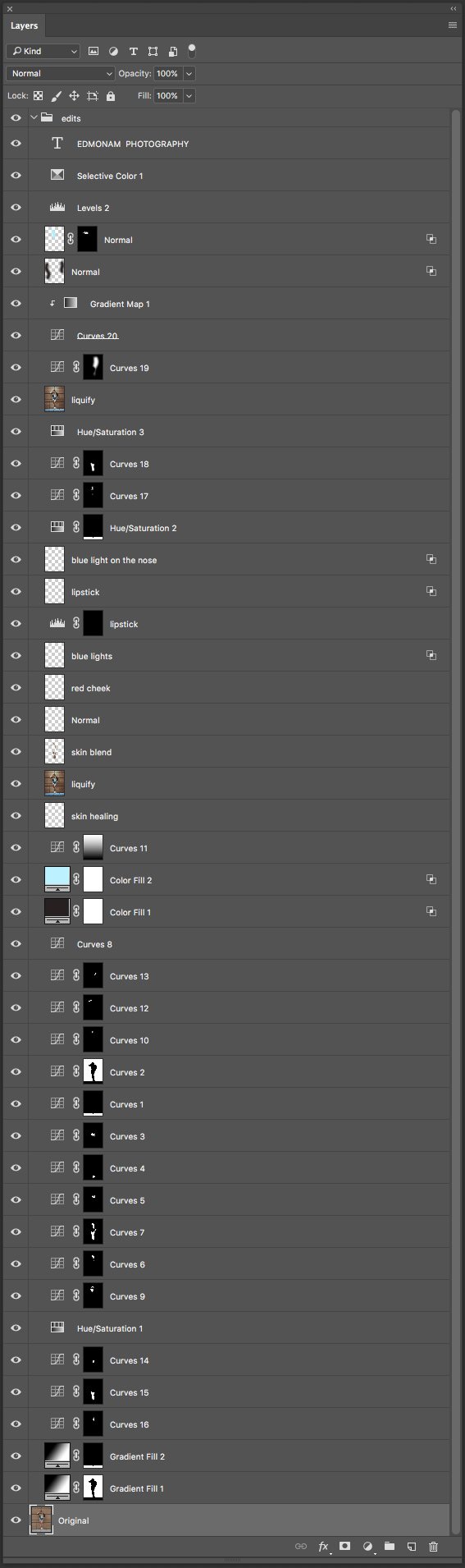












































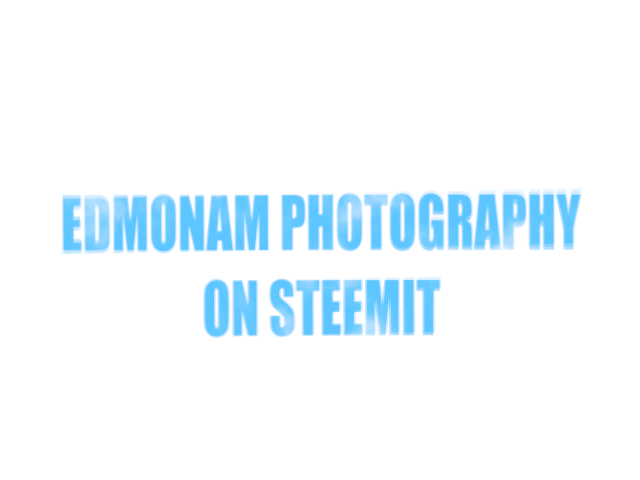
Photo is shot and edited by Edmonam Photography.
Wonderful, btw beautiful model!
Downvoting a post can decrease pending rewards and make it less visible. Common reasons:
Submit
Thanks, yes she is🙂
Downvoting a post can decrease pending rewards and make it less visible. Common reasons:
Submit
@edmonam Great post! I always enjoy seeing the workflow of other photographers. Keep it up.
Downvoting a post can decrease pending rewards and make it less visible. Common reasons:
Submit
My God she is sexy. It would help if you would add captions or titles before the pictures.
Downvoting a post can decrease pending rewards and make it less visible. Common reasons:
Submit
Congratulations @edmonam! You have completed some achievement on Steemit and have been rewarded with new badge(s) :
Click on any badge to view your own Board of Honor on SteemitBoard.
For more information about SteemitBoard, click here
If you no longer want to receive notifications, reply to this comment with the word
STOPDownvoting a post can decrease pending rewards and make it less visible. Common reasons:
Submit