There was a time when all our problems had a solution at our mother's hand. But nowadays the pitstop had almost shifted to the one and only GOOGLE. Right from the word go, why Google held its pole position is a question which offers no prizes for guessing. It is nothing but its improvisations according to the time. In all these years Google has come up with some impressive products. Though some of them failed to make an impact, Google was willing to accept the fact and went on to improve. Recently they have introduced a flurry of exciting software and hardware products.
In this post I'm going to introduce you all to one such product(which some of you may be already familiar with).
I'm an Android smartphone user. I have been using an Android app called PicsArt for all my photo editing needs. I was pretty much satisfied with the results. But then my friend @roh831 suggested Google's new photo editing software called Snapseed.

I gave it a go. In my first attempt I was a bit reluctant to accept it as I was so used to PicsArt. But within no time, Snapseed won my liking with its incredible features. Snapseed comes with two editing sections namely styles and tools. Styles comprises of some predefined filters. Some of these filters comes in really handy to recover the colours of your photograph.
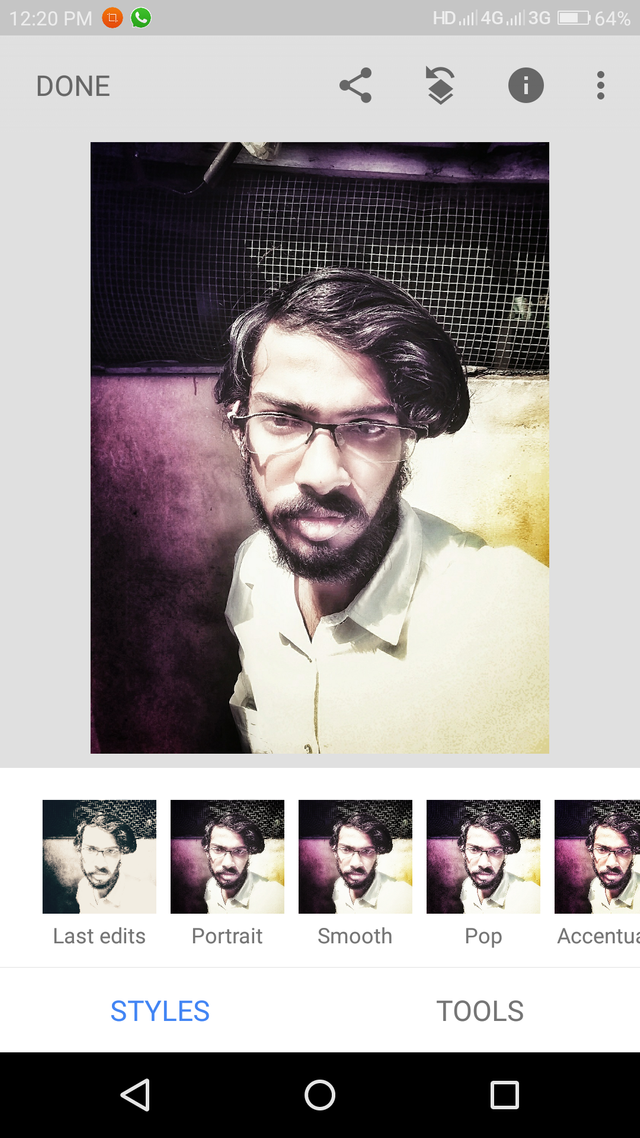
For me the star of the show is the tools section.
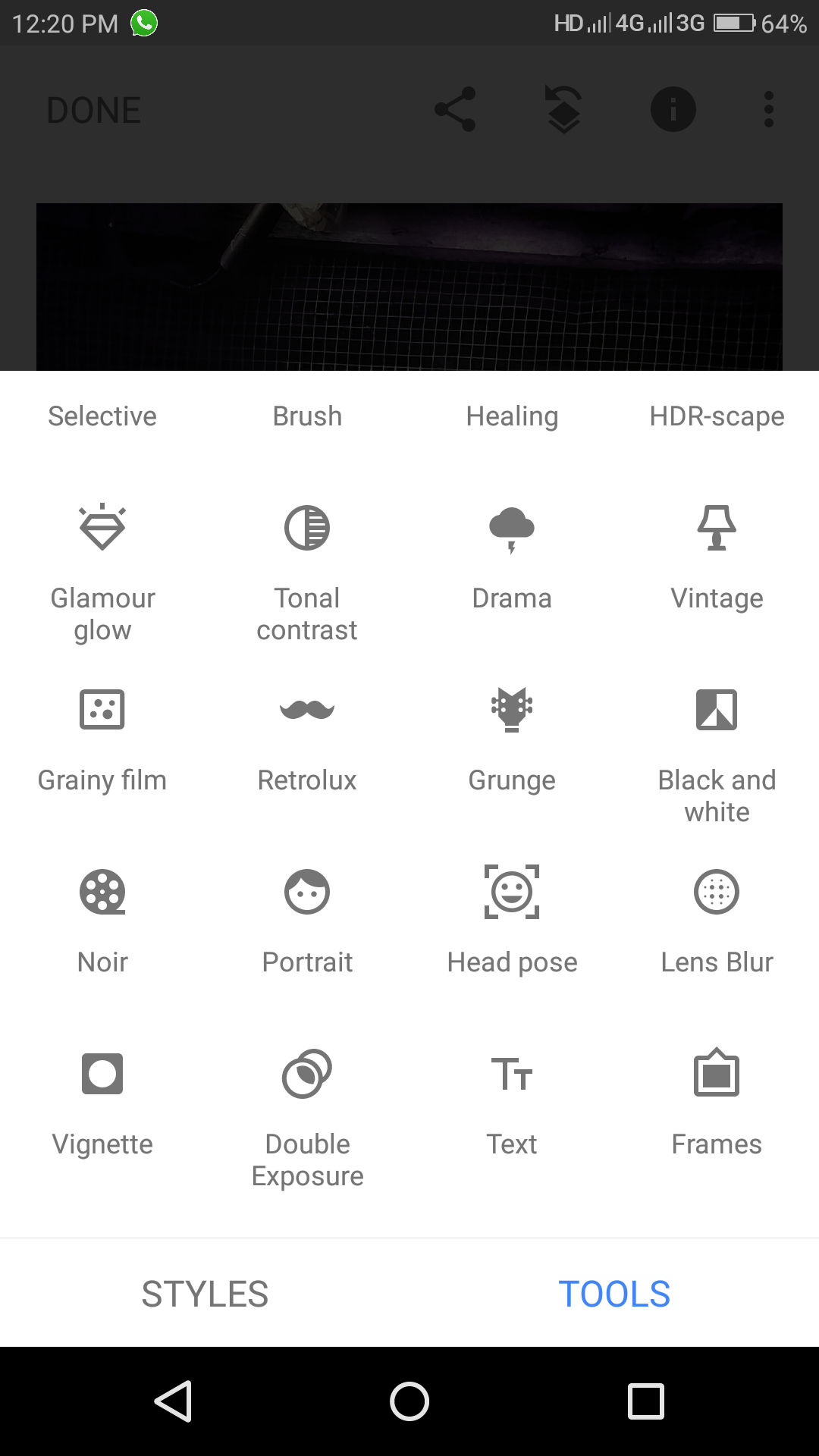
Tools section is a tremendous collection of customisable characteristics. Out of the set of tools the one called head pose is the indisputable winner. Google's efficient image processing algorithm will detect head portions in the photo for you. Once detected you can tilt your head by dragging along the screen without any glitches. You can even induce a smile or can alter your pupil size. If you are good at picture editing then you can easily transform any tampered or uncharacteristic photographs into masterpieces using Google Snapseed
But still at times, I go back to PicsArt since Snapseed lacks some key features which I believe they'll introduce in future updates.
Snapseed is available for both Android and ios platforms in their respective stores.
Here you go...! I'm sharing some of my pictures I edited using Snapseed. You can see the difference by yourself.
PS : Mind you that I am not a professional in photo editing. So my works here may seem below par. Please excuse that.


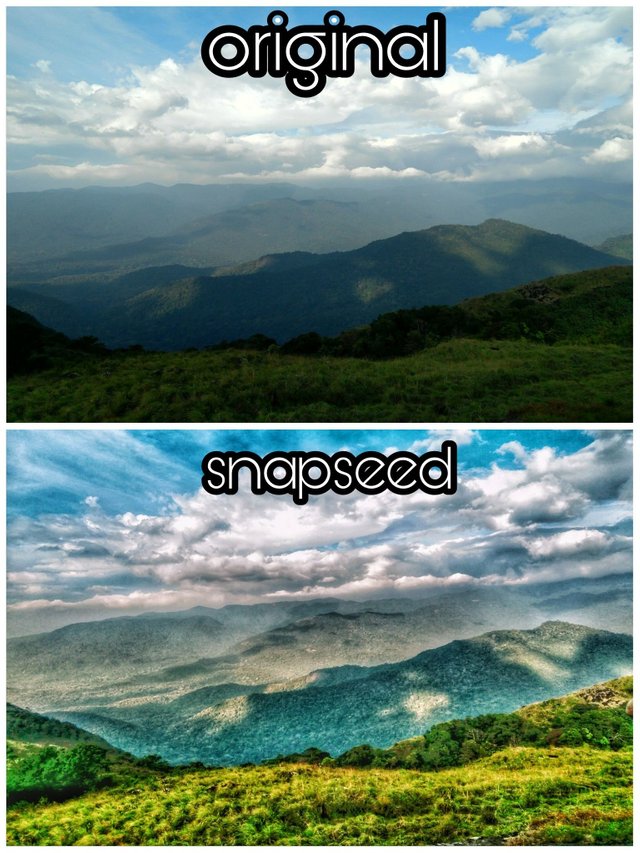


Thank you
Regards,
Arjun Sreekumar
Snapseed is indeed a great app, I can vouch for that. Very well written mate. Expecting more posts like this from you. I'm sure photographers will find this useful @originalworks
Downvoting a post can decrease pending rewards and make it less visible. Common reasons:
Submit
Congratulations! This post has been upvoted from the communal account, @minnowsupport, by ensei-tankado from the Minnow Support Project. It's a witness project run by aggroed, ausbitbank, teamsteem, theprophet0, someguy123, neoxian, followbtcnews, and netuoso. The goal is to help Steemit grow by supporting Minnows. Please find us at the Peace, Abundance, and Liberty Network (PALnet) Discord Channel. It's a completely public and open space to all members of the Steemit community who voluntarily choose to be there.
If you would like to delegate to the Minnow Support Project you can do so by clicking on the following links: 50SP, 100SP, 250SP, 500SP, 1000SP, 5000SP.
Be sure to leave at least 50SP undelegated on your account.
Downvoting a post can decrease pending rewards and make it less visible. Common reasons:
Submit
Your Post Has Been Featured on @Resteemable!
Feature any Steemit post using resteemit.com!
How It Works:
1. Take Any Steemit URL
2. Erase
https://3. Type
reGet Featured Instantly – Featured Posts are voted every 2.4hrs
Join the Curation Team Here
Downvoting a post can decrease pending rewards and make it less visible. Common reasons:
Submit