Hello friends! I have been away for a while, and I missed you'll. Thanks to @dimimp for reviving my love for posting.
Now let's go straight to the post of the day.
Today started slowly, woke up late probably because of the cold weather that got me chilling in my sleep. Lol. I hurriedly did some chores, got food to eat, thanks to my mum, for she woke up earlier and saved a life today by preparing a sumptuous meal for my consumption (jollof rice and fried chicken). I gulped it down hurriedly and set off to work (Internship) .
I had always loved taking photographs, but I just never had a cool phone camera to do so until yesterday. Yeah! I purchased the ever enticing infinix note4 device which has got an amazing camera quality. I swiftly took some shots while hurrying to work . I'll call them freestyles. But then, one of em caught my attention and I had to play with it using my newly downloaded #picsart app.
So I decided to document each process of the photo processing.
Behold a step-by-step photo processing procedure.
The raw photo

Switched it to HDR
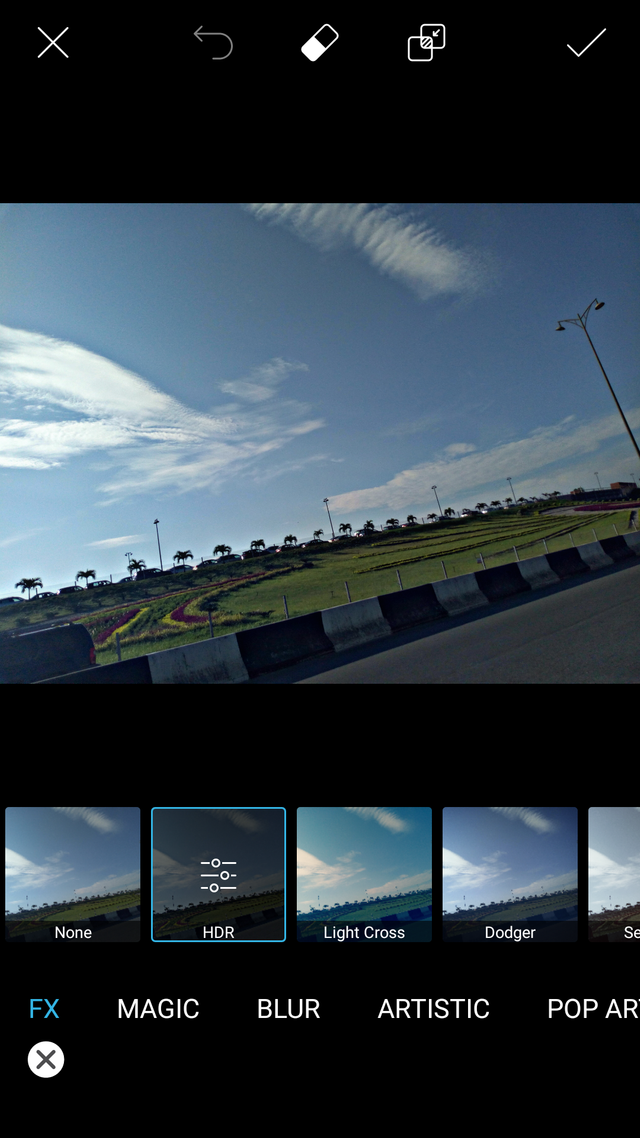
A little clarity was added

Saturated to a great degree

Brightened up to my taste

Trying out the contrast feature

I stopped playing at this point. Lol

I enjoyed the ride, so I inscribed on the photo the words you see. 
I hope you enjoyed following through my first experience using the #picsartapp professionally.
I remain @essiential, a diehard steemian, a lover of good life,an engineer in the making , a #steemjet employee(arts &photography department) and lastly,a great full soul!
This is great, taking us on a step by step process of it all.
Downvoting a post can decrease pending rewards and make it less visible. Common reasons:
Submit
Yeah, thanks for stopping by my pro photographer.
Downvoting a post can decrease pending rewards and make it less visible. Common reasons:
Submit
Dope... Whats the name of the app used
Downvoting a post can decrease pending rewards and make it less visible. Common reasons:
Submit
Thanks man. I used the underutilised picsart in achieving that. Little did I know it could be this efficient.
Downvoting a post can decrease pending rewards and make it less visible. Common reasons:
Submit
World of Photography
>Visit the website<
You have earned 6.50 XP for sharing your photo!
Daily photos: 1/2
Daily comments: 0/5
Multiplier: 1.30
Block time: 2018-05-30T22:31:54
Total XP: 17.65/100.00
Total Photos: 3
Total comments: 1
Total contest wins: 0
Follow: @photocontests
Join the Discord channel: click!
Play and win SBD: @fairlotto
Daily Steem Statistics: @dailysteemreport
Learn how to program Steem-Python applications: @steempytutorials
Developed and sponsored by: @juliank
Downvoting a post can decrease pending rewards and make it less visible. Common reasons:
Submit