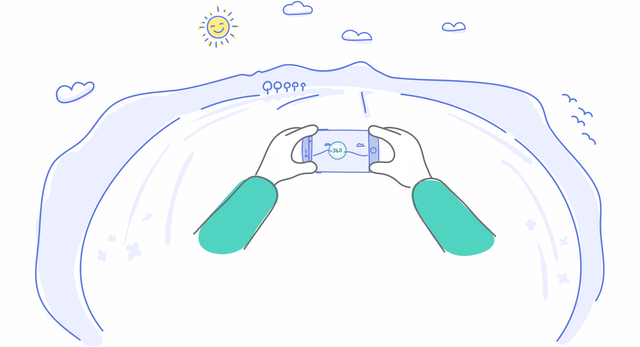
To shoot 360 photos, you have three different solutions :
1) With a specific 360 camera
2) With a DSLR
3) With a smartphone
Taking a 360 photo with a smartphone is a good choice, because it does not require any additional spending and you can get great pic quality (depending on your smartphone)
Here is an example of a 360 pic taken from a smartphone : https://panoraven.com/en/slider/opADjIY9f4
So, how can you do this with a smartphone ?
Step 0 :
Download Street view here if you are in IOS.
Download Street view here if you are on Android.
Step 1 :
After the installing the app, open it and you should see this screen :
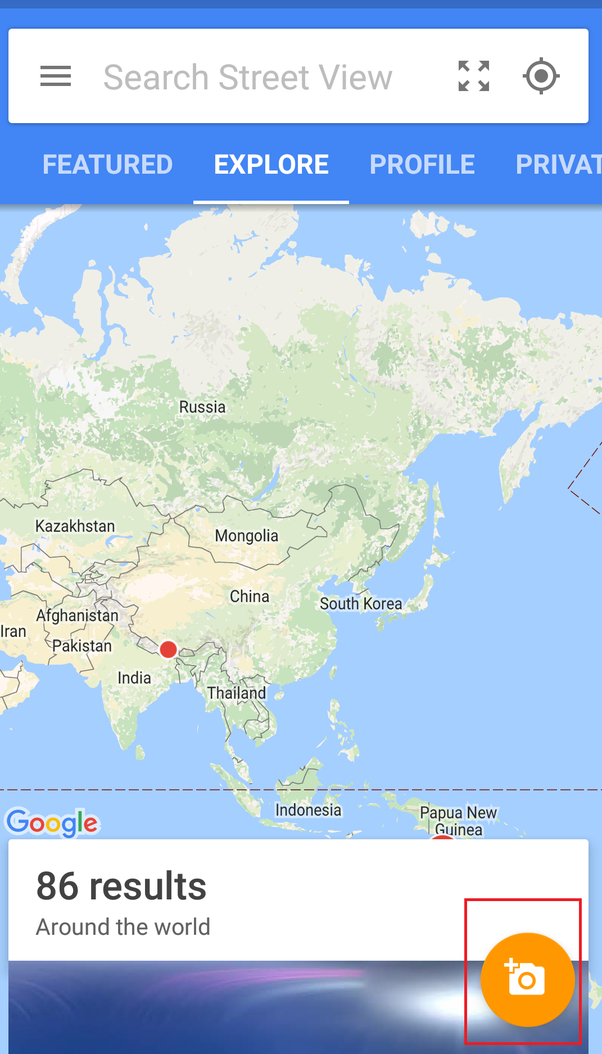
Step 2 :
Push the camera button, you should get the screen below :
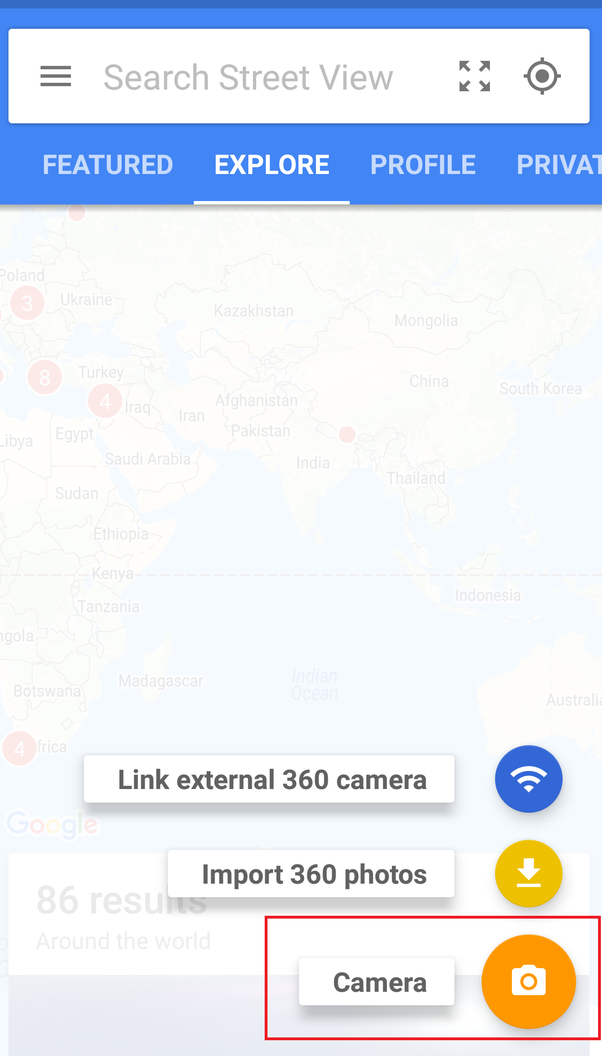
Step 3 :
After pushing again the camera button, follow those simple instructions below.
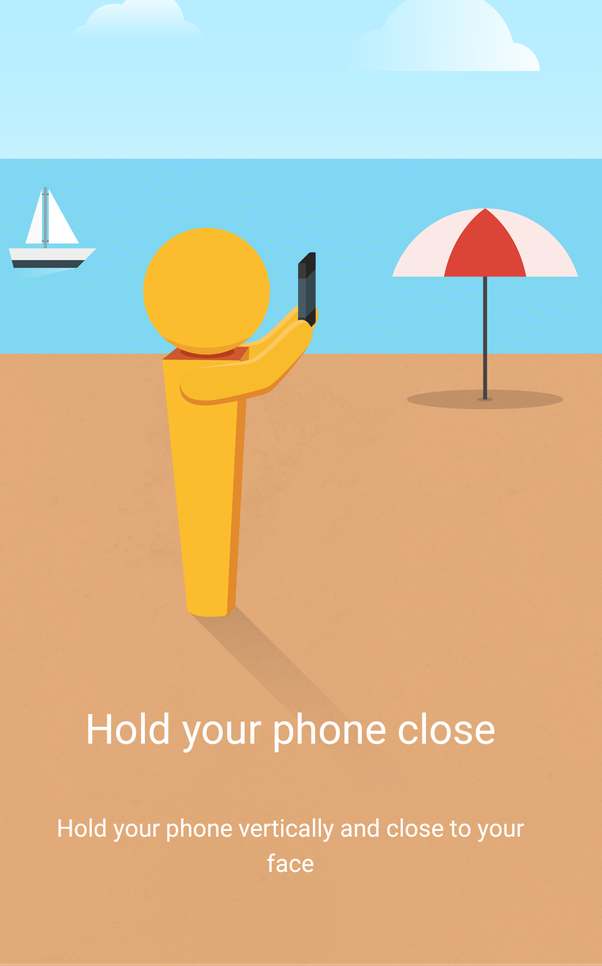
Step 4 :
then target the orange dots to cover the full sphere :
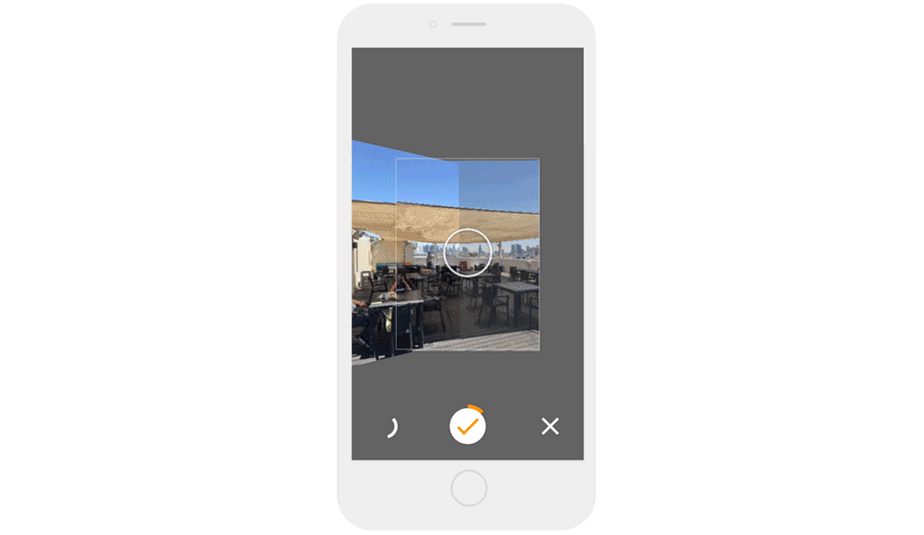
Step 5 :
Here you go, just wait the app to stitch this set of images to make a 360 photos.
That's it! you know how to make 360 pic with your smartphone! Please vote if it helps!
good stuff!
Downvoting a post can decrease pending rewards and make it less visible. Common reasons:
Submit
Congratulations @geniom! You received a personal award!
You can view your badges on your Steem Board and compare to others on the Steem Ranking
Vote for @Steemitboard as a witness to get one more award and increased upvotes!
Downvoting a post can decrease pending rewards and make it less visible. Common reasons:
Submit