If you use lightroom to edit your pictures and you're on CC then you may notice the new update. I'll walk you through my first take and my initial grades of the new improvements.
Go straight to the source to learn more: ADOBE'S BLOG POST
BUT FIRST - PREVIOUS UPDATE
My overall grade to the FEB 2018 UPDATE was a SOLID A
The speed was improved a TON specially with imports, exports and merging of panoramas no longer hanging on me. It was a huge step in the right direction. So now let's go over what they did today APRIL 2018 in comparison it's a small improvement... more of a cute little new feature in comparison to a big overhall like last time.
OVERALL GRADE = B
Dehaze Moved to Higher Position = B+
Dehaze was one of my new favorite tools and I always thought it was dumb being down so low almost hidden. But it earned it's stripes and graduated to be with the big boys at the top of the list of most important editing tools. High grade because it's awesome but not an A because it's just to obvious to be revolutionary.
This will literally save me a couple seconds many times a photoshoot and over the course of a year or even a month it saves me lots of time... so therefore big win.
Larger Tone Curve = C-
"expanded to optimize tone curve adjustments."
Meh Talk to someone who cares about this more and they will give it a better score perhaps. I just don't use the tone curve enough to care.
RAW PROFILES - A
This in my opinion is the MAIN UPGRADE of this edition
First they moved the position of profiles from the end to the beginning because they know these improvements are going to be popular. This is Smart!!
At first glance it doesn't seem like they did much, becuase if you hit the profile drop down there's not much there, all the usual suspect profiles are there just like in the past. But there's a whole browse section that is really neat. And you see the 4 boxes icon and that's where all the fun is at.
Whether I'll like any of these new profiles more than Camera Vivid (which mimics Nikon Vivid) remains to be seen. (UPDATE: I already like Adobe Vivid better than camera vivid, but this is untested mostly) I have a particular look so Vivid profile plays a big part.
The thing about all of this is that for years you could find profiles on the internet and do that stuff manually... but I never did and rarely did anyone else. I have Vivid and it was Canon people that had to go find the vivid profile to keep up with Nikon (if they liked that look) but now they've facilitated an action that could be done already. And it feels like "ABOUT TIME ADOBE... WHAT TOOK YOU SO LONG"
I think the real fun section is going to be in the ARTISTIC or MORDERN section of the profile browser. There are a couple very nice ones. It can sometime have a feel like you're choosing an instagram filter (hopefully that doesn't make you feel to dirty) but it's much more like a typical RAW file profile which just feels more substantial and legit than a filter on a cell phone app. There are a bunch of subtle edits... along with a few that just seem like straight up instagram type edits. Ok going through some of these some photographers are just gonna roll their eyes. But every other photography software has done this so I guess Lightroom had to join in. People have been doing it with Presets for years, or installing profiles the hard way. Profiles is better than presents because you can still add in the presets and other edits afterwards. But you get to edit in raw and that's nice. There's even a Slider called "AMOUNT" which is very much like instagram and other cell phone editing programs.
The side of me that doesn't like to edit stuff too much is kinda sad to see all these things in Lightroom which maybe take it away from feeling more like a purist form of editing... but I understand it. I was never a true purist ever in my life... I'm just lazy and the way I like pics best is just a colorful real view. It's how I see the world. These editing options were mostly always there with all those presets people unwittingly bought from cliche' photographers anyway. So at least it's saving people money they shouldn't spend anyway. But the real question is if people will start selling new profiles now?? I'm looking to see if there is an import selection. Maybe you still have to drop them into folders in the backend still. No easy method option.
Ok I was thinking about how there are sometimes a few pictures that have such weird lighting scenarios and such funky color pallets that I'm seeing how this wider gamut of profiles is gonna come in handy. Really come in handy.
PROFILE FAVORITES = A
This is a feature inside of a feature... and i think it's very important to have this and I'm glad to see it there and working nicely. I'll have to widdle it down to just a few favorite profiles.
So far I'm digging the Adobe Vivid above Camera Vivid which is what I've often used.... I also am going to test out Artistic 4 and see if it is consistently good. It seems it's just a tool for some images that are too warm. There are a few other artsy profiles that look nice but really don't look like my style of picture so I'm not sure when I'm gonna use them. Perhaps when I'm just trying to feel artsy.
PROFILE/PRESET PREVIEW = A-
The Profile Browser gives you a preview on the main file... THAT IS COOL!
However with this auto preview this. you're gonna freak out a few times when your curser is hovering over a preset and you're like "What the crap just happened to my picture" oh wait I didn't loose the edit i loved... it's just a stupid preview happening at an inopportune moment. I guess you take the good with the kinda-bad.
OTHER IMPROVEMENTS
Improved Face Detection = B-
"more accurate detection of faces in your catalog photos"
It's a cool tool and any improvement is good... but let's be honest we're way too busy editing and organizing that using this tool just seems like a luxury to begin with. One day maybe it'll be so good we can use it as a functional tool but right now it's a luxury for most of us. But for those 3-4 times a year I'll be looking forward to it doing a better job... hopefully faster job.
Faster Grid Importing = C
This will benefit those who conenct their phone or camera to the computer to import... if you hated the speed of that before then this is cool. But keep in mind this is not how fast things import... just how fast the grid loads. So it's not a big deal really.
Support for new cameras and lenses = C-
It's their job to do this... it's not a new exciting feature it's just getting the job done. The list includes some Hasselbrad lenses, a tamron lens, a zeis for a sony camera and only one lens of much use the sigma 14-24 which I don't have anyway.
They didn't have or do a good job listing new cameras supported.
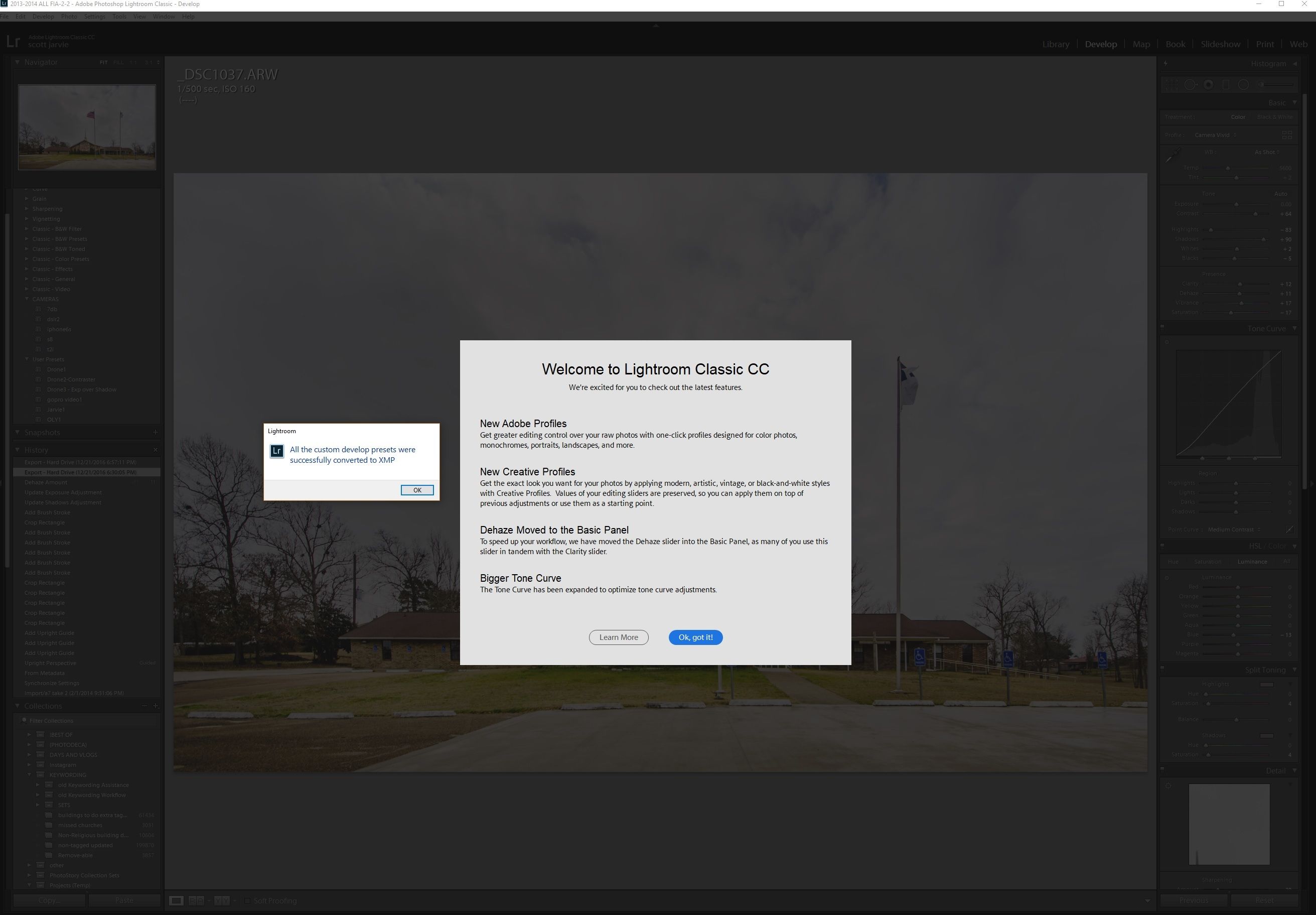
Thanks for the roundup - Still working with LR5 as I hate their CC - subscription model but all those new features are really tempting me... :|
One question regarding catalogues: What's your LR - catalogue strategy? I'm still only working with one catalogue and yes, it's ridiculously slow that way. How do you properly split them, though?
Downvoting a post can decrease pending rewards and make it less visible. Common reasons:
Submit
i split them by year and if a have a project that expand over more than 1 year that project gets it own catalogue
Downvoting a post can decrease pending rewards and make it less visible. Common reasons:
Submit
That sounds pretty reasonable - thanks for your suggestion
Downvoting a post can decrease pending rewards and make it less visible. Common reasons:
Submit
In the update previous to this one it made the speed of lightroom way better again. Specially for those with over 12GB of ram.
In any case my strategy with well over a million pictures is very involved. haha
It would take a long post to explain... but it'd be a good post.
Let's just say for now that I try to do one catalog a year unless it starts to slow (which hasn't recently been my case... but I do take a lot less pictures)
I do have a catalog I work with from 2013-2014 that has 400k plus and I haven't cursed it's name in a while so it must be fine... but I have no actual data on lag/time.
Downvoting a post can decrease pending rewards and make it less visible. Common reasons:
Submit
Thanks for the feedback! Mhh - sound like it would be worth to give CC a shot now, working with the 2013s version is getting increasingly frustrating...
Well - If you're running out of posting ideas, you know what to do. I'd be interested in reading the detailed version ;)
Downvoting a post can decrease pending rewards and make it less visible. Common reasons:
Submit
Yay, new toys! Thanks for the preview/review. :D
Downvoting a post can decrease pending rewards and make it less visible. Common reasons:
Submit
Thanks for the breakdown! I had seen a list of the new features, but this is a lot more information than I previously had. Looking forward to playing around with them!
Downvoting a post can decrease pending rewards and make it less visible. Common reasons:
Submit
I'm betting you'll love some of those new hip profiles... they'll give you that instagram look you've always been looking for!!
Downvoting a post can decrease pending rewards and make it less visible. Common reasons:
Submit
Haha maybe I'll finally be cool!
Downvoting a post can decrease pending rewards and make it less visible. Common reasons:
Submit
for me, the bigger curves panel is a game changer for me. But i will only give them A+ for that when they sync the curves way to operate with photoshop
Downvoting a post can decrease pending rewards and make it less visible. Common reasons:
Submit
well congrats on that upgrade then!
If I can't edit a picture in under 3 minutes then it's a failure so I have to let go of lots.
I just have too much work to edit to spend too much time on curves. haha
Downvoting a post can decrease pending rewards and make it less visible. Common reasons:
Submit
Downvoting a post can decrease pending rewards and make it less visible. Common reasons:
Submit