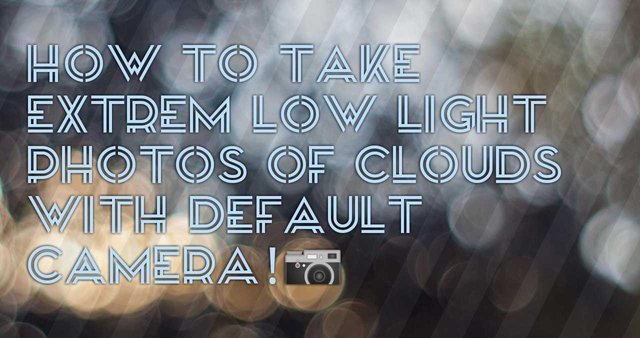
1st priority of this process,
You will need to have full manual access of your default camera unless you can't take Extreme Low Light Photos.
Now For Example I have taken a picture of a cloudy sky in the camera's auto mode in night and bearly nothing can't be seen.
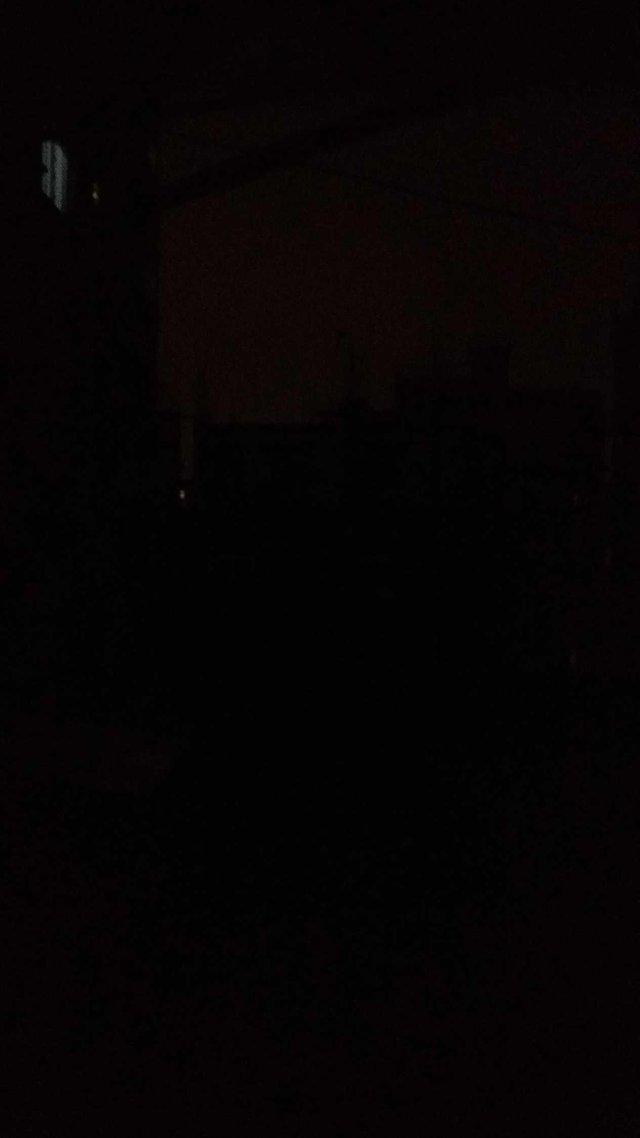
Now how does the photo comes in manual mode I will show you step by step.⤵️
1️⃣Go to your default camera app.
2️⃣Open the modes or the options of the camera.
3️⃣ Switch to Manual Mode
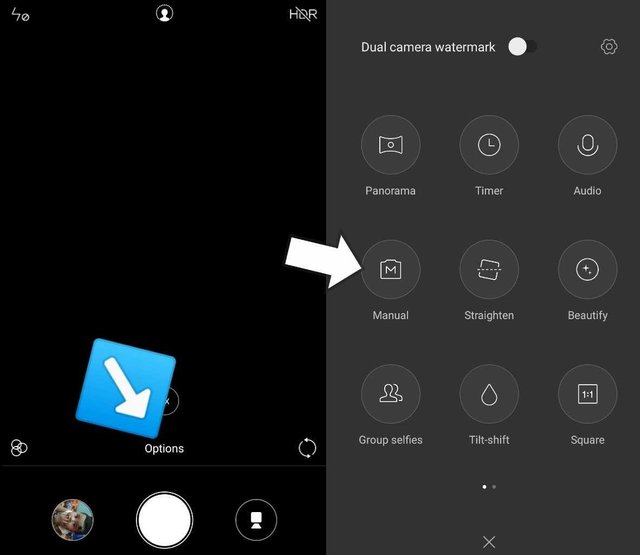
4️⃣Change the Focus, Exposure Time and ISO as I have shown in the screen shot.
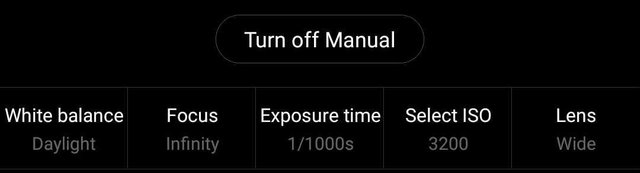
5️⃣Now click the photo.

The photo you can see now and
the photo of the cloudy sky you have seen at the top was taken at the same time and you see the difference very clearly.
Hope you guys liked the blog.
If you guys liked it make sure to upvote it and leave a Comment.
Your Precious upvote is very valuable to me.
☮️Peace☮️
Authors get paid when people like you upvote their post.
If you enjoyed what you read here, create your account today and start earning FREE STEEM!
If you enjoyed what you read here, create your account today and start earning FREE STEEM!
Congratulations! This post has been upvoted from the communal account, @minnowsupport, by kazisaidurahmed from the Minnow Support Project. It's a witness project run by aggroed, ausbitbank, teamsteem, theprophet0, someguy123, neoxian, followbtcnews, and netuoso. The goal is to help Steemit grow by supporting Minnows. Please find us at the Peace, Abundance, and Liberty Network (PALnet) Discord Channel. It's a completely public and open space to all members of the Steemit community who voluntarily choose to be there.
If you would like to delegate to the Minnow Support Project you can do so by clicking on the following links: 50SP, 100SP, 250SP, 500SP, 1000SP, 5000SP.
Be sure to leave at least 50SP undelegated on your account.
Downvoting a post can decrease pending rewards and make it less visible. Common reasons:
Submit
Downvoting a post can decrease pending rewards and make it less visible. Common reasons:
Submit
Congratulations @kazisaidurahmed! You have completed some achievement on Steemit and have been rewarded with new badge(s) :
Click on any badge to view your own Board of Honor on SteemitBoard.
For more information about SteemitBoard, click here
If you no longer want to receive notifications, reply to this comment with the word
STOPDownvoting a post can decrease pending rewards and make it less visible. Common reasons:
Submit