Yeah I know that I am not the only one here who loves taking pictures specially when the place where you at is so majestic. And when the place is so lovely, you really want to have a solo picture on that place, but we all know that when a place is nice, expect a lot of people out their, so that means no chances on having a good solo picture. (that's bad)
Cheer up! Im here to help you out achieving that wonderful solo picture of yours to that lovely place.
Just follow my step by step tutorial guys.
first! download the retouch. To give you heads up, this application is paid application but dont worry because its only 59 pesos only (around 1.05 cents only).
Here's what you need to download guys! picture attached bellow ⬇️
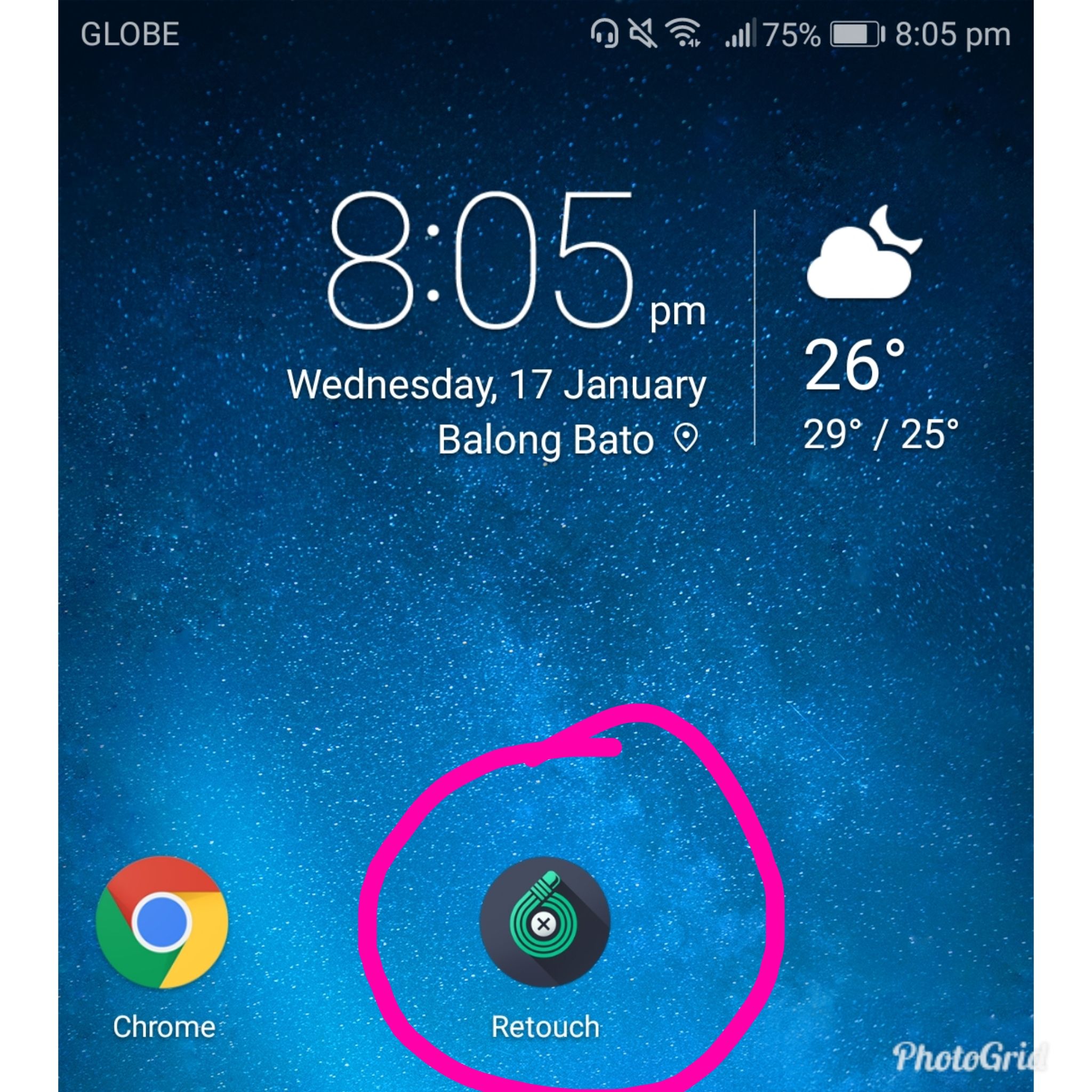
So after you download the application you can now try to do on your own, How? well, just continue reading my blog.
Open the application and then select album, once you selected already the album its up to you where did you saved the pictures you have taken. And once you selected the picture already then were set for the next step.
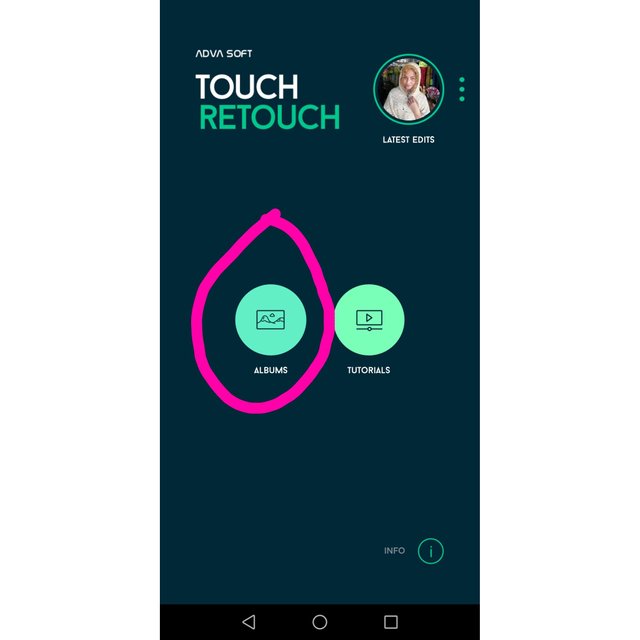
So I choose my picture when Im in krabi Thailand that time, the place is so nice and I only want to have a solo picture only that time, but no chance at all.
So after just click the object removal.
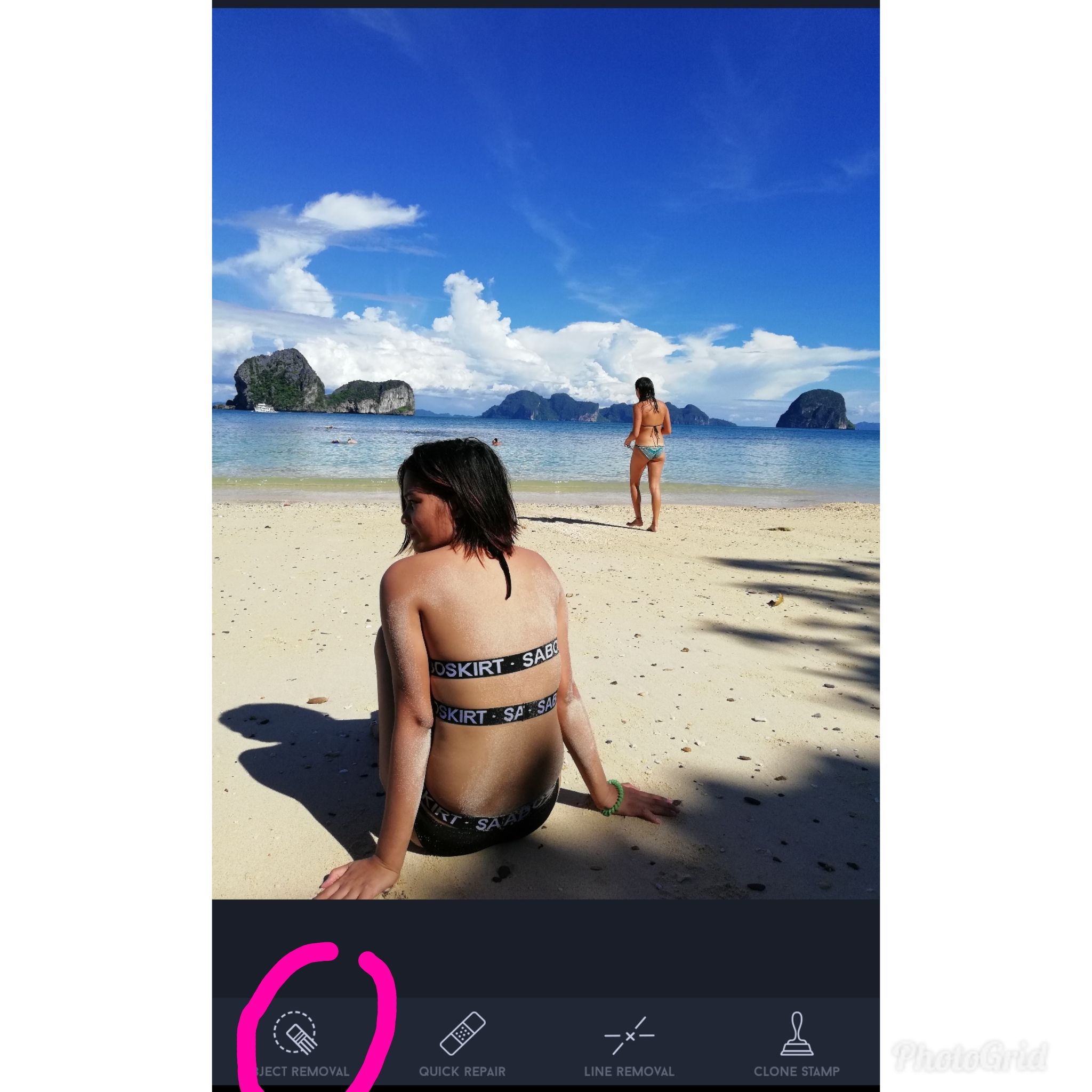
So next, for you to easily remove the Photobomber just zoom it out, and then swipe out the object that you want to remove, and after just click "GO"
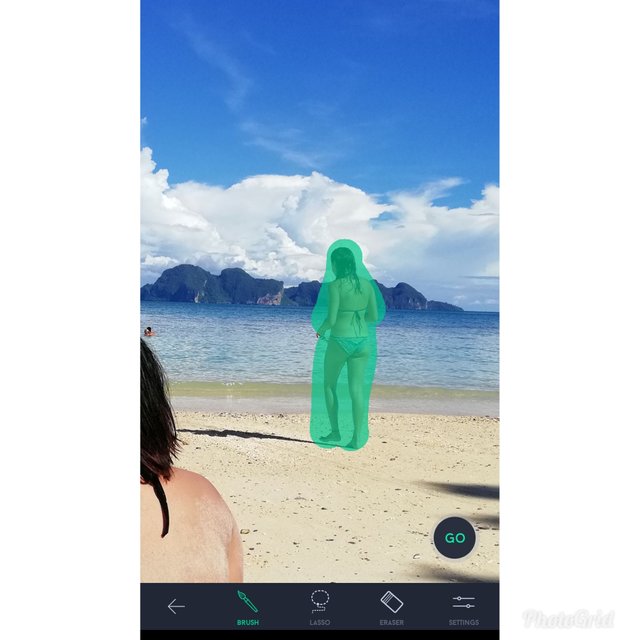
And then here you go, the Photobomber was removed already on your wonderful picture. But wait were not yet done, you need to save your work also.
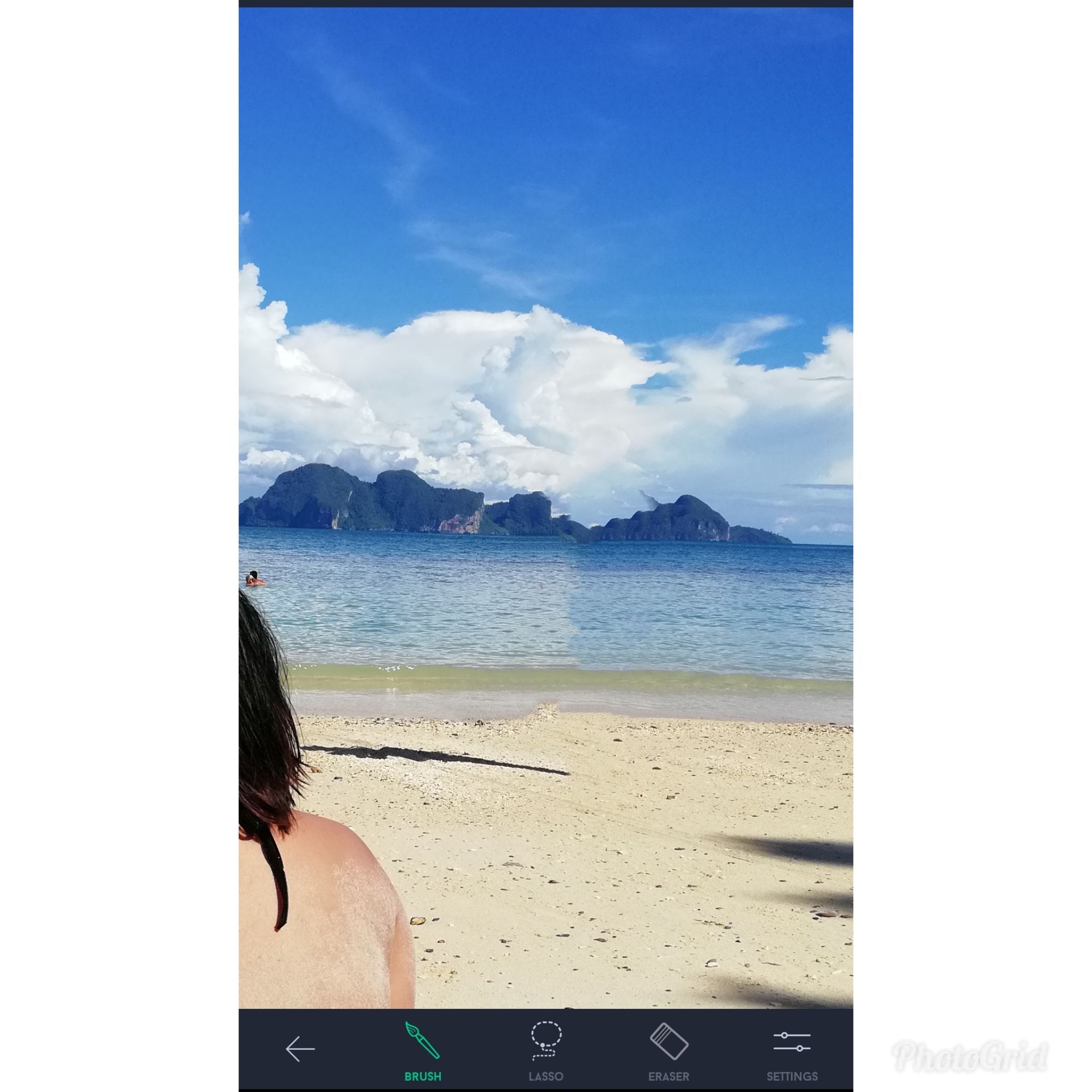
on the upper right corner, you can see the saved button. Just click it.
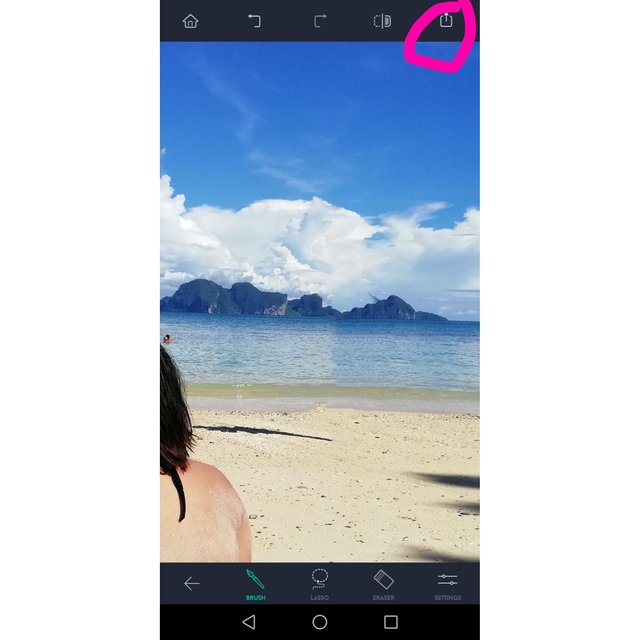
And lastly choose where do you want to save your work.
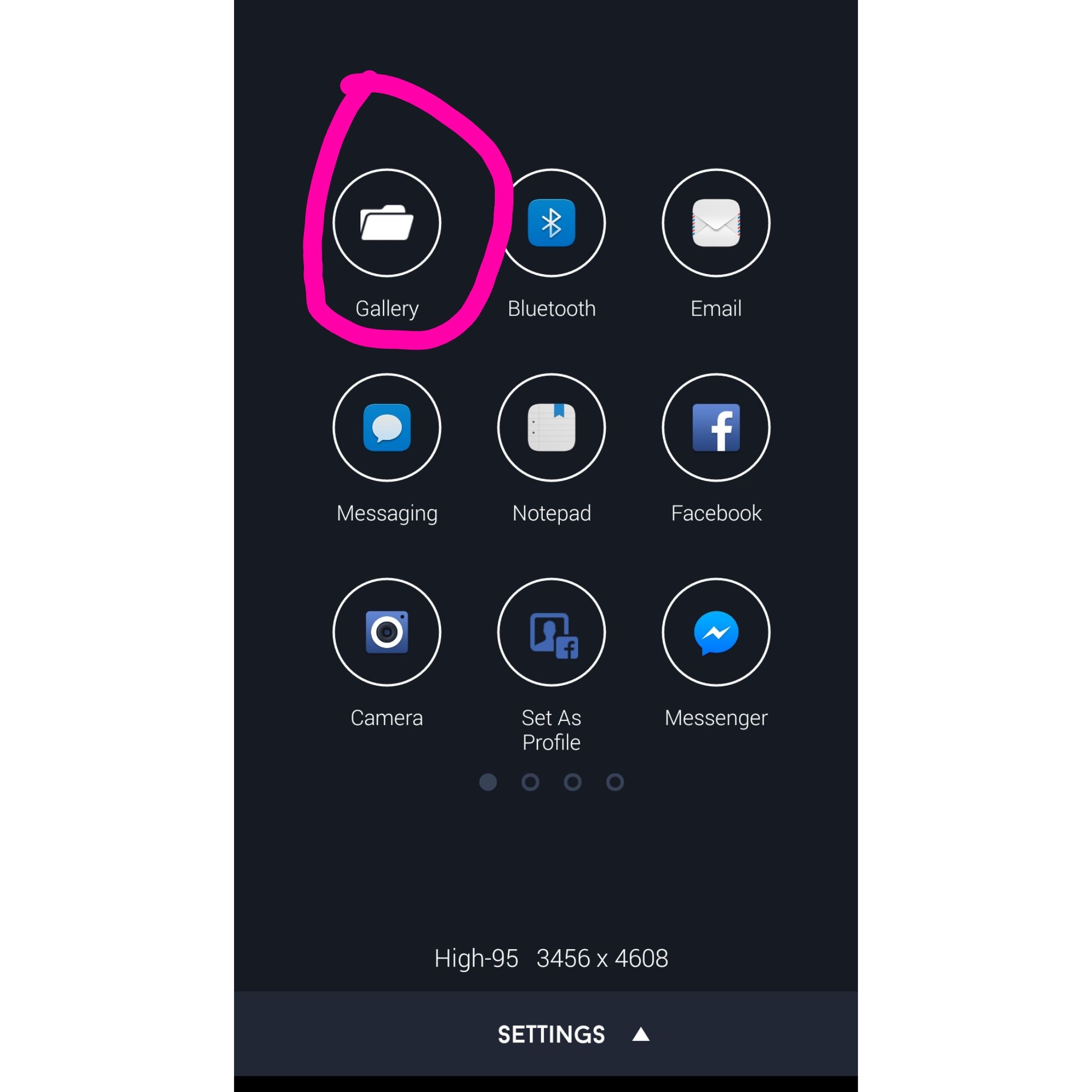
So easy right? I hope that I help you out in this matter. So enjoy taking pictures now because Photobombers no more. Thank you.
Congratulations @krishiauy20! You received a personal award!
Click here to view your Board
Downvoting a post can decrease pending rewards and make it less visible. Common reasons:
Submit
Congratulations @krishiauy20! You received a personal award!
You can view your badges on your Steem Board and compare to others on the Steem Ranking
Vote for @Steemitboard as a witness to get one more award and increased upvotes!
Downvoting a post can decrease pending rewards and make it less visible. Common reasons:
Submit