
A 360-degree camera is great if you want to capture the full view of the summit on Half Dome or take in all of the surrounding architecture in the Piazza San Marco in Venice and share that experience on Facebook or YouTube so friends can pan around a scene and fully be there in the moment. After researching 360-degree cameras for 30 hours and testing four top contenders, we think the Ricoh Theta S is the best affordable, user-friendly entry point into this rapidly-developing new category of photography.

The Theta S is one of the easiest-to-use 360-degree cameras on the market thanks to its clear status icons and comfortable feel. It’s capable of more advanced shooting modes, but for the most part, using it is literally as simple as just pointing and shooting with the big button in the middle of the device. Sharing your images and videos is similarly easy. Built-in Wi-Fi connectivity lets you adjust capture settings and trigger the camera remotely from an iOS or Android device using straightforward apps. While its two ultrawide-angle lenses can’t shoot in 4K resolution, they do capture great-looking stills and video with better color accuracy than rivals.

If you’re willing to spend more for 4K video alongside water- and dust-resistance to go with your all-weather outdoor lifestyle, we like the 360fly 4K. Additional upgrades over our top pick include a built-in accelerometer, gyroscope, electronic compass, non-assisted GPS, and eight times more internal memory. However, its single-lens design only captures 240 degrees of vertical visibility, meaning that resulting videos and images will either be missing a chunk of the sky or ground. It’s also annoying that the capture button only works for starting video recording; shooting still photos requires opening the app.

The Samsung Gear 360 would have been our top pick if not for its limited compatibility—it works with only a handful of recent Samsung phones. The Gear 360 offers better image resolution than the Ricoh Theta S in a compact two-lens design that lets you change settings and shooting modes directly without a connected smartphone. A removable battery and memory mean you can swap in spares as needed, and the included tripod/handgrip is useful and well-designed. In May, Samsung released a redesigned Gear 360 with support for iOS devices. We’ll test the new model soon.
Why you should trust me
I’ve written books and articles about photography for nearly 10 years and about video editing and technology in general for longer than that. Outlets include The Seattle Times (where I write a monthly column), Macworld, TidBITS, iMore, Lynda.com, and other ventures. I’ve written dozens of books with Peachpit Press, including The iPad for Photographers, several titles in the Snapshots to Great Shots series, and many titles for Take Control Books, including two volumes of Take Control of Your Digital Photos on a Mac.
Who should buy this
Much photography is documentary, a visual way to say “I was there. I saw this.” But with traditional cameras, what you’re really saying is, “I was there, and here’s a small slice of what I saw.” You can show an incredibly beautiful slice, and you can capture several slices that give the viewer the impression of what that scene was like, but it’s not the same as experiencing the entire moment.
The appeal of 360-degree cameras is the ability for the viewer to see (and often hear) not just what’s in front of you, but the entire visual sphere of that location. 360-degree images and videos enable the viewer to look around independently, whether that’s by dragging within the picture window in an app or on a computer screen, or by moving their body while holding a phone or tablet that can register its place in 3D space. When you wear an inexpensive pair of Google Cardboard goggles or more advanced VR gear, the experience you record becomes fairly immersive.
This type of recording isn’t new—Walt Disney strapped nine motion picture film cameras together in the 1950s to create Circle-Vision 360°—but the technology is, allowing us to do this with a device that fits in the palm of your hand. Ways to use 360-degree cameras are still evolving, but here are some scenarios that lend themselves to this kind of shooting.
As an action camera. First-person video is thrilling when the camera is strapped to someone crazier than you. GoPro clips of acrobatic snowboarders, surfers, or fighter pilots gives viewers a peek into situations they’d never try themselves. Video footage from a 360-degree camera expands that adrenaline rush even more dramatically.
As a mounted camera. Attaching a 360-degree camera to a tripod, monopod, or selfie stick lets you capture a sense of place in a way that traditional devices can’t. Hike to the top of a mountain and let viewers behold the landscape’s splendor, or set up the camera and leave it running at an event amid a lot of activity.
As a POV camera. One of the big differences between shooting with a 360-degree camera and a traditional camera is that you’re almost always going to be in the shot. You can’t hide behind the camera when everything around it is recorded. This situation presents plenty of point-of-view options for people who actively want to be the star of their show. It’s a hyper-modern reinterpretation of the selfie.
How we picked

We started by reading reviews and combing through specifications for nearly 30 cameras that offer 360-degree recording capabilities. Based on a reader survey of how much you’d be willing to pay for a 360-degree camera, we then limited our scope to models priced under $600. Working on the assumption that more megapixels would be beneficial, especially when shooting video, we looked closely at 4K-capable models. But since only a small number of them currently exist, we brought in a Ricoh Theta S for testing to see how its HD video differed from 4K footage in real-world usage. We dismissed solutions like the GoPro Omni that require strapping together two or more cameras using novel brackets or cages for 360-degree coverage due to complexity. Ultimately, we were able to limit our contenders to just a handful of models: the Ricoh Theta S, 360fly 4K, Samsung Gear 360, Insta360 Nano, and Nikon’s KeyMission 360. For more details on what we dismissed and why, please see our competition section.
How we tested
We took the cameras on vacation to Vancouver and Disneyland, and we also used them on everyday excursions in and around Seattle. In addition to testing ease of use and image quality, viewing results on computers, mobile devices, and cardboard VR viewers, we looked at the post-capture process: editing using dedicated apps and sharing to social media platforms like Facebook, YouTube, Flickr, and other outlets that support 360-degree viewing.
Breaking out of that pipeline, however, introduces complications. Editing an image in an external application like Photoshop or cutting together multiple video clips into one movie can remove the metadata that identifies the media as 360 so it displays as a flat image rather than a sphere, necessitating an extra step to reintroduce it. And you can’t assume that every outlet knows what to do with the end result. Facebook displays the images correctly, for example, but as of this writing, Facebook-owned Instagram does not.
Our pick

We think the Ricoh Theta S is the best all-around choice for a 360-degree camera. Its two lenses capture a true 360-degree sphere of view with good color fidelity, sharp image quality in still photos, and pleasing video quality (even though it’s limited to 1080p resolution). The camera is comfortable in the hand and easy to use on its own, but it can also be controlled from a smartphone app. Editing and sharing clips and photos is an easy-to-understand process, something we couldn’t say for some of its rivals. The Theta S was the camera we reached for first when going out to shoot footage.
The Theta S uses two 12-megapixel sensors paired with ultrawide 240-degree lenses in order to create 360-degree footage along both horizontal and vertical axes. It grabs nearly all of that imagery—hiding only the camera itself—and splices the captures from each lens into one seamless 14-megapixel image or 1080p video. The result is technically still a flat image, but when viewed in the Theta S app, or in some outlets such as Facebook, YouTube, and Flickr, the effect can feel like you’re standing where the photographer stood. Why look out over just one vista when you can see every view from the top of a mountain?

In daily use, we found the Theta S delivered good color reproduction in a range of lighting conditions. Images and video shot in low-light settings also looked good. In fact, especially when viewed on mobile screens or browser windows, we actually preferred the overall image quality of the Theta S over its higher-resolution rivals. For more challenging conditions when shooting still photos, the Theta S app on your mobile device offers exposure compensation adjustment, shutter speed and ISO priority modes, and a fully manual mode to control settings directly. Several white balance presets are available to tweak the scene’s color temperature. (When shooting video, you’re limited to using the camera’s Auto mode.) Each continuous video clip can be 25 minutes in length. (The step-down Ricoh Theta SC, among other shortcomings, records for only 5 minutes per clip.)

One under-appreciated aspect of any photographic tool is how it feels in-hand, and that applies to 360-degree cameras, too. The Theta S is around half as wide as an iPhone and twice as thick, 5.2 inches tall, 1.7 inches wide, and weighs 4.4 ounces—small and light enough to act as a secondary camera while on vacation without getting in the way. Its slightly grippy rubber surface and rectangular shape is comfortable to grab and operate. And while the Theta S isn’t designed as an action camera (the company makes no claims about durability), it can be attached to any mount that has a standard tripod screw.
The Theta S’s button layout lets you shoot either stills or video without having to fire up its app on your phone; with our upgrade pick, capturing a still image can only be done via the app. There are also buttons for activating the Wi-Fi radio (or turning it off to conserve battery power) and for switching between still or video capture modes. LED indicators on the Theta S face tell you at a glance which mode you’re in and whether Wi-Fi is enabled. Very helpful.

Ricoh doesn’t provide an industry-standard CIPA rating for battery life but estimates you’ll get 260 exposures before the Theta S needs to be recharged, which is a little like saying breakfast will last for eight pancakes without knowing how big they are or how fast you eat. When shooting mostly stills, we found that battery power was usually not an issue while being out and about during the day. Using the phone app to direct the action will cut into the battery life, though, because it’s using the Wi-Fi radio extensively. Shooting stills from your phone presents a low-resolution live preview of the scene, which can drain your phone’s battery more quickly. Battery life is much more limited when shooting video: We got about an hour’s worth of footage on a single charge. Because the battery isn’t removable, it’s a good idea to bring along a portable USB battery pack if you’re going to be away from power for a while.

The very nature of 360-degree imagery means that some post-capture steps need to be taken in order for the results to be viewed properly. The shots themselves are just JPEG and MP4 files, sprinkled with a little metadata that identifies them as 360-degree videos that need to be handled in a special way by an app or social media site—the ways you’re most likely going to be sharing the imagery.
First, of course, you need to get the footage off the camera. The Theta’s mobile app transfers data over Wi-Fi. For videos this can take some time, consume a lot of storage, and tie up your phone for the duration, because the app asks that you not switch away from it during the transfer. Copying a 1 minute, 10 second video (135 MB) over Wi-Fi to an iPhone 7 took 3 minutes, 46 seconds. You can also plug the camera into a computer via USB and copy the files there (a swift 18 seconds for the same video), and then use Ricoh’s sparse Theta desktop application to view the images.
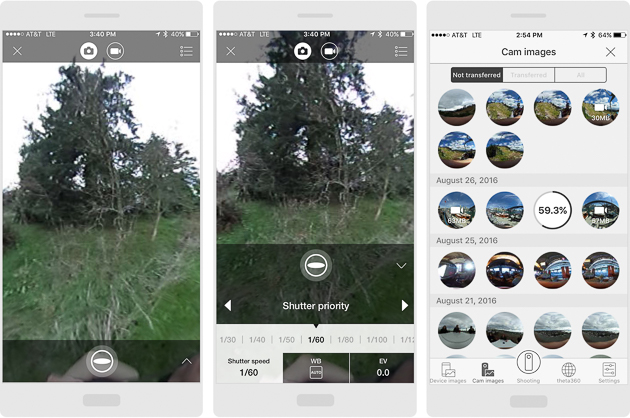
Wi-Fi setup was straightforward using an iPhone. After pressing the Theta’s Wi-Fi button and selecting the Theta in the phone’s Settings menu, we were asked to enter the password, which is the camera’s serial number printed on the bottom of the Theta—no poking through documentation looking for an admin password. You can then change the password in the app if you want. During testing, we had no troubles connecting to the camera’s wireless network using the phone’s Wi-Fi controls.
Viewing photos and videos in the app gives you the immersive experience of being in the scene, either by swiping to explore the 360-degree view or relying on the phone’s accelerometer to pan the scene in the direction you move the phone. There’s also a twin-lens VR view if you’re using even inexpensive VR goggles.
If you want to edit your footage, separate Theta+ and Theta+ Video apps let you add filters, stickers, and text for still images, or filters and music for video. You can trim video footage as well. In both apps, you can also create “cropped” shots that change how the image is wrapped, creating the Little World effect, shown below, that wraps it into a ball.

Since the still photos are just flat images, they can be adjusted in any editor. Editing video can sometimes be more tricky. If you want to cut several video clips together into a sequence, you need to take it to an outside video application. Adobe Premiere Pro and Apple’s Final Cut Pro X now recognize 360-degree footage and can accommodate it so you aren’t working with a stretched rectangle containing the entire image while editing.
Who else likes it
Joshua Goldman at CNET likes the overall appeal of the Theta S, saying it’s “fun to use mainly because it gives you a simple point-and-shoot experience for creating immersive content. It might not be perfect when it comes to image quality, but to me, that’s forgivable considering the camera is aimed at consumers who want a camera they can stick in their pocket so they can start experimenting with 360-degree photography now and not in a year or two.”
Writing at B&H’s blog Explora, Todd Vorenkamp notes the freedom that comes with not having to frame every shot. “There is something to be said about taking a photo and not having to wonder if you got everything in the frame, because, with the Theta S, trust me—you got everything in the frame. ”
And Wirecutter A/V editor Geoffrey Morrison, writing at Forbes, emphasizes how the Theta S offers a better sense of place. “[I]t makes for an excellent additional camera to add something new and exciting to your travel photos. Short (or long) videos show a time and place better in many ways than regular photos. There is definitely more of a ‘being there’ feeling with 360-degree videos.”
Flaws but not dealbreakers
The most obvious limitation of the Theta S is its lack of 4K video. It’s a feature users are coming to expect on any type of camera they buy. Keep in mind, however, the way most viewers are going to experience your footage: compressed in a browser window or viewed on a mobile device, rather than watched on a 65-inch 4K TV.
The included 8 GB of memory holds about 1600 still photos or an hour of video footage. It would be nice to have a little more overhead or a slot to use interchangeable memory cards. The 360fly 4K, for example, is loaded with 64 GB of memory. The Nikon KeyMission 360, Samsung Gear 360, and Insta360 nano all accept microSD cards that you can swap out when they fill up. Another benefit of removable cards is you can transfer images much faster than Wi-Fi by using a compatible card reader connected to a mobile device (such as Apple’s Lightning to SD Card adapter) or to a computer via USB.

A snag can arise when exporting the finished work: Some apps strip information from the file that identifies it as a 360-degree clip to services such as YouTube, Facebook, and Flickr (on the Web). After the black-and-white image above was edited in Photos for Mac, Facebook correctly identified it as a 360-degree image (based on the camera make and model number in the metadata), but Flickr displayed it only as a flat scene. When that happens, you have to use a third-party utility to write a bit of specialized metadata to the file’s EXIF data so the clip will display properly. In this case, the black-and-white shot needed to identify its ProjectionType attribute as “equirectangular” before Flickr would render it properly. Adding that data wasn’t difficult, but it was still another step that had to be taken.
Since the Theta S captures the entire 360-degree area when you’re holding the camera and operating it using the Record button, you’re bound to see fingers in the shot. You can avoid this by mounting the Theta S a small tripod or selfie stick and triggering it remotely via smartphone or timer.
Because the Theta S uses two lenses, its recorded images are stitched together to make one 360-degree scene, creating visible seams where the edges overlap. The Theta uses algorithms to automatically blend these edges together, but that creates seams that are sometimes marred by smudged artifacts or horizontal compression. To its credit, the Theta S offered the cleanest stitching of the cameras we tested. Still, some may find this distracting. Others may hardly notice it, especially if they’re viewing the footage in their Facebook feed. This is an unavoidable byproduct of the technology, and, like the issue of seeing your fingers at the bottom of the image when you’re using the Theta S button directly, is something you adapt to quickly. Future cameras with greater processing power and better algorithms will undoubtedly improve on this, but for now it’s not a big deal. The stitching that the Theta requires does mean you’ll wait a few extra seconds for the Theta S app to display the shot you’ve just taken on your phone’s screen.
Article SOurce: http://thewirecutter.com/
Hi! I am a robot. I just upvoted you! I found similar content that readers might be interested in:
http://thewirecutter.com/reviews/best-360-degree-camera/
Downvoting a post can decrease pending rewards and make it less visible. Common reasons:
Submit
Welcome to Steemit @levani144 :)
Make sure to participate in this weeks giveaway to get known in the community!
Here are some helpful tips to get you started:
@reggaemuffin, the creator of this bot is a witness. See what a witness is and consider voting for the ones you feel are good for steem.
Downvoting a post can decrease pending rewards and make it less visible. Common reasons:
Submit
@levani144 Nice review I thought it was thoroughly detailed highlighting key points ;) What is your opinion on the Elecam360? (http://www.elephonestore.com/elecam-360-video-camera-panorama-camera.html)
Downvoting a post can decrease pending rewards and make it less visible. Common reasons:
Submit
Welcome to Steem @levani144 I have sent you a tip
Downvoting a post can decrease pending rewards and make it less visible. Common reasons:
Submit
Welcome @levani144 :) hope you enjoy here as much as i do !! Nice post, i will follow your account, please follow me at @khunfarang
Downvoting a post can decrease pending rewards and make it less visible. Common reasons:
Submit
Welcome to Steemit @levani144!
I'm a bot-helper, and I'm created to help. Congratulations on the registration on Steem - you really like it here! If you like me, make an upvote of my comment and follow me. Your upvote will allow you to give more money to new users, such as you. Let's make Steem better together!
I follow you, and to get more upvote and resteem - follow me!
All the money I earn will be donated to charity.
Steem on!
Downvoting a post can decrease pending rewards and make it less visible. Common reasons:
Submit
I found the best 3D camera
Downvoting a post can decrease pending rewards and make it less visible. Common reasons:
Submit
Copying/Pasting full texts without adding anything original is frowned upon by the community.
Some tips to share content and add value:
Repeated copy/paste posts could be considered spam. Spam is discouraged by the community, and may result in action from the cheetah bot.
Thank You! ⚜
Downvoting a post can decrease pending rewards and make it less visible. Common reasons:
Submit
Hello and welcome to Steem! :-) Followed. Follow me back 😘
Downvoting a post can decrease pending rewards and make it less visible. Common reasons:
Submit
Welcome and Thank You for being with us!! Following your Blog now
Downvoting a post can decrease pending rewards and make it less visible. Common reasons:
Submit