I recently went on vacation to Europe with my family and wanted to have a reliable way of backing up the photos I would be taking on a daily basis. That's fairly easy to do if you bring a laptop with you. However, as I have mentioned before, I try to travel as light as possible and wanted to use my iPad instead.
Using the iPad as the actual backup device is not the best option, given the limited space it has and the relatively cheap external options currently available (e.g. hard drives and SD cards). So, I came up with the following setup.

Hardware
- iPad Air 2.
- RavPower FileHub WD03. This is actually several devices in one: wireless/wired router, access point, external battery and SD card reader. It also has an USB port to connect a hard drive to it.
- External hard drive and enclosure.
- SD cards (several of them).
Software
- RavPower FileHub application. However, I ended up using direct connection to their device through a web browser (this is explained in the Getting Started Guide included with the device).
- Transmit for iOS. It's the only app that performed well to consider, or so I thought.
Backup Procedure
This was my plan: inserting the SD card in the FileHub and connecting the external hard drive to it through the USB port. That way I could copy photos and files from the SD card to the hard drive. Simple, right?. Well, that last part proved to be a little bit more complicated than I thought.
The FileHub web interface - although it won't win any design or performance awards - was fairly usable to manage files. However, copying many (hundreds of) files between the SD card and the hard drive was a hassle. Fortunately the FileHub allows for Apps like Remote Fire Browser Pro (one of my favorites) to connect to it through SMB, but the performance wasn't there either.
I found out the FileHub supported the WebDAV protocol, but couldn't find any official documentation related to it. Here is the configuration that worked for me in Transmit:
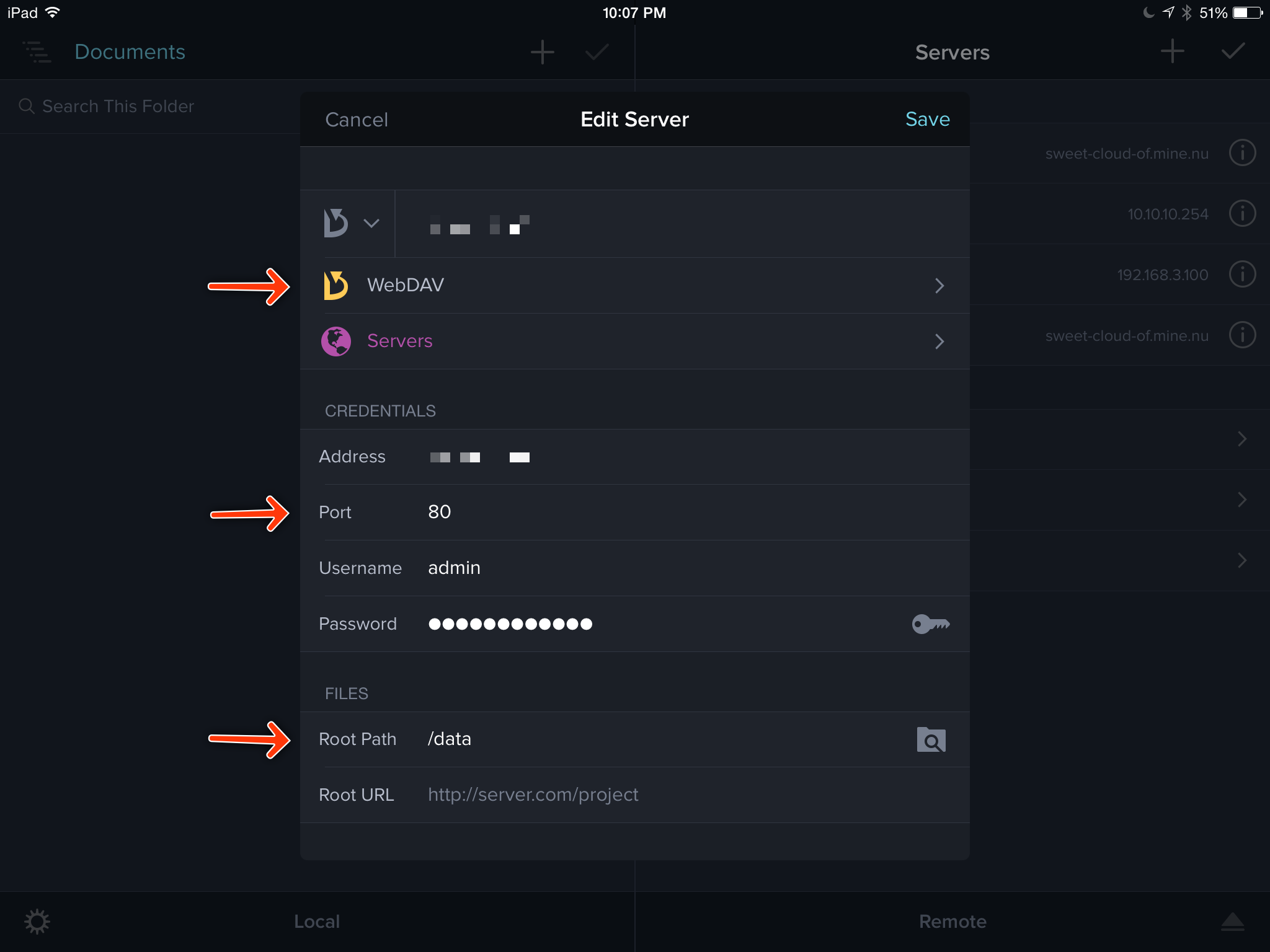
After connecting to the FileHub through Transmit for iOS, I was able to copy large video files from the SD card to the hard drive and back over WebDAV with no problems at all. So, I was ready, what could go wrong, right?.
The Nightmare
Halfway into my trip, I started backing up my SD cards to the hard drive following the procedure described above. I was able to transfer files from one of the SD cards with no problems. However, when I tried to copy files from the SD card containing the largest number of files (around 300 photos in JPEG and ARW formats), all hell broke loose. Transmit gave me a non-descriptive error in the middle of the transfer and all files were replaced by three huge corrupted files that were quickly deleted by the camera when I reinserted the card and tried to repair the database. No photos either on the card or the hard drive. All gone.
"Chills down the spine" doesn't begin to describe the feeling of losing days of images of unrepeatable moments with my family in places we might not visit again. However, after several ours of trying when I got back home, I was able to recover the photos.
Salvation
I noticed something was off with one of the SD Cards, but it wasn't until I got back home when I found out how serious the problem was. The SD card was completely empty, not even "hidden" files were there. I knew there were ways to recover files if other info had not been overwritten in memory, so I started my research and test process. I used CardRescue, but it didn't work. After much researching, I found an extraordinary application called PhotoRec. It's an open source, multi-platform magical piece of software created by angels (at least that's the way I see it). It's a command line application, but even if you don't have serious CLI chops, it's very easy to use. Just type PhotoRec while in the folder where the application was downloaded, and it will drive you through the whole process.
It took PhotoRec about three hours to recover all of the photos. All of them. That was really impressive, I was almost high-fiving myself at the end of the process. The rescued files were renamed, so I had to do some name massaging, but after that I was ready to import everything into Lightroom. It was a happy ending, after all.
Lesson Learned
So, what happened?. I think the culprit was the amount of files being copied from one place to another, and the fact that iOS doesn't make it simple to make this kind of operations. It is my understanding that files needed to be uploaded to the iPad first before they were copied to a different media, and it might have been a buffering issue in the middle of the process.
I contacted the technical support for both companies, Panic (software) and RavPower (hardware and software) after the fact, to let them know about a potential problem with their products. They were very responsive and supportive (especially Panic).
This is not a criticism to the products mentioned above. Their excellent reviews on Amazon and the AppStore speak for themselves. I guess I was just trying to use them in a way they were not intended to.
Needless to say, I don't think I'll be using this workflow in the future. I will be posting a more effective way of backing up photos while traveling in the next few days.
Hi! I am a robot. I just upvoted you! I found similar content that readers might be interested in:
http://www.movingelectrons.net/blog/2015/08/07/how-not-to-backup-photos-when-traveling.html
Downvoting a post can decrease pending rewards and make it less visible. Common reasons:
Submit
Congratulations @moving-electrons! You received a personal award!
You can view your badges on your Steem Board and compare to others on the Steem Ranking
Do not miss the last post from @steemitboard:
Vote for @Steemitboard as a witness to get one more award and increased upvotes!
Downvoting a post can decrease pending rewards and make it less visible. Common reasons:
Submit
Congratulations @moving-electrons! You received a personal award!
Click here to view your Board
Downvoting a post can decrease pending rewards and make it less visible. Common reasons:
Submit