Gavin Hoey gave an example of portrait shooting in the shed: taking a cool background with a cool background and a model holding a romantic candlelight portrait of a warm candlelight. The core technical points are the contrast between cold and warm and the control of light ratio. Here we take a screenshot of the video and simply parse it:
Gavin Hoey講解了棚內人像拍攝的實例:拍攝一張背景冷色,模特手持暖色燭光的浪漫氣息人像寫真,其核心的技術要點是冷暖對比和光比的控制。我們在這裏通過視頻的截圖,簡單解析一下:
The final completed work is roughly like this:
最終的完成作品大致是這樣子的:

The elements of the picture are not complicated. The fur dress and blizzard and cool background create a winter atmosphere, while the candlelight and the model's face form a warm tone.
畫面原素並不複雜,皮草裝扮與飛雪和冷色背景營造出冬天的氛圍,而燭光與模特的臉色形成溫暖的主調。
The first step is to conduct light testing and layout. Shooting is done in front of a gray background. The light test is started from a candle. The shooting results and technical values are as follows:
第一步,要進行光線測試和布置。拍攝在一張灰色背景前進行,先從一只蠟燭開始進行光線測試,拍攝結果和技術值如圖所示:

Obviously, in order to balance the shutter speed (not too slow), the aperture value (need a certain large aperture depth of field effect) and the sensitivity (not too high), and considering the integrated exposure effect of the background light, the brightness of a candle is too low.
顯然,爲了兼顧快門速度(不要太慢)、光圈值(需要一定的大光圈景深效果)和感光度(不想太高),以及考慮到背景加光時的綜合曝光效果,一只燭光的亮度是太低了。
After testing, the photographer finally chose to use 7 candles to achieve the desired effect:
經過測試,攝影師最終選擇使用7只燭光來實現需要的效果:

Now, the shutter speed has reached 1/30 seconds, which is an acceptable value. However, we can see that candlelight shadowing the face of the model from the bottom up is very ugly, so the second step requires the use of an extra light source to fill the light. Use the lower light, which can only adjust the color temperature, to fill the light just above the model:
現在,快門速度達到了1/30秒,這是一個可以接受的值。不過,我們看到燭光由下而上在模特臉部形成陰影非常難看,所以,第二個步驟,需要使用額外的光源進行補光。使用下邊這只可以調節色溫的燈光從模特正上方進行補光:

Adjust the color temperature to a temperature that is relatively close to the color temperature of the candle (in this case, the photographer adjusts to 3250K). The blended lighting effect is shown in the following image:
將色溫調節到相對接近燭光色溫的樣子(本例中,攝影師調到了3250K),混合後的光線效果如下圖所示:

Look under fill light off and open shooting comparison:
看下補光關閉和開啓的拍攝效果對比:
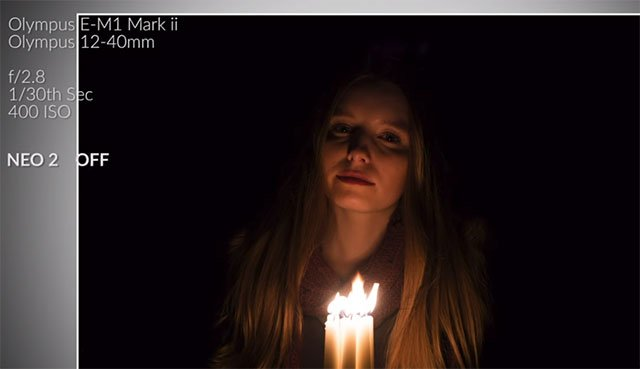
Fill light off
補光關閉
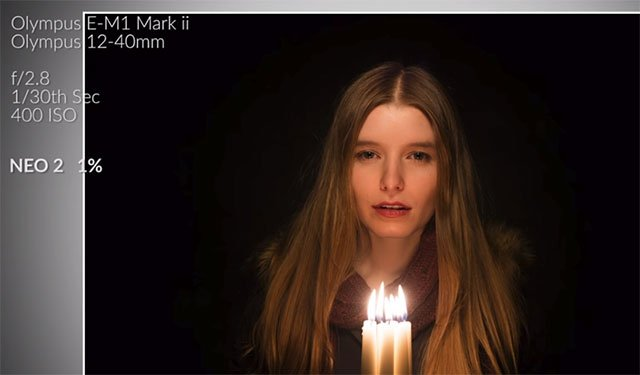
Fill light to open 1%
補光開啓1%

Fill light on 10%
補光開啓10%

Fill light to open 25%, basically achieved the desired effect of the photographer
補光開啓25%,基本達到了攝影師所期望的效果
In the third step, the photographer hopes to fill the light in the background and has obtained the effect of cooling and warming. In this example, the photographer placed a background light just behind the model and set the color temperature to about 5000K which is close to daylight (this value is not fixed, we can actually test to obtain a color temperature value more in line with our own requirements):
第三步,攝影師希望對背景進行補光,已獲得冷暖對比的畫面效果。本例中,攝影師在模特正後方放置了一盞背景光燈,並將色溫設置爲接近日光的5000K左右(這個值並非固定,大家可以實際測試以獲得更加合乎自己要求的色溫值):
Test shot to see the effect:
試拍下看看效果:

In the real shot, in order to pursue a bit of romantic effect, the photographer adopted a little trick to fulfill his request. He reversed the background light, lighted the back of the model, and then released the smoke to form a ripple effect background.
實拍時,爲了追求一點浪漫效果,攝影師采用了一點“小伎倆”,來實現其要求。他將背景燈反轉過來,對著模特後背來打光,然後釋放煙霧來形成朦胧效果的背景。
According to the actual shooting effect, the value of the backlight is also continuously adjusted to obtain a satisfactory exposure effect (this requires multiple experiments):
根據實拍效果,還要不斷調節背景燈的數值,來獲取滿意的曝光效果(這需要進行多次實驗):

Look at a few examples:
看幾個樣例:


After the shooting is finished, it is necessary to perform a little post-conditioning and effect addition. In this case, the photographer mainly added a little snowflake effect to make the picture atmosphere more interesting.
拍攝結束後,需要進行一點後期調修處理和效果添加。在本例中,攝影師主要添加了一點雪花效果,讓畫面氛圍更加有趣。