Sometimes you really need to create your own sketch drawing using Photoshop. But you don’t know how to do it or how to get it done using Photoshop. Well, in this article you find best ways to create pencil drawing sketch. Photoshop has many features that can be used to create best of best photo manipulation and also make your own action tools to perform same task over & over again. Creating sketch from scratch is actually really easy to do and it gets quite good results with the help of Photoshop. I’ll provide a few creative ways to generator your own sketch using Photoshop. You have to follow tutorial step-by-step below:

I have downloaded a free stock image from pixabay.com and have look at the following image to get an idea that what are we going to do. Click here to download image.
STEP 1:
Open your picture in Photoshop and make a duplicate layer by pressing Ctrl + J from Keyboard in PC.
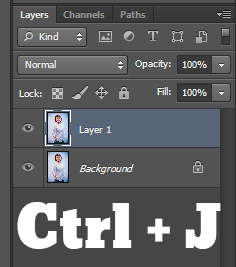
STEP 2:
Once you make a duplicate layer. Select Hue/Saturation from the Adjustment Panel and slide the saturation to -100. See the image below.
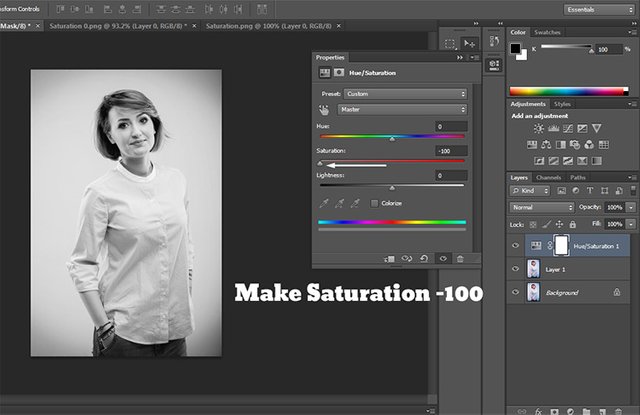
STEP 3:
Select the duplicated layer and change blend mode from Normal to Color Dodge. After changing blending mode then you can make the layer Invert by pressing Ctrl + I. Invert option will make your screen white, you won’t see anything on the screen.
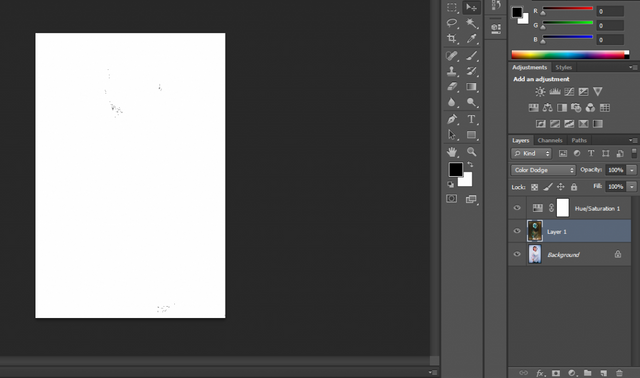
STEP 4:
Go to Filter > Blur > Gaussian Blur and set the radius 18.2. Hit OK button.
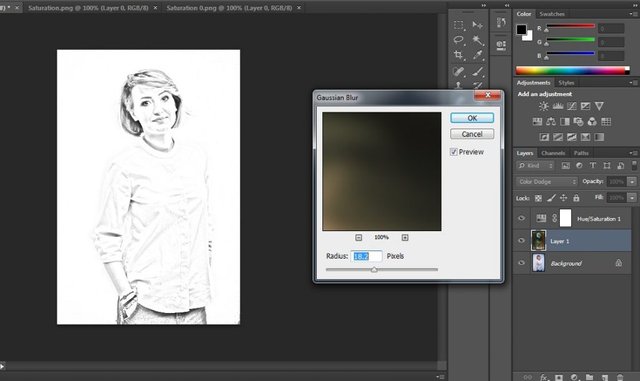
Well, you have learnt how to create beautiful and awesome pencil drawing sketch using few tools from Photoshop. I have also found another cool video tutorial to learn how to transform photos into gorgeous pencil drawing. Watching video tutorials will build your foundations and give awesome experience in Photoshop. You will become one of the best Photoshop expert or kick off freelancing career as a photo editor.
Here are best video tutorial on YouTube about How to Transform PHOTOS into Gorgeous, Pencil DRAWINGS ... Click Here
cool one! I loved the tutorial man.. You really got this. PS6 is in your blood.
Downvoting a post can decrease pending rewards and make it less visible. Common reasons:
Submit
Thank you so much.. I will share more stuff soon..
Downvoting a post can decrease pending rewards and make it less visible. Common reasons:
Submit