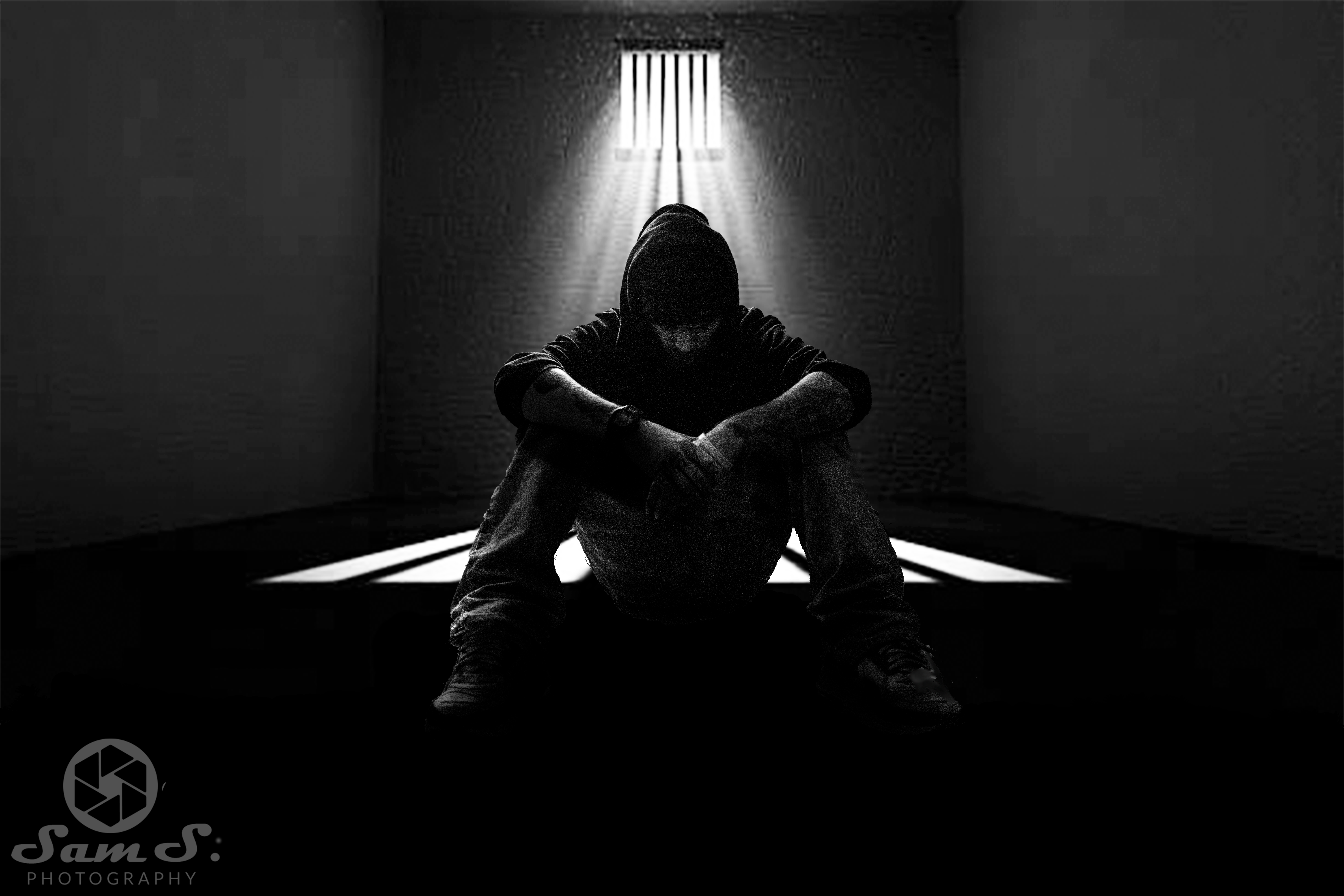
Hello Steemians!!!
In the past few days I have been looking into Dtube/ Dlive and I must say I am really excited about it! I am interested in starting a Photography Q&A and Photoshop channel. I would be basically just hanging out and chatting about photography, asking questions and learning from each other. Whether that be about photo's CC or Photoshop/Lightroom or anything in-between. I would be willing to take your opinions as well for anything you think might make for a good channel!!
Drop me a comment and let me know, I would love to share my knowledge of Photoshop and photography through tutorials or even live chats! Who knows where it will go, but if it goes well we can even start weekly contests with prizes. If there are any like-minded photographers out there please let me know if this would be something you would be willing to take part in or watch? Any CC is welcome good or bad.
Thank you for taking the time to check out my post and i look forward to hearing any feedback on this idea as well. Steem on!!

found ya! I like this idea! I do a lot of self photography and direct my bf when taking stuff for me, all I know is what I've earned from trial and error-so this would be super helpful! Loving this dramatic and emotional b&w btw ;)
Downvoting a post can decrease pending rewards and make it less visible. Common reasons:
Submit
Thanks for the feedback! and it;s good to hear from ya again keep n eye out for the Ps Live stream im way out in the country right now and haven't been able to stream for a few days but ill be doing it soon!And thank you i like this shot to one of my favorites. Steem on candi! :)
Downvoting a post can decrease pending rewards and make it less visible. Common reasons:
Submit
I'm not really a photography expert by any means, but I always love seeing the work that the great photographers of Steemit put out, so I'm excited to see what comes of this :).
Downvoting a post can decrease pending rewards and make it less visible. Common reasons:
Submit
I am too! It really is a great place for photography. i hope that maybe we can get some people on board with something like this! I think that Dtube and Live are going to blow up and i want to be a part of that!
Downvoting a post can decrease pending rewards and make it less visible. Common reasons:
Submit
Great Idea! Dlive is going to be awesome.
Downvoting a post can decrease pending rewards and make it less visible. Common reasons:
Submit
Thanks brotha and i agree!!!!
Downvoting a post can decrease pending rewards and make it less visible. Common reasons:
Submit
¡Excelente idea ! tengo tiempo realizando fotografías ,pero en Photoshop no tengo mucha experiencia,te invito a que cuando tengas una oportunidad visites a cara 766 y me des tu opinión,gracias.
También estoy de acuerdo ,saludos
Downvoting a post can decrease pending rewards and make it less visible. Common reasons:
Submit
Thank you!!
Downvoting a post can decrease pending rewards and make it less visible. Common reasons:
Submit
That is an interesting idea. I wonder what audiance you are aiming at. Will it be beginners, advanced or pro?
Whatever way you are going. It would be nice to point out at what level your content will be. I watched to many boring tutorials which didn't helped me at all in the past. But there were also lots of awesome ones. I would really appreciate if I can tell what level a tutorial is before spending a few minutes watching it.
Downvoting a post can decrease pending rewards and make it less visible. Common reasons:
Submit
Great idea!! Well im no expert myself by any means but I'm pretty good at it. I'd say beginner to intermediate . knowing the basics of photoshop would be a good start to watching one of my tutorials but I would love to help with anything I could. Any questions would be more then welcome.
Downvoting a post can decrease pending rewards and make it less visible. Common reasons:
Submit
Oh I have a Photoshop Question. It's about recording Actions:
When I record an action like sharpening, frequency separation, I do it with an image that has just a background layer. Most of the time I start with "dublicate layer". But playing this action will of course not work in a real document with more than one layer. Any ideas how to do that in way that will always work?
Downvoting a post can decrease pending rewards and make it less visible. Common reasons:
Submit
I'm gonna be honest I don't ever use the recording actions but i did find this on the adobe support page.
You can record most—but not all—commands in an action.
You can record operations that you perform with the Marquee, Move, Polygon, Lasso, Magic Wand, Crop, Slice, Magic Eraser, Gradient, Paint Bucket, Type, Shape, Notes, Eyedropper, and Color Sampler tools—as well as those that you perform in the History, Swatches, Color, Paths, Channels, Layers, Styles, and Actions panels.
Results depend on file and program setting variables, such as the active layer and the foreground color. For example, a 3‑pixel Gaussian blur won’t create the same effect on a 72‑ppi file as on a 144‑ppi file. Nor will Color Balance work on a grayscale file.
When you record actions that include specifying settings in dialog boxes and panels, the action will reflect the settings in effect at the time of the recording. If you change a setting in a dialog box or panel while recording an action, the changed value is recorded.
Downvoting a post can decrease pending rewards and make it less visible. Common reasons:
Submit
Thank you for the effort!
I already know about the dialogbox option. But this isn't solving my problem. I will look into it by myself. I just thought you may have a quick tipp.
But anyway, thank you!
Downvoting a post can decrease pending rewards and make it less visible. Common reasons:
Submit