Hell Every One,
I am a new here , I am a professional graphic designer , Now want wright about ''How to Create your Normal 2D Logo to 3D Style ''
https://dlive.io/video/shohelkhan/c29b3d10-5484-11e8-8cf9-1b93be2e52ab
- at first you open your illustrator Logo file in adobe Illustrator
- Now select logo and copy Logo (Ctrl+C)
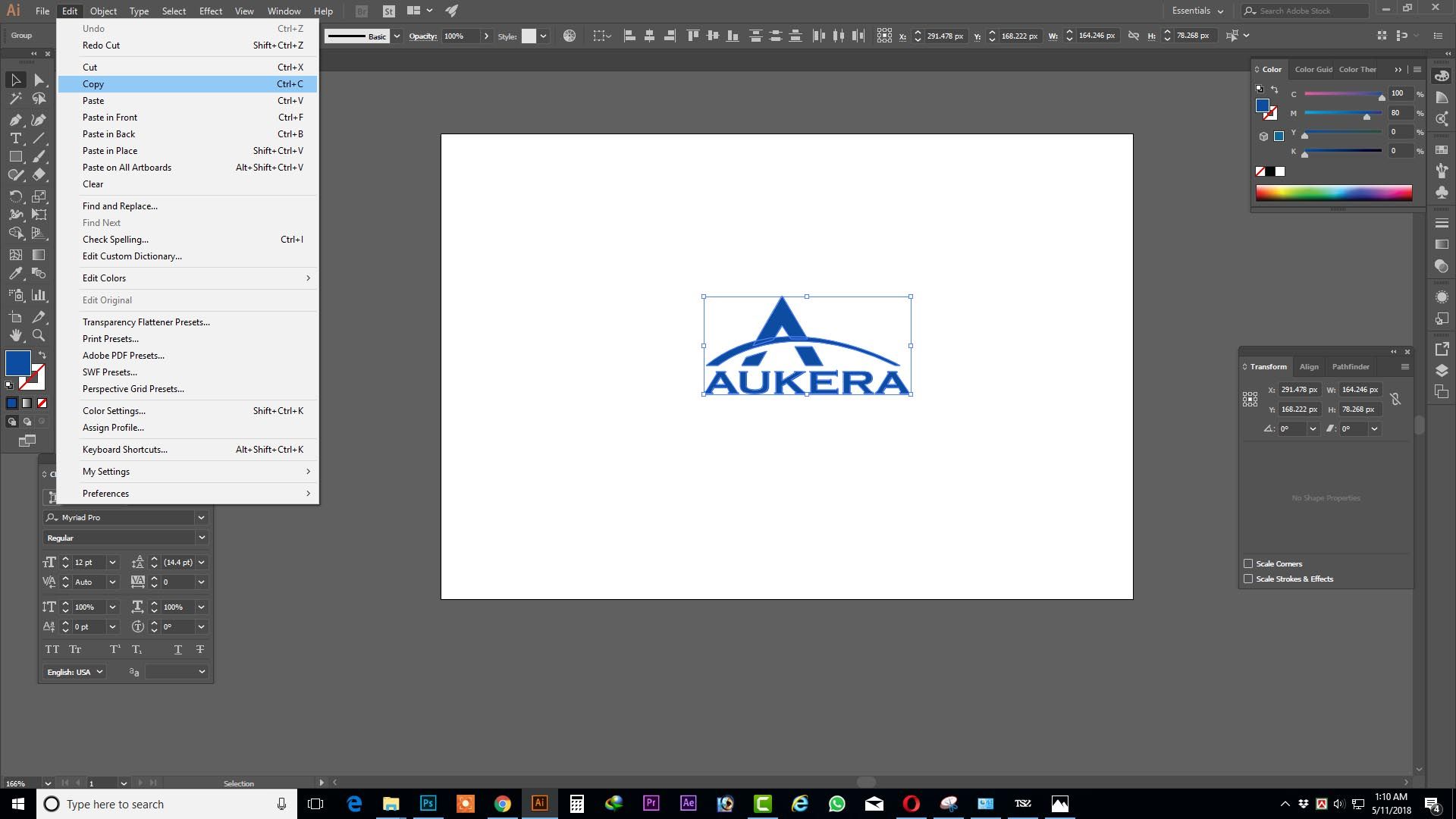
- You Open your adobe Photoshop Open Your 3D PSD Mouk Up Then Click Smart Object Layer

- It will be open a new layer File Now you Past your Logo here and Click Save (Ctrl+S)
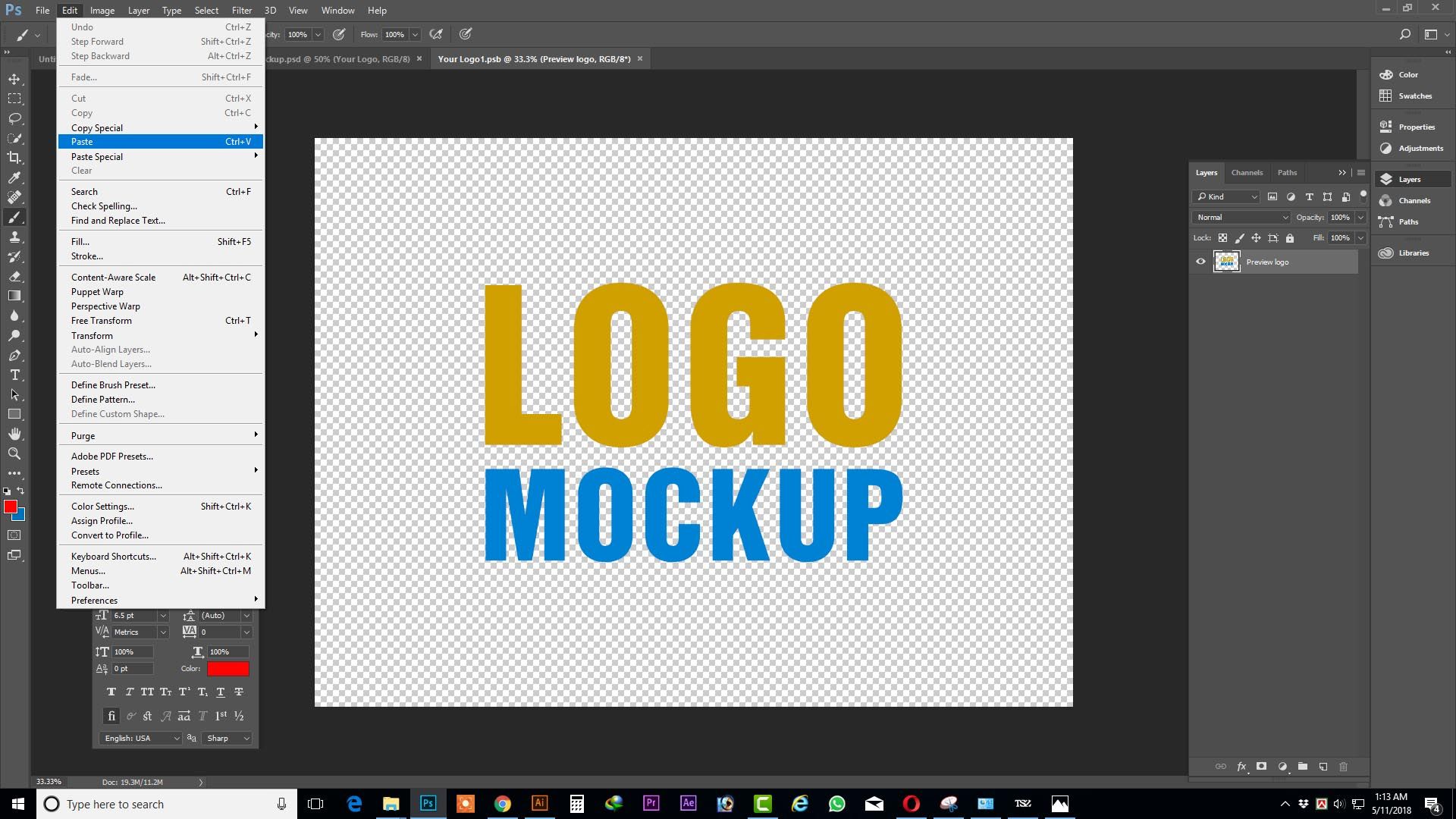
- See your psd file it will be great 3D Logo
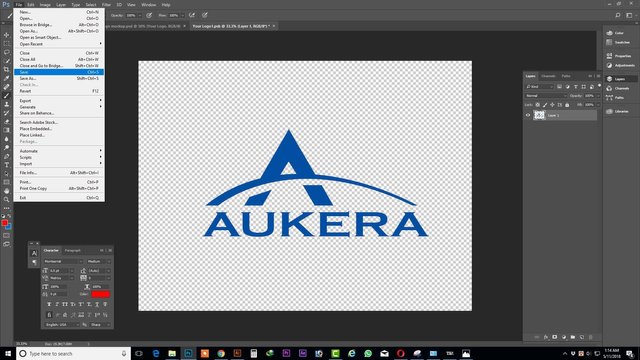

Thanks
nice post upvote me
Downvoting a post can decrease pending rewards and make it less visible. Common reasons:
Submit
thanks
Downvoting a post can decrease pending rewards and make it less visible. Common reasons:
Submit
I don't have Photoshop, but I liked the simple explanation!
Downvoting a post can decrease pending rewards and make it less visible. Common reasons:
Submit
thanks
Downvoting a post can decrease pending rewards and make it less visible. Common reasons:
Submit
Congratulations @shohelkhan! You have completed some achievement on Steemit and have been rewarded with new badge(s) :
Click on any badge to view your own Board of Honor on SteemitBoard.
For more information about SteemitBoard, click here
If you no longer want to receive notifications, reply to this comment with the word
STOPDownvoting a post can decrease pending rewards and make it less visible. Common reasons:
Submit