The use of "selective color" is an editing technique that can be quite striking if done correctly, and if not overused. The concept is simple: one or two elements of a color photograph can be isolated with color retention while the remainder of the photograph is desaturated of color. One of my favorite "selective color" edits, which I performed myself, is one of a red dress, seen through the window of a shop in Kingsport, TN. The shop sells formal and wedding attire, and always has delightful dresses on display in the front window to charm passers-by on the sidewalk.

"The Red Dress"
photo & edit by me
My original photograph was taken looking into the window of the shop from outside. Glass, of course, is a reflective surface so it is difficult — *if not impossible!* — to prevent unwanted reflections of some sort from appearing in the shot. Since this photo was taken at night, the reflections were more minimal compared to what might have been present during a daytime photo.
My preferred editing software is PaintShopPro™. This software was originally written by JASC® and I've had it since the early 2000s. A friend had purchased it for approximately $100 (USD) when PhotoShop™ was selling for over $1000 (USD). After using PaintShopPro™ for a week or two, she decided to discontinue using it and asked if I wanted to try it. It was amazing and I became like a kid at Christmas, so she gave the CDROM and documentation to me as a gift. Since then, JASC® was aquired by Corel®, and they continue developing and marketing the software
today.
This is the original shot of the storefront of Annie's Room at 219 E. Center St, Kingsport, TN (before the business relocated to N. Eastman Road):

photo by me
The first task was to identify all of the unwanted "artifacts" in the shot. There were several reflections in the glass from businesses and street lamps. Some of them are indicated by the green arrows in the following image, but there are quite a few that I did not mark. The storefront, itself, consisted of two large panes of glass with a supporting framework in the middle, indicated by the white arrow, below.

PaintShopPro™ has many tools and features for transforming photos, as does other image-editing software. For the purposes of selective color, the tools I frequently use are the clone brush, push brush, smudge brush, selection tools, saturation tool, edge dilate, layers feature, and opacity controls.
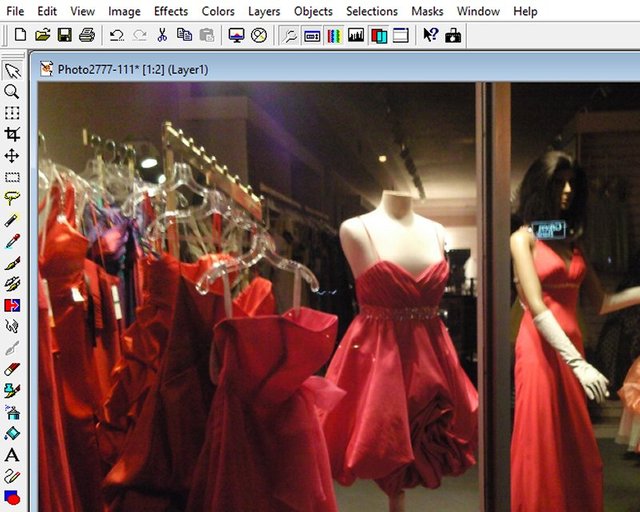
Removing the artifacts is a painstaking process, no doubt. I easily spent a whole hour removing the reflections, bit by bit, because there were so many of them. Then, the process of removing the supporting beam between the two windows took another 30 minutes to an hour.
The next step in the process could have been executed a couple of different ways:
- by selecting the red dress and desaturating the remainder of the photo, or
- by selecting the red dress, isolating it on a separate layer, and desaturating the original layer
I chose the latter method because fewer steps were required. The original photo became Layer №1. I carefully moved the selection tool around the perimeter of the red dress until it was completely trapped within the selection. Then, I moved the selection to Layer №2, carefully positioned above the original layer. Next, the original photo was desaturated (i.e., drained of color to a grayscale image). Lastly, I tweaked the contrast of the layered image to soften the overall appearance of the shot. "The Red Dress"
Voilà, a red dress in a "selective color" environment! All total, I probably had between two and three hours on the editing, but I am thrilled with the results of my hard work! 😊

"The Red Dress"
photo & edit by me
!steemitworldmap 36.546891 lat -82.5588319 long Kingsport, TN D3SCR
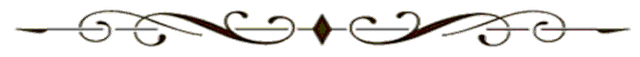



Congratulations, Your Post Has Been Added To The Steemit Worldmap!
Author link: http://steemitworldmap.com?author=thekittygirl
Post link: http://steemitworldmap.com?post=the-red-dress-a-selective-color-edit
Want to have your post on the map too?
Downvoting a post can decrease pending rewards and make it less visible. Common reasons:
Submit
Thank you for all the work you do, bringing the Steemiverse together! 😊
Downvoting a post can decrease pending rewards and make it less visible. Common reasons:
Submit
you have some great techniques to make a photo looks greater. thanks for sharing your experience :)
Downvoting a post can decrease pending rewards and make it less visible. Common reasons:
Submit
Thank you so much! 😊
Downvoting a post can decrease pending rewards and make it less visible. Common reasons:
Submit
I love the select color technique! Great informative post!
Downvoting a post can decrease pending rewards and make it less visible. Common reasons:
Submit
Thank you! I am glad you like the selective color technique! 😊
Downvoting a post can decrease pending rewards and make it less visible. Common reasons:
Submit
nice work! Thats a really cool technique
Downvoting a post can decrease pending rewards and make it less visible. Common reasons:
Submit
Thank you so much, sweetie! 😊
Downvoting a post can decrease pending rewards and make it less visible. Common reasons:
Submit
Sometimes some things look simply done but it isn't. You made it sound really simple - in a good way - well done @thekittygirl
Downvoting a post can decrease pending rewards and make it less visible. Common reasons:
Submit
Editing photos can be a little complex sometimes, but it is a hobby and a stress-reliever for me! Thank you for the comment! 😊
Downvoting a post can decrease pending rewards and make it less visible. Common reasons:
Submit
To be honest, I am no professional photography nor an editor but I absolutely like the way you think and agrees on isolating the background color in order to let the object that you are focusing to pop out. I think that is the key point to everything.
Downvoting a post can decrease pending rewards and make it less visible. Common reasons:
Submit
Thank you so much for your comment and appreciation! 😊
Downvoting a post can decrease pending rewards and make it less visible. Common reasons:
Submit
That selective color of the red dress, is also my favorite, good job, it looks great.
Downvoting a post can decrease pending rewards and make it less visible. Common reasons:
Submit
Thank you so much! 😊
Downvoting a post can decrease pending rewards and make it less visible. Common reasons:
Submit
LOVE IT! And such an elaborated post !!! I thought it would be just that one image! :D I do that too sometimes, when I'm not super bored ahahaha :P Applause! :*
Downvoting a post can decrease pending rewards and make it less visible. Common reasons:
Submit
Thank you so much for your comment and appreciation of my work! 😊
Downvoting a post can decrease pending rewards and make it less visible. Common reasons:
Submit
I love how you make the red dress stand out. It is so vibrant. Thanks for the step by step tutorial as well!
Downvoting a post can decrease pending rewards and make it less visible. Common reasons:
Submit
You are welcome! Thank you for stopping by and commenting! 😊
Downvoting a post can decrease pending rewards and make it less visible. Common reasons:
Submit
Well thank you @thekittygirl, as I have had a need for this type of editing before, but just didn't have the patience to go and look up how to do it. On a number of occasions I needed to remove a God damn telegraph pole or more from my landscape photo, but ended up not bothering.
Just wondering if you have ever used Gimp, which I believe is reported to be a pretty good free image editing software? And yes a tutorial in it would be great, hahaha! In your own time of course 😎. Thank you.
Downvoting a post can decrease pending rewards and make it less visible. Common reasons:
Submit
I tried a very old version of GIMP, back in the late 1990s when I installed a GNU package on my Red Hat Linux system. It was okay, but lacked some of the features I needed at the time. Then I came across PaintShopPro and haven't looked at GIMP again.
Oh, and yes, the darned telephone poles and all those wires is maddening! I usually edit those out of my photos, too, and they seem to be everywhere these days! Arrrrrgh! I feel your pain!
Thanks for your comment!
Downvoting a post can decrease pending rewards and make it less visible. Common reasons:
Submit
Downvoting a post can decrease pending rewards and make it less visible. Common reasons:
Submit
Thank you very much for the resteem! 😊
Downvoting a post can decrease pending rewards and make it less visible. Common reasons:
Submit
Great idea for photo processing! This is a great example of the use of such a tool. This red dress deserves to be the center of attention. Nice work, darling!
Downvoting a post can decrease pending rewards and make it less visible. Common reasons:
Submit
Thank you so very much, dear lady! 😊
Downvoting a post can decrease pending rewards and make it less visible. Common reasons:
Submit
Congratz, your post has been featured in The Daily Spotlights of 27 February 2018!
Downvoting a post can decrease pending rewards and make it less visible. Common reasons:
Submit
Oh, how fabulous! THANK YOU for featuring my work, and for giving me a heads-up! 😊
I do review your Daily Spotlights sometimes, but I do miss a few!
Downvoting a post can decrease pending rewards and make it less visible. Common reasons:
Submit
Super cool kittyG!! love it love it love ... your creativity always amazes me!
Downvoting a post can decrease pending rewards and make it less visible. Common reasons:
Submit
awwww..., thank you so very much, sweetie! 😊
Downvoting a post can decrease pending rewards and make it less visible. Common reasons:
Submit
You are very welcome ! 🌺
Downvoting a post can decrease pending rewards and make it less visible. Common reasons:
Submit
Good work @thekittygirl, but in my opinion, you are wasting time with PaintShopPro. Even with some very old version of Photoshop, you could finish this kind of edit in five minutes.
Downvoting a post can decrease pending rewards and make it less visible. Common reasons:
Submit
Probably not, because I tend to be a bit of a perfectionist. In fact, I edited the text of this post over-and-over before I posted it because I was not happy with it. I would never be happy with a hurried, five-minute edit, because there would likely still be artifacts and discrepancies that would drive me crazy. So, it is NOT any fault of the software (the software is excellent), it is just my nature to carefully work on the details of ANY project.
And, for me, detailed editing of a photo focuses my energy in a way that relieves stress. Thank you for your comment and attention to my post!
Downvoting a post can decrease pending rewards and make it less visible. Common reasons:
Submit
Beautiful picture/ photograph. It really stands out right in the middle and that the other dresses are made gray is a very special effect. X
Downvoting a post can decrease pending rewards and make it less visible. Common reasons:
Submit
Thank you so much for your lovely comment! 😊
Downvoting a post can decrease pending rewards and make it less visible. Common reasons:
Submit