1/ Photographer Jimmy McIntyre has produced a short tutorial on how to remove video clutter from high ISO Settings:
There is a limitation to this, however, which is that multiple photos need to be taken and combined, so you must use a tripod (which is better, the hand can be used for post-processing).The photographer, who showed off four shots in the same location, said that taking four or six (or more) would be ideal if possible.
1/ place four images in the same file, divide them into different Layers, then select all the Layers. If the image is slightly different, go to edit-> auto-align Layers for correction.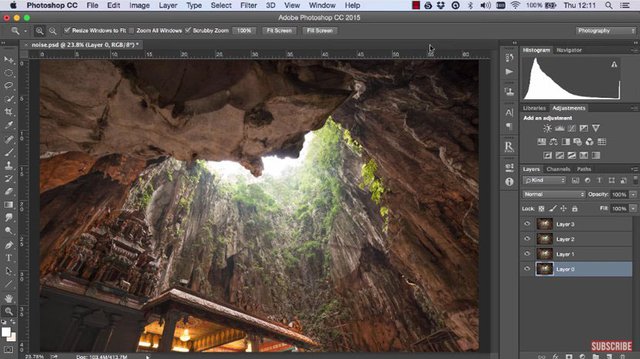
2/ if no problem, select all layers, then click "Layer" > "Smart object" > "Convert to Smart object" to turn the four layers into Smart objects.jpg)
You'll see several diagrams and merge them: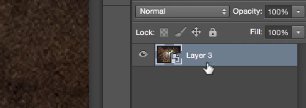
3/ the principle of this method is that the noise position of each photo is different, and this feature is used for stack processing.Click "Layer" > "Smart object" > "Stack mode" > "Mean"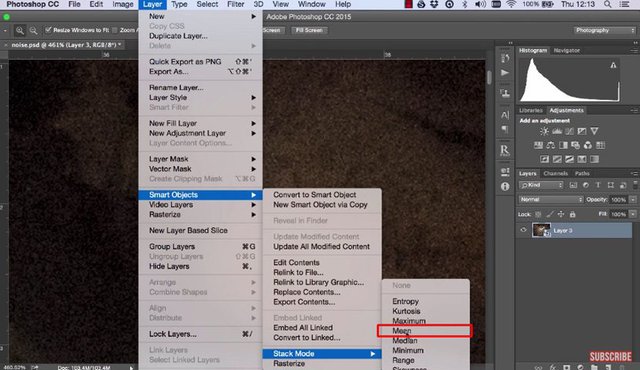
The results are as follows:
before treatment :
The photographer pointed out that this method is suitable for photographers who need to use high ISO but want a better picture quality.