
What you will need are these three images:



Let's start !!
The first thing you have to do is drag the tree texture to the photo that will give it zombie effect. If they can not drag it double click on the layer and unlock it.
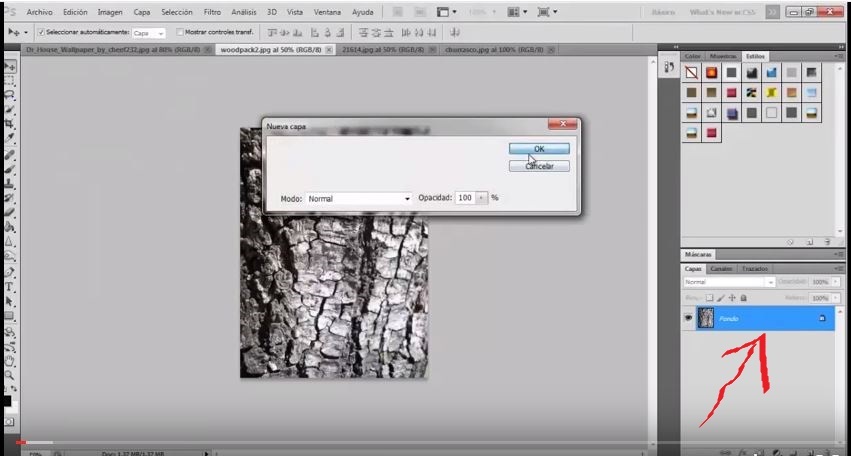
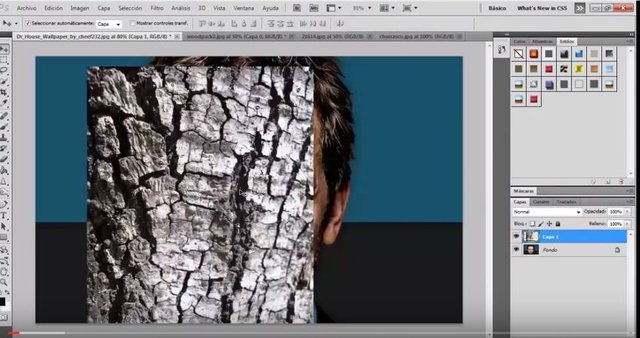
Now focus the image very well on the face, to make it easier to lower the opacity.
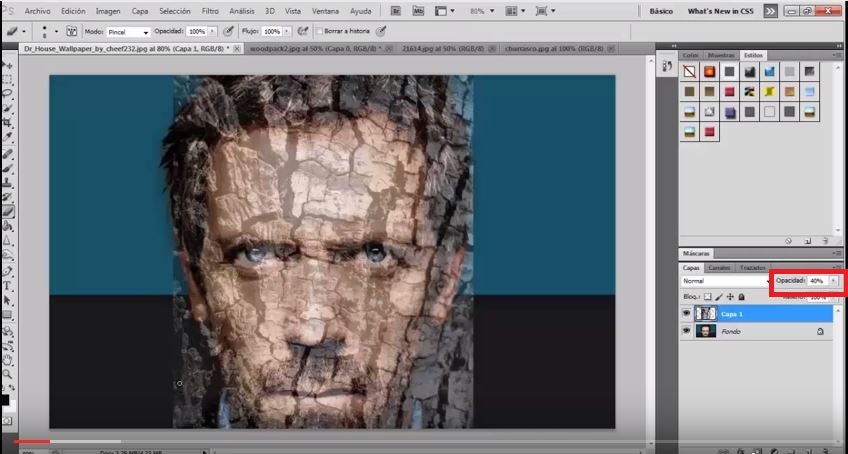
Erase everything out of the face with eraser
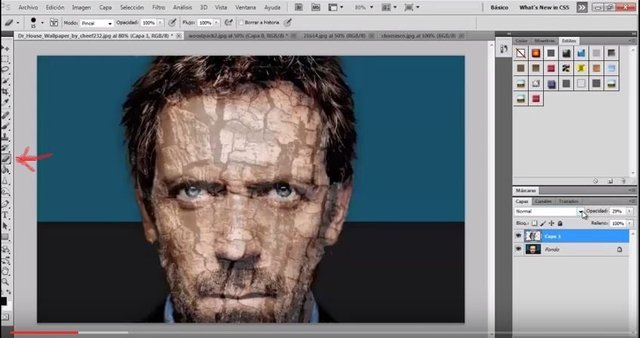
Then put the filter overlap and raise the boost to 100% or your taste.
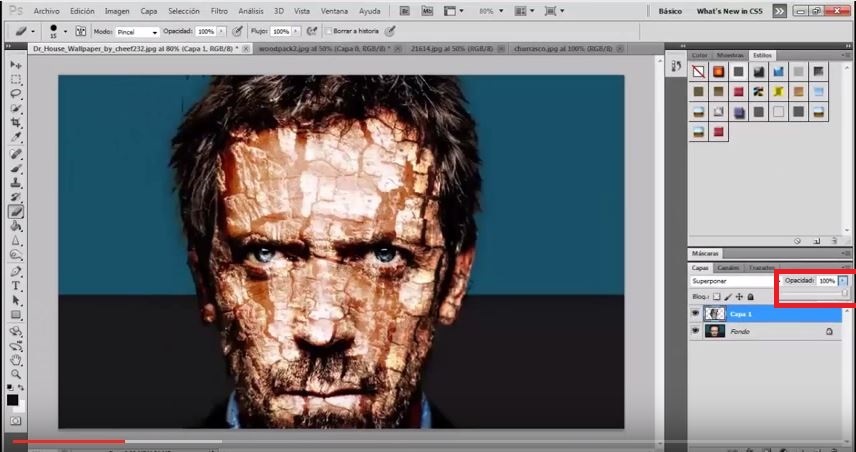
Now they go with the zombie eye and choose the quick selection tool and select the eye
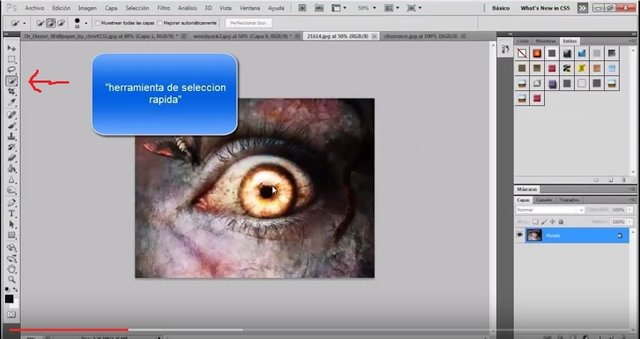
After selecting it, they give you right click and flatten in perfect edge
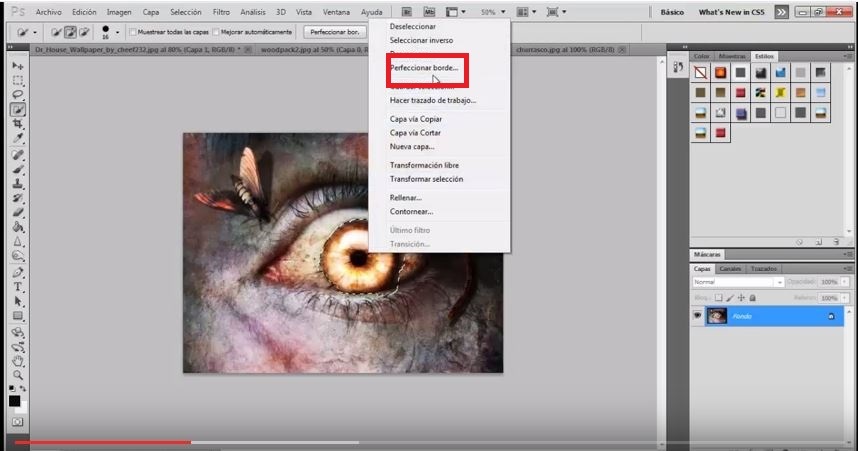
With what is enclosed in red perfect the border and give it in ok
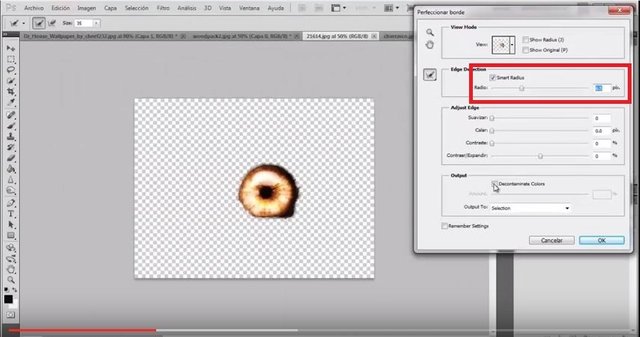
Drag the eye to the photo that is doing the effect.
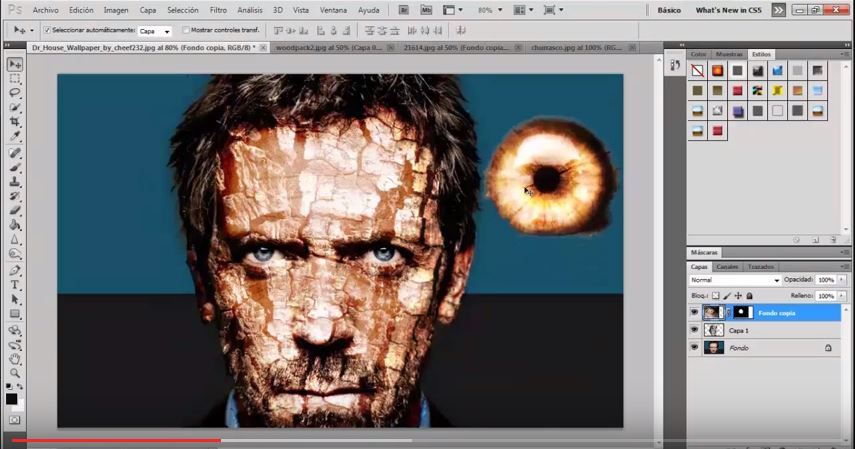
With Ctrl + T will shrink the image and drag it to the eye of your photo.
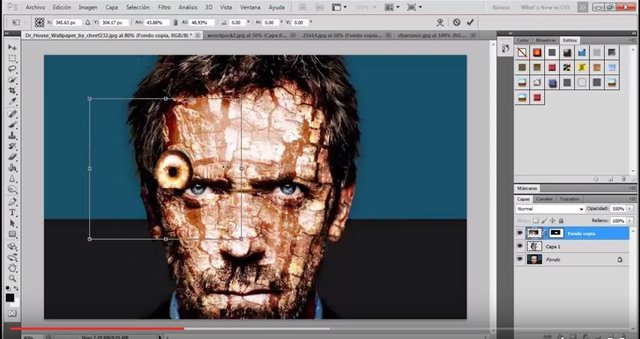
So it will see with an opacity of 83%
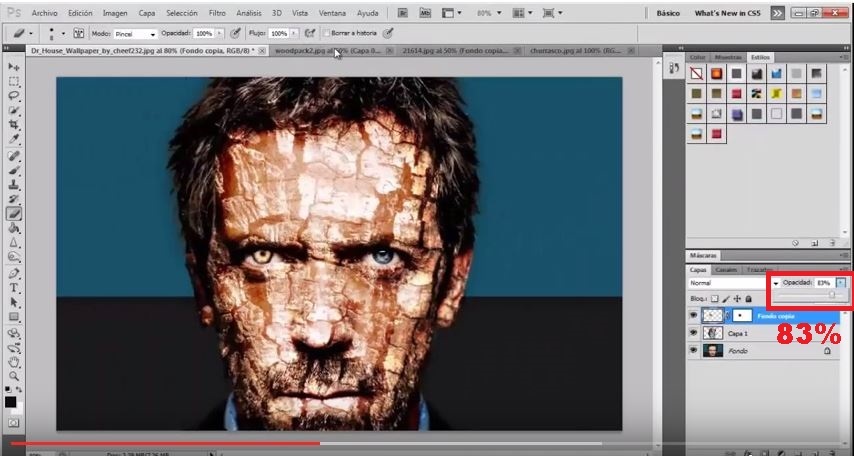
Repeat the same with the other eye and so will see the two eyes zombies
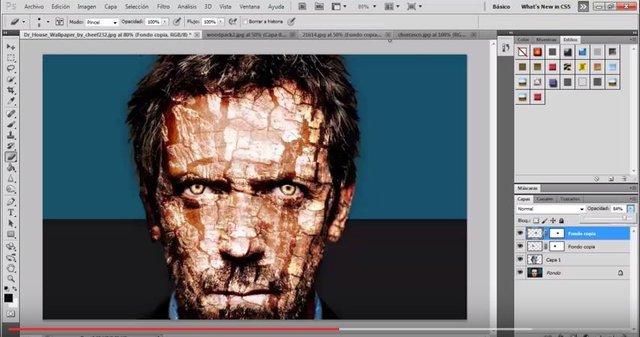
Now we continue with the barbecue. We drag it to the image being edited
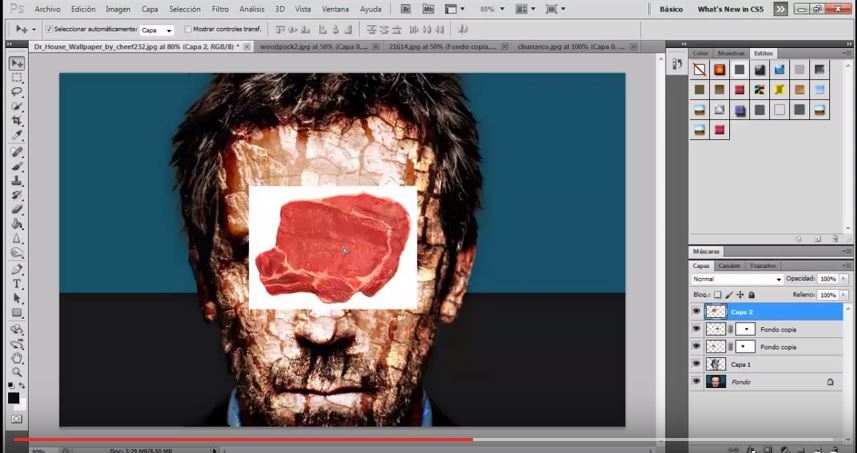
Enlarge the image with Ctrl + T focus only the red in the face. If they want they lower the opacity for easier
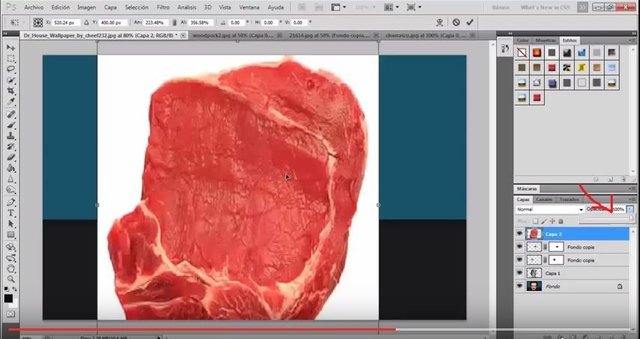
If you lowered the opacity to focus the meat subduction to 100% again.
Once you've done this, you're going to layer cloak layer and hide everything.
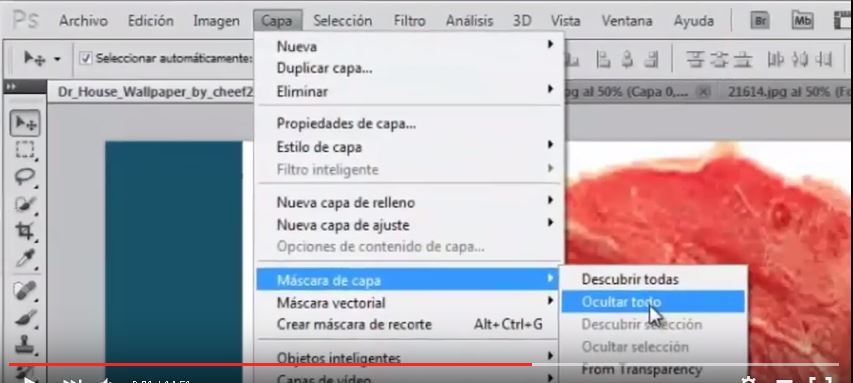
Put those two pictures in white
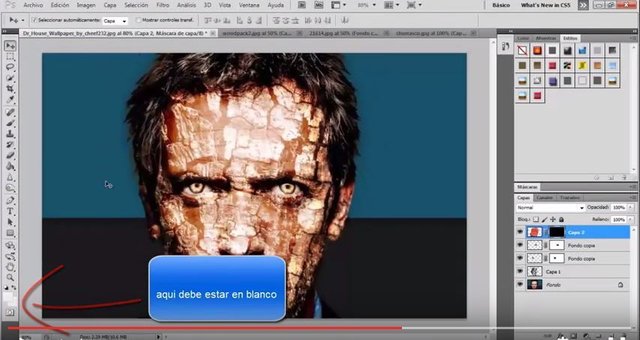
Choose brush
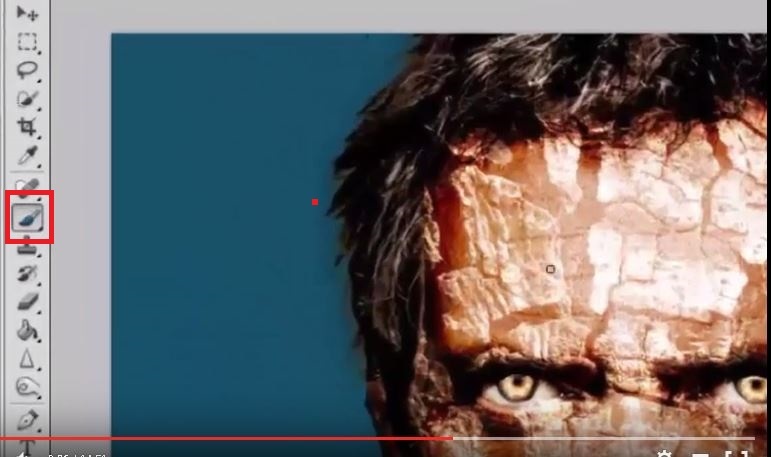
And paint the scars and it will look like this:
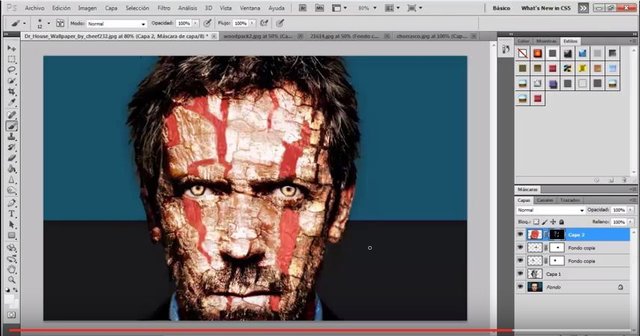
Select meat layer
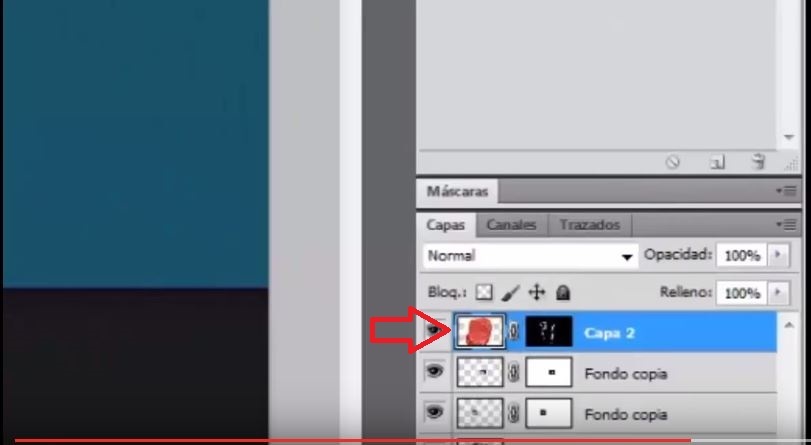
Choose tool focus
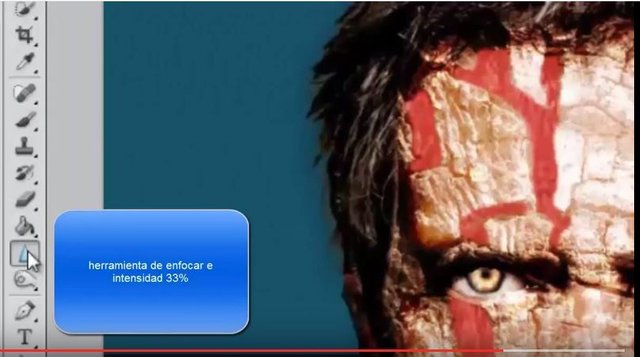
And an intensity of 33%
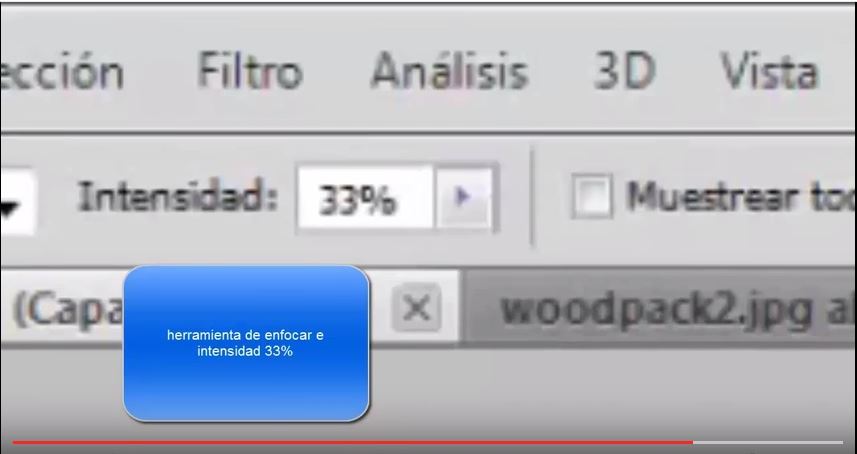
Now begin to focus the red scars and give them a more realistic effect.
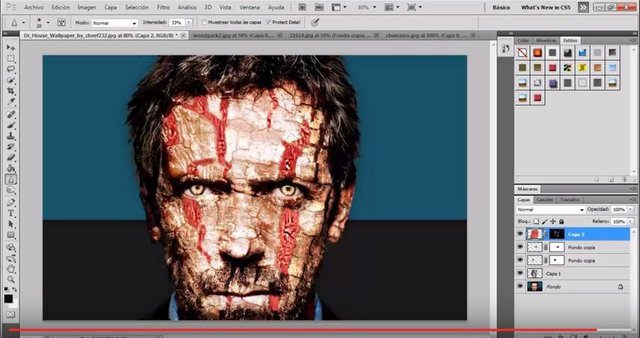
Finally they give you in effect to multiply
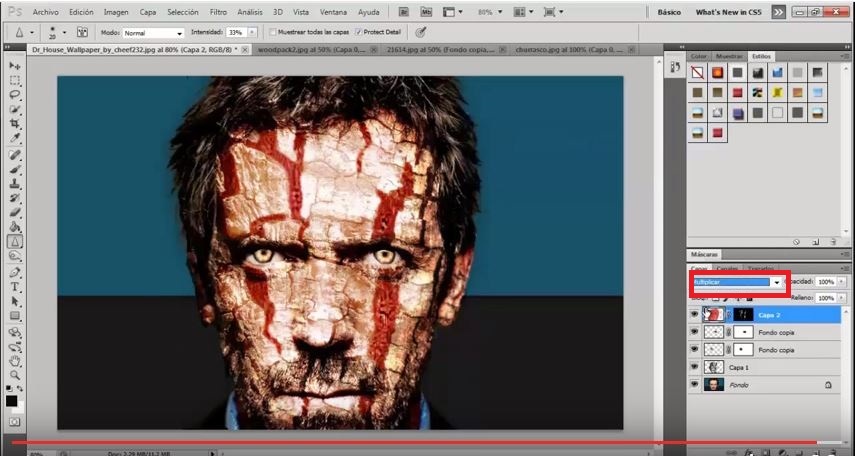
And Ready the zombie effect!!!

Good simple zombie effect. I think it came out pretty good. Upvoted and Fallow!! #zombie
Downvoting a post can decrease pending rewards and make it less visible. Common reasons:
Submit
Thanks! fallow you!
Downvoting a post can decrease pending rewards and make it less visible. Common reasons:
Submit
Nice work miyata :) love it
Downvoting a post can decrease pending rewards and make it less visible. Common reasons:
Submit