Dear friends I was busy with logo design work i complete one logo design today, the client very happy and and sent the payment one the spot.i will show you the design in next post now we are going to see the lesson.
As we saw basic lessons in my lasts posts
https://steemit.com/logo/@kpd-244/making-a-logo-start-up
https://steemit.com/photoshop/@kpd-244/5uedr5-who-was-first-freedom-fighter-veerapandiya-kattabomman-from-south-india-or-mangal-pandey-from-north-india
https://steemit.com/photoshoptutorial/@kpd-244/logo-making-lesson-3
In this post i teach yo to make texts on the logo.
Open the design file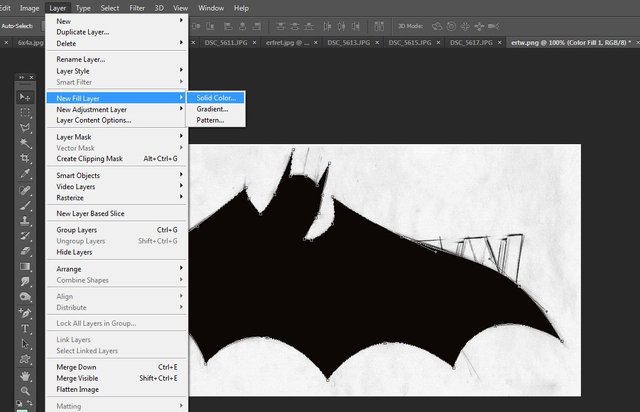
apply style "white to transparent" on the drawn design so the you can see the sketch through the drawing
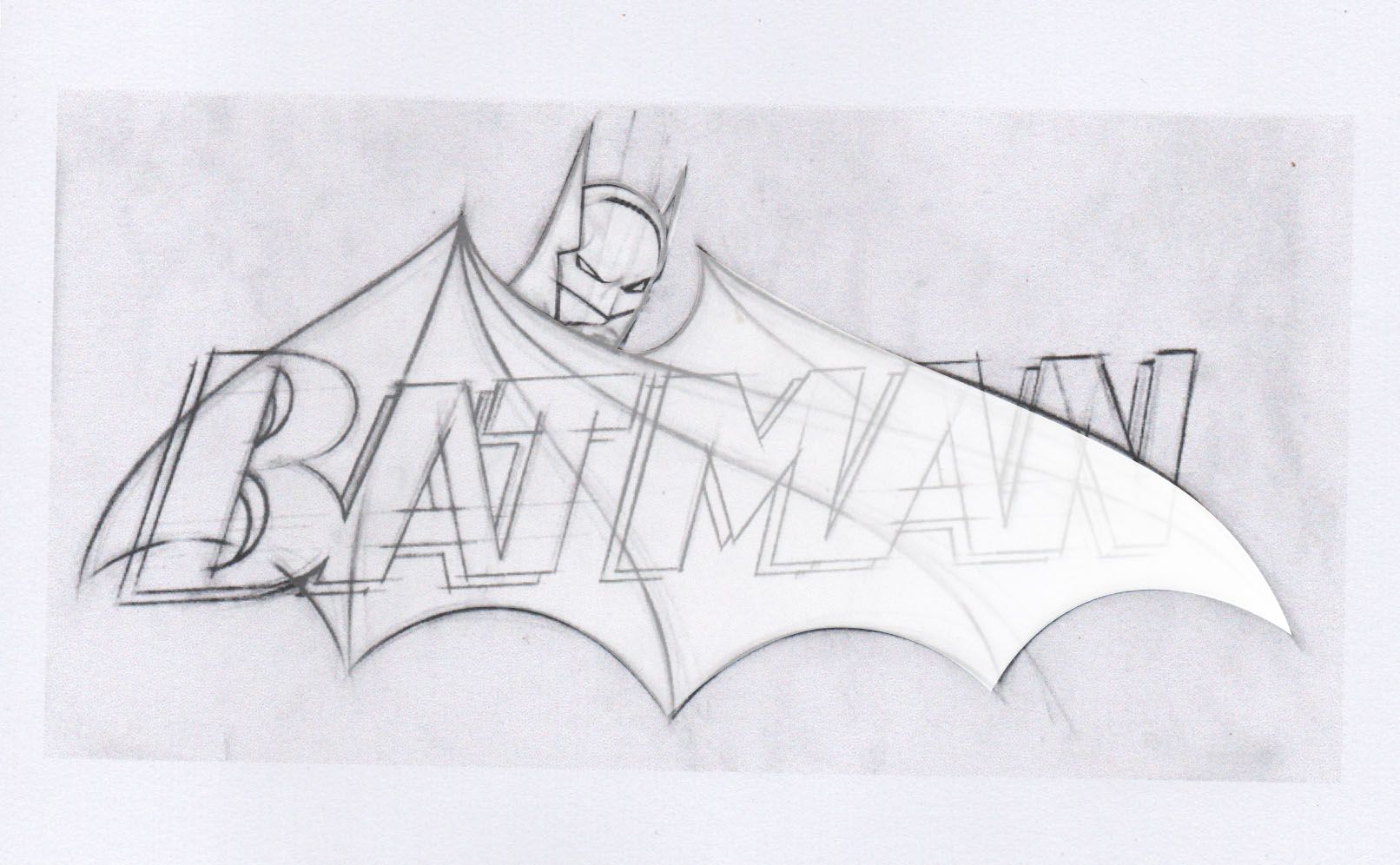
see above picture. Now make the lines using pen tool and "add anchor point" tool , then again fill the color or apply black style.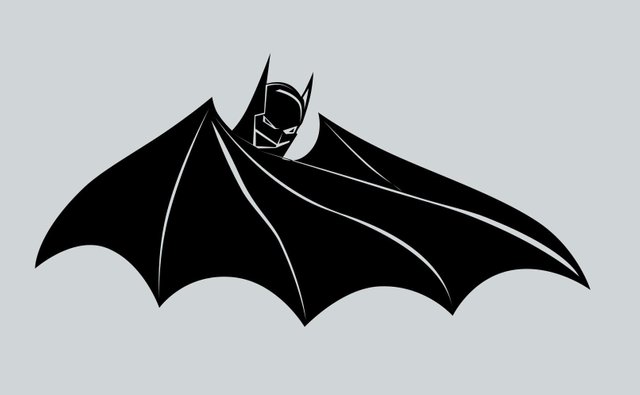
Now click text too type "BATMAN", Select the word and change its suitable or looking like font. copy the taxt by pressing ALT and dragging

align three text overlapping and slightly up and side like this make red color for first texts and gray, black for the rests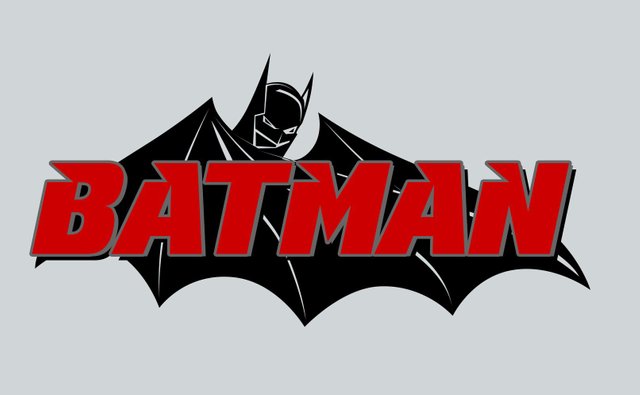
Now the logo is ready you can give it some effects by applying different styles

save the logo with different formats psd, png and jpeg
Dont forget to UPVOTE/ REPLY/FOLLOW
Cheers, kpd ❤😘🙂🌸