Want Google Pixel 2 look for your home screen? Here is how you could get that look. The best part is it is taken straight out from Google Pixel 2 and modified to work on other non Google devices (no root required), yeah..this is as original as it gets. Thanks to senior member pophonb at XDA .
Here is how
- Download the apk from this link
- Click on downloaded file to install
- If prompted allow install from unknown sources
- After install press home button and select pixel launcher
There you have it, the pixel look
Here are some screenshots
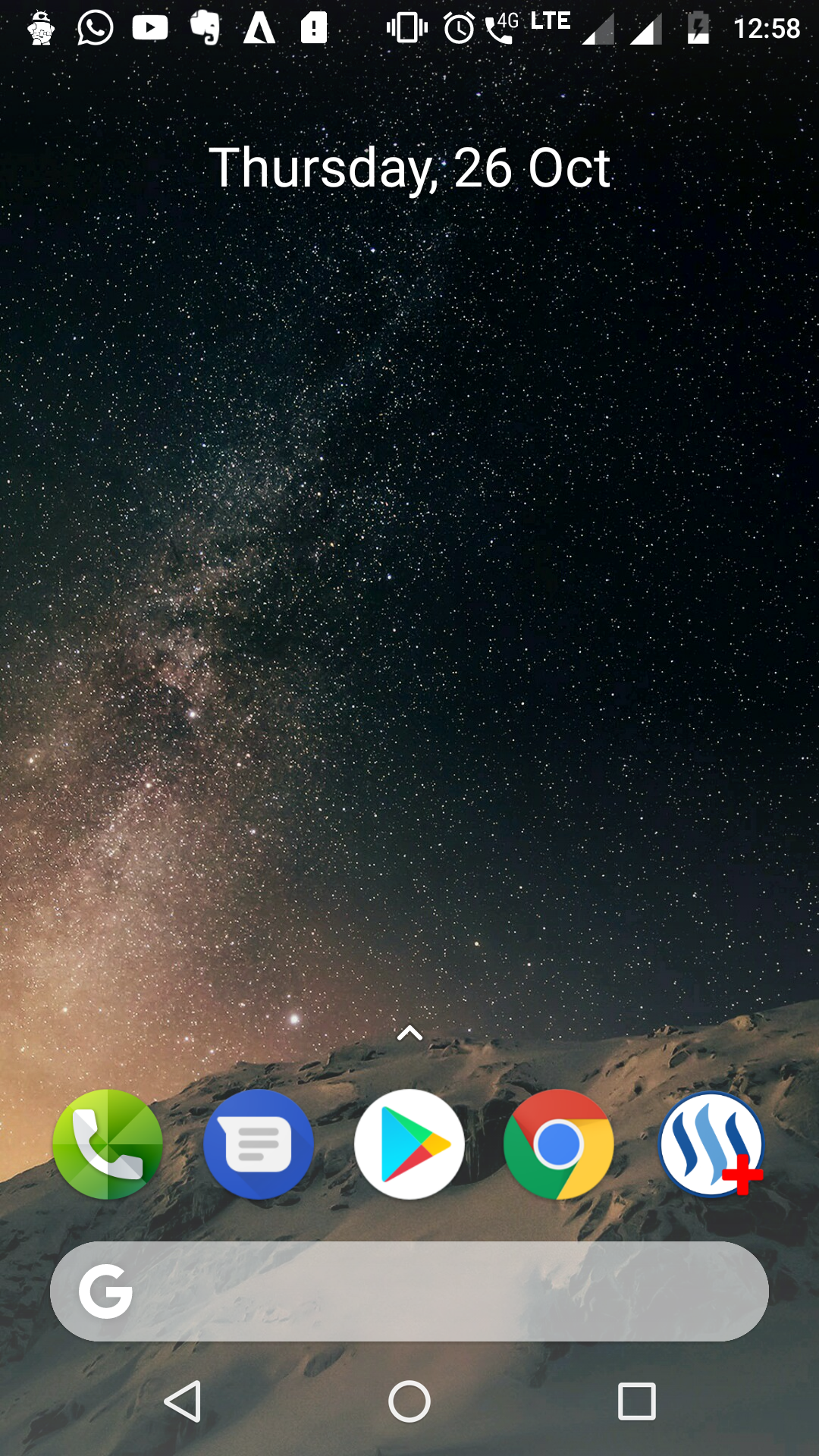
Known Bugs
- Date not showing on Lollipop and Marshmallow
- Grey Google logo is not a bug
- White gradient is not a bug
Swipe down on home screen to bring down notification and you have notification dots on apps. There is also an option for dark theme if you prefer dark.
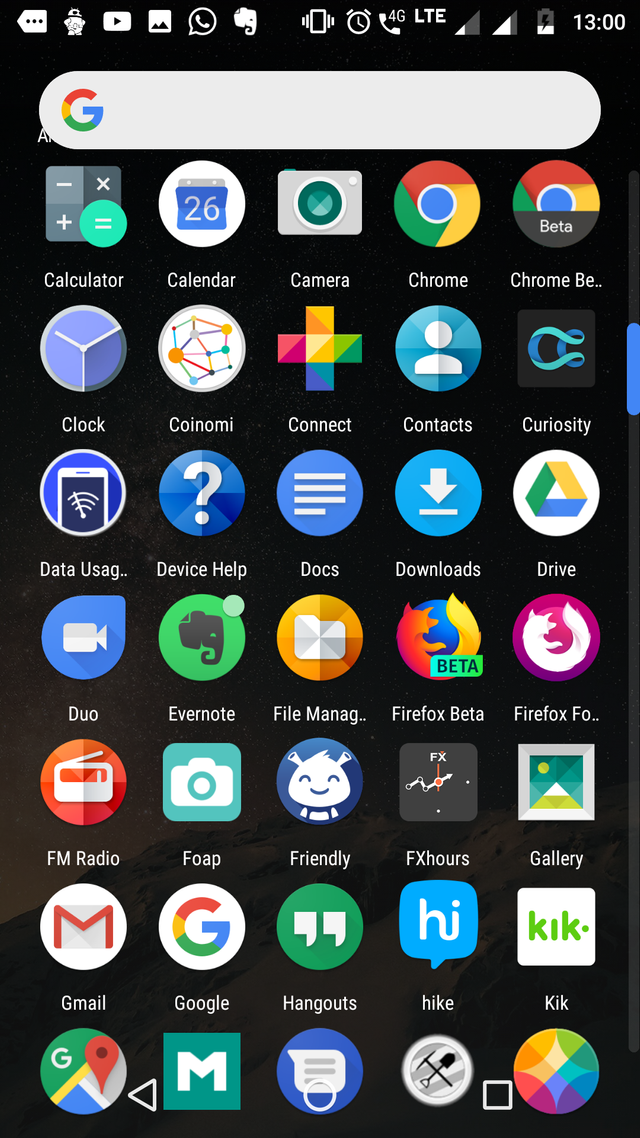
I like how it looks and works smooth just like Google now launcher. There is nothing much fancy about it just that elegant look Google offers coupled with ease of use. Must try!
Do check out my other posts
- Degoo 2TB storage for 59.99$!! Limited time offer
- Google Pixel 2 XL giveaway
- Want to create awesome markdown styling posts for steemit on the go? Try this app
Follow upvote and resteem! @androidify

Source
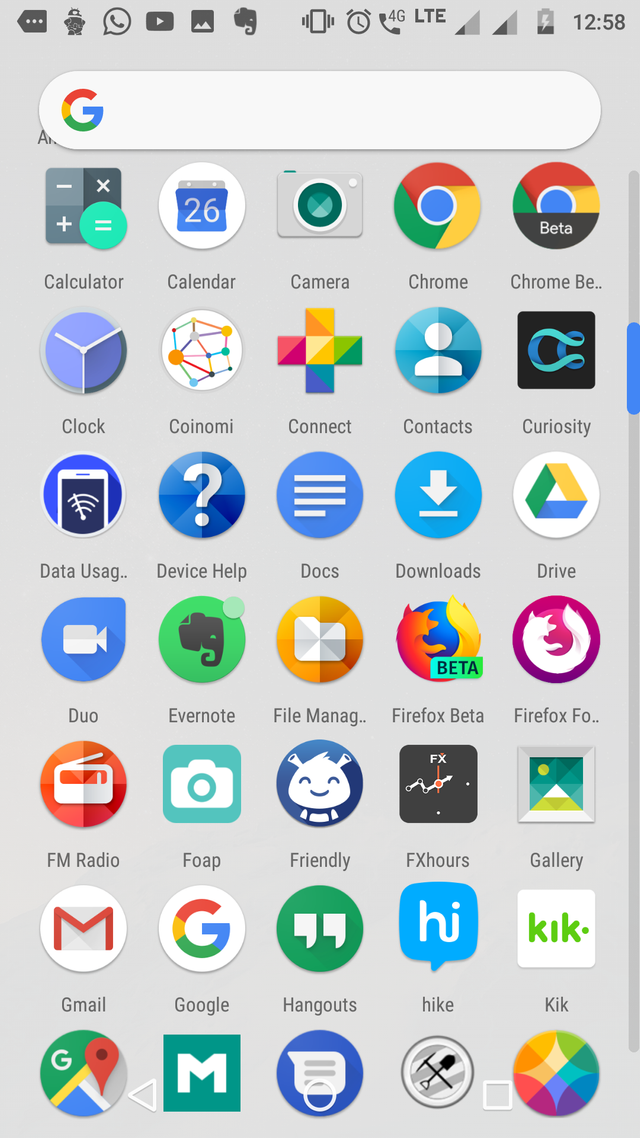
Pixel launcher is awesome
Thanks for sharing!
Downvoting a post can decrease pending rewards and make it less visible. Common reasons:
Submit
Pixel launcher is awesome
Thanks for sharing!
Downvoting a post can decrease pending rewards and make it less visible. Common reasons:
Submit
Sometimes posting will show multiple times :D
Thanks for comment:)
Downvoting a post can decrease pending rewards and make it less visible. Common reasons:
Submit