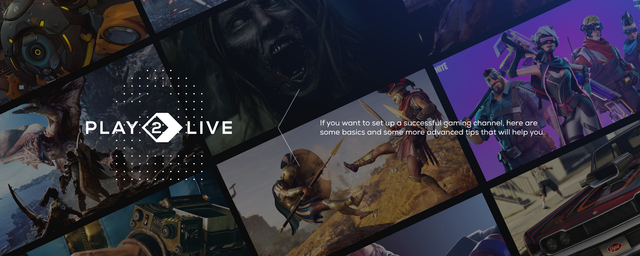
If you want to set up a gaming channel, you could be excused for feeling somewhat overwhelmed.
Here are some stats for YouTube:
· 1.3 billion people watch YouTube
· 400 hours of video are loaded every minute
· 5 billion videos are watched on YouTube every day
· Approximately 20% of the people who start your video will leave after the first 10 seconds. Create a damn good intro.
It’s that last statistic that’s scary. Even if you somehow manage to have people find your video from amongst the billions available, many of them won’t give you even 10 seconds of attention!
If we reduce the numbers to gaming videos, they are still quite daunting:
· There are nearly 300,000 monthly active streamers on YouTube (343% growth in 2017)
· There are 814,000 on Twitch (197% growth).
· Mixer, Facebook and Periscope (part of Twitter) add another 45 000.
That’s well over a million active streamers! And every one is your competitor.
However, if you get it right, the rewards can be substantial. Ninja, with 8 million followers on Twitch and 200 million channel views, is said to earn $500 000 per month. Revenue comes from subscriptions from Twitch followers, affiliate percentages from Amazon for products profiled on his streaming site, advertising to his 5 million subscribers on YouTube and his million followers on Instagram.
Read more about what streamers can expect to earn here.
So… How do you set up a gaming channel, attract viewers and make an income?
Just a quick heads-up first. Play2Live is a new streaming and gaming platform, set up on blockchain technology and with multiple income streams available for streamers, viewers, tournament organizers, bookies, games providers and others. The beta version of their platform is due in August 2018, and they’ll be looking for gamers and streamers to join them. So, keep an eye on their website and be one of the first to benefit from something really new.
Some basics for setting up a gaming channel
Before we get to some of the more technical tips and ideas, here are some basics:
Content is king
To start with, be short and sweet. Most-watched content on YouTube is between one and a half to two minutes. You’ll need about 10,000 subscribers before you can pitch a video of over 5 minutes. You might need to record several hours of content and cut it down to the best 4 to 5 minutes. A good microphone and some good editing software are must-haves.
Think about what you would watch and refer to your friends — and apply the same standards to your own work. So, whether you are streaming, putting together clips with commentary about the game itself, providing information or trivia, doing some comedy skits or setting up a tutorial — quality is important.
A few words of caution
If you want advertisers on your channel you must be careful of too much violence or profanity. The video may stay up, but it is de-monetized by a YouTube algorithm. Sounds tough — but advertisers have the right to decide what they want to be associated with.
Be careful of copyright. You may innocently use a clip or some music and overstep somebody’s copyright. YouTube may cut off your channel altogether — there is usually a 90-day switch-off. This can seriously impact your income and your connection with your followers.
To avoid being at the mercy of one platform’s set of rules, it’s a good idea to set up channels in various places — Twitch, Periscope, Facebook, Play2Live (when it’s active!) — and make sure you cross-connect to all of them.
Give attention to what matters
You obviously want to build up the number of followers you have.
Next, what really matters, and what YouTube rewards, is how long people stay engaged with your video.
And, if you want to make money from this activity, the number of followers who become subscribers is what matters. Advertisers who sponsor your video will typically pay between $75 to $100 per 1,000 subscribers that you have. They are paying for potential reach, not views. Note also that you need at least 1,000 subscribers before you will be allowed to do live streaming on YouTube.
If these are 3 really important things for you to give attention to, then the rest of this article is for you.
How to get viewers to your gaming channel
YouTube’s stated goal is to help viewers find the videos they want to watch and maximize long-term viewer engagement and satisfaction.
Your goal is that viewers find your videos and stay engaged and satisfied.
The YouTube algorithms follow the audience and consider
· What they watch
· What they don’t watch
· How much time they spend watching
· Likes and dislikes
· “Not interested” feedback.
If you know how the algorithms work, there are a number of tools that you can use to have your videos ranked higher and maximize your opportunities.
Search
We’ve all probably searched for something on Google. We type in the words that best describe what we want. Google will return the content that best matches what we’ve asked. It’s the same on YouTube. Video ranking is based, among other things, on how well the title, description and video content meet the viewers’ queries.
This means that you need to understand something about SEO (Search Engine Optimization). This includes keywords, tags, hashtags and thumbnails.
Keywords
Keywords are the words that are most often typed in as queries by viewers. To find this out, use the YouTube Search function. Just type in a word or phrase (I used “fortnite battle royale”), and a box will pop up giving you the words that people most often type in about the topic:
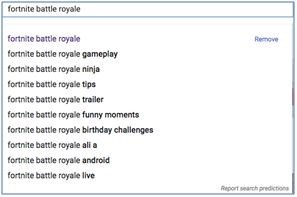
If you then pick one of those keywords (I chose “tips”), you will see that the most viewed videos that come up all use that keyword in their titles and usually also in the short description that follows:
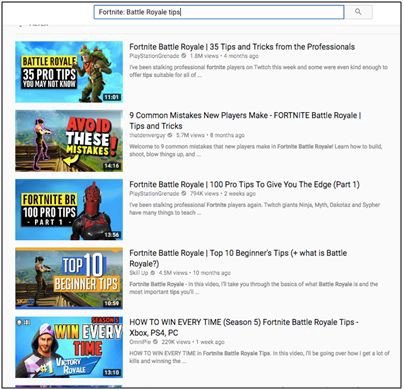
Choose one keyword as the central theme of your video. Add it to your title and to your description. You’ll have better results if your keyword is close to the beginning of the title.
The description is really important so that YouTube knows what the video is about. Some tips to optimize it include:
· Have your keyword near the beginning and certainly within the first 25 words
· Repeat the keyword 2 -4 times — but in a natural way
· The description should be about 250 words
Make sure that the content of the video revolves around the chosen keyword.
Tags
You can widen the number of words that match what viewers ask by adding tags to your video. (Tags are keywords that describe your video.)
Have a look at the tags used in others’ videos. A free tool for this is at https://online-free-tools.com/en/youtube_video_tags_extract_url. Type in the URL of the video you are looking at and it will extract the tags used. For the “35 Tips” video that came up first in the videos above, these were the tags:
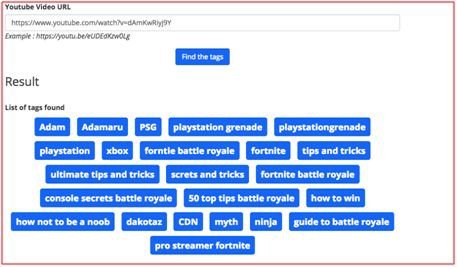
You can see that the tags also used words like “how to”, “guide”, “secrets”, “tricks” and so on.
It’s a good idea to look at the tags on a number of videos that talk about the same subject as yours. Pick some of the most-used to add to your own video to attract traffic. The recommendation is usually 5–15 tags per video. Put your most important keyword first.
Hashtags
Hashtags are short phrases or words preceded by the # sign. So, you might use one like #BattleRoyaleTips. If you use this on a social media page, it becomes a clickable link to other content that shares the same tag.
It’s an idea also to have a hashtag that is always associated with you — so you use it on every video that you post and on all discussions on other social media pages. This may be something like #BattleRoyaleExpert.
The YouTube hashtag page shows you how to add hashtags to your video titles.
Thumbnails
Thumbnails are the pictures that accompany the description of your video.
![]()
They are like the front cover of a book or a movie poster. It’s what draws the eye. It lets viewers know what they’re about to see and whether they would be interested in watching.
If you want to have your thumbnail stand out, here are some tips:
· Make it as big as possible
· Have a photograph — with a very expressive face.
· A close-up photograph of your own face may become the “branding” that people will recognize on all of your videos and social media pages
· Pay attention to lighting
· Include the title and keywords
· Follow the suggestions and requirements on YouTube
The better your thumbnail is the more likely it is that people will actually click on it. YouTube gives strong recognition to click-through-rate (CTR) for improving the ranking of videos.
Pathways and links
If you’ve done all of these things also make sure that you post links to your videos on all of your social media pages. The more links you create the better your chances of having your videos found. Remember to add a link on your email page too.
A clever idea is to get your video ranked on Google as well as on YouTube. This will give you up to five times better chance of being found. Find out how to do this here.
Follow sites such as Quora, and answer questions related to your video — don’t spam here though, as you’ll be banned. If someone clicks on your video from a source like this, it is likely that they will watch it.
How to keep viewers on your gaming channel
It’s one thing to attract viewers to your site. It’s another to get them to stay and actually watch your video all the way through. YouTube displays videos on the Search and Suggested locations based on audience retention and watch time, so this really matters.
Some tips
· Start off your video with a summary of what it’s going to be about — so the viewers know they are in the right place.
· Then get right into the content — no need for protracted introductions. Immediately start giving the content that the viewer is looking for. (Remember that statistic about how many will not stay for longer than 10 seconds? People are impatient.)
· Use open loops. These are little previews of what is coming later in the video. They keep people curious.
· Say your main keywords in the video to support the written keywords in your description and heading.
· Respond to comments. The more interaction there is, the more YouTube gets the message that people engaged with your video.
· Make sure that you ask people to subscribe after they have watched your video (see hint below to get this to happen).
· Also, ask them to share your video with others. If they do, YouTube reads this as an endorsement of your video.
· Track your statistics on the number of subscribers, watch time and views in YouTube Studio. This is a new feature that will really help you understand what is happening on your channel.
· Be on the look-out for videos that are underperforming — one bad video can drag all your ratings and rankings down. Rather remove it.
· Use playlists. If you link together some of your videos with similar topics, they will play one after the other, rather than the viewer being taken away to another channel.
Some special hints (thanks to List25 for their ideas)
If you want to make sure that a viewer is directed to your playlist, add &list=ID at the end of your URL.
So, for example, if your URL is
change it to
If you want to make sure that the viewer is reminded to subscribe to your channel, use the sub-confirmation link. If you do this, viewers will get a pop-up message asking them to subscribe to your channel. If you don’t ask, they won’t do it.
So, for example, if your URL is
Change it to
https://www.youtube.com/user/list25?sub_confirmation=1
Keep the “related channels” on. These related channels show up on the side panel of your channel. Many people switch them off because they are concerned that their viewers will be pulled away to other channels. That might be so but, at the same time, if you disable them your channels won’t appear on anybody else’s page either.
Setting up a gaming channel is about you
In the final analysis, setting up a successful gaming channel is all about you. Viewers might watch your video because of their interest in the topic or the content. But they stay and subscribe because of you. Presentation, style, being an authority on a subject, being unique in some way is what turns viewers into subscribers and fans.
We hope that this information is useful to you and that you go on to set up an awesome gaming channel.
Remember to keep an eye on Play2Live and register on their site when it’s live.
Stay tuned!