Depend on the DYMO LabelWriter 4XL compact label printer to make online selling and extra-wide label printing easy! You’ll be able to print shipping labels for USPS, FedEx, and UPS directly from popular eCommerce sites like Amazon, eBay, Etsy, and Poshmark. The LabelWriter 4XL also allows you to print labels such as warehouse, barcode, identification, and more. And the free DYMO Connect Software gives you 60 professional label templates to choose from with customizable text and graphics.
Get this Printer

Great printer, just make sure you get compatible labels. If you don't get the right ones, it is pretty miserable coercing it into printing even a few shipping labels.
This is a great printer for Windows users and with the proper knowledge for Mac users too. As a Mac user, however, I returned for replacement a perfectly good printer because I did not know how to reset the print queue. And when I contacted tech support they knew nothing about it and only had in hand instructions to help windows users. This is not uncommon, and because the 4XL is used primarily by business for shipping labels, no surprise. Businesses are overwhelmingly windows users. But if you are a Mac user, please read the comments below and buy this printer with confidence. There are two things you need to do when the printer refuses to print but the software thinks the printer is ready to go and the print light is lit.
Reset the printer by unplugging the power supply and wait till the blue light goes out on the front. Count to 15 slowly to fully drain the capacitors and then plug the power back in. 80% of the time that will take care of things.
MAC OSX USERS.... After resetting the internal software of the printer following the above instructions, the software recognizes the printer and lights the print light, and yet pressing the print button does nothing, you need to restart ("resume") the print queue. You do this as follows:
(a) Select Printers & Scanners in the System Preferences Window under the apple menu at upper left.
(b) Select DYMO LabelWriter 4XL under the printers list. If it is not there, close and restart the label software.
(c) Press "Open Print Queue"
(d) In the upper left hand corner of the Print Queue window press "Resume". This will start printing the jobs in the queue. If you dont want them printed, press Pause and use the x marks by each print job to remove any or all of the items in the print queue. When the queue is cleared, press Resume.
(e) Before leaving this window press Print on the Dymo Label software and verify that it prints. If not, make sure Resume is lit. If not, go back to (b) and proceed until you see Resume lit and press it.
It is unfortunate that the Dymo label software does not provide direct access to the Mac print queue so that you can resume from the label application, but it does not. So Mac OSX users need to be cognizant that they need to resume the print process following the instructions above. This is a great printer with decent software, but optimized for Windows. And Tech Support was totally incapable of helping me when I called. Nice people but all their knowledge is for windows user support.
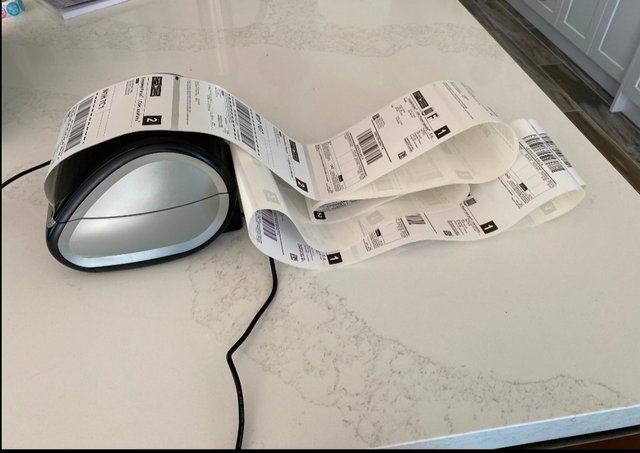
you should probably buy replacement labels in bulk from Uline instead. They are "generic" but they work as good if not better than the Dymo labels and they are half the cost. If I can say anything else about the printer, it is that it generally "just works" after you figure out the initial set-up.
Get DYMO 4XL Thermal Label Printer
Thanks for giving your valuable time on my steemit post.
This is a one-time notice about a free service on steem.
There are communities that help support the little guy 😊, you might like ours, we join forces with lots of other small accounts to help each other grow!
Finally a good curation trail that helps its users achieve rapid growth, its fun on a bun! check it out. https://plu.sh/altlan
Downvoting a post can decrease pending rewards and make it less visible. Common reasons:
Submit